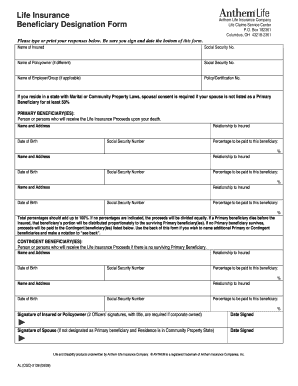
Life Insurance Beneficiary Designation Form Anthem


What is the Life Insurance Beneficiary Designation Form Anthem
The Life Insurance Beneficiary Designation Form Anthem is a crucial document used to specify who will receive the benefits from a life insurance policy upon the policyholder's death. This form allows individuals to designate one or more beneficiaries, ensuring that their wishes are clearly communicated and legally recognized. By completing this form, policyholders can provide peace of mind that their loved ones will receive financial support during a challenging time.
How to use the Life Insurance Beneficiary Designation Form Anthem
Using the Life Insurance Beneficiary Designation Form Anthem involves a straightforward process. First, obtain the form from Anthem's official website or customer service. Next, fill out the required information, including your personal details and the names of your chosen beneficiaries. Be sure to include their contact information and relationship to you. Once completed, review the form for accuracy before submitting it to Anthem, either online or via mail. Keeping a copy for your records is also advisable.
Steps to complete the Life Insurance Beneficiary Designation Form Anthem
Completing the Life Insurance Beneficiary Designation Form Anthem requires careful attention to detail. Follow these steps:
- Obtain the form from Anthem.
- Provide your personal information, including your full name, address, and policy number.
- Designate your beneficiaries by listing their names, addresses, and relationship to you.
- Decide on the percentage of benefits each beneficiary will receive, if applicable.
- Sign and date the form to validate your designations.
- Submit the completed form to Anthem as instructed.
Key elements of the Life Insurance Beneficiary Designation Form Anthem
The Life Insurance Beneficiary Designation Form Anthem includes several key elements essential for proper completion. These elements typically consist of:
- Policyholder Information: Full name, address, and contact details.
- Beneficiary Details: Names, addresses, and relationships of the beneficiaries.
- Distribution Percentages: The percentage of benefits allocated to each beneficiary.
- Signature: The policyholder's signature and date of completion.
Legal use of the Life Insurance Beneficiary Designation Form Anthem
The Life Insurance Beneficiary Designation Form Anthem serves a legal purpose by ensuring that the policyholder's wishes regarding the distribution of life insurance benefits are honored. It is essential to complete this form accurately to avoid potential disputes among beneficiaries. Additionally, this form must comply with state laws governing life insurance policies, which can vary. Consulting with a legal professional may be beneficial to ensure compliance and clarity.
State-specific rules for the Life Insurance Beneficiary Designation Form Anthem
State-specific rules can impact how the Life Insurance Beneficiary Designation Form Anthem is completed and submitted. Each state may have different requirements regarding the designation of beneficiaries, including restrictions on who can be named and how the form must be executed. It is crucial to be aware of these regulations to ensure that the form is valid and enforceable. Checking with Anthem or a legal expert can provide clarity on any state-specific rules that may apply.
Quick guide on how to complete life insurance beneficiary designation form anthem
Easily Prepare Life Insurance Beneficiary Designation Form Anthem on Any Device
Digital document management has gained immense popularity among organizations and individuals. It serves as an ideal environmentally friendly alternative to traditional printed and signed documents, allowing you to access the necessary form and securely store it online. airSlate SignNow equips you with all the resources needed to create, alter, and electronically sign your documents promptly and without delays. Manage Life Insurance Beneficiary Designation Form Anthem across any platform using airSlate SignNow's Android or iOS applications and streamline your document-related processes today.
How to Modify and eSign Life Insurance Beneficiary Designation Form Anthem Effortlessly
- Obtain Life Insurance Beneficiary Designation Form Anthem and click on Get Form to commence.
- Use the tools provided to fill out your form.
- Highlight important sections of the documents or obscure sensitive information utilizing tools offered by airSlate SignNow specifically for that purpose.
- Create your eSignature using the Sign tool, which only takes seconds and carries the same legal validity as a conventional handwritten signature.
- Review all the details and click the Done button to save your updates.
- Choose your preferred method to send your form, whether by email, SMS, invitation link, or download it to your computer.
Eliminate concerns about lost or misplaced files, exhausting document searches, or errors that necessitate printing new copies. airSlate SignNow addresses all your document management needs with just a few clicks from any device you prefer. Edit and electronically sign Life Insurance Beneficiary Designation Form Anthem while ensuring effective communication at every step of the form preparation journey with airSlate SignNow.
Create this form in 5 minutes or less
Create this form in 5 minutes!
How to create an eSignature for the life insurance beneficiary designation form anthem
How to create an electronic signature for a PDF online
How to create an electronic signature for a PDF in Google Chrome
How to create an e-signature for signing PDFs in Gmail
How to create an e-signature right from your smartphone
How to create an e-signature for a PDF on iOS
How to create an e-signature for a PDF on Android
People also ask
-
What is the Life Insurance Beneficiary Designation Form Anthem?
The Life Insurance Beneficiary Designation Form Anthem is a document that allows policyholders to specify who will receive the benefits from their life insurance policy. This form ensures that your wishes are clearly stated and helps to avoid disputes among potential beneficiaries. Completing this form is essential for effective estate planning.
-
How do I complete the Life Insurance Beneficiary Designation Form Anthem?
To complete the Life Insurance Beneficiary Designation Form Anthem, you need to provide your policy information and select your beneficiaries. It's important to include their full names and relationships to you. airSlate SignNow offers an intuitive electronic signing process that simplifies form completion and submission.
-
Can I change my beneficiaries using the Life Insurance Beneficiary Designation Form Anthem?
Yes, you can change your beneficiaries whenever needed by filling out a new Life Insurance Beneficiary Designation Form Anthem. It's crucial to keep your form updated to reflect your current wishes. The eSigning capabilities of airSlate SignNow make it easy to revise and submit your changes securely.
-
Are there any fees associated with the Life Insurance Beneficiary Designation Form Anthem?
The Life Insurance Beneficiary Designation Form Anthem itself does not have a fee, but there may be costs related to your life insurance policy. Additionally, using airSlate SignNow for eSigning may involve a subscription, which is a cost-effective solution for businesses needing document management. Be sure to check for any applicable terms and conditions.
-
What features does airSlate SignNow offer for the Life Insurance Beneficiary Designation Form Anthem?
airSlate SignNow offers features such as secure eSigning, templates for the Life Insurance Beneficiary Designation Form Anthem, and easy document sharing. These tools streamline the process, saving you time while ensuring the integrity of your documents. You can also track the status of your form and receive notifications for completed signatures.
-
Is the Life Insurance Beneficiary Designation Form Anthem legally binding?
Yes, when properly completed and signed, the Life Insurance Beneficiary Designation Form Anthem is legally binding. Using airSlate SignNow provides a secure and compliant eSigning process that meets legal standards. This ensures that your desires regarding life insurance benefits are enforceable.
-
How do I store my Life Insurance Beneficiary Designation Form Anthem securely?
Once you complete the Life Insurance Beneficiary Designation Form Anthem, it’s essential to store it securely. airSlate SignNow allows you to keep your signed documents in a digital vault, providing quick access while ensuring your information remains safe. This protects your privacy and simplifies your estate planning.
Get more for Life Insurance Beneficiary Designation Form Anthem
Find out other Life Insurance Beneficiary Designation Form Anthem
- Sign Rhode Island Finance & Tax Accounting Cease And Desist Letter Computer
- Sign Vermont Finance & Tax Accounting RFP Later
- Can I Sign Wyoming Finance & Tax Accounting Cease And Desist Letter
- Sign California Government Job Offer Now
- How Do I Sign Colorado Government Cease And Desist Letter
- How To Sign Connecticut Government LLC Operating Agreement
- How Can I Sign Delaware Government Residential Lease Agreement
- Sign Florida Government Cease And Desist Letter Online
- Sign Georgia Government Separation Agreement Simple
- Sign Kansas Government LLC Operating Agreement Secure
- How Can I Sign Indiana Government POA
- Sign Maryland Government Quitclaim Deed Safe
- Sign Louisiana Government Warranty Deed Easy
- Sign Government Presentation Massachusetts Secure
- How Can I Sign Louisiana Government Quitclaim Deed
- Help Me With Sign Michigan Government LLC Operating Agreement
- How Do I Sign Minnesota Government Quitclaim Deed
- Sign Minnesota Government Affidavit Of Heirship Simple
- Sign Missouri Government Promissory Note Template Fast
- Can I Sign Missouri Government Promissory Note Template