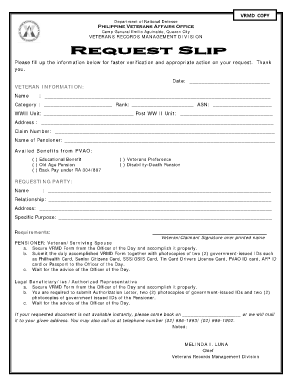
Veterans Records Management Division Form


What is the Veterans Records Management Division
The Veterans Records Management Division (VRMD) is a crucial entity that manages the documentation and records associated with veterans in the United States. This division ensures that veterans have access to their service records, which are essential for benefits, claims, and other legal matters. The VRMD plays a vital role in preserving the integrity and confidentiality of these records, enabling veterans to obtain necessary documentation efficiently.
How to use the Veterans Records Management Division
Utilizing the Veterans Records Management Division involves several straightforward steps. First, veterans should gather any necessary personal information, such as service dates and branch of service. Next, they can access the VRMD through designated online platforms or offices. By submitting requests for records through these channels, veterans can ensure they receive the required documentation in a timely manner. It is important to follow the specific guidelines provided by the VRMD to facilitate a smooth process.
Steps to complete the Veterans Records Management Division
Completing the necessary forms with the Veterans Records Management Division requires careful attention to detail. Begin by identifying the specific records needed, such as discharge papers or medical records. Then, fill out the appropriate request form accurately, ensuring all required fields are completed. After preparing the form, submit it either online or via mail, depending on the instructions provided by the VRMD. It is advisable to keep copies of all submitted documents for personal records.
Legal use of the Veterans Records Management Division
The legal use of the Veterans Records Management Division is governed by various regulations that ensure the protection of veterans' rights. The records managed by the VRMD can be utilized for a range of purposes, including applying for benefits, verifying service history, and supporting legal claims. It is essential for users to understand the legal implications of accessing and using these records, as improper use can lead to penalties or legal issues.
Key elements of the Veterans Records Management Division
Several key elements define the Veterans Records Management Division. These include the types of records maintained, such as DD-214 forms, medical records, and service-related documentation. Additionally, the VRMD emphasizes data security, ensuring that all records are protected under federal privacy laws. Understanding these elements helps veterans navigate the system more effectively and utilize their records for various needs.
Required Documents
When interacting with the Veterans Records Management Division, specific documents are often required to process requests. Commonly required documents include proof of identity, such as a government-issued ID, and any relevant service documentation, such as discharge papers. Having these documents ready can expedite the request process and ensure that veterans receive the assistance they need without unnecessary delays.
Form Submission Methods
Veterans can submit their requests to the Veterans Records Management Division through various methods. The primary options include online submissions via official portals, mailing physical forms to designated addresses, or visiting local offices in person. Each method has its own set of guidelines and processing times, so veterans should choose the method that best suits their needs and circumstances.
Quick guide on how to complete veterans records management division
Effortlessly Prepare Veterans Records Management Division on Any Device
Web-based document management has become increasingly popular among businesses and individuals. It offers an excellent eco-friendly alternative to traditional printed and signed documents, allowing you to find the appropriate form and securely store it online. airSlate SignNow provides all the necessary tools to create, edit, and electronically sign your documents quickly and without delays. Manage Veterans Records Management Division from any device using the airSlate SignNow Android or iOS applications and enhance any document-related processes today.
How to Edit and Electronically Sign Veterans Records Management Division with Ease
- Find Veterans Records Management Division and click on Get Form to begin.
- Utilize the tools we offer to fill out your form.
- Highlight important sections of your documents or black out confidential information with the tools that airSlate SignNow specifically provides for this purpose.
- Create your signature using the Sign tool, which takes only seconds and holds the same legal validity as a traditional wet ink signature.
- Review the information and click the Done button to save your changes.
- Choose how you would like to send your form, via email, text message (SMS), invitation link, or download it to your computer.
Say goodbye to lost or misplaced files, tedious form searches, and errors that necessitate printing new document copies. airSlate SignNow addresses all your document management needs in just a few clicks from any device you prefer. Edit and electronically sign Veterans Records Management Division to ensure effective communication at every phase of your form preparation process with airSlate SignNow.
Create this form in 5 minutes or less
Create this form in 5 minutes!
How to create an eSignature for the veterans records management division
How to create an electronic signature for a PDF online
How to create an electronic signature for a PDF in Google Chrome
How to create an e-signature for signing PDFs in Gmail
How to create an e-signature right from your smartphone
How to create an e-signature for a PDF on iOS
How to create an e-signature for a PDF on Android
People also ask
-
What is vrmd and how does it relate to airSlate SignNow?
vrmd is a digital document management solution that enhances the functionality of airSlate SignNow. It allows users to efficiently manage electronic signatures and streamline document workflows. By integrating vrmd with SignNow, businesses can improve their document processing capabilities.
-
How does vrmd improve document signing efficiency?
With vrmd, airSlate SignNow users can expedite the document signing process by automating repetitive tasks. This integration allows for quick approvals and easy tracking of document statuses. As a result, businesses can close deals faster and enhance overall productivity.
-
What are the pricing options for using vrmd with airSlate SignNow?
Pricing for vrmd integrated with airSlate SignNow varies based on the features and user volume needed. Generally, airSlate SignNow offers flexible pricing plans that can accommodate small businesses to large enterprises. It's best to check their website for specific pricing details and any available discounts.
-
What main features does vrmd offer in airSlate SignNow?
vrmd offers features such as automated workflows, customizable templates, and comprehensive tracking capabilities within airSlate SignNow. These features make it easier for businesses to configure their document processes to fit specific needs. Users can leverage these tools to enhance collaboration and efficiency.
-
Can vrmd be integrated with other software tools?
Yes, vrmd can seamlessly integrate with a variety of software applications that businesses commonly use. This enables airSlate SignNow users to connect their favorite tools and streamline their workflows. Users can check for specific software integrations available on the airSlate SignNow website.
-
What are the benefits of using vrmd with airSlate SignNow?
Integrating vrmd with airSlate SignNow offers numerous benefits, such as improved workflow automation, enhanced security, and faster document processing. This combination allows businesses to focus on core activities rather than on administrative tasks. Ultimately, this leads to better resource utilization and increased operational efficiency.
-
Is training required to use vrmd with airSlate SignNow?
AirSlate SignNow is designed to be user-friendly, and the same goes for vrmd. While no extensive training is typically required, users may benefit from brief tutorials or support resources. This ensures that businesses can fully leverage the features of vrmd for optimal document management.
Get more for Veterans Records Management Division
- Wwwpdffillercom529642894 form mcd 356 2020 form tx dmv mcd 356 fill online printable fillable
- Schedule 1 personal history of enhanced skills driving school owner or manager form
- Vehicle record request form to request copies of records for vehicles motorcycles snowmobiles motor homes mobile homes nd
- State form 1940 r6 6 21
- Motor vehicle safety title 49 united states code chapter form
- Dmv sv 14cancellation of record no title wf form
- Access to dmv records is highly restricted form
- 31336 epmf account numbersinternal revenue service form
Find out other Veterans Records Management Division
- Can I Electronic signature Hawaii Banking Document
- Can I eSignature North Carolina Courts Presentation
- Can I eSignature Oklahoma Courts Word
- How To Electronic signature Alabama Business Operations Form
- Help Me With Electronic signature Alabama Car Dealer Presentation
- How Can I Electronic signature California Car Dealer PDF
- How Can I Electronic signature California Car Dealer Document
- How Can I Electronic signature Colorado Car Dealer Form
- How To Electronic signature Florida Car Dealer Word
- How Do I Electronic signature Florida Car Dealer Document
- Help Me With Electronic signature Florida Car Dealer Presentation
- Can I Electronic signature Georgia Car Dealer PDF
- How Do I Electronic signature Georgia Car Dealer Document
- Can I Electronic signature Georgia Car Dealer Form
- Can I Electronic signature Idaho Car Dealer Document
- How Can I Electronic signature Illinois Car Dealer Document
- How Can I Electronic signature North Carolina Banking PPT
- Can I Electronic signature Kentucky Car Dealer Document
- Can I Electronic signature Louisiana Car Dealer Form
- How Do I Electronic signature Oklahoma Banking Document