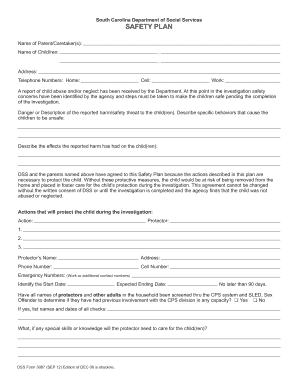
DSS Form 3087 SEP 12Layout 1 Dss Sc


Understanding the SC DSS Safety Plan
The SC DSS Safety Plan, also known as Form 3087, is a critical document used in South Carolina to ensure the safety and well-being of children in various situations. This form is designed to outline the specific safety measures that caregivers or parents must implement to protect children from harm. It is particularly relevant in cases involving child welfare and family services, where the Department of Social Services (DSS) assesses the living conditions and overall safety of a child.
Steps to Complete the SC DSS Safety Plan
Completing the SC DSS Safety Plan involves several key steps. First, gather all necessary information about the child’s living situation, including details about caregivers, household members, and any relevant incidents that may have prompted the need for a safety plan. Next, clearly outline the specific safety measures that will be put in place, such as supervision requirements, emergency contacts, and any necessary services or resources. Finally, ensure that all parties involved, including parents, caregivers, and DSS representatives, review and sign the plan to confirm their understanding and agreement.
Obtaining the SC DSS Safety Plan
The SC DSS Safety Plan can be obtained directly from the South Carolina Department of Social Services. It is typically available through their official website or local DSS offices. Individuals may also receive the form during meetings with social workers or case managers involved in child welfare cases. It is important to ensure that you have the most current version of the form, as updates may occur periodically.
Key Elements of the SC DSS Safety Plan
Several key elements should be included in the SC DSS Safety Plan to ensure its effectiveness. These elements typically encompass:
- Identification of the Child: Basic information about the child, including name, age, and any special needs.
- Risk Assessment: A thorough evaluation of potential risks to the child’s safety.
- Safety Measures: Specific actions and strategies that will be implemented to mitigate identified risks.
- Support Services: Information about any additional services or resources that may be needed to support the family.
- Review Process: A plan for regular review and updates of the safety plan to adapt to changing circumstances.
Legal Use of the SC DSS Safety Plan
The SC DSS Safety Plan holds legal significance in child welfare cases. It serves as a formal agreement between parents, caregivers, and the DSS, outlining the responsibilities of each party in ensuring the child's safety. This document may be referenced in legal proceedings or assessments conducted by child protective services. It is crucial for all parties involved to adhere to the terms outlined in the safety plan to avoid potential legal ramifications.
Examples of Using the SC DSS Safety Plan
There are various scenarios in which the SC DSS Safety Plan may be utilized. For instance, if a child is returned to a home after a temporary removal due to safety concerns, the plan can outline specific conditions that must be met for the child's continued safety. Another example includes situations where a child is at risk due to domestic violence; the safety plan may detail measures such as supervised visitations or the involvement of support services to ensure the child's well-being.
Quick guide on how to complete dss form 3087 sep 12layout 1 dss sc
Complete DSS Form 3087 SEP 12Layout 1 Dss Sc effortlessly on any device
Online document administration has gained popularity among businesses and individuals alike. It serves as an ideal environmentally friendly substitute for traditional printed and signed forms, enabling you to access the correct document and securely store it online. airSlate SignNow provides all the necessary tools to create, modify, and electronically sign your documents quickly and without inconvenience. Manage DSS Form 3087 SEP 12Layout 1 Dss Sc on any device with the airSlate SignNow Android or iOS applications and streamline any document-centric workflow today.
The easiest way to edit and electronically sign DSS Form 3087 SEP 12Layout 1 Dss Sc without hassle
- Obtain DSS Form 3087 SEP 12Layout 1 Dss Sc and click on Get Form to begin.
- Utilize the tools we provide to complete your document.
- Emphasize important sections of your files or obscure sensitive data with tools specifically designed by airSlate SignNow for this purpose.
- Create your signature using the Sign feature, which takes mere seconds and carries the same legal validity as a conventional ink signature.
- Review all the details and click on the Done button to save your changes.
- Select your preferred method for submitting your document, whether by email, text message (SMS), invite link, or download to your computer.
Eliminate concerns about lost or misplaced files, tedious document searches, or mistakes that require reprinting new copies. airSlate SignNow addresses your document management needs in just a few clicks from any device you select. Edit and electronically sign DSS Form 3087 SEP 12Layout 1 Dss Sc and guarantee effective communication at every stage of the document preparation process with airSlate SignNow.
Create this form in 5 minutes or less
Create this form in 5 minutes!
How to create an eSignature for the dss form 3087 sep 12layout 1 dss sc
How to create an electronic signature for a PDF online
How to create an electronic signature for a PDF in Google Chrome
How to create an e-signature for signing PDFs in Gmail
How to create an e-signature right from your smartphone
How to create an e-signature for a PDF on iOS
How to create an e-signature for a PDF on Android
People also ask
-
What is an SC DSS safety plan?
An SC DSS safety plan is a comprehensive strategy designed to ensure the safety and well-being of individuals and families. It encompasses various measures and protocols that facilitate protective actions and emergency responses, making it essential for organizations working in social services.
-
How can airSlate SignNow help with implementing an SC DSS safety plan?
airSlate SignNow streamlines the process of creating, modifying, and sharing your SC DSS safety plan documents. With its electronic signature capabilities, you can quickly get approvals from stakeholders and ensure that your safety protocols are clearly communicated and executed.
-
What are the key features of airSlate SignNow for SC DSS safety plans?
Key features of airSlate SignNow that aid in developing SC DSS safety plans include customizable templates, advanced eSignature functionality, and secure cloud storage. These features allow organizations to efficiently manage their safety documentation while maintaining compliance with necessary regulations.
-
Is there a pricing plan specifically for using airSlate SignNow for SC DSS safety plans?
Yes, airSlate SignNow offers various pricing tiers that cater to organizations looking to enhance their SC DSS safety plan workflow. You can choose from flexible plans based on the volume of documents and features required, ensuring you get the best value for your investment.
-
What are the benefits of using airSlate SignNow for SC DSS safety plans?
Using airSlate SignNow for SC DSS safety plans signNowly enhances efficiency by reducing time spent on document management. It also increases accuracy through automated workflows and helps maintain a clear audit trail for compliance purposes, which is vital for organizations in social services.
-
Can airSlate SignNow integrate with other tools for my SC DSS safety plan?
Absolutely! airSlate SignNow integrates seamlessly with various third-party applications that can enhance your SC DSS safety plan process. By connecting with tools like Google Drive, Salesforce, and others, you can centralize your data and improve collaboration within your team.
-
How secure is airSlate SignNow when handling SC DSS safety plans?
airSlate SignNow prioritizes security, employing industry-leading encryption protocols to safeguard your SC DSS safety plan documents. With features like two-factor authentication and secure cloud storage, you can trust that your sensitive information is well-protected.
Get more for DSS Form 3087 SEP 12Layout 1 Dss Sc
- Application form for japaneseorm translation of foreign drivers license
- Mcps central records form
- Nys opt out letter form
- Gp9725 59 page 1 of 7 spanish sp121 23 102015 disability form
- Convocation form alagappa university
- Canadian direct assured tax report form c fet01
- Excluded license agreement template form
- Exclusive agreement template form
Find out other DSS Form 3087 SEP 12Layout 1 Dss Sc
- How To Sign Arizona Car Dealer Form
- How To Sign Arkansas Car Dealer Document
- How Do I Sign Colorado Car Dealer PPT
- Can I Sign Florida Car Dealer PPT
- Help Me With Sign Illinois Car Dealer Presentation
- How Can I Sign Alabama Charity Form
- How Can I Sign Idaho Charity Presentation
- How Do I Sign Nebraska Charity Form
- Help Me With Sign Nevada Charity PDF
- How To Sign North Carolina Charity PPT
- Help Me With Sign Ohio Charity Document
- How To Sign Alabama Construction PDF
- How To Sign Connecticut Construction Document
- How To Sign Iowa Construction Presentation
- How To Sign Arkansas Doctors Document
- How Do I Sign Florida Doctors Word
- Can I Sign Florida Doctors Word
- How Can I Sign Illinois Doctors PPT
- How To Sign Texas Doctors PDF
- Help Me With Sign Arizona Education PDF