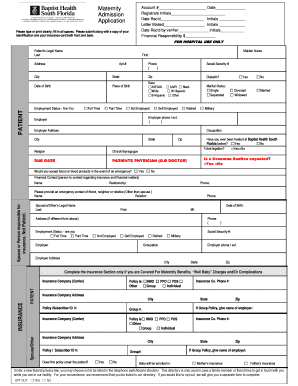
Forms for Hospitals


Understanding Forms for Hospitals
Forms for hospitals are essential documents used in various administrative and clinical processes. These forms facilitate communication between healthcare providers, patients, and insurance companies. They can include patient registration forms, consent forms, medical history questionnaires, and billing forms. Each type of form serves a specific purpose, ensuring that hospitals operate efficiently while maintaining compliance with healthcare regulations.
How to Use Forms for Hospitals
Using forms for hospitals involves several key steps. First, identify the specific form needed based on the situation, such as patient admission or insurance claims. Next, ensure that the form is filled out completely and accurately, as incomplete information can lead to delays in processing. Once completed, the form should be submitted according to the hospital's guidelines, which may include online submission, mailing, or in-person delivery.
Steps to Complete Forms for Hospitals
Completing forms for hospitals typically follows a structured process:
- Gather necessary information, including personal details, medical history, and insurance information.
- Read the instructions carefully to understand what is required for each section.
- Fill out the form legibly, ensuring all information is accurate.
- Review the completed form for any errors or omissions.
- Submit the form through the appropriate channel as specified by the hospital.
Legal Use of Forms for Hospitals
The legal use of forms for hospitals is governed by various regulations, including patient privacy laws such as the Health Insurance Portability and Accountability Act (HIPAA). These forms must comply with federal and state laws to protect patient information. Hospitals are responsible for ensuring that all forms are used appropriately and that patients are informed about their rights regarding the information provided.
Key Elements of Forms for Hospitals
Key elements of forms for hospitals include:
- Patient Information: Basic details such as name, address, and contact information.
- Medical History: Information about past illnesses, surgeries, and medications.
- Insurance Details: Information about the patient's insurance provider and policy number.
- Consent Statements: Sections for patients to agree to treatments or share information.
Examples of Using Forms for Hospitals
Forms for hospitals can be used in various scenarios, such as:
- Patient registration upon arrival at the hospital.
- Obtaining consent for surgical procedures.
- Submitting insurance claims for reimbursement.
- Documenting patient medical histories during check-ups.
Quick guide on how to complete forms for hospitals
Effortlessly Prepare Forms For Hospitals on Any Device
Digital document management has gained popularity among businesses and individuals alike. It offers an excellent eco-friendly alternative to traditional printed and signed papers, allowing you to obtain the necessary form and securely save it online. airSlate SignNow provides all the tools required to quickly create, edit, and electronically sign your documents without delays. Manage Forms For Hospitals on any platform with airSlate SignNow's Android or iOS applications and streamline any document-related task today.
The Easiest Way to Edit and Electronically Sign Forms For Hospitals with Ease
- Obtain Forms For Hospitals and click on Get Form to initiate the process.
- Utilize the tools we offer to complete your document.
- Highlight pertinent sections of your documents or obscure sensitive information with tools specifically designed for that purpose by airSlate SignNow.
- Generate your signature using the Sign tool, which only takes seconds and is legally equivalent to a traditional handwritten signature.
- Verify all the details and click on the Done button to save your modifications.
- Select your preferred method to send your form, whether via email, SMS, or invitation link, or download it to your computer.
Eliminate concerns over lost or misplaced files, tedious form searches, or mistakes that require reprinting new document copies. airSlate SignNow meets your document management needs in just a few clicks from any device you choose. Edit and electronically sign Forms For Hospitals to ensure outstanding communication at every step of your document preparation journey with airSlate SignNow.
Create this form in 5 minutes or less
Create this form in 5 minutes!
How to create an eSignature for the forms for hospitals
How to create an electronic signature for a PDF online
How to create an electronic signature for a PDF in Google Chrome
How to create an e-signature for signing PDFs in Gmail
How to create an e-signature right from your smartphone
How to create an e-signature for a PDF on iOS
How to create an e-signature for a PDF on Android
People also ask
-
What types of forms for hospitals can I create using airSlate SignNow?
With airSlate SignNow, you can create a variety of forms for hospitals, including patient intake forms, consent forms, and discharge paperwork. Our platform is customizable, allowing you to design forms that meet your specific needs and regulatory requirements. You can easily add fields, upload documents, and ensure compliance with healthcare standards.
-
How does airSlate SignNow improve the efficiency of forms for hospitals?
airSlate SignNow streamlines the management of forms for hospitals by automating workflows and eliminating paper processes. This leads to faster processing times, reduced errors, and improved patient experiences. By digitizing forms, hospital staff can access and complete documents more quickly, allowing healthcare professionals to focus on patient care.
-
Are there any integrations available for forms for hospitals?
Yes, airSlate SignNow offers integrations with various healthcare systems and software, such as Electronic Health Records (EHR) and practice management tools. This allows for a seamless flow of data and reduces the need for duplicate entry. By integrating your forms for hospitals with existing systems, you can enhance coordination and efficiency within your practice.
-
What is the pricing structure for airSlate SignNow’s forms for hospitals?
airSlate SignNow offers flexible pricing plans designed to accommodate hospitals of all sizes. You can choose from monthly or annual subscriptions based on your usage and required features. This cost-effective solution ensures that your facility can take advantage of essential electronic signature and form management tools without straining your budget.
-
How secure are the forms for hospitals created with airSlate SignNow?
Security is a top priority for airSlate SignNow, especially when it comes to forms for hospitals that contain sensitive patient information. Our platform is compliant with HIPAA and utilizes encryption to protect data at rest and in transit. This ensures that your forms and the information they contain are safe from unauthorized access.
-
Can airSlate SignNow help with compliance for forms for hospitals?
Absolutely! airSlate SignNow provides templates and features designed to ensure compliance with healthcare regulations for forms for hospitals. By using our platform, you can incorporate digital signatures, audit trails, and customizable fields to meet legal requirements, enhancing both compliance and accountability.
-
What features does airSlate SignNow offer for managing forms for hospitals?
airSlate SignNow offers a rich set of features for managing forms for hospitals, including customizable templates, real-time tracking, and multi-party signing. You can create workflows that allow you to send forms to multiple users efficiently, and our easy-to-use interface makes it simple for hospital staff to navigate and utilize the platform effectively.
Get more for Forms For Hospitals
- Pradhan mantri fasal bima yojna form
- Statement of live birth ontario 443361924 form
- Motor vehicle and vessel gift declaration form
- 4790 2 chapter 7 form
- Incomplete contract southern utah university suu form
- Exp buyer broker agreement template form
- Expectation agreement template form
- Expense sharing agreement template form
Find out other Forms For Hospitals
- How To eSignature Wisconsin Construction Document
- Help Me With eSignature Arkansas Education Form
- Can I eSignature Louisiana Education Document
- Can I eSignature Massachusetts Education Document
- Help Me With eSignature Montana Education Word
- How To eSignature Maryland Doctors Word
- Help Me With eSignature South Dakota Education Form
- How Can I eSignature Virginia Education PDF
- How To eSignature Massachusetts Government Form
- How Can I eSignature Oregon Government PDF
- How Can I eSignature Oklahoma Government Document
- How To eSignature Texas Government Document
- Can I eSignature Vermont Government Form
- How Do I eSignature West Virginia Government PPT
- How Do I eSignature Maryland Healthcare / Medical PDF
- Help Me With eSignature New Mexico Healthcare / Medical Form
- How Do I eSignature New York Healthcare / Medical Presentation
- How To eSignature Oklahoma Finance & Tax Accounting PPT
- Help Me With eSignature Connecticut High Tech Presentation
- How To eSignature Georgia High Tech Document