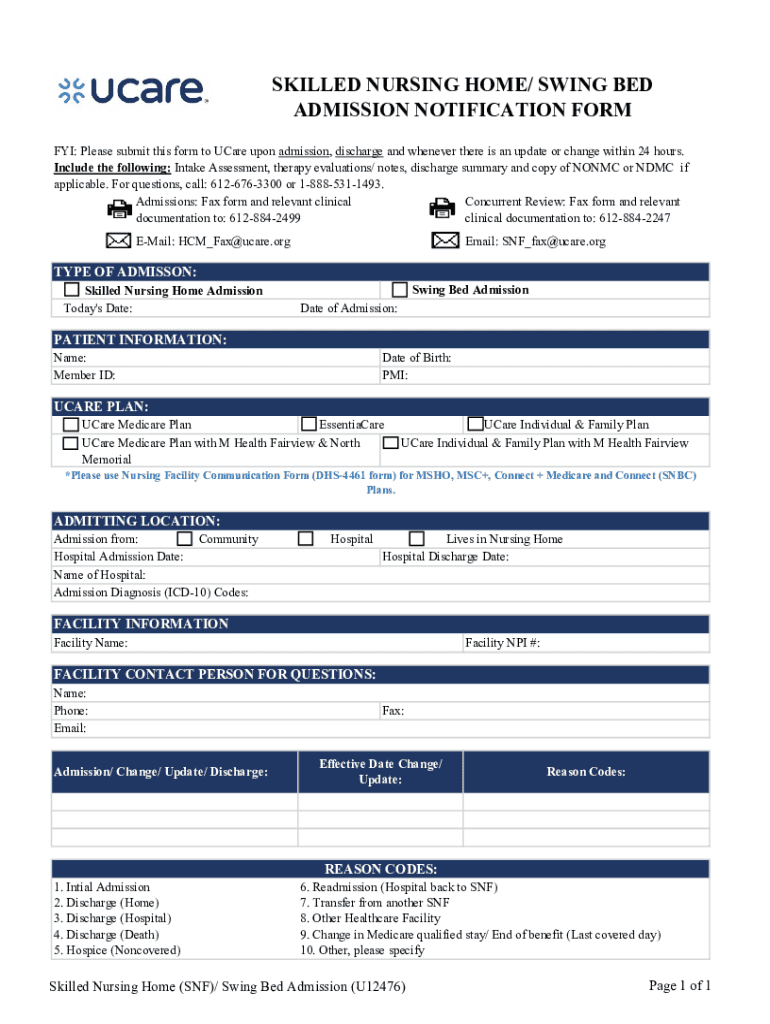
NursingHomeSwingBedAdmissionNotification UCareMed Form


What is the NursingHomeSwingBedAdmissionNotification UCareMed
The Nursing Home Swing Bed Admission Notification UCareMed is a formal document used to notify relevant parties about the admission of a patient to a swing bed in a nursing home. This type of admission typically occurs when a patient requires a higher level of care than what is available in a traditional hospital setting but does not yet need full-time nursing home care. The form serves to ensure that all necessary information is communicated effectively to healthcare providers, insurers, and family members.
How to use the NursingHomeSwingBedAdmissionNotification UCareMed
To use the Nursing Home Swing Bed Admission Notification UCareMed, healthcare providers must complete the form with accurate patient information, including demographics, medical history, and the reason for admission. Once filled out, the form should be submitted to the appropriate healthcare entities, including the patient’s insurance provider and the nursing facility. This ensures that all parties are informed and can provide the necessary support for the patient’s care plan.
Steps to complete the NursingHomeSwingBedAdmissionNotification UCareMed
Completing the Nursing Home Swing Bed Admission Notification UCareMed involves several key steps:
- Gather necessary patient information, including name, date of birth, and insurance details.
- Document the patient's medical history and current health status, including any recent treatments or hospitalizations.
- Clearly state the reason for the swing bed admission, including any specific care needs.
- Review the form for accuracy and completeness before submission.
- Submit the completed form to the appropriate nursing home and insurance provider.
Key elements of the NursingHomeSwingBedAdmissionNotification UCareMed
The key elements of the Nursing Home Swing Bed Admission Notification UCareMed include:
- Patient Information: Full name, date of birth, and contact details.
- Medical History: Relevant past medical conditions and treatments.
- Admission Details: Specific reasons for the swing bed admission.
- Insurance Information: Details about the patient’s insurance coverage.
- Healthcare Provider Information: Contact details of the referring physician or healthcare provider.
Legal use of the NursingHomeSwingBedAdmissionNotification UCareMed
The legal use of the Nursing Home Swing Bed Admission Notification UCareMed is essential for compliance with healthcare regulations. This form must be completed accurately to ensure that patient rights are upheld and that the necessary legal obligations are met. It serves as a record of the patient's admission and the rationale behind it, which can be crucial in case of disputes or audits by insurance providers or regulatory bodies.
Eligibility Criteria
Eligibility for using the Nursing Home Swing Bed Admission Notification UCareMed typically includes factors such as:
- The patient must have a medical need that requires skilled nursing care.
- The patient must be transitioning from a hospital setting to a swing bed.
- The patient must have appropriate insurance coverage that includes swing bed services.
Quick guide on how to complete nursinghomeswingbedadmissionnotificationucaremed
Effortlessly Prepare NursingHomeSwingBedAdmissionNotification UCareMed on Any Device
Digital document management has become increasingly popular among businesses and individuals. It serves as an ideal eco-friendly alternative to conventional printed and signed documents, allowing you to locate the right form and securely store it online. airSlate SignNow equips you with all the essential tools to create, modify, and eSign your documents quickly and efficiently. Manage NursingHomeSwingBedAdmissionNotification UCareMed on any platform using the airSlate SignNow apps for Android or iOS and enhance any document-related process today.
The Easiest Way to Modify and eSign NursingHomeSwingBedAdmissionNotification UCareMed with Ease
- Find NursingHomeSwingBedAdmissionNotification UCareMed and click Get Form to begin.
- Utilize the tools available to complete your document.
- Highlight important sections of your documents or obscure sensitive information with tools provided specifically by airSlate SignNow for that purpose.
- Create your signature using the Sign tool, which takes mere seconds and carries the same legal validity as a conventional wet ink signature.
- Review the information and click on the Done button to save your changes.
- Select your preferred method to send your form, whether by email, SMS, invitation link, or download it to your computer.
No more concerns about lost or misplaced documents, tedious form searches, or errors that necessitate printing new copies. airSlate SignNow addresses your document management needs in just a few clicks from any device. Alter and eSign NursingHomeSwingBedAdmissionNotification UCareMed to ensure smooth communication at any stage of the form preparation process with airSlate SignNow.
Create this form in 5 minutes or less
Create this form in 5 minutes!
How to create an eSignature for the nursinghomeswingbedadmissionnotificationucaremed
How to create an electronic signature for a PDF online
How to create an electronic signature for a PDF in Google Chrome
How to create an e-signature for signing PDFs in Gmail
How to create an e-signature right from your smartphone
How to create an e-signature for a PDF on iOS
How to create an e-signature for a PDF on Android
People also ask
-
What is the NursingHomeSwingBedAdmissionNotification UCareMed process?
The NursingHomeSwingBedAdmissionNotification UCareMed process involves notifying relevant stakeholders when a patient is admitted to a swing bed at a nursing home. This ensures that all partaking parties are informed promptly, which is crucial for patient care and coordination.
-
How does airSlate SignNow support the NursingHomeSwingBedAdmissionNotification UCareMed?
airSlate SignNow simplifies the NursingHomeSwingBedAdmissionNotification UCareMed by allowing healthcare providers to send and eSign documents electronically. This streamlines communication and ensures timely notifications, thereby enhancing operational efficiency in nursing home management.
-
What features does airSlate SignNow offer for NursingHomeSwingBedAdmissionNotification UCareMed?
Key features include customizable templates for the NursingHomeSwingBedAdmissionNotification UCareMed, electronic signature capabilities, and secure document storage. These features help healthcare professionals manage admissions with ease and accuracy.
-
Is there a cost associated with using airSlate SignNow for NursingHomeSwingBedAdmissionNotification UCareMed?
Yes, airSlate SignNow offers a range of pricing plans to cater to different organizational needs for the NursingHomeSwingBedAdmissionNotification UCareMed. Our pricing is designed to be cost-effective, ensuring that healthcare facilities can efficiently manage their documentation without straining their budgets.
-
What are the benefits of using airSlate SignNow for NursingHomeSwingBedAdmissionNotification UCareMed?
The main benefits include enhanced efficiency, reduced errors, and improved compliance with the NursingHomeSwingBedAdmissionNotification UCareMed process. By utilizing airSlate SignNow, healthcare organizations can focus more on patient care rather than paperwork.
-
Can airSlate SignNow integrate with other healthcare systems for NursingHomeSwingBedAdmissionNotification UCareMed?
Absolutely! airSlate SignNow can integrate with various healthcare systems to streamline the NursingHomeSwingBedAdmissionNotification UCareMed process. These integrations help ensure that all data and notifications are coordinated seamlessly across platforms.
-
How secure is the airSlate SignNow platform for NursingHomeSwingBedAdmissionNotification UCareMed?
Security is a top priority for airSlate SignNow, especially for sensitive information related to NursingHomeSwingBedAdmissionNotification UCareMed. The platform employs advanced encryption, secure access protocols, and compliance with industry standards to protect your data.
Get more for NursingHomeSwingBedAdmissionNotification UCareMed
- Gp form
- Arkansas separtment of health cost estimate worksheet form
- Major maintenance checklist 911 carreraturbo 997 amp boxster form
- Csio certificate of insurance 14620750 form
- Fba supplier agreement template form
- Facilitation fee agreement template form
- Facilitation agreement template form
- Fda quality agreement template form
Find out other NursingHomeSwingBedAdmissionNotification UCareMed
- Electronic signature Kentucky Business Operations Quitclaim Deed Mobile
- Electronic signature Pennsylvania Car Dealer POA Later
- Electronic signature Louisiana Business Operations Last Will And Testament Myself
- Electronic signature South Dakota Car Dealer Quitclaim Deed Myself
- Help Me With Electronic signature South Dakota Car Dealer Quitclaim Deed
- Electronic signature South Dakota Car Dealer Affidavit Of Heirship Free
- Electronic signature Texas Car Dealer Purchase Order Template Online
- Electronic signature Texas Car Dealer Purchase Order Template Fast
- Electronic signature Maryland Business Operations NDA Myself
- Electronic signature Washington Car Dealer Letter Of Intent Computer
- Electronic signature Virginia Car Dealer IOU Fast
- How To Electronic signature Virginia Car Dealer Medical History
- Electronic signature Virginia Car Dealer Separation Agreement Simple
- Electronic signature Wisconsin Car Dealer Contract Simple
- Electronic signature Wyoming Car Dealer Lease Agreement Template Computer
- How Do I Electronic signature Mississippi Business Operations Rental Application
- Electronic signature Missouri Business Operations Business Plan Template Easy
- Electronic signature Missouri Business Operations Stock Certificate Now
- Electronic signature Alabama Charity Promissory Note Template Computer
- Electronic signature Colorado Charity Promissory Note Template Simple