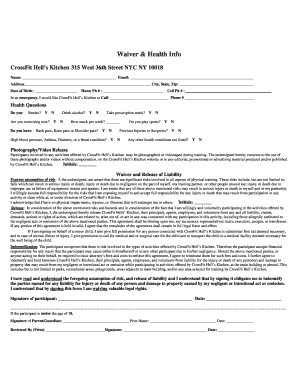
Waiver & Health Info Crossfit Hells Kitchen Form


What is the Waiver & Health Info Crossfit Hells Kitchen
The Waiver & Health Info Crossfit Hells Kitchen is a crucial document designed to ensure that participants in CrossFit activities acknowledge the inherent risks associated with high-intensity workouts. This form collects essential health information and serves as a legal waiver, protecting both the gym and the participants. By signing this document, individuals confirm their understanding of the potential dangers and agree to participate voluntarily, thereby limiting liability for the gym in case of injury.
Key elements of the Waiver & Health Info Crossfit Hells Kitchen
This waiver includes several key components that participants should be aware of:
- Personal Information: Participants must provide their name, contact details, and emergency contacts.
- Health History: A section is dedicated to health disclosures, including any pre-existing conditions or injuries that may affect participation.
- Assumption of Risk: Participants acknowledge the risks involved in CrossFit training, including potential injuries.
- Release of Liability: By signing, participants agree to release the gym from liability for any injuries sustained during workouts.
Steps to complete the Waiver & Health Info Crossfit Hells Kitchen
Completing the Waiver & Health Info Crossfit Hells Kitchen involves a straightforward process:
- Obtain the Form: Access the waiver through the gym's website or request a physical copy at the facility.
- Fill Out Personal Information: Provide accurate personal and emergency contact details.
- Disclose Health Information: Complete the health history section honestly, noting any relevant medical conditions.
- Read the Terms: Carefully review the waiver's terms regarding risks and liability.
- Sign and Date: Sign the document to confirm your understanding and agreement.
Legal use of the Waiver & Health Info Crossfit Hells Kitchen
The legal use of the Waiver & Health Info Crossfit Hells Kitchen is essential for both the gym and its members. This document serves as a binding agreement that can protect the gym from lawsuits related to injuries sustained during workouts. It is important that the waiver is clear and comprehensive to ensure its enforceability in a court of law. Participants should understand that signing this waiver may limit their ability to seek damages for injuries incurred while participating in CrossFit activities.
How to use the Waiver & Health Info Crossfit Hells Kitchen
Using the Waiver & Health Info Crossfit Hells Kitchen is an integral part of the registration process for new members. Once completed, the form should be submitted to the gym's administrative staff. It is advisable to keep a copy for personal records. Members may be required to update their health information periodically, especially if there are significant changes in their health status. This ensures that the gym can provide a safe training environment tailored to the needs of its members.
State-specific rules for the Waiver & Health Info Crossfit Hells Kitchen
State-specific rules regarding waivers can vary significantly across the United States. Some states may have stricter requirements for the language used in waivers, while others may impose limitations on their enforceability. It is important for CrossFit gyms to consult legal counsel to ensure that their waivers comply with local laws. Participants should also be aware of their state’s regulations, as these may affect their rights and obligations under the waiver.
Quick guide on how to complete waiver amp health info crossfit hells kitchen
Complete Waiver & Health Info Crossfit Hells Kitchen effortlessly on any device
Web-based document management has become increasingly popular among organizations and individuals. It offers an ideal eco-friendly substitute for conventional printed and signed documents, as it allows you to access the appropriate form and securely store it online. airSlate SignNow equips you with all the tools necessary to create, edit, and electronically sign your documents swiftly without delays. Handle Waiver & Health Info Crossfit Hells Kitchen on any device using airSlate SignNow's Android or iOS applications and enhance any document-related process today.
The most efficient way to modify and electronically sign Waiver & Health Info Crossfit Hells Kitchen effortlessly
- Obtain Waiver & Health Info Crossfit Hells Kitchen and click Get Form to begin.
- Utilize the tools we offer to fill out your form.
- Mark important sections of the documents or conceal sensitive data with tools that airSlate SignNow provides expressly for this purpose.
- Create your electronic signature using the Sign tool, which takes only seconds and holds the same legal validity as a traditional wet ink signature.
- Verify the details and click on the Done button to save your changes.
- Choose how you would like to submit your form, whether by email, text message (SMS), or invitation link, or download it to your computer.
Eliminate concerns about lost or misplaced files, tedious form searching, or mistakes that require printing new copies of documents. airSlate SignNow meets all your document management needs in just a few clicks from any device you choose. Edit and electronically sign Waiver & Health Info Crossfit Hells Kitchen and ensure outstanding communication at any stage of the form preparation process with airSlate SignNow.
Create this form in 5 minutes or less
Create this form in 5 minutes!
How to create an eSignature for the waiver amp health info crossfit hells kitchen
How to create an electronic signature for a PDF online
How to create an electronic signature for a PDF in Google Chrome
How to create an e-signature for signing PDFs in Gmail
How to create an e-signature right from your smartphone
How to create an e-signature for a PDF on iOS
How to create an e-signature for a PDF on Android
People also ask
-
What is the Waiver & Health Info Crossfit Hells Kitchen?
The Waiver & Health Info Crossfit Hells Kitchen is a comprehensive document designed to ensure that participants acknowledge the risks of Crossfit training while providing necessary health information. This waiver helps protect both the participant and the gym by ensuring that all necessary health disclosures are made upfront. Using airSlate SignNow to manage this waiver makes the process seamless and efficient.
-
How much does the Waiver & Health Info Crossfit Hells Kitchen cost?
Pricing for the Waiver & Health Info Crossfit Hells Kitchen can vary depending on the features and functionalities you select. airSlate SignNow offers cost-effective solutions tailored for businesses of all sizes, ensuring that gym owners can access essential document services without breaking the bank. Contact us for personalized pricing that fits your specific needs.
-
What features are included in the Waiver & Health Info Crossfit Hells Kitchen?
The Waiver & Health Info Crossfit Hells Kitchen includes features such as custom templates, easy eSigning, secure storage, and the ability to collect health information. These features ensure that your documentation process is efficient and that all participant data is securely stored. With airSlate SignNow, managing these documents becomes a breeze, allowing you to focus on your gym's operations.
-
How does eSigning work for the Waiver & Health Info Crossfit Hells Kitchen?
eSigning for the Waiver & Health Info Crossfit Hells Kitchen is straightforward with airSlate SignNow. Participants can easily access the waiver online, fill in their information, and sign it digitally from any device. This not only speeds up the registration process but also enhances convenience and security for everyone involved.
-
Can I integrate the Waiver & Health Info Crossfit Hells Kitchen with other software?
Yes, airSlate SignNow allows for seamless integrations with various tools and platforms that you may already be using in your Crossfit gym. This means you can manage the Waiver & Health Info Crossfit Hells Kitchen side by side with your membership management or billing systems. Integration simplifies workflows and improves overall efficiency.
-
What are the benefits of using airSlate SignNow for the Waiver & Health Info Crossfit Hells Kitchen?
The main benefits of using airSlate SignNow for the Waiver & Health Info Crossfit Hells Kitchen include reduced paperwork, improved signing speed, and enhanced compliance. With cloud storage, you can easily access and manage waivers from anywhere. This allows gym owners to stay organized and ensure that all client information is up to date 'moving forward.
-
Is the Waiver & Health Info Crossfit Hells Kitchen legally binding?
Yes, the Waiver & Health Info Crossfit Hells Kitchen created with airSlate SignNow is legally binding when properly executed. This means that once participants sign the document, it holds legal weight, protecting your gym from potential liabilities. Ensuring that all signatures are captured digitally adds an additional layer of assurance regarding the document's authenticity.
Get more for Waiver & Health Info Crossfit Hells Kitchen
- Download teacheramp39s guide for baptist history prairie fire press form
- Stormwater outfall inspection data form the village of long grove
- Shaklee price list form
- Broward county marriage license application form
- John hancock matching gifts program form
- Nondiscrimination testing file reviews spooner revise bsc i tel form
- Aacredit union form
- Distribution request ira beneficiary claimdisclai form
Find out other Waiver & Health Info Crossfit Hells Kitchen
- Electronic signature New Hampshire Car Dealer NDA Now
- Help Me With Electronic signature New Hampshire Car Dealer Warranty Deed
- Electronic signature New Hampshire Car Dealer IOU Simple
- Electronic signature Indiana Business Operations Limited Power Of Attorney Online
- Electronic signature Iowa Business Operations Resignation Letter Online
- Electronic signature North Carolina Car Dealer Purchase Order Template Safe
- Electronic signature Kentucky Business Operations Quitclaim Deed Mobile
- Electronic signature Pennsylvania Car Dealer POA Later
- Electronic signature Louisiana Business Operations Last Will And Testament Myself
- Electronic signature South Dakota Car Dealer Quitclaim Deed Myself
- Help Me With Electronic signature South Dakota Car Dealer Quitclaim Deed
- Electronic signature South Dakota Car Dealer Affidavit Of Heirship Free
- Electronic signature Texas Car Dealer Purchase Order Template Online
- Electronic signature Texas Car Dealer Purchase Order Template Fast
- Electronic signature Maryland Business Operations NDA Myself
- Electronic signature Washington Car Dealer Letter Of Intent Computer
- Electronic signature Virginia Car Dealer IOU Fast
- How To Electronic signature Virginia Car Dealer Medical History
- Electronic signature Virginia Car Dealer Separation Agreement Simple
- Electronic signature Wisconsin Car Dealer Contract Simple