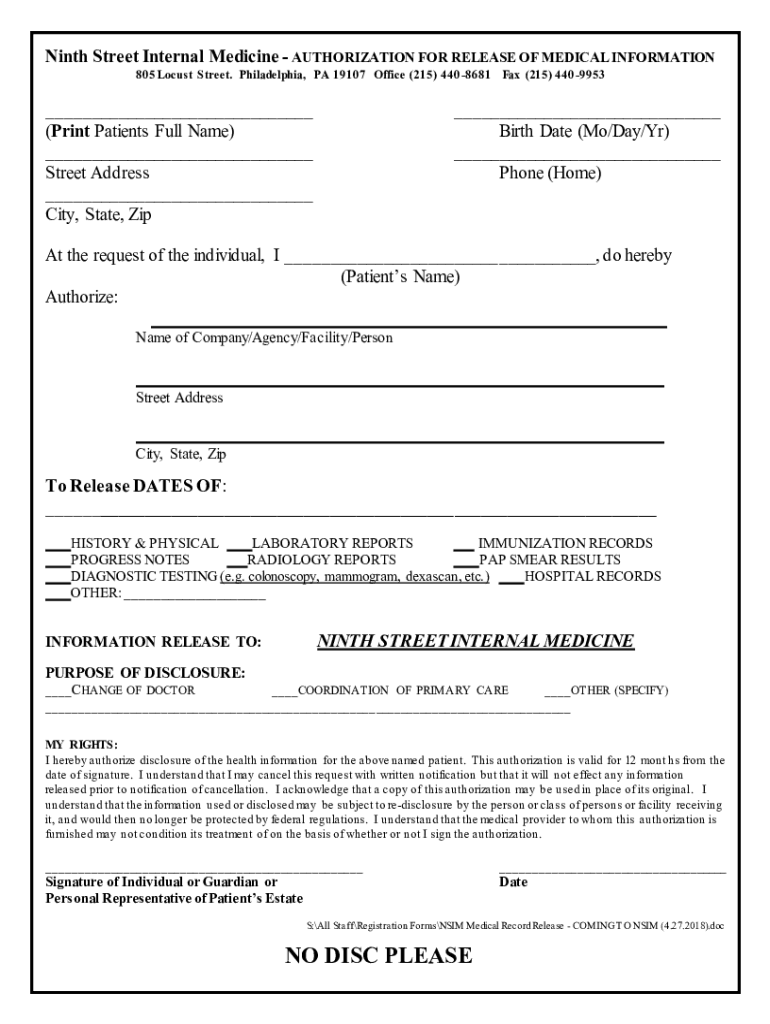
Ninth Street Internal Medicine AUTHORIZATION for RELEASE of Form


Understanding the Ninth Street Internal Medicine Authorization for Release Of
The Ninth Street Internal Medicine Authorization for Release Of is a crucial document that allows patients to authorize the release of their medical records to designated individuals or entities. This form is essential for ensuring that sensitive health information is shared in compliance with legal and privacy standards. By signing this authorization, patients can facilitate communication between healthcare providers, insurance companies, or other parties involved in their care.
Steps to Complete the Ninth Street Internal Medicine Authorization for Release Of
Completing the Ninth Street Internal Medicine Authorization for Release Of involves several straightforward steps:
- Obtain the form: Access the form through the Ninth Street Internal Medicine office or their official website.
- Fill in your details: Provide your full name, date of birth, and contact information to identify yourself accurately.
- Specify the information to be released: Clearly indicate which medical records you wish to authorize for release, such as specific treatments or dates of service.
- Designate recipients: List the individuals or organizations that will receive your medical records.
- Sign and date the form: Ensure you sign the document to validate your authorization and include the date of signing.
Legal Use of the Ninth Street Internal Medicine Authorization for Release Of
This authorization form is legally binding and must comply with the Health Insurance Portability and Accountability Act (HIPAA). It ensures that patient information is shared responsibly and only with authorized parties. The form protects patient privacy while allowing necessary access to medical records for treatment, payment, or healthcare operations. It is important for patients to understand their rights regarding the release of their information and to whom it can be disclosed.
Key Elements of the Ninth Street Internal Medicine Authorization for Release Of
The Ninth Street Internal Medicine Authorization for Release Of includes several key elements that ensure clarity and compliance:
- Patient identification: Essential personal information to confirm the identity of the patient.
- Information to be released: A clear description of the medical records being authorized for release.
- Recipient information: Names and contact details of individuals or organizations receiving the records.
- Expiration date: A specified date or condition under which the authorization will expire.
- Patient signature: The patient's signature is required to validate the authorization.
How to Obtain the Ninth Street Internal Medicine Authorization for Release Of
Patients can obtain the Ninth Street Internal Medicine Authorization for Release Of by visiting the office in person or downloading it from the official website. Staff members are available to assist with any questions regarding the form or the process of completing it. It is advisable to review the form carefully to ensure all required information is accurately filled out before submission.
Examples of Using the Ninth Street Internal Medicine Authorization for Release Of
There are various scenarios where the Ninth Street Internal Medicine Authorization for Release Of may be utilized:
- Sharing records with specialists: Patients may need to authorize the release of their medical history to a specialist for further treatment.
- Insurance claims: Insurance companies often require medical records to process claims, necessitating this authorization.
- Family involvement: Patients may wish to allow family members to access their medical information for support or decision-making purposes.
Quick guide on how to complete ninth street internal medicine authorization for release of
Complete Ninth Street Internal Medicine AUTHORIZATION FOR RELEASE OF effortlessly on any device
Digital document management has become increasingly popular among businesses and individuals. It offers an ideal environmentally friendly alternative to traditional printed and signed documents, allowing you to find the necessary form and securely store it online. airSlate SignNow equips you with all the tools required to create, modify, and electronically sign your documents swiftly without delays. Manage Ninth Street Internal Medicine AUTHORIZATION FOR RELEASE OF on any device using airSlate SignNow's Android or iOS applications and streamline any document-related process today.
The easiest way to edit and eSign Ninth Street Internal Medicine AUTHORIZATION FOR RELEASE OF with ease
- Find Ninth Street Internal Medicine AUTHORIZATION FOR RELEASE OF and click Get Form to begin.
- Utilize the tools we provide to complete your document.
- Emphasize important sections of your documents or redact sensitive information with tools that airSlate SignNow offers specifically for that purpose.
- Create your signature using the Sign feature, which takes mere seconds and holds the same legal significance as a conventional wet ink signature.
- Review all the details and click the Done button to save your modifications.
- Select how you wish to send your form, via email, SMS, or invitation link, or download it to your computer.
Eliminate concerns about lost or misplaced files, tedious form searches, or errors that require printing new document copies. airSlate SignNow meets all your document management needs in just a few clicks from any device of your choice. Modify and eSign Ninth Street Internal Medicine AUTHORIZATION FOR RELEASE OF and ensure excellent communication throughout your form preparation process with airSlate SignNow.
Create this form in 5 minutes or less
Create this form in 5 minutes!
How to create an eSignature for the ninth street internal medicine authorization for release of
How to create an electronic signature for a PDF online
How to create an electronic signature for a PDF in Google Chrome
How to create an e-signature for signing PDFs in Gmail
How to create an e-signature right from your smartphone
How to create an e-signature for a PDF on iOS
How to create an e-signature for a PDF on Android
People also ask
-
What is the Ninth Street Internal Medicine AUTHORIZATION FOR RELEASE OF document used for?
The Ninth Street Internal Medicine AUTHORIZATION FOR RELEASE OF document is used to legally allow the sharing of medical information. This authorization ensures that patient information is handled in compliance with HIPAA regulations, providing peace of mind to patients and healthcare providers alike.
-
How does airSlate SignNow facilitate the Ninth Street Internal Medicine AUTHORIZATION FOR RELEASE OF process?
airSlate SignNow streamlines the process of creating and signing the Ninth Street Internal Medicine AUTHORIZATION FOR RELEASE OF document. Our platform allows users to easily customize templates, add signatures, and store completed documents securely, simplifying your workflow.
-
What are the pricing options for using airSlate SignNow for the Ninth Street Internal Medicine AUTHORIZATION FOR RELEASE OF?
airSlate SignNow offers flexible pricing plans designed to fit various business needs, including those needing the Ninth Street Internal Medicine AUTHORIZATION FOR RELEASE OF document. Users can choose from monthly or annual subscriptions, allowing them to select the best option based on their expected document signing volume.
-
Can I integrate airSlate SignNow with other software for the Ninth Street Internal Medicine AUTHORIZATION FOR RELEASE OF workflow?
Yes, airSlate SignNow easily integrates with popular software solutions, including CRMs and document management systems. This allows for seamless workflow automation when handling the Ninth Street Internal Medicine AUTHORIZATION FOR RELEASE OF document and enhances overall efficiency.
-
What benefits does airSlate SignNow offer for handling the Ninth Street Internal Medicine AUTHORIZATION FOR RELEASE OF?
Using airSlate SignNow for the Ninth Street Internal Medicine AUTHORIZATION FOR RELEASE OF provides numerous benefits, including improved compliance with legal standards and faster turnaround times for document signing. Additionally, the platform enhances team collaboration by allowing multiple users to access and sign documents easily.
-
Is airSlate SignNow secure for managing the Ninth Street Internal Medicine AUTHORIZATION FOR RELEASE OF?
Absolutely! airSlate SignNow prioritizes security, employing advanced encryption methods and compliance with industry standards. This ensures that all documents, including the Ninth Street Internal Medicine AUTHORIZATION FOR RELEASE OF, are securely handled and stored.
-
How can I get support for airSlate SignNow related to the Ninth Street Internal Medicine AUTHORIZATION FOR RELEASE OF?
airSlate SignNow provides robust customer support to assist you with any inquiries regarding the Ninth Street Internal Medicine AUTHORIZATION FOR RELEASE OF document. You can access various resources, including a knowledge base, live chat, and email support, ensuring you receive the help you need promptly.
Get more for Ninth Street Internal Medicine AUTHORIZATION FOR RELEASE OF
- Fast easy fill out printable online promise note on atuomoblie form
- Employment records authorization shawneecourtorg form
- Guarantor agreement dayton power amp light form
- Property utility disclaimer statement form
- Nolo contractor agreement form
- Trust child form
- Mid atlantic finance co inc form
- Conditional waiver and release on progress payments project job no form
Find out other Ninth Street Internal Medicine AUTHORIZATION FOR RELEASE OF
- Sign Pennsylvania Pet Addendum to Lease Agreement Computer
- Sign Rhode Island Vacation Rental Short Term Lease Agreement Safe
- Sign South Carolina Vacation Rental Short Term Lease Agreement Now
- How Do I Sign Georgia Escrow Agreement
- Can I Sign Georgia Assignment of Mortgage
- Sign Kentucky Escrow Agreement Simple
- How To Sign New Jersey Non-Disturbance Agreement
- How To Sign Illinois Sales Invoice Template
- How Do I Sign Indiana Sales Invoice Template
- Sign North Carolina Equipment Sales Agreement Online
- Sign South Dakota Sales Invoice Template Free
- How Can I Sign Nevada Sales Proposal Template
- Can I Sign Texas Confirmation Of Reservation Or Order
- How To Sign Illinois Product Defect Notice
- Sign New Mexico Refund Request Form Mobile
- Sign Alaska Sponsorship Agreement Safe
- How To Sign Massachusetts Copyright License Agreement
- How Do I Sign Vermont Online Tutoring Services Proposal Template
- How Do I Sign North Carolina Medical Records Release
- Sign Idaho Domain Name Registration Agreement Easy