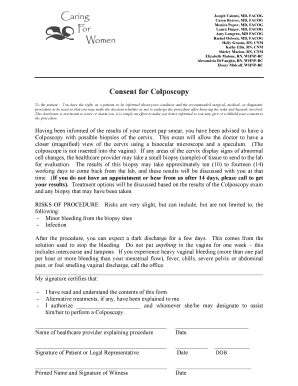
Form Rules


Understanding agreements confidentiality
Agreements confidentiality refers to the legal framework that protects sensitive information shared between parties. This type of agreement ensures that any confidential information disclosed during negotiations or collaborations remains private. It is essential in various contexts, including business partnerships, healthcare, and legal proceedings. By establishing clear terms, parties can safeguard proprietary information, trade secrets, and personal data from unauthorized disclosure.
Key elements of agreements confidentiality
Agreements confidentiality typically includes several critical components:
- Definition of Confidential Information: Clearly outlines what information is considered confidential.
- Obligations of the Parties: Specifies the responsibilities of each party regarding the handling and protection of the confidential information.
- Duration of Confidentiality: States how long the confidentiality obligations will last, even after the agreement ends.
- Permitted Disclosures: Lists circumstances under which confidential information may be disclosed, such as legal requirements or consent from the disclosing party.
- Consequences of Breach: Describes the penalties or remedies available if a party fails to comply with the agreement.
How to use agreements confidentiality
To effectively use agreements confidentiality, parties should follow these steps:
- Identify the need for confidentiality in a specific context, such as sharing sensitive business strategies or patient records.
- Draft a comprehensive agreement that includes all key elements, ensuring clarity and mutual understanding.
- Review the agreement with legal counsel to ensure compliance with applicable laws and regulations.
- Have all parties sign the agreement before disclosing any confidential information.
- Maintain records of all communications and disclosures related to the confidential information.
Legal use of agreements confidentiality
Agreements confidentiality are legally binding contracts that protect sensitive information. In the United States, these agreements must comply with state and federal laws regarding privacy and data protection. For instance, healthcare providers must adhere to the Health Insurance Portability and Accountability Act (HIPAA) when handling patient information. Violating confidentiality agreements can lead to legal consequences, including lawsuits and financial penalties.
Disclosure requirements in agreements confidentiality
Disclosure requirements in agreements confidentiality outline the conditions under which confidential information may be shared. These requirements help protect sensitive data while allowing for necessary communication. Common disclosure scenarios include:
- Legal obligations, such as court orders or subpoenas.
- Consent from the disclosing party.
- Situations where the information is already publicly available.
Examples of agreements confidentiality
Agreements confidentiality can be applied in various contexts. Here are a few examples:
- A business partnership agreement that protects trade secrets during collaboration.
- A patient information form that ensures medical records remain confidential between healthcare providers.
- A procedure consent form that outlines how patient data will be used and protected.
Quick guide on how to complete form rules
Complete Form Rules effortlessly on any device
Digital document management has become increasingly popular with businesses and individuals alike. It serves as an ideal environmentally friendly alternative to traditional printed and signed documents, allowing you to locate the correct form and safely store it online. airSlate SignNow provides you with all the resources necessary to create, edit, and eSign your documents quickly without any delays. Manage Form Rules on any device using airSlate SignNow's Android or iOS applications and streamline any document-related process today.
How to edit and eSign Form Rules with ease
- Locate Form Rules and then click Get Form to begin.
- Utilize the tools we provide to complete your form.
- Emphasize important sections of the documents or black out confidential details using tools that airSlate SignNow offers specifically for that purpose.
- Create your signature using the Sign tool, which takes seconds and holds the same legal validity as a conventional wet ink signature.
- Review all the details and then click on the Done button to save your modifications.
- Choose your preferred method for delivering your form, whether by email, text message (SMS), invitation link, or download it to your computer.
Eliminate concerns about lost or misplaced files, tedious form searches, or mistakes requiring new document copies. airSlate SignNow meets all your document management needs in just a few clicks from any device you prefer. Edit and eSign Form Rules and maintain excellent communication throughout your form preparation process with airSlate SignNow.
Create this form in 5 minutes or less
Create this form in 5 minutes!
How to create an eSignature for the form rules
How to create an electronic signature for a PDF online
How to create an electronic signature for a PDF in Google Chrome
How to create an e-signature for signing PDFs in Gmail
How to create an e-signature right from your smartphone
How to create an e-signature for a PDF on iOS
How to create an e-signature for a PDF on Android
People also ask
-
What measures does airSlate SignNow take to ensure agreements confidentiality?
airSlate SignNow implements robust security protocols, including encryption and secure servers, to ensure agreements confidentiality. Our platform is designed to protect sensitive information, making it safe to send and sign documents online. Additionally, we regularly update our security measures to stay compliant with industry standards.
-
How does airSlate SignNow help in managing agreements confidentiality?
With airSlate SignNow, users can easily manage permissions and access controls to enhance agreements confidentiality. This ensures that only authorized individuals can view or edit sensitive documents. Our user-friendly interface allows for seamless tracking of document access and edits.
-
What pricing plans are available for maintaining agreements confidentiality with airSlate SignNow?
airSlate SignNow offers a variety of pricing plans to suit different business needs, all designed to help maintain agreements confidentiality. Plans are tailored to provide features that prioritize security and privacy at competitive rates. Each plan includes essential encryption features to protect your documents.
-
Are eSignatures from airSlate SignNow legally binding, ensuring agreements confidentiality?
Yes, eSignatures created through airSlate SignNow are legally binding and protect agreements confidentiality. Our platform complies with eSignature laws, ensuring that your signed documents are enforceable in any jurisdiction. This gives businesses the confidence to manage their documents digitally without compromising on security.
-
What features does airSlate SignNow provide to enhance agreements confidentiality?
airSlate SignNow offers features like customizable signing workflows and audit trails that enhance agreements confidentiality. These tools enable businesses to monitor every interaction with their documents while ensuring that sensitive information remains protected. The platform also supports secure document sharing to maintain privacy.
-
How can businesses integrate airSlate SignNow to ensure agreements confidentiality?
Businesses can easily integrate airSlate SignNow with existing software to ensure agreements confidentiality. Our API and ready-made integrations allow for seamless document workflows while maintaining security standards. This integration helps streamline processes while safeguarding sensitive information.
-
What benefits does airSlate SignNow provide in terms of agreements confidentiality?
The primary benefit of using airSlate SignNow is the assurance of agreements confidentiality through advanced security features. Users can save time and reduce risk with secure eSigning and document management capabilities. This helps businesses focus on growth while ensuring their sensitive agreements are protected.
Get more for Form Rules
- Northampton community college withdrawal form
- Restriction removal notification form
- Dhsr form
- Presentation of documents under export letter of credit form
- Franciscan alliance financial assistance application form
- Coverdell esa contribution information do not cut or
- Founder equity agreement template form
- Founder exit agreement template form
Find out other Form Rules
- Help Me With eSign North Dakota Insurance Residential Lease Agreement
- eSign Life Sciences Word Kansas Fast
- eSign Georgia Legal Last Will And Testament Fast
- eSign Oklahoma Insurance Business Associate Agreement Mobile
- eSign Louisiana Life Sciences Month To Month Lease Online
- eSign Legal Form Hawaii Secure
- eSign Hawaii Legal RFP Mobile
- How To eSign Hawaii Legal Agreement
- How Can I eSign Hawaii Legal Moving Checklist
- eSign Hawaii Legal Profit And Loss Statement Online
- eSign Hawaii Legal Profit And Loss Statement Computer
- eSign Hawaii Legal Profit And Loss Statement Now
- How Can I eSign Hawaii Legal Profit And Loss Statement
- Can I eSign Hawaii Legal Profit And Loss Statement
- How To eSign Idaho Legal Rental Application
- How To eSign Michigan Life Sciences LLC Operating Agreement
- eSign Minnesota Life Sciences Lease Template Later
- eSign South Carolina Insurance Job Description Template Now
- eSign Indiana Legal Rental Application Free
- How To eSign Indiana Legal Residential Lease Agreement