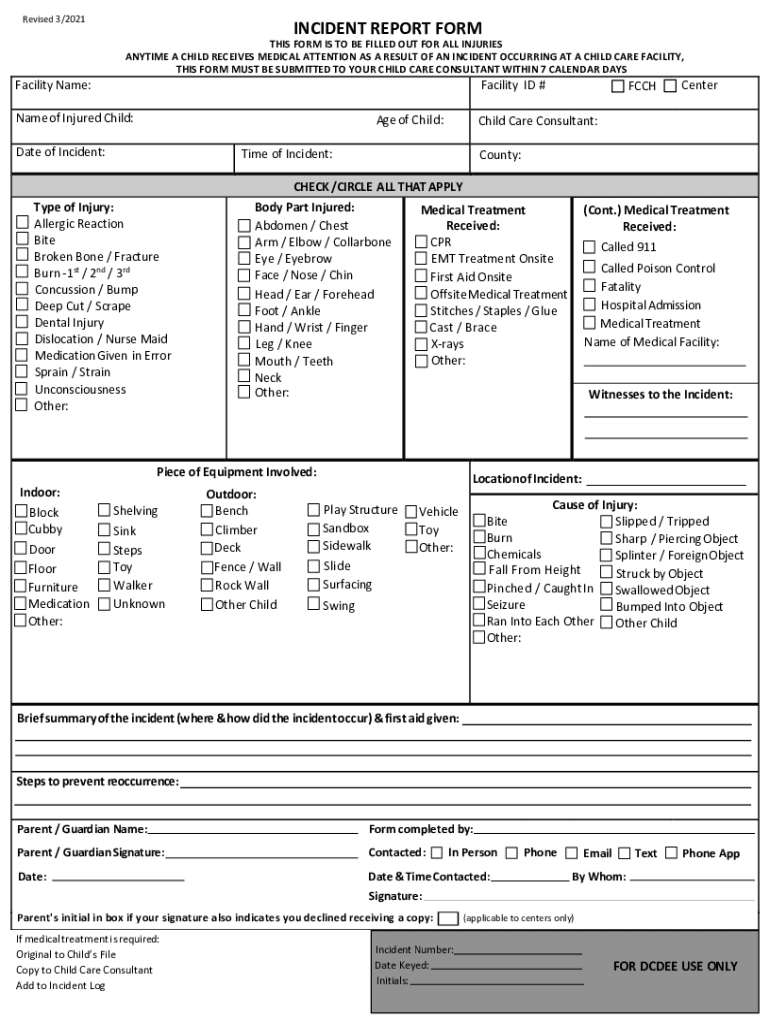
Revised 32021Facility NameINCIDENT REPORT FORMS


Understanding the North Carolina Incident Report Form
The North Carolina incident report form, often referred to as the DCD0058 incident report, is a crucial document used to record incidents occurring within various facilities. This form is designed to ensure that all relevant details regarding an incident are captured accurately. It serves as an official record that can be utilized for investigations, compliance, and safety evaluations. Understanding the purpose and structure of this form is essential for effective reporting and documentation.
Key Elements of the North Carolina Incident Report Form
The DCD0058 incident report includes several key elements that must be completed to ensure comprehensive documentation. These elements typically include:
- Date and time of the incident: This provides a timeline for the event.
- Location: Specific details about where the incident occurred.
- Individuals involved: Names and roles of those affected or involved in the incident.
- Description of the incident: A detailed account of what occurred, including any contributing factors.
- Actions taken: Any immediate responses or measures implemented following the incident.
Completing these elements accurately is vital for ensuring that the report serves its intended purpose.
Steps to Complete the North Carolina Incident Report Form
Filling out the DCD0058 incident report form involves a series of clear steps to ensure accuracy and completeness:
- Gather necessary information about the incident, including details of individuals involved and witnesses.
- Fill in the date and time of the incident, ensuring that it reflects the accurate occurrence.
- Provide a detailed description of the incident, including any relevant circumstances and actions taken.
- Review the form for completeness, ensuring all sections are filled out as required.
- Submit the form to the appropriate authority or department as specified by your facility's guidelines.
Following these steps carefully can help ensure that the incident is documented thoroughly and accurately.
Obtaining the North Carolina Incident Report Form
The DCD0058 incident report form can typically be obtained through various channels, including:
- Your facility's administrative office, which may provide printed copies.
- Online resources from the North Carolina Department of Health and Human Services, where the form may be available for download.
- Direct requests to the relevant regulatory or oversight bodies that manage incident reporting in your area.
It is essential to ensure that you are using the most current version of the form to comply with state regulations.
Legal Use of the North Carolina Incident Report Form
The DCD0058 incident report form serves a legal purpose by documenting incidents that may have implications for safety, liability, or compliance with state regulations. Properly completed forms can be critical in legal proceedings or investigations. It is important to understand that inaccuracies or omissions in the report may lead to legal ramifications for the individuals or organizations involved. Therefore, ensuring the integrity and accuracy of the information provided is essential.
Quick guide on how to complete revised 32021facility nameincident report forms
Execute Revised 32021Facility NameINCIDENT REPORT FORMS effortlessly on any gadget
Web-based document administration has become increasingly favored by companies and individuals alike. It offers an ideal environmentally friendly substitute for conventional printed and signed documents, allowing you to obtain the necessary form and securely retain it online. airSlate SignNow equips you with all the resources required to create, modify, and electronically sign your documents promptly without holdups. Manage Revised 32021Facility NameINCIDENT REPORT FORMS on any device with airSlate SignNow Android or iOS applications and streamline any document-centric procedure today.
The simplest method to modify and electronically sign Revised 32021Facility NameINCIDENT REPORT FORMS without hassle
- Find Revised 32021Facility NameINCIDENT REPORT FORMS and click on Get Form to begin.
- Utilize the tools we offer to complete your document.
- Highlight pertinent sections of your documents or obscure sensitive information with tools that airSlate SignNow provides specifically for that purpose.
- Create your eSignature using the Sign tool, which takes mere seconds and carries the same legal authority as a conventional ink signature.
- Review all the details and click on the Done button to save your adjustments.
- Select your preferred delivery method for your form, via email, SMS, or invitation link, or download it to your computer.
Eliminate concerns about lost or mislaid documents, time-consuming form navigation, or mistakes that necessitate printing new document copies. airSlate SignNow satisfies your document management requirements in just a few clicks from the device of your preference. Alter and electronically sign Revised 32021Facility NameINCIDENT REPORT FORMS and ensure effective communication at every phase of your form preparation with airSlate SignNow.
Create this form in 5 minutes or less
Create this form in 5 minutes!
How to create an eSignature for the revised 32021facility nameincident report forms
How to create an electronic signature for a PDF online
How to create an electronic signature for a PDF in Google Chrome
How to create an e-signature for signing PDFs in Gmail
How to create an e-signature right from your smartphone
How to create an e-signature for a PDF on iOS
How to create an e-signature for a PDF on Android
People also ask
-
What is a North Carolina incident report?
A North Carolina incident report is a document used by law enforcement and businesses to document any incidents that occur, such as accidents or crimes. These reports are essential for legal records and insurance claims, making it important to use a reliable tool like airSlate SignNow for easy eSigning and sharing.
-
How can airSlate SignNow assist with North Carolina incident reports?
airSlate SignNow allows users to create, send, and eSign North Carolina incident reports quickly and securely. Our platform is designed to streamline the documentation process, ensuring that critical information is organized and easily accessible for all parties involved.
-
Is there a cost associated with using airSlate SignNow for North Carolina incident reports?
Yes, airSlate SignNow offers various pricing plans suited for different business needs, including features for handling North Carolina incident reports. The affordable pricing options make it easy for organizations to manage their documents effectively without breaking the bank.
-
What features does airSlate SignNow provide for North Carolina incident reports?
airSlate SignNow offers features like eSignature, customizable templates, and document sharing that are specifically helpful for North Carolina incident reports. These tools enhance efficiency and ensure compliance with local reporting requirements, making documentation hassle-free.
-
Can I integrate airSlate SignNow with other software for managing North Carolina incident reports?
Absolutely! airSlate SignNow seamlessly integrates with various software products, which can help in managing North Carolina incident reports alongside other business operations. This integration capability ensures a streamlined workflow and enhances productivity.
-
What are the benefits of using airSlate SignNow for North Carolina incident reports?
Using airSlate SignNow for North Carolina incident reports comes with numerous benefits, including improved efficiency, reduced paper usage, and secure document handling. The easy-to-use interface also allows teams to collaborate in real-time, making incident reporting a straightforward process.
-
Is there a mobile app for airSlate SignNow to handle North Carolina incident reports?
Yes, airSlate SignNow offers a mobile app that allows you to manage North Carolina incident reports on the go. You can create, review, and eSign documents from your smartphone or tablet, ensuring you have access to crucial information whenever needed.
Get more for Revised 32021Facility NameINCIDENT REPORT FORMS
Find out other Revised 32021Facility NameINCIDENT REPORT FORMS
- eSignature Pennsylvania High Tech Bill Of Lading Safe
- eSignature Washington Insurance Work Order Fast
- eSignature Utah High Tech Warranty Deed Free
- How Do I eSignature Utah High Tech Warranty Deed
- eSignature Arkansas Legal Affidavit Of Heirship Fast
- Help Me With eSignature Colorado Legal Cease And Desist Letter
- How To eSignature Connecticut Legal LLC Operating Agreement
- eSignature Connecticut Legal Residential Lease Agreement Mobile
- eSignature West Virginia High Tech Lease Agreement Template Myself
- How To eSignature Delaware Legal Residential Lease Agreement
- eSignature Florida Legal Letter Of Intent Easy
- Can I eSignature Wyoming High Tech Residential Lease Agreement
- eSignature Connecticut Lawers Promissory Note Template Safe
- eSignature Hawaii Legal Separation Agreement Now
- How To eSignature Indiana Legal Lease Agreement
- eSignature Kansas Legal Separation Agreement Online
- eSignature Georgia Lawers Cease And Desist Letter Now
- eSignature Maryland Legal Quitclaim Deed Free
- eSignature Maryland Legal Lease Agreement Template Simple
- eSignature North Carolina Legal Cease And Desist Letter Safe