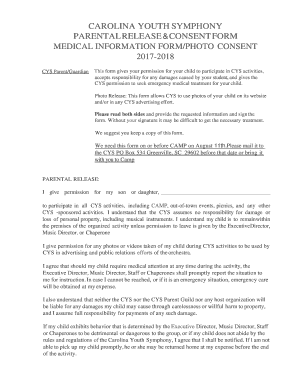
Carolina Youth Symphony Parental Release & Consent Form Medical


What is the Carolina Youth Symphony Parental Release & Consent Form Medical
The Carolina Youth Symphony Parental Release & Consent Form Medical is a crucial document designed for parents or guardians of young musicians participating in the Carolina Youth Symphony. This form serves multiple purposes, including granting permission for medical treatment in case of emergencies and releasing the organization from liability. By signing this form, parents ensure that their children can participate in activities safely while also providing necessary medical information to staff members.
How to use the Carolina Youth Symphony Parental Release & Consent Form Medical
Using the Carolina Youth Symphony Parental Release & Consent Form Medical involves a straightforward process. First, parents or guardians should carefully read the entire document to understand its implications. Next, they need to fill out the required sections, which typically include personal details about the child, emergency contacts, and specific medical information. Once completed, the form should be signed and dated by the parent or guardian. It is important to submit the form to the appropriate representative of the Carolina Youth Symphony before the participation deadline.
Key elements of the Carolina Youth Symphony Parental Release & Consent Form Medical
The key elements of the Carolina Youth Symphony Parental Release & Consent Form Medical include:
- Child's Information: Basic details such as name, age, and contact information.
- Medical History: Relevant medical information, including allergies, medications, and pre-existing conditions.
- Emergency Contacts: Names and phone numbers of individuals to contact in case of an emergency.
- Consent Statement: A section where parents grant permission for medical treatment if necessary.
- Liability Release: A clause that releases the Carolina Youth Symphony from legal responsibility in case of accidents or injuries.
Steps to complete the Carolina Youth Symphony Parental Release & Consent Form Medical
Completing the Carolina Youth Symphony Parental Release & Consent Form Medical involves several key steps:
- Obtain the form from the Carolina Youth Symphony's official website or designated representative.
- Read the form thoroughly to understand the information required and the implications of signing.
- Fill in the child's personal information accurately.
- Provide detailed medical history and emergency contact information.
- Sign and date the form, ensuring that it is completed by a parent or legal guardian.
- Submit the form to the appropriate representative by the specified deadline.
Legal use of the Carolina Youth Symphony Parental Release & Consent Form Medical
The Carolina Youth Symphony Parental Release & Consent Form Medical is legally binding. By signing this document, parents or guardians acknowledge their understanding of the risks involved in participation and agree to release the organization from liability. This legal framework protects both the organization and the participants, ensuring that medical needs are addressed promptly while safeguarding the rights of all parties involved.
How to obtain the Carolina Youth Symphony Parental Release & Consent Form Medical
Parents or guardians can obtain the Carolina Youth Symphony Parental Release & Consent Form Medical through several channels. The most common method is to visit the official Carolina Youth Symphony website, where the form may be available for download. Alternatively, parents can request a physical copy from the organization’s administrative office or during registration events. Ensuring timely access to this form is essential for participation in the symphony's activities.
Quick guide on how to complete carolina youth symphony parental release ampamp consent form medical
Effortlessly Prepare Carolina Youth Symphony Parental Release & Consent Form Medical on Any Device
Digital document management has gained traction among businesses and individuals alike. It serves as an ideal environmentally friendly substitute for traditional printed and signed documents, allowing you to access the correct form and securely store it online. airSlate SignNow equips you with all the tools necessary to create, modify, and digitally sign your documents quickly and without interruptions. Handle Carolina Youth Symphony Parental Release & Consent Form Medical from any device using the airSlate SignNow Android or iOS applications and enhance any document-based task today.
The easiest way to alter and eSign Carolina Youth Symphony Parental Release & Consent Form Medical with ease
- Find Carolina Youth Symphony Parental Release & Consent Form Medical and click on Get Form to begin.
- Utilize the tools we provide to complete your document.
- Emphasize pertinent sections of the documents or conceal sensitive information using the tools that airSlate SignNow specifically offers for this purpose.
- Generate your signature with the Sign feature, which takes mere seconds and carries the same legal validity as a traditional handwritten signature.
- Review the details and click on the Done button to save your modifications.
- Select your preferred method for sending your form, whether by email, SMS, invitation link, or download it to your computer.
Eliminate the hassle of lost or misplaced documents, tedious form retrieval, or mistakes requiring the printing of new document copies. airSlate SignNow meets your document management needs in just a few clicks from any device you choose. Edit and eSign Carolina Youth Symphony Parental Release & Consent Form Medical while ensuring effective communication at every stage of the form preparation process with airSlate SignNow.
Create this form in 5 minutes or less
Create this form in 5 minutes!
How to create an eSignature for the carolina youth symphony parental release ampamp consent form medical
How to create an electronic signature for a PDF online
How to create an electronic signature for a PDF in Google Chrome
How to create an e-signature for signing PDFs in Gmail
How to create an e-signature right from your smartphone
How to create an e-signature for a PDF on iOS
How to create an e-signature for a PDF on Android
People also ask
-
What is the Carolina Youth Symphony Parental Release & Consent Form Medical?
The Carolina Youth Symphony Parental Release & Consent Form Medical is a necessary document that allows parents to authorize medical treatment for their children during symphony activities. This form ensures that participants are safe and that their medical needs are met promptly in case of an emergency.
-
How do I access the Carolina Youth Symphony Parental Release & Consent Form Medical?
You can easily access the Carolina Youth Symphony Parental Release & Consent Form Medical through the airSlate SignNow platform. Simply visit our website, navigate to the forms section, and download the necessary document to get started with your completion.
-
Is there a fee for using the Carolina Youth Symphony Parental Release & Consent Form Medical?
Using the Carolina Youth Symphony Parental Release & Consent Form Medical is cost-effective. While airSlate SignNow provides various plans, families can often access the parental release and consent form at no additional charge, ensuring that budgeting for your child's participation is manageable.
-
Can I edit the Carolina Youth Symphony Parental Release & Consent Form Medical online?
Yes, you can easily edit the Carolina Youth Symphony Parental Release & Consent Form Medical online using airSlate SignNow. Our platform allows you to fill in necessary details electronically, ensuring a smooth and efficient process for parents and guardians.
-
What features does the Carolina Youth Symphony Parental Release & Consent Form Medical offer?
The Carolina Youth Symphony Parental Release & Consent Form Medical includes features such as electronic signing, secure storage, and the ability to share the document quickly. These functionalities ensure that parents can complete and submit the form with ease and confidence.
-
How can I ensure my child's safety with the Carolina Youth Symphony Parental Release & Consent Form Medical?
The Carolina Youth Symphony Parental Release & Consent Form Medical plays a critical role in your child's safety by providing essential medical information to staff. It allows caregivers to act quickly in emergencies, creating a safer environment for all participants in symphony activities.
-
Is the Carolina Youth Symphony Parental Release & Consent Form Medical compliant with legal requirements?
Yes, the Carolina Youth Symphony Parental Release & Consent Form Medical is designed to comply with legal requirements regarding medical release and consent for minors. By using airSlate SignNow, you can trust that the form meets all necessary regulations.
Get more for Carolina Youth Symphony Parental Release & Consent Form Medical
Find out other Carolina Youth Symphony Parental Release & Consent Form Medical
- Can I Electronic signature Minnesota Insurance PDF
- How Do I Electronic signature Minnesota Insurance Document
- How To Electronic signature Missouri Insurance Form
- How Can I Electronic signature New Jersey Insurance Document
- How To Electronic signature Indiana High Tech Document
- How Do I Electronic signature Indiana High Tech Document
- How Can I Electronic signature Ohio Insurance Document
- Can I Electronic signature South Dakota Insurance PPT
- How Can I Electronic signature Maine Lawers PPT
- How To Electronic signature Maine Lawers PPT
- Help Me With Electronic signature Minnesota Lawers PDF
- How To Electronic signature Ohio High Tech Presentation
- How Can I Electronic signature Alabama Legal PDF
- How To Electronic signature Alaska Legal Document
- Help Me With Electronic signature Arkansas Legal PDF
- How Can I Electronic signature Arkansas Legal Document
- How Can I Electronic signature California Legal PDF
- Can I Electronic signature Utah High Tech PDF
- How Do I Electronic signature Connecticut Legal Document
- How To Electronic signature Delaware Legal Document