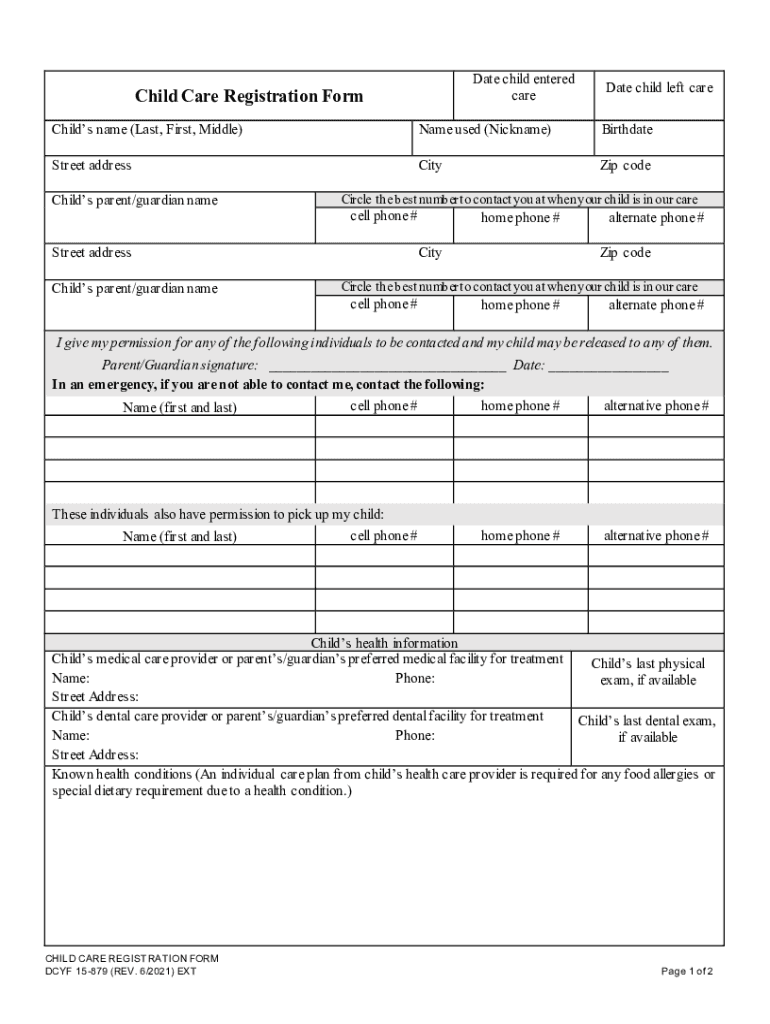
Child Care Registration Form


What is the Child Care Registration Form
The Child Care Registration Form is a vital document required for individuals or organizations seeking to operate a child care facility in the United States. This form ensures compliance with state regulations and helps maintain a standard of care for children. It collects essential information about the provider, including their qualifications, facility details, and the types of services offered. By completing this form, child care providers can demonstrate their commitment to providing a safe and nurturing environment for children.
Steps to Complete the Child Care Registration Form
Completing the Child Care Registration Form involves several key steps to ensure accuracy and compliance. First, gather all necessary information, including personal identification, facility details, and any relevant certifications. Next, carefully fill out each section of the form, ensuring that all information is complete and accurate. After filling out the form, review it for any errors or omissions. Finally, submit the form according to your state’s guidelines, which may include online submission, mailing, or in-person delivery.
Legal Use of the Child Care Registration Form
The Child Care Registration Form is legally binding and must be completed in accordance with state laws and regulations. It serves as a declaration of the provider's intent to operate a child care service and must be submitted to the appropriate state agency. Failure to properly complete and submit this form can result in penalties, including fines or the inability to operate a child care facility. Understanding the legal implications of this form is crucial for compliance and the protection of both the provider and the children in their care.
Required Documents
When completing the Child Care Registration Form, several documents may be required to support your application. These typically include proof of identity, background check results, facility safety inspections, and any relevant licenses or certifications. Additionally, you may need to provide documentation regarding staff qualifications and training. Ensuring that all required documents are included with your application can expedite the approval process and help avoid delays.
Form Submission Methods (Online / Mail / In-Person)
The submission methods for the Child Care Registration Form can vary by state. Many states now offer online submission options, allowing providers to fill out and submit the form electronically. Alternatively, some may require the form to be printed and mailed to the appropriate agency. In-person submissions may also be accepted, providing an opportunity for direct interaction with state officials. It is essential to check your state’s specific guidelines to determine the most appropriate submission method.
Eligibility Criteria
Eligibility to complete the Child Care Registration Form typically requires that the applicant meet certain criteria set by state regulations. Generally, applicants must be at least eighteen years old, possess a high school diploma or equivalent, and have no disqualifying criminal history. Additionally, applicants may need to demonstrate relevant experience or training in child care. Understanding these eligibility requirements is crucial for potential providers to ensure they meet all necessary qualifications before applying.
Quick guide on how to complete child care registration form
Generate Child Care Registration Form effortlessly on any device
Digital document management has become increasingly prevalent among businesses and individuals. It offers a superb eco-friendly substitute to traditional printed and signed documents, as you can locate the appropriate form and securely save it online. airSlate SignNow equips you with all the resources necessary to create, alter, and eSign your files swiftly without any hold-ups. Manage Child Care Registration Form on any platform using airSlate SignNow Android or iOS applications and enhance any document-centric task today.
How to alter and eSign Child Care Registration Form with ease
- Find Child Care Registration Form and click on Get Form to initiate the process.
- Employ the tools we offer to fill out your form.
- Emphasize signNow sections of your documents or obscure sensitive information with tools specifically provided by airSlate SignNow for that purpose.
- Create your eSignature using the Sign feature, which only takes seconds and carries the same legal validity as a traditional wet ink signature.
- Review the information and click on the Done button to save your changes.
- Select how you wish to deliver your form, whether by email, SMS, invitation link, or download it to your computer.
Eliminate concerns over lost or misplaced files, tedious form searching, or errors that necessitate printing new document copies. airSlate SignNow meets your document management needs in just a few clicks from any device you prefer. Modify and eSign Child Care Registration Form while ensuring outstanding communication at any stage of the form preparation process with airSlate SignNow.
Create this form in 5 minutes or less
Create this form in 5 minutes!
How to create an eSignature for the child care registration form
How to create an electronic signature for a PDF online
How to create an electronic signature for a PDF in Google Chrome
How to create an e-signature for signing PDFs in Gmail
How to create an e-signature right from your smartphone
How to create an e-signature for a PDF on iOS
How to create an e-signature for a PDF on Android
People also ask
-
What is child care registration and how can airSlate SignNow help?
Child care registration is the process through which parents enroll their children in a child care facility. airSlate SignNow streamlines this process by allowing you to easily create, send, and eSign registration documents online, making it hassle-free and efficient.
-
How does airSlate SignNow simplify the child care registration process?
airSlate SignNow simplifies child care registration by providing customizable templates that can be filled out and signed electronically. This eliminates the need for paper forms and allows for faster processing and better organization of documents.
-
Is airSlate SignNow cost-effective for child care registration?
Yes, airSlate SignNow offers a cost-effective solution for child care registration by reducing printing and mailing costs. Its subscription model provides various plans to meet the needs of businesses of any size, ensuring you get value for your investment.
-
What features does airSlate SignNow offer for child care registration?
airSlate SignNow includes key features for child care registration such as customizable templates, secure eSignatures, and a robust document management system. These features enable businesses to manage registrations efficiently and securely.
-
What benefits can I expect from using airSlate SignNow for child care registration?
Using airSlate SignNow for child care registration can enhance efficiency, improve accuracy, and ensure compliance with legal requirements. The platform also allows for easier communication with parents, reducing the overall workload on your administrative staff.
-
Can airSlate SignNow integrate with other software used for child care management?
Absolutely, airSlate SignNow offers integrations with various child care management software. This capability enhances your operational efficiency by allowing seamless data flow between systems during the child care registration process.
-
Is it secure to eSign my child care registration documents with airSlate SignNow?
Yes, airSlate SignNow employs industry-standard security measures to protect your data when eSigning child care registration documents. All documents are encrypted, ensuring that sensitive information remains confidential and secure at all times.
Get more for Child Care Registration Form
- Fort campbell form 2635
- On the regulatory application of efficiency utilities policy martin antonio rossi and christian alejandro ruzzier form
- Metlife long term disability forms
- Cacfp 4118 form
- Federal perkins loan assignment form omb no 1845 0048 ifap ed
- Irs form 4134
- Ub 108 form
- Blank invoice template rtf form
Find out other Child Care Registration Form
- How Do I eSign New Mexico Healthcare / Medical Word
- How To eSign Washington High Tech Presentation
- Help Me With eSign Vermont Healthcare / Medical PPT
- How To eSign Arizona Lawers PDF
- How To eSign Utah Government Word
- How Can I eSign Connecticut Lawers Presentation
- Help Me With eSign Hawaii Lawers Word
- How Can I eSign Hawaii Lawers Document
- How To eSign Hawaii Lawers PPT
- Help Me With eSign Hawaii Insurance PPT
- Help Me With eSign Idaho Insurance Presentation
- Can I eSign Indiana Insurance Form
- How To eSign Maryland Insurance PPT
- Can I eSign Arkansas Life Sciences PDF
- How Can I eSign Arkansas Life Sciences PDF
- Can I eSign Connecticut Legal Form
- How Do I eSign Connecticut Legal Form
- How Do I eSign Hawaii Life Sciences Word
- Can I eSign Hawaii Life Sciences Word
- How Do I eSign Hawaii Life Sciences Document