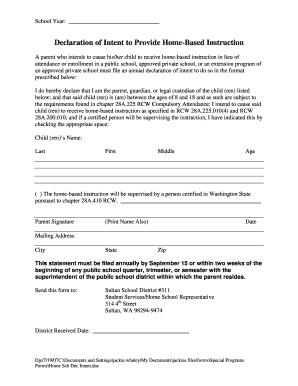
HomeSchool Declaration of Intent Sultan School District Form


What is the HomeSchool Declaration Of Intent Sultan School District
The HomeSchool Declaration Of Intent for the Sultan School District is a formal document that parents or guardians must submit to notify the district of their intention to homeschool their children. This declaration serves as a legal requirement under Washington state law, ensuring that families comply with educational regulations while choosing to educate their children at home. The document typically includes essential details such as the names of the children being homeschooled, the educational curriculum to be used, and the address of the homeschooling location.
How to use the HomeSchool Declaration Of Intent Sultan School District
Using the HomeSchool Declaration Of Intent involves several straightforward steps. First, parents should download or obtain the form from the Sultan School District's official website or educational office. Once the form is filled out with the required information, it must be submitted to the district office. Parents should keep a copy for their records. This declaration is crucial for ensuring that the homeschooling process is recognized and that the family remains compliant with state educational laws.
Steps to complete the HomeSchool Declaration Of Intent Sultan School District
Completing the HomeSchool Declaration Of Intent involves a few key steps:
- Obtain the form from the Sultan School District.
- Fill out the form with accurate information, including the names and birthdates of the children.
- Specify the educational curriculum or program that will be used.
- Provide the address where the homeschooling will take place.
- Review the completed form for accuracy.
- Submit the form to the appropriate district office, either online or in person.
Legal use of the HomeSchool Declaration Of Intent Sultan School District
The HomeSchool Declaration Of Intent is a legally binding document that ensures compliance with Washington state homeschooling laws. By submitting this declaration, parents affirm their commitment to providing an educational program that meets state requirements. It is important for families to understand that failure to submit this declaration can result in legal consequences, including the potential loss of homeschooling privileges.
Key elements of the HomeSchool Declaration Of Intent Sultan School District
Several key elements must be included in the HomeSchool Declaration Of Intent to ensure it meets legal standards:
- The full names and birthdates of each child being homeschooled.
- The address where the homeschooling will take place.
- A description of the educational curriculum or program that will be used.
- Parent or guardian signatures affirming the accuracy of the information.
Form Submission Methods (Online / Mail / In-Person)
The HomeSchool Declaration Of Intent can typically be submitted through various methods to accommodate different preferences. Parents may have the option to submit the form online via the Sultan School District's website, mail it directly to the district office, or deliver it in person. Each method ensures that the declaration is received and processed by the appropriate educational authorities.
Quick guide on how to complete homeschool declaration of intent sultan school district
Effortlessly Prepare HomeSchool Declaration Of Intent Sultan School District on Any Device
Managing documents online has become increasingly favored by both companies and individuals. It offers an ideal environmentally friendly option to traditional printed and signed paperwork, as you can access the necessary form and securely keep it online. airSlate SignNow equips you with all the tools required to create, modify, and electronically sign your documents swiftly without delays. Handle HomeSchool Declaration Of Intent Sultan School District on any platform by utilizing airSlate SignNow's Android or iOS applications and streamline any document-related procedure today.
The easiest method to edit and electronically sign HomeSchool Declaration Of Intent Sultan School District with ease
- Find HomeSchool Declaration Of Intent Sultan School District and click Get Form to begin.
- Utilize the tools we provide to complete your form.
- Emphasize relevant sections of your documents or conceal sensitive information with tools specifically offered by airSlate SignNow.
- Create your signature using the Sign tool, which takes mere seconds and carries the same legal validity as a traditional handwritten signature.
- Verify all the details and click on the Done button to save your changes.
- Choose your preferred method to send your form, via email, SMS, or an invitation link, or download it to your PC.
Forget about lost or misplaced documents, tedious form navigation, or mistakes that require printing new document copies. airSlate SignNow meets all your document management needs in just a few clicks from any device you prefer. Modify and electronically sign HomeSchool Declaration Of Intent Sultan School District to ensure seamless communication throughout your document preparation process with airSlate SignNow.
Create this form in 5 minutes or less
Create this form in 5 minutes!
How to create an eSignature for the homeschool declaration of intent sultan school district
How to create an electronic signature for a PDF online
How to create an electronic signature for a PDF in Google Chrome
How to create an e-signature for signing PDFs in Gmail
How to create an e-signature right from your smartphone
How to create an e-signature for a PDF on iOS
How to create an e-signature for a PDF on Android
People also ask
-
What is a HomeSchool Declaration Of Intent for the Sultan School District?
A HomeSchool Declaration Of Intent for the Sultan School District is a formal document that parents must submit to notify the school district of their desire to homeschool their children. This declaration is essential for compliance with state regulations and ensures that students receive an appropriate educational experience at home.
-
How can I submit my HomeSchool Declaration Of Intent to the Sultan School District?
You can submit your HomeSchool Declaration Of Intent to the Sultan School District via mail or electronically using our platform. With airSlate SignNow, you can easily eSign and send your declaration, ensuring a smooth and efficient submission process.
-
Is there a fee associated with submitting the HomeSchool Declaration Of Intent in Sultan?
There is typically no fee for submitting the HomeSchool Declaration Of Intent to the Sultan School District. However, any additional documentation or resources required for homeschooling may incur costs. Using airSlate SignNow can help streamline the document preparation without added fees.
-
What features does airSlate SignNow offer for the HomeSchool Declaration Of Intent?
airSlate SignNow offers a user-friendly interface that allows you to easily create, edit, and eSign your HomeSchool Declaration Of Intent. Our features include secure cloud storage, document tracking, and integration with various applications to help simplify your homeschooling journey.
-
What are the benefits of using airSlate SignNow for homeschooling documents?
Using airSlate SignNow for your HomeSchool Declaration Of Intent provides signNow benefits like convenience, security, and efficiency. Our platform allows you to manage your documents from anywhere while ensuring that they are legally compliant and securely stored.
-
Are there any integrations available with airSlate SignNow for educational tools?
Yes, airSlate SignNow integrates with various educational tools and platforms to support your homeschooling efforts. By using our service for your HomeSchool Declaration Of Intent, you can connect seamlessly with tools you may already be using, enhancing your educational experience.
-
How does airSlate SignNow ensure the security of my HomeSchool Declaration Of Intent?
airSlate SignNow prioritizes security by using advanced encryption to protect your HomeSchool Declaration Of Intent and other sensitive documents. Our platform gives you peace of mind, knowing that your information is safe during the signing and submission process.
Get more for HomeSchool Declaration Of Intent Sultan School District
- Appendix 11 vehicle log template welcomepeterboroughca form
- Detroitk12 form
- Somebody wanted but so form
- Gloucester township fire district 5 form
- Kayak rental agreement template form
- Dance audition form template 5593339
- Divemaster candidate information and evaluation form 58685282
- Eastern connecticut state university apparel form
Find out other HomeSchool Declaration Of Intent Sultan School District
- Electronic signature Montana Doctors Last Will And Testament Safe
- Electronic signature New York Doctors Permission Slip Free
- Electronic signature South Dakota Construction Quitclaim Deed Easy
- Electronic signature Texas Construction Claim Safe
- Electronic signature Texas Construction Promissory Note Template Online
- How To Electronic signature Oregon Doctors Stock Certificate
- How To Electronic signature Pennsylvania Doctors Quitclaim Deed
- Electronic signature Utah Construction LLC Operating Agreement Computer
- Electronic signature Doctors Word South Dakota Safe
- Electronic signature South Dakota Doctors Confidentiality Agreement Myself
- How Do I Electronic signature Vermont Doctors NDA
- Electronic signature Utah Doctors Promissory Note Template Secure
- Electronic signature West Virginia Doctors Bill Of Lading Online
- Electronic signature West Virginia Construction Quitclaim Deed Computer
- Electronic signature Construction PDF Wisconsin Myself
- How Do I Electronic signature Wyoming Doctors Rental Lease Agreement
- Help Me With Electronic signature Wyoming Doctors Rental Lease Agreement
- How Do I Electronic signature Colorado Education RFP
- Electronic signature Colorado Education Lease Agreement Form Online
- How To Electronic signature Colorado Education Business Associate Agreement