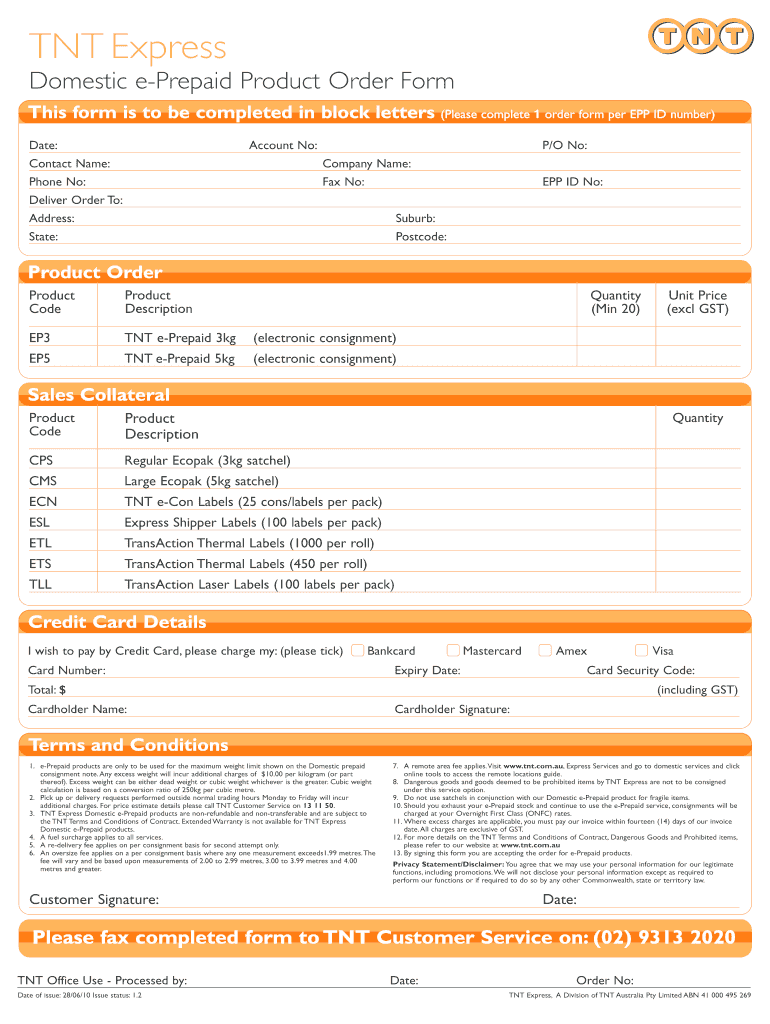
EPrepaid Order Form TNT


What is the EPrepaid Order Form TNT
The EPrepaid Order Form TNT is a specific document used for processing prepaid orders within the TNT system. This form facilitates the ordering process by allowing users to specify their requirements and preferences for prepaid services. It is essential for ensuring that all necessary information is captured accurately, which helps streamline the order fulfillment process.
How to use the EPrepaid Order Form TNT
Using the EPrepaid Order Form TNT involves several straightforward steps. First, access the form through the designated platform or website. Next, fill in the required fields, which typically include personal information, order details, and payment options. After completing the form, review all entries for accuracy before submitting. This ensures that the order is processed without delays or errors.
Steps to complete the EPrepaid Order Form TNT
Completing the EPrepaid Order Form TNT requires careful attention to detail. Follow these steps:
- Open the EPrepaid Order Form TNT on your device.
- Provide your full name and contact information in the designated fields.
- Specify the type of prepaid service you are ordering.
- Enter any additional information required for your order.
- Review the form for any errors or missing information.
- Submit the form electronically or print it for manual submission.
Legal use of the EPrepaid Order Form TNT
The EPrepaid Order Form TNT is legally binding when completed correctly. To ensure its legality, users must comply with relevant regulations, including providing accurate information and obtaining necessary signatures. Digital signatures, when executed through a compliant platform, enhance the form's legal standing, making it enforceable in a court of law.
Key elements of the EPrepaid Order Form TNT
Key elements of the EPrepaid Order Form TNT include:
- Personal Information: Name, address, and contact details of the user.
- Order Details: Specific services or products being ordered.
- Payment Information: Method of payment and any relevant financial details.
- Signatures: Required signatures to validate the order.
Form Submission Methods
The EPrepaid Order Form TNT can be submitted through various methods, including:
- Online Submission: Directly through the designated website or platform.
- Mail: Printed forms can be mailed to the appropriate address.
- In-Person: Forms can be submitted at designated locations if required.
Quick guide on how to complete eprepaid order form tnt
Complete EPrepaid Order Form TNT effortlessly on any device
Online document handling has become increasingly popular among businesses and individuals alike. It offers an ideal eco-friendly substitute for traditional printed and signed documents, allowing you to access the correct form and securely keep it online. airSlate SignNow equips you with all the tools necessary to create, modify, and eSign your documents quickly and without delays. Manage EPrepaid Order Form TNT on any device using airSlate SignNow's Android or iOS applications and enhance any document-related process today.
The simplest way to modify and eSign EPrepaid Order Form TNT with ease
- Locate EPrepaid Order Form TNT and click Get Form to commence.
- Utilize the tools we provide to fill out your form.
- Emphasize important sections of your documents or redact sensitive information with tools specifically designed by airSlate SignNow for that purpose.
- Generate your eSignature using the Sign feature, which only takes a few seconds and holds the same legal validity as a conventional wet ink signature.
- Review the information and click on the Done button to save your changes.
- Select your preferred delivery method for your form, whether by email, SMS, or invitation link, or download it to your PC.
Say goodbye to lost or misfiled documents, cumbersome form navigation, or errors that require printing new document copies. airSlate SignNow addresses your document management needs in just a few clicks from any device you choose. Edit and eSign EPrepaid Order Form TNT to ensure effective communication at every stage of your form preparation process with airSlate SignNow.
Create this form in 5 minutes or less
Create this form in 5 minutes!
How to create an eSignature for the eprepaid order form tnt
How to create an electronic signature for a PDF online
How to create an electronic signature for a PDF in Google Chrome
How to create an e-signature for signing PDFs in Gmail
How to create an e-signature right from your smartphone
How to create an e-signature for a PDF on iOS
How to create an e-signature for a PDF on Android
People also ask
-
What is the EPrepaid Order Form TNT?
The EPrepaid Order Form TNT is a streamlined digital solution designed for businesses to manage their prepaid orders efficiently. It allows users to submit, track, and authorize transactions securely. This form is integrated with airSlate SignNow, enhancing the eSignature process.
-
How much does the EPrepaid Order Form TNT cost?
The cost of the EPrepaid Order Form TNT varies based on the chosen subscription plan you select through airSlate SignNow. We offer competitive pricing tailored to fit diverse business needs, ensuring that you get excellent value for your investment. For specific pricing details, please visit our website or contact our sales team.
-
What are the key features of the EPrepaid Order Form TNT?
The EPrepaid Order Form TNT comes with several key features including easy eSigning capabilities, customizable templates, and comprehensive tracking of order statuses. Additionally, it supports secure payment processing and integrates seamlessly with other business applications, making it an essential tool for modern businesses.
-
What are the benefits of using the EPrepaid Order Form TNT?
Using the EPrepaid Order Form TNT simplifies the ordering process, saving time and reducing errors associated with traditional paperwork. It enhances customer satisfaction by providing real-time updates and secure handling of sensitive information. Overall, it improves workflow efficiency and can signNowly boost your team's productivity.
-
Can the EPrepaid Order Form TNT integrate with other platforms?
Yes, the EPrepaid Order Form TNT is designed for seamless integration with various business platforms, enhancing your existing workflows. This includes CRM systems, payment gateways, and project management tools. Such integration ensures that all your business processes can work together efficiently without needing to switch between different applications.
-
Is the EPrepaid Order Form TNT mobile-friendly?
Absolutely! The EPrepaid Order Form TNT is fully optimized for mobile devices, allowing users to access and sign forms from anywhere, at any time. This mobility supports remote teams and enhances flexibility in how businesses manage their orders and approvals.
-
How secure is the EPrepaid Order Form TNT?
The EPrepaid Order Form TNT employs advanced security measures to safeguard your data, including encryption and secure cloud storage. airSlate SignNow complies with industry-standard regulations to ensure that your sensitive information remains protected throughout the entire eSigning process.
Get more for EPrepaid Order Form TNT
- Free wyoming living will templates pdf ampamp docxformswift
- Wyoming legal last will and testament form with all
- Wyoming passed away on form
- Type of assets form
- Michigan warranty deed from individuals us legal forms
- Student tort liability insurance bagwell college of education form
- Hostcompanion service delivery log form 4122 fill online printable fillable blank fieldtripconsentformcom
- Forms and resources self help state oregon judicial department
Find out other EPrepaid Order Form TNT
- eSignature California Life Sciences Contract Safe
- eSignature California Non-Profit LLC Operating Agreement Fast
- eSignature Delaware Life Sciences Quitclaim Deed Online
- eSignature Non-Profit Form Colorado Free
- eSignature Mississippi Lawers Residential Lease Agreement Later
- How To eSignature Mississippi Lawers Residential Lease Agreement
- Can I eSignature Indiana Life Sciences Rental Application
- eSignature Indiana Life Sciences LLC Operating Agreement Fast
- eSignature Kentucky Life Sciences Quitclaim Deed Fast
- Help Me With eSignature Georgia Non-Profit NDA
- How Can I eSignature Idaho Non-Profit Business Plan Template
- eSignature Mississippi Life Sciences Lease Agreement Myself
- How Can I eSignature Mississippi Life Sciences Last Will And Testament
- How To eSignature Illinois Non-Profit Contract
- eSignature Louisiana Non-Profit Business Plan Template Now
- How Do I eSignature North Dakota Life Sciences Operating Agreement
- eSignature Oregon Life Sciences Job Offer Myself
- eSignature Oregon Life Sciences Job Offer Fast
- eSignature Oregon Life Sciences Warranty Deed Myself
- eSignature Maryland Non-Profit Cease And Desist Letter Fast