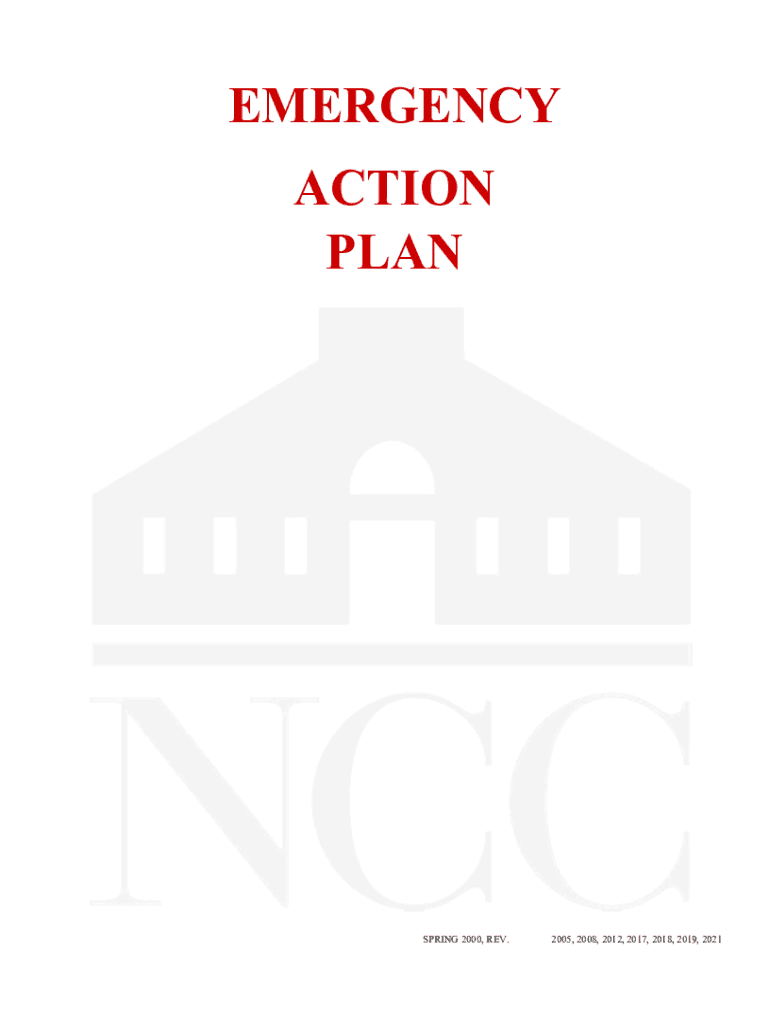
EMERGENCY ACTION PLAN CCI Type the Document Subti Form


What is the EMERGENCY ACTION PLAN CCI Type The Document Subti
The EMERGENCY ACTION PLAN CCI Type The Document Subti is a crucial document designed to outline procedures and protocols for responding to emergencies within an organization. This plan serves to ensure the safety of employees, visitors, and property during unforeseen events such as natural disasters, fires, or other crises. It typically includes detailed instructions on evacuation routes, emergency contacts, and roles assigned to specific personnel during an emergency. The document is essential for compliance with safety regulations and helps organizations prepare effectively for potential risks.
Key elements of the EMERGENCY ACTION PLAN CCI Type The Document Subti
Essential components of the EMERGENCY ACTION PLAN CCI Type include:
- Emergency Contacts: A list of individuals responsible for managing emergencies, including their contact information.
- Evacuation Procedures: Clear instructions on how to safely evacuate the premises, including designated routes and assembly points.
- Roles and Responsibilities: Defined roles for staff members during an emergency to ensure a coordinated response.
- Communication Plan: Strategies for notifying employees and emergency services during a crisis.
- Training Requirements: Information on necessary training sessions for staff to familiarize them with the emergency protocols.
Steps to complete the EMERGENCY ACTION PLAN CCI Type The Document Subti
To effectively complete the EMERGENCY ACTION PLAN CCI Type, follow these steps:
- Identify potential emergencies relevant to your organization.
- Gather a team to draft the plan, ensuring representation from various departments.
- Outline emergency procedures, including evacuation routes and assembly points.
- Assign roles and responsibilities to team members for emergency situations.
- Review and revise the plan regularly to incorporate feedback and changes in circumstances.
- Distribute the finalized plan to all employees and conduct training sessions.
Legal use of the EMERGENCY ACTION PLAN CCI Type The Document Subti
The EMERGENCY ACTION PLAN CCI Type is not only a best practice but also a legal requirement for many organizations under Occupational Safety and Health Administration (OSHA) regulations. Employers must ensure that their emergency action plans meet specific criteria, including employee training and communication of procedures. Failure to comply with these regulations may result in penalties and increased liability in the event of an emergency. Therefore, it is essential to keep the plan updated and accessible to all employees.
How to use the EMERGENCY ACTION PLAN CCI Type The Document Subti
Using the EMERGENCY ACTION PLAN CCI Type effectively involves several key actions:
- Regularly review the plan to ensure it reflects current procedures and personnel.
- Conduct drills to practice the emergency procedures outlined in the plan.
- Encourage feedback from employees on the effectiveness of the plan.
- Update the plan based on feedback and any changes in the organization or regulations.
Examples of using the EMERGENCY ACTION PLAN CCI Type The Document Subti
Examples of how the EMERGENCY ACTION PLAN CCI Type can be utilized include:
- During a fire drill, employees follow the evacuation procedures outlined in the plan.
- In the event of severe weather, the plan guides staff on sheltering in place or evacuating.
- In a medical emergency, designated personnel follow the communication plan to alert emergency services.
Quick guide on how to complete emergency action plan cci type the document subti
Complete EMERGENCY ACTION PLAN CCI Type The Document Subti effortlessly on any device
Managing documents online has become increasingly common among companies and individuals. It serves as an ideal eco-friendly alternative to conventional printed and signed documents, as you can access the appropriate form and securely save it online. airSlate SignNow provides you with all the tools necessary to create, modify, and eSign your documents quickly without delays. Handle EMERGENCY ACTION PLAN CCI Type The Document Subti on any platform with airSlate SignNow Android or iOS applications and enhance any document-centered workflow today.
The easiest way to modify and eSign EMERGENCY ACTION PLAN CCI Type The Document Subti with ease
- Find EMERGENCY ACTION PLAN CCI Type The Document Subti and click Get Form to begin.
- Use the tools we provide to complete your document.
- Highlight important sections of your documents or redact sensitive information with tools that airSlate SignNow offers specifically for that purpose.
- Create your eSignature using the Sign tool, which takes seconds and holds the same legal value as a traditional wet ink signature.
- Review all the information and click the Done button to save your changes.
- Choose how you'd like to share your form, via email, text message (SMS), or invite link, or download it to your computer.
Say goodbye to lost or misplaced files, tedious form searches, or errors that require printing new document copies. airSlate SignNow meets all your document management needs in just a few clicks from any device you prefer. Modify and eSign EMERGENCY ACTION PLAN CCI Type The Document Subti and ensure excellent communication at every stage of the form preparation process with airSlate SignNow.
Create this form in 5 minutes or less
Create this form in 5 minutes!
How to create an eSignature for the emergency action plan cci type the document subti
How to create an electronic signature for a PDF online
How to create an electronic signature for a PDF in Google Chrome
How to create an e-signature for signing PDFs in Gmail
How to create an e-signature right from your smartphone
How to create an e-signature for a PDF on iOS
How to create an e-signature for a PDF on Android
People also ask
-
What is an EMERGENCY ACTION PLAN CCI Type The Document Subti?
The EMERGENCY ACTION PLAN CCI Type The Document Subti is a structured document designed to guide organizations in responding effectively to emergencies. It outlines the necessary steps, roles, and responsibilities involved in ensuring safety and compliance during unforeseen events. This document is essential for organizations looking to safeguard their employees and minimize risks.
-
How can airSlate SignNow help streamline my EMERGENCY ACTION PLAN CCI Type The Document Subti?
airSlate SignNow enables businesses to easily create, send, and sign the EMERGENCY ACTION PLAN CCI Type The Document Subti through an intuitive platform. Its user-friendly interface allows for quick document edits and seamless collaboration among team members. This automated approach ensures that your emergency plans are promptly updated and distributed.
-
What features does airSlate SignNow offer for the EMERGENCY ACTION PLAN CCI Type The Document Subti?
With airSlate SignNow, you can access features like customizable templates, real-time tracking, and electronic signatures specifically tailored for the EMERGENCY ACTION PLAN CCI Type The Document Subti. These features enhance document security and efficiency, making it easier for organizations to maintain compliance and keep all stakeholders informed. Additionally, integration with other tools enhances your workflow.
-
Is there a cost associated with using airSlate SignNow for my EMERGENCY ACTION PLAN CCI Type The Document Subti?
Yes, airSlate SignNow offers various pricing plans to accommodate businesses of different sizes and needs. Pricing is determined by the number of users and the specific features utilized for managing your EMERGENCY ACTION PLAN CCI Type The Document Subti. By choosing the right plan, you can ensure you're getting the best return on investment for your document management needs.
-
Can I integrate airSlate SignNow with other tools for my EMERGENCY ACTION PLAN CCI Type The Document Subti?
Absolutely! airSlate SignNow offers a wide range of integrations with popular software applications, enabling you to enhance your workflow around the EMERGENCY ACTION PLAN CCI Type The Document Subti. This includes collaboration tools, customer relationship management (CRM) systems, and more, ensuring that your document management operates seamlessly across your organization's platforms.
-
What are the benefits of using airSlate SignNow for my EMERGENCY ACTION PLAN CCI Type The Document Subti?
Using airSlate SignNow for your EMERGENCY ACTION PLAN CCI Type The Document Subti provides numerous benefits such as improved efficiency, enhanced security, and faster turnaround times. By digitizing the document workflow, you reduce manual errors and ensure compliance, allowing your organization to respond swiftly to emergencies. It's a cost-effective solution that streamlines your processes.
-
How does electronic signature work with the EMERGENCY ACTION PLAN CCI Type The Document Subti?
Electronic signatures on the EMERGENCY ACTION PLAN CCI Type The Document Subti provide a legally binding and secure method for securing approvals. airSlate SignNow's encryption technology safeguards your documents and signatures, ensuring that all stakeholder interactions are protected. This simplifies the approval process, enabling a quicker implementation of your emergency plans.
Get more for EMERGENCY ACTION PLAN CCI Type The Document Subti
- Dla form online
- North country refusal form
- Form 8338
- Home health care re authorization request form
- Pymrs form
- Formulir penghentian layanan business channel bank ekonomi bankekonomi co
- Bmw destination x bromo driving xperience registration form mybmw co
- Please complete the form and submit it with supporting to your insurance
Find out other EMERGENCY ACTION PLAN CCI Type The Document Subti
- eSign Healthcare / Medical Form Florida Secure
- eSign Florida Healthcare / Medical Contract Safe
- Help Me With eSign Hawaii Healthcare / Medical Lease Termination Letter
- eSign Alaska High Tech Warranty Deed Computer
- eSign Alaska High Tech Lease Template Myself
- eSign Colorado High Tech Claim Computer
- eSign Idaho Healthcare / Medical Residential Lease Agreement Simple
- eSign Idaho Healthcare / Medical Arbitration Agreement Later
- How To eSign Colorado High Tech Forbearance Agreement
- eSign Illinois Healthcare / Medical Resignation Letter Mobile
- eSign Illinois Healthcare / Medical Job Offer Easy
- eSign Hawaii High Tech Claim Later
- How To eSign Hawaii High Tech Confidentiality Agreement
- How Do I eSign Hawaii High Tech Business Letter Template
- Can I eSign Hawaii High Tech Memorandum Of Understanding
- Help Me With eSign Kentucky Government Job Offer
- eSign Kentucky Healthcare / Medical Living Will Secure
- eSign Maine Government LLC Operating Agreement Fast
- eSign Kentucky Healthcare / Medical Last Will And Testament Free
- eSign Maine Healthcare / Medical LLC Operating Agreement Now