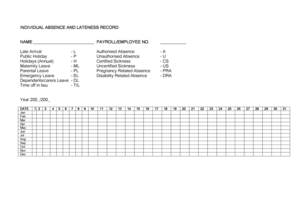
INDIVIDUAL ABSENCE and LATENESS RECORD INDIVIDUAL 2009


What is the INDIVIDUAL ABSENCE AND LATENESS RECORD INDIVIDUAL
The INDIVIDUAL ABSENCE AND LATENESS RECORD INDIVIDUAL is a formal document used to track the attendance of individuals in various settings, such as workplaces or educational institutions. This record helps organizations maintain accurate attendance logs, which are essential for operational efficiency and compliance with policies. It typically includes details such as the dates of absence or lateness, reasons for these occurrences, and any relevant supporting documentation. The form serves both administrative and legal purposes, ensuring that organizations can effectively manage attendance-related issues.
How to use the INDIVIDUAL ABSENCE AND LATENESS RECORD INDIVIDUAL
Using the INDIVIDUAL ABSENCE AND LATENESS RECORD INDIVIDUAL involves a straightforward process. First, individuals must access the form, which can be completed digitally for convenience. Next, fill in the required fields, including personal information, dates of absence or lateness, and reasons for these occurrences. Once completed, the form should be submitted to the relevant authority within the organization, such as a supervisor or human resources department. Utilizing a digital platform like signNow can streamline this process, allowing for easy submission and tracking of the form.
Steps to complete the INDIVIDUAL ABSENCE AND LATENESS RECORD INDIVIDUAL
Completing the INDIVIDUAL ABSENCE AND LATENESS RECORD INDIVIDUAL involves several key steps:
- Access the form through your organization's designated platform or website.
- Enter your personal information, including your name, position, and contact details.
- Document the specific dates of absence or lateness, ensuring accuracy.
- Provide a brief explanation for each instance of absence or lateness.
- If required, attach any supporting documentation, such as medical notes or appointment confirmations.
- Review the completed form for accuracy before submission.
- Submit the form to the appropriate authority and retain a copy for your records.
Legal use of the INDIVIDUAL ABSENCE AND LATENESS RECORD INDIVIDUAL
The INDIVIDUAL ABSENCE AND LATENESS RECORD INDIVIDUAL must comply with various legal standards to be considered valid. In the United States, this includes adherence to employment laws and regulations regarding record-keeping and privacy. Organizations are required to maintain accurate attendance records for compliance with labor laws and to protect employees' rights. When filled out correctly, this form can serve as a legal document in disputes related to attendance, ensuring that both the employer and employee have a clear understanding of attendance policies and practices.
Key elements of the INDIVIDUAL ABSENCE AND LATENESS RECORD INDIVIDUAL
Several key elements are essential for the INDIVIDUAL ABSENCE AND LATENESS RECORD INDIVIDUAL to be effective and legally compliant:
- Personal Information: Includes the individual's name, position, and contact details.
- Dates of Absence or Lateness: Specific dates must be clearly documented.
- Reasons for Absence or Lateness: A brief explanation for each instance is required.
- Supporting Documentation: Any necessary attachments, such as medical notes, should be included.
- Signature: The form should be signed to verify the accuracy of the information provided.
Examples of using the INDIVIDUAL ABSENCE AND LATENESS RECORD INDIVIDUAL
The INDIVIDUAL ABSENCE AND LATENESS RECORD INDIVIDUAL can be utilized in various scenarios. For instance, an employee may use the form to report a medical absence due to illness, providing the necessary details and documentation. In an educational setting, a student may fill out the form to account for missed classes due to family emergencies. These examples highlight the versatility of the form in capturing attendance-related information across different contexts, ensuring that both employers and educational institutions can maintain accurate records.
Quick guide on how to complete individual absence and lateness record individual
Easily create INDIVIDUAL ABSENCE AND LATENESS RECORD INDIVIDUAL on any device
Digital document management has become increasingly popular among businesses and individuals alike. It offers an excellent eco-friendly substitute for traditional printed and signed documents, allowing you to access the necessary form and securely store it online. airSlate SignNow equips you with all the tools required to generate, edit, and eSign your documents promptly without delays. Manage INDIVIDUAL ABSENCE AND LATENESS RECORD INDIVIDUAL on any device with airSlate SignNow's Android or iOS applications and enhance any document-related process today.
The easiest way to edit and eSign INDIVIDUAL ABSENCE AND LATENESS RECORD INDIVIDUAL effortlessly
- Obtain INDIVIDUAL ABSENCE AND LATENESS RECORD INDIVIDUAL and click on Get Form to begin.
- Utilize the tools we provide to fill out your form.
- Emphasize key sections of the documents or conceal sensitive information with tools that airSlate SignNow offers specifically for that purpose.
- Create your eSignature using the Sign feature, which takes seconds and holds the same legal value as a conventional wet ink signature.
- Verify all the details and click on the Done button to save your changes.
- Choose how you wish to send your form, via email, text message (SMS), invitation link, or download it to your computer.
Eliminate worries about lost or misplaced documents, tedious form searches, or errors that necessitate printing new document copies. airSlate SignNow fulfills all your document management needs in just a few clicks from any device of your preference. Edit and eSign INDIVIDUAL ABSENCE AND LATENESS RECORD INDIVIDUAL and guarantee outstanding communication at every stage of your form preparation process with airSlate SignNow.
Create this form in 5 minutes or less
Find and fill out the correct individual absence and lateness record individual
Create this form in 5 minutes!
How to create an eSignature for the individual absence and lateness record individual
How to create an electronic signature for a PDF online
How to create an electronic signature for a PDF in Google Chrome
How to create an e-signature for signing PDFs in Gmail
How to create an e-signature right from your smartphone
How to create an e-signature for a PDF on iOS
How to create an e-signature for a PDF on Android
People also ask
-
What is the INDIVIDUAL ABSENCE AND LATENESS RECORD INDIVIDUAL?
The INDIVIDUAL ABSENCE AND LATENESS RECORD INDIVIDUAL is a comprehensive tool designed to help organizations track and manage employee attendance efficiently. It provides a systematic way to document individual absences and lateness, ensuring that companies maintain accurate records for payroll and performance reviews.
-
How does airSlate SignNow support the INDIVIDUAL ABSENCE AND LATENESS RECORD INDIVIDUAL?
airSlate SignNow enhances the INDIVIDUAL ABSENCE AND LATENESS RECORD INDIVIDUAL by allowing users to create, send, and eSign attendance documents securely. This streamlined process not only saves time but also ensures that records are easy to access and update, fostering better workforce management.
-
What are the pricing options for using the INDIVIDUAL ABSENCE AND LATENESS RECORD INDIVIDUAL feature?
Pricing for the INDIVIDUAL ABSENCE AND LATENESS RECORD INDIVIDUAL feature varies depending on the selected plan, which includes different tiers to suit businesses of all sizes. You can explore cost-effective options that fit your organization’s budget while delivering robust features for attendance tracking.
-
Can I customize the INDIVIDUAL ABSENCE AND LATENESS RECORD INDIVIDUAL forms?
Yes, airSlate SignNow allows for customization of the INDIVIDUAL ABSENCE AND LATENESS RECORD INDIVIDUAL forms to suit your organizational needs. Users can tailor fields, document templates, and workflows to enhance the tracking of individual absences and lateness according to company policies.
-
What benefits does the INDIVIDUAL ABSENCE AND LATENESS RECORD INDIVIDUAL provide?
The INDIVIDUAL ABSENCE AND LATENESS RECORD INDIVIDUAL offers several benefits, including improved compliance with labor regulations, efficient data management, and enhanced visibility into employee attendance patterns. This leads to better decision-making in workforce planning and improved overall productivity.
-
Is the INDIVIDUAL ABSENCE AND LATENESS RECORD INDIVIDUAL compatible with other software?
Yes, airSlate SignNow’s INDIVIDUAL ABSENCE AND LATENESS RECORD INDIVIDUAL can integrate seamlessly with various HR and payroll systems. This compatibility allows for smooth data transfer and ensures that your attendance records are up-to-date across all platforms.
-
What security measures are in place for the INDIVIDUAL ABSENCE AND LATENESS RECORD INDIVIDUAL?
Security is a top priority for airSlate SignNow, particularly for the INDIVIDUAL ABSENCE AND LATENESS RECORD INDIVIDUAL. The platform employs advanced encryption protocols and multi-factor authentication to safeguard sensitive attendance data against unauthorized access.
Get more for INDIVIDUAL ABSENCE AND LATENESS RECORD INDIVIDUAL
Find out other INDIVIDUAL ABSENCE AND LATENESS RECORD INDIVIDUAL
- eSignature West Virginia Banking Limited Power Of Attorney Fast
- eSignature West Virginia Banking Limited Power Of Attorney Easy
- Can I eSignature Wisconsin Banking Limited Power Of Attorney
- eSignature Kansas Business Operations Promissory Note Template Now
- eSignature Kansas Car Dealer Contract Now
- eSignature Iowa Car Dealer Limited Power Of Attorney Easy
- How Do I eSignature Iowa Car Dealer Limited Power Of Attorney
- eSignature Maine Business Operations Living Will Online
- eSignature Louisiana Car Dealer Profit And Loss Statement Easy
- How To eSignature Maryland Business Operations Business Letter Template
- How Do I eSignature Arizona Charity Rental Application
- How To eSignature Minnesota Car Dealer Bill Of Lading
- eSignature Delaware Charity Quitclaim Deed Computer
- eSignature Colorado Charity LLC Operating Agreement Now
- eSignature Missouri Car Dealer Purchase Order Template Easy
- eSignature Indiana Charity Residential Lease Agreement Simple
- How Can I eSignature Maine Charity Quitclaim Deed
- How Do I eSignature Michigan Charity LLC Operating Agreement
- eSignature North Carolina Car Dealer NDA Now
- eSignature Missouri Charity Living Will Mobile