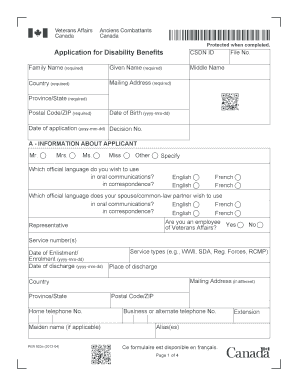
Pen923 Form


What is the Pen923?
The Pen923 is a form used by Veterans Affairs Canada to facilitate the application process for disability benefits. It is specifically designed for veterans who are seeking compensation for service-related injuries or health conditions. The form collects essential information about the applicant's military service, medical history, and the impact of their condition on daily life. Understanding the purpose of the Pen923 is crucial for veterans looking to navigate the benefits system effectively.
How to obtain the Pen923
Veterans can obtain the Pen923 form through several channels. The most straightforward method is to visit the official Veterans Affairs Canada website, where the form is available for download in PDF format. Additionally, veterans can request a physical copy by contacting their local Veterans Affairs office. It is important to ensure that you are using the most current version of the form to avoid any delays in processing your application.
Steps to complete the Pen923
Completing the Pen923 involves several key steps. First, gather all necessary documentation, including your service records and medical information. Next, fill out the form accurately, ensuring that all sections are completed. Pay special attention to the details regarding your medical condition and its effects on your life. Once completed, review the form for any errors or omissions before submitting it. Finally, submit the form according to the provided guidelines, either online or by mail.
Key elements of the Pen923
The Pen923 includes several critical elements that applicants must address. Key sections of the form typically cover personal information, service history, and a detailed account of the medical condition being claimed. Additionally, it may require information about previous claims and any supporting medical documentation. Understanding these elements is essential for ensuring that the application is comprehensive and meets all necessary requirements.
Eligibility Criteria
To qualify for benefits through the Pen923, applicants must meet specific eligibility criteria set by Veterans Affairs Canada. Generally, veterans must have served in the Canadian Armed Forces and demonstrate a service-related injury or health condition. The form requires detailed information to establish a clear connection between the service and the medical issue. Familiarizing yourself with these criteria can help streamline the application process and improve the chances of approval.
Form Submission Methods
The Pen923 can be submitted through various methods, depending on the preference of the applicant. Veterans can choose to submit the form online via the Veterans Affairs Canada portal, which allows for quicker processing. Alternatively, the completed form can be mailed to the appropriate office or submitted in person at a local Veterans Affairs office. Each submission method has its own guidelines, so it is important to follow the instructions carefully to ensure timely processing.
Examples of using the Pen923
Understanding how the Pen923 is utilized can provide valuable insight into its practical application. For instance, a veteran who has developed chronic pain as a result of a service-related injury may use the Pen923 to apply for disability benefits. Another example could involve a veteran seeking compensation for mental health issues stemming from their military service. These scenarios illustrate the form's role in helping veterans access the support and benefits they deserve.
Quick guide on how to complete pen923
Complete Pen923 effortlessly on any device
Online document management has gained popularity among businesses and individuals. It offers an ideal eco-friendly substitute for traditional printed and signed documents, allowing you to locate the necessary form and securely save it online. airSlate SignNow provides all the tools you require to create, edit, and electronically sign your documents rapidly without delays. Manage Pen923 on any device using the airSlate SignNow Android or iOS applications and enhance any document-based process today.
How to edit and eSign Pen923 with ease
- Find Pen923 and click Get Form to begin.
- Make use of the tools we offer to complete your document.
- Highlight pertinent sections of your documents or redact sensitive information with tools that airSlate SignNow provides specifically for that purpose.
- Create your eSignature with the Sign tool, which takes seconds and holds the same legal validity as a traditional handwritten signature.
- Review the information and click on the Done button to save your modifications.
- Select your preferred delivery method for your form, whether by email, text message (SMS), invite link, or download it to your computer.
Eliminate concerns about lost or misplaced documents, tedious form searches, or mistakes that necessitate printing new copies. airSlate SignNow meets your document management needs in just a few clicks from any device you choose. Edit and eSign Pen923 and ensure effective communication at every stage of your form preparation process with airSlate SignNow.
Create this form in 5 minutes or less
Create this form in 5 minutes!
How to create an eSignature for the pen923
How to create an electronic signature for a PDF online
How to create an electronic signature for a PDF in Google Chrome
How to create an e-signature for signing PDFs in Gmail
How to create an e-signature right from your smartphone
How to create an e-signature for a PDF on iOS
How to create an e-signature for a PDF on Android
People also ask
-
What is the pen923e pdf and how does it work?
The pen923e pdf is a digital document format that enables users to electronically sign and send important papers easily. With airSlate SignNow, you can upload your pen923e pdf files and send them for signature within minutes, ensuring a seamless workflow and improved productivity.
-
How much does it cost to use airSlate SignNow for pen923e pdf?
airSlate SignNow offers a variety of pricing plans, making it affordable for businesses of all sizes. You'll find that using our services for managing your pen923e pdf documents is cost-effective, with plans that cater to specific needs, ensuring you only pay for what you use.
-
What features does airSlate SignNow offer for managing pen923e pdf files?
airSlate SignNow provides an array of features to enhance your experience with pen923e pdf files, including electronic signatures, template creation, and document tracking. Additionally, our platform allows for annotations and real-time collaboration, making document management simpler.
-
Can I integrate airSlate SignNow with other applications while working with pen923e pdf?
Yes, airSlate SignNow integrates seamlessly with numerous applications, such as Google Drive, Salesforce, and Dropbox, enhancing your workflow when dealing with pen923e pdf documents. This integration capability allows you to manage your files more efficiently across different platforms.
-
What are the benefits of using airSlate SignNow for pen923e pdf documents?
Using airSlate SignNow for your pen923e pdf documents streamlines the signing process, reduces turnaround time, and minimizes the paper trail. Our user-friendly interface ensures that even those new to digital documentation can utilize our tools with ease.
-
Is airSlate SignNow secure for handling pen923e pdf files?
Absolutely, airSlate SignNow prioritizes security, using encryption and compliance protocols to protect your pen923e pdf documents. By choosing our platform, you can rest assured that your sensitive data is handled with the utmost care and security standards.
-
How can I get started with airSlate SignNow for pen923e pdf?
Getting started with airSlate SignNow for your pen923e pdf files is easy. Simply sign up for an account, upload your documents, and you can start eSigning within moments. Our intuitive platform simplifies this process, guiding you every step of the way.
Get more for Pen923
- Petition and proposed orders form
- Preferred vendor agreement template form
- Smartwool guarantee form
- Schwab private client fact finder akamai net a25 g akamai form
- Ft 1021 form
- Kentucky single member limited liability company llc operating agreement form
- Sbiaccount opening application 7 7 cdr form
- Continuity assistant form
Find out other Pen923
- Electronic signature Alaska Medical Records Release Mobile
- Electronic signature California Medical Records Release Myself
- Can I Electronic signature Massachusetts Medical Records Release
- How Do I Electronic signature Michigan Medical Records Release
- Electronic signature Indiana Membership Agreement Easy
- How Can I Electronic signature New Jersey Medical Records Release
- Electronic signature New Mexico Medical Records Release Easy
- How Can I Electronic signature Alabama Advance Healthcare Directive
- How Do I Electronic signature South Carolina Advance Healthcare Directive
- eSignature Kentucky Applicant Appraisal Form Evaluation Later
- Electronic signature Colorado Client and Developer Agreement Later
- Electronic signature Nevada Affiliate Program Agreement Secure
- Can I Electronic signature Pennsylvania Co-Branding Agreement
- Can I Electronic signature South Dakota Engineering Proposal Template
- How Do I Electronic signature Arizona Proforma Invoice Template
- Electronic signature California Proforma Invoice Template Now
- Electronic signature New York Equipment Purchase Proposal Now
- How Do I Electronic signature New York Proforma Invoice Template
- How Can I Electronic signature Oklahoma Equipment Purchase Proposal
- Can I Electronic signature New Jersey Agreement