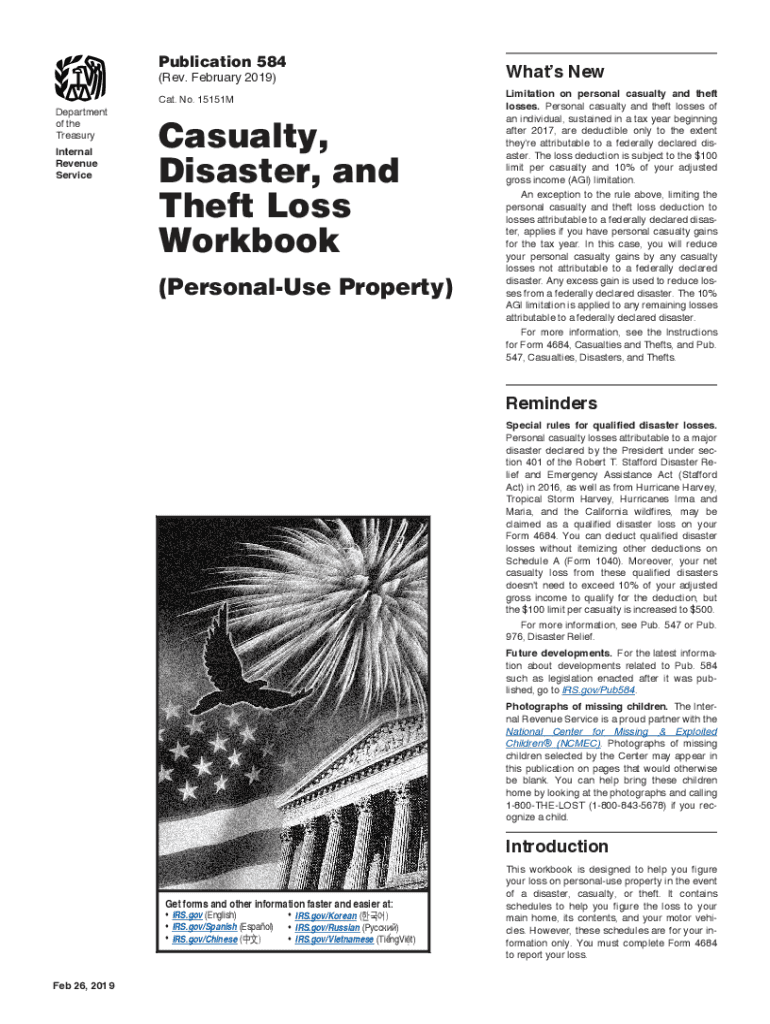
Form 433 F February Collection Information Statement IRS Tax Forms


What is the Form 433 F February Collection Information Statement IRS Tax Forms
The Form 433 F is a financial statement used by the IRS to gather information about a taxpayer's income, expenses, and assets. This form is typically required when a taxpayer is seeking to resolve tax liabilities, such as setting up an installment agreement or applying for an offer in compromise. The form provides the IRS with a comprehensive overview of the taxpayer's financial situation, which helps in determining their ability to pay. Understanding this form is crucial for anyone dealing with tax issues, as it plays a significant role in the resolution process.
Steps to complete the Form 433 F February Collection Information Statement IRS Tax Forms
Completing the Form 433 F involves several key steps to ensure accuracy and compliance. Begin by gathering all necessary financial documents, including pay stubs, bank statements, and information about any assets. Next, fill out the personal information section, which includes your name, address, and Social Security number. Then, detail your income sources, including wages, self-employment income, and any other earnings. After that, list your monthly expenses, such as housing costs, utilities, and transportation. Finally, provide information about your assets, including real estate, vehicles, and savings accounts. Double-check all entries for accuracy before submission.
How to obtain the Form 433 F February Collection Information Statement IRS Tax Forms
The Form 433 F can be obtained directly from the IRS website or by contacting the IRS office. It is available as a downloadable PDF, which can be printed and filled out manually. Additionally, taxpayers may request a copy through their tax professional or accountant. It is important to ensure that you are using the most current version of the form, as outdated forms may lead to processing delays or complications.
Key elements of the Form 433 F February Collection Information Statement IRS Tax Forms
The Form 433 F consists of several key sections that must be completed thoroughly. These include personal information, income details, monthly expenses, and asset information. Each section requires specific data, such as the total amount of income received from various sources and a detailed breakdown of monthly living expenses. Additionally, taxpayers must provide information about their assets, including real estate, vehicles, and bank accounts. Accurate completion of these sections is essential for the IRS to evaluate the taxpayer's financial situation effectively.
Legal use of the Form 433 F February Collection Information Statement IRS Tax Forms
The Form 433 F is legally recognized by the IRS as a valid financial statement for taxpayers seeking to negotiate their tax liabilities. It is essential to complete the form truthfully, as providing false information can lead to penalties or legal repercussions. The form is often used in conjunction with other IRS forms and processes, such as applying for an installment agreement or an offer in compromise. Understanding the legal implications of this form is crucial for taxpayers navigating tax resolution options.
Filing Deadlines / Important Dates
When dealing with the Form 433 F, it is important to be aware of relevant filing deadlines. While the form itself does not have a specific due date, it is typically submitted as part of a larger tax resolution process. Taxpayers should be mindful of any deadlines associated with their specific tax situation, such as the due dates for installment agreements or offers in compromise. Keeping track of these dates ensures that taxpayers remain compliant and avoid potential penalties.
Quick guide on how to complete form 433 f february collection information statement irs tax forms
Complete Form 433 F February Collection Information Statement IRS Tax Forms effortlessly on any device
Digital document management has gained popularity among businesses and individuals. It offers an ideal eco-friendly alternative to traditional printed and signed paperwork, as you can obtain the correct form and securely store it online. airSlate SignNow equips you with all the resources you need to create, modify, and electronically sign your documents quickly and without delays. Handle Form 433 F February Collection Information Statement IRS Tax Forms on any gadget with airSlate SignNow Android or iOS applications and streamline any document-related tasks today.
How to modify and eSign Form 433 F February Collection Information Statement IRS Tax Forms effortlessly
- Obtain Form 433 F February Collection Information Statement IRS Tax Forms and then click Get Form to begin.
- Utilize the tools we offer to complete your document.
- Highlight pertinent sections of the documents or obscure sensitive information using tools that airSlate SignNow provides for that purpose.
- Create your signature with the Sign tool, which takes seconds and holds the same legal validity as a conventional wet ink signature.
- Review all the information carefully and then click the Done button to save your alterations.
- Choose your preferred method to submit your form, whether by email, SMS, invitation link, or download it to your computer.
Forget about lost or misplaced documents, tedious form searches, or errors that require reprinting new document copies. airSlate SignNow addresses your document management needs in just a few clicks from any device of your choice. Modify and eSign Form 433 F February Collection Information Statement IRS Tax Forms and guarantee excellent communication at any stage of the form preparation process with airSlate SignNow.
Create this form in 5 minutes or less
Create this form in 5 minutes!
How to create an eSignature for the form 433 f february collection information statement irs tax forms
How to create an electronic signature for a PDF online
How to create an electronic signature for a PDF in Google Chrome
How to create an e-signature for signing PDFs in Gmail
How to create an e-signature right from your smartphone
How to create an e-signature for a PDF on iOS
How to create an e-signature for a PDF on Android
People also ask
-
What is the Form 433 F February Collection Information Statement and why is it important?
The Form 433 F February Collection Information Statement is an IRS tax form used to provide the IRS with information about your financial situation. It is essential for individuals seeking to negotiate their tax obligations or set up payment plans. Completing this form accurately can signNowly impact your ability to resolve tax issues efficiently.
-
How can airSlate SignNow assist with submitting the Form 433 F February Collection Information Statement?
airSlate SignNow simplifies the process of submitting the Form 433 F February Collection Information Statement by allowing users to eSign documents securely. With an intuitive interface, businesses can easily send, sign, and manage their IRS tax forms, ensuring compliance while saving time and effort in paperwork management.
-
What are the pricing options for using airSlate SignNow to manage IRS tax forms?
airSlate SignNow offers flexible pricing plans that cater to varying needs, whether you're an individual, a small business, or a larger enterprise. By comparing different plans, you can choose one that fits your budget while ensuring you have access to features like eSigning IRS tax forms, including the Form 433 F February Collection Information Statement.
-
Are there any key features of airSlate SignNow that help with IRS tax forms?
Yes, airSlate SignNow provides several key features that facilitate the management of IRS tax forms, including real-time collaboration, secure storage, and customizable templates. Users can create workflows that streamline the completion and submission of important documents, such as the Form 433 F February Collection Information Statement, making tax compliance easier.
-
What benefits does airSlate SignNow offer for businesses dealing with IRS tax forms?
Using airSlate SignNow for IRS tax forms, such as the Form 433 F February Collection Information Statement, offers numerous benefits, including enhanced security, reduced turnaround time, and cost savings. Businesses can focus more on their core operations while ensuring that their tax documentation is handled securely and professionally.
-
Can I integrate airSlate SignNow with other software for managing IRS tax forms?
Absolutely! airSlate SignNow provides integration capabilities with various software applications, making it easier to manage IRS tax forms like the Form 433 F February Collection Information Statement within your existing workflows. Whether you use CRM software, document management systems, or cloud storage solutions, you can enhance your tax document processes effortlessly.
-
Is airSlate SignNow user-friendly for those unfamiliar with IRS tax forms?
Yes, airSlate SignNow is designed with user experience in mind, making it accessible for anyone, even those unfamiliar with IRS tax forms. Its straightforward interface guides users through the process of completing and electronically signing documents, such as the Form 433 F February Collection Information Statement, ensuring ease of use.
Get more for Form 433 F February Collection Information Statement IRS Tax Forms
- Pub 394 form
- Limited use golden bear pass form
- Temporary detention order va form
- Cupe 1480 form
- Cbs1 8 10 contract to buy and sell real estate residential justia form
- Tbc student health certificate physical examination texas form
- The missouri project record missouri 4 h university of missouri 4h missouri form
- Offer of employment template form
Find out other Form 433 F February Collection Information Statement IRS Tax Forms
- How To Sign Iowa Car Dealer Resignation Letter
- Sign Iowa Car Dealer Contract Safe
- Sign Iowa Car Dealer Limited Power Of Attorney Computer
- Help Me With Sign Iowa Car Dealer Limited Power Of Attorney
- Sign Kansas Car Dealer Contract Fast
- Sign Kansas Car Dealer Agreement Secure
- Sign Louisiana Car Dealer Resignation Letter Mobile
- Help Me With Sign Kansas Car Dealer POA
- How Do I Sign Massachusetts Car Dealer Warranty Deed
- How To Sign Nebraska Car Dealer Resignation Letter
- How Can I Sign New Jersey Car Dealer Arbitration Agreement
- How Can I Sign Ohio Car Dealer Cease And Desist Letter
- How To Sign Ohio Car Dealer Arbitration Agreement
- How To Sign Oregon Car Dealer Limited Power Of Attorney
- How To Sign Pennsylvania Car Dealer Quitclaim Deed
- How Can I Sign Pennsylvania Car Dealer Quitclaim Deed
- Sign Rhode Island Car Dealer Agreement Safe
- Sign South Dakota Car Dealer Limited Power Of Attorney Now
- Sign Wisconsin Car Dealer Quitclaim Deed Myself
- Sign Wisconsin Car Dealer Quitclaim Deed Free