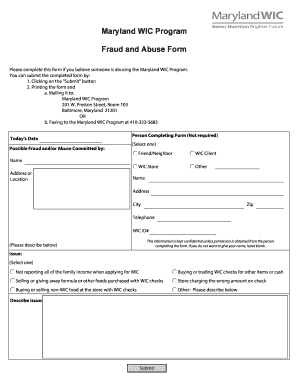
Abuse Program Form


What is the Abuse Program
The abuse program is designed to address and provide support for individuals affected by various forms of abuse. This program aims to offer resources, guidance, and assistance to those in need, ensuring they have access to the necessary tools to navigate their circumstances. It may include educational materials, counseling services, and connections to local support groups, all tailored to meet the unique needs of individuals experiencing abuse.
How to use the Abuse Program
Utilizing the abuse program involves several steps to ensure individuals receive the support they require. First, individuals should reach out to local organizations or hotlines that administer the program. These entities can provide information on available resources and services. After initial contact, participants may be guided through an assessment process to determine their specific needs. Following this, they can access various services, including counseling, legal assistance, or educational workshops, depending on what the program offers.
Key elements of the Abuse Program
The key elements of the abuse program include comprehensive support services, educational resources, and community engagement. Support services often encompass counseling and legal advice, while educational resources aim to inform participants about their rights and available options. Community engagement is crucial, as it fosters a supportive environment where individuals can connect with others who have similar experiences, promoting healing and recovery.
Eligibility Criteria
Eligibility for the abuse program typically depends on the type of abuse experienced and the specific services offered by the program. Most programs are designed to assist individuals who have faced physical, emotional, or psychological abuse. Some programs may require participants to meet certain criteria, such as age, residency, or income level. It is essential for individuals to inquire directly with the administering organization to understand the specific eligibility requirements relevant to their situation.
Application Process & Approval Time
The application process for the abuse program usually involves completing a form that details the individual's circumstances and needs. This form may be submitted online, via mail, or in person, depending on the organization. After submission, the approval time can vary based on the program's resources and demand. Generally, applicants can expect to receive feedback within a few weeks, but this timeframe can differ by location and specific program guidelines.
Legal use of the Abuse Program
Legal use of the abuse program is essential for ensuring that individuals receive the protection and support they need. Many programs are designed to comply with federal and state laws regarding the rights of abuse victims. Participants may be informed about their legal rights and options, including restraining orders or reporting abuse to authorities. Understanding the legal framework surrounding the abuse program helps individuals navigate their options safely and effectively.
Quick guide on how to complete abuse program
Easily Prepare Abuse Program on Any Device
Managing documents online has gained traction among businesses and individuals alike. It serves as an ideal eco-friendly substitute for conventional printed and signed documents, as you can locate the appropriate form and securely store it online. airSlate SignNow equips you with all the tools necessary to create, modify, and eSign your documents promptly without any hold-ups. Handle Abuse Program on any device using the airSlate SignNow apps for Android or iOS and simplify any document-related tasks today.
How to Modify and eSign Abuse Program Effortlessly
- Obtain Abuse Program and click on Get Form to begin.
- Utilize the tools we provide to complete your document.
- Emphasize pertinent sections of your documents or obscure sensitive information using the tools that airSlate SignNow offers specifically for this purpose.
- Create your signature with the Sign tool, which takes mere seconds and possesses the same legal validity as a conventional wet ink signature.
- Review all the details and click on the Done button to save your modifications.
- Select your preferred method of delivering your form, whether by email, SMS, invitation link, or download it to your computer.
Eliminate worries about lost or misplaced documents, tedious form searching, or errors that necessitate printing new document copies. airSlate SignNow meets your document management needs in just a few clicks from any device of your choice. Edit and eSign Abuse Program to ensure excellent communication throughout every phase of the form preparation process with airSlate SignNow.
Create this form in 5 minutes or less
Create this form in 5 minutes!
How to create an eSignature for the abuse program
How to create an electronic signature for a PDF online
How to create an electronic signature for a PDF in Google Chrome
How to create an e-signature for signing PDFs in Gmail
How to create an e-signature right from your smartphone
How to create an e-signature for a PDF on iOS
How to create an e-signature for a PDF on Android
People also ask
-
What is an abuse program in the context of online document signing?
An abuse program refers to measures in place to prevent the misuse of online document signing services like airSlate SignNow. This includes identifying and mitigating fraudulent activities such as spam or suspicious signature requests, ensuring a secure environment for all users.
-
How does airSlate SignNow's abuse program enhance security?
airSlate SignNow's abuse program incorporates advanced security features, including real-time monitoring and automated alerts for unusual activities. This proactive approach helps maintain the integrity of documents and protects user information from potential threats.
-
What features are included in airSlate SignNow's abuse program?
The abuse program includes features such as user verification, audit trails, and customizable access controls. These tools not only help prevent abuse but also provide users with peace of mind when sending and signing documents online.
-
Is there a cost associated with the abuse program at airSlate SignNow?
The abuse program is included within all airSlate SignNow pricing plans, making it accessible without additional fees. This inclusion ensures that every user benefits from enhanced security measures to safeguard their document transactions.
-
How does the abuse program affect the user experience on airSlate SignNow?
With the abuse program in place, users can enjoy a seamless signing experience with reduced risk of disruption from fraudulent activities. This enhances overall satisfaction, allowing users to focus on their business without worrying about security bsignNowes.
-
Can I integrate airSlate SignNow's abuse program with my existing tools?
Yes, airSlate SignNow offers several integrations that work in tandem with its abuse program. This ensures that your existing tools and platforms align with the security measures in place, streamlining your workflow while maintaining robust protection.
-
What benefits does an abuse program provide to businesses using airSlate SignNow?
The abuse program provides businesses with a secure environment to manage their document signing processes effectively. It reduces the risk of unauthorized access, which can save time and money, ultimately promoting a trustworthy relationship between businesses and their clients.
Get more for Abuse Program
- Tb health assessment form
- Gym reimbursement form careconnect
- Practice worksheet inverse trig functions and review trix answers form
- Swarthmore physical health form
- Regence pre authorization request form
- Pa voter registration application adams county sullivancounty pa form
- Octava convocatoria pblica por la que se establece el ader form
- Oday lodgecity of ofallon missouri form
Find out other Abuse Program
- How Do I eSignature Idaho Landlord tenant lease agreement
- eSignature Washington Landlord tenant lease agreement Free
- eSignature Wisconsin Landlord tenant lease agreement Online
- eSignature Wyoming Landlord tenant lease agreement Online
- How Can I eSignature Oregon lease agreement
- eSignature Washington Lease agreement form Easy
- eSignature Alaska Lease agreement template Online
- eSignature Alaska Lease agreement template Later
- eSignature Massachusetts Lease agreement template Myself
- Can I eSignature Arizona Loan agreement
- eSignature Florida Loan agreement Online
- eSignature Florida Month to month lease agreement Later
- Can I eSignature Nevada Non-disclosure agreement PDF
- eSignature New Mexico Non-disclosure agreement PDF Online
- Can I eSignature Utah Non-disclosure agreement PDF
- eSignature Rhode Island Rental agreement lease Easy
- eSignature New Hampshire Rental lease agreement Simple
- eSignature Nebraska Rental lease agreement forms Fast
- eSignature Delaware Rental lease agreement template Fast
- eSignature West Virginia Rental lease agreement forms Myself