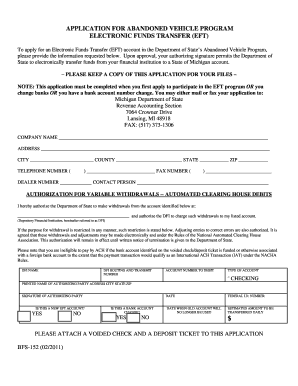
Abandoned Vehicle Form


What is the Abandoned Vehicle
An abandoned vehicle is typically defined as a motor vehicle that has been left unattended on public or private property without the owner's consent. These vehicles can pose safety hazards, attract vandalism, and lead to environmental concerns. In many states, laws are in place to address the issue of abandoned vehicles, allowing local authorities to remove them after a specific period. Understanding the definition and implications of an abandoned vehicle is crucial for property owners and local governments alike.
How to Use the Abandoned Vehicle Form
The abandoned vehicle form is utilized by individuals or organizations to report a vehicle that has been left unattended. This form serves as a formal request for local authorities to investigate and potentially remove the vehicle. To use the form effectively, gather necessary information such as the vehicle's make, model, color, and location. Complete the form accurately, ensuring all required details are included. Once submitted, local authorities will review the report and take appropriate action based on their regulations.
Steps to Complete the Abandoned Vehicle Form
Completing the abandoned vehicle form involves several key steps:
- Identify the vehicle's location and condition.
- Gather details about the vehicle, including its make, model, color, and any visible identification numbers.
- Obtain the appropriate abandoned vehicle form from your local government website or office.
- Fill out the form, providing all required information accurately.
- Submit the completed form to the designated local authority, either online, by mail, or in person, depending on the submission options available.
Legal Use of the Abandoned Vehicle Form
The legal use of the abandoned vehicle form is governed by state and local laws. It is essential to understand these regulations to ensure compliance. Typically, the form must be submitted within a specific timeframe after identifying a vehicle as abandoned. Failure to follow legal procedures can result in penalties or delays in vehicle removal. Familiarizing yourself with local ordinances regarding abandoned vehicles can help streamline the process and ensure that actions taken are within legal boundaries.
Required Documents
When filing an abandoned vehicle report, certain documents may be required to support your claim. These can include:
- Proof of ownership or authorization to act on behalf of the property owner.
- Photographic evidence of the abandoned vehicle.
- A completed abandoned vehicle form with all necessary details.
Having these documents ready can facilitate a smoother process when submitting your report.
State-Specific Rules for the Abandoned Vehicle
Each state in the United States has its own regulations concerning abandoned vehicles. These rules dictate how long a vehicle must be left unattended before it is considered abandoned, the process for reporting, and the responsibilities of local authorities. It is important to familiarize yourself with the specific rules in your state to ensure compliance and understand the actions that can be taken regarding abandoned vehicles.
Quick guide on how to complete abandoned vehicle
Effortlessly Prepare Abandoned Vehicle on Any Device
Managing documents online has become increasingly popular among businesses and individuals. It offers an ideal eco-friendly substitute for conventional printed and signed papers, as you can access the required forms and securely store them online. airSlate SignNow provides you with all the instruments necessary to create, edit, and eSign your documents swiftly without interruptions. Handle Abandoned Vehicle on any platform using airSlate SignNow's Android or iOS applications and streamline any document-related task today.
How to Edit and eSign Abandoned Vehicle with Ease
- Locate Abandoned Vehicle and click Get Form to initiate the process.
- Utilize the tools we offer to complete your form.
- Highlight important sections of the documents or redact sensitive information with tools specifically designed for that purpose by airSlate SignNow.
- Generate your eSignature with the Sign tool, which takes mere seconds and carries the same legal validity as a conventional handwritten signature.
- Review all information and click the Done button to save your changes.
- Choose how you wish to send your form: via email, text message (SMS), invitation link, or download it to your computer.
Eliminate concerns over lost or misplaced files, tedious form searches, or errors that necessitate printing additional document copies. airSlate SignNow meets all your document management needs in just a few clicks from any device you prefer. Modify and eSign Abandoned Vehicle and ensure excellent communication at every stage of the form preparation process with airSlate SignNow.
Create this form in 5 minutes or less
Create this form in 5 minutes!
How to create an eSignature for the abandoned vehicle
How to create an electronic signature for a PDF online
How to create an electronic signature for a PDF in Google Chrome
How to create an e-signature for signing PDFs in Gmail
How to create an e-signature right from your smartphone
How to create an e-signature for a PDF on iOS
How to create an e-signature for a PDF on Android
People also ask
-
What is an abandoned vehicle?
An abandoned vehicle is typically defined as a car that has been left unattended on public or private property for a specified period. Understanding how to manage abandoned vehicles is crucial for local businesses and municipalities, which can use airSlate SignNow to streamline their documentation processes related to reporting and processing these vehicles.
-
How can airSlate SignNow assist in processing abandoned vehicle notices?
airSlate SignNow provides a digital platform for creating and sending documents related to abandoned vehicles. By utilizing our eSignature solutions, professionals can quickly issue notices or take action on these vehicles while ensuring compliance with local regulations, all in an effective and time-saving manner.
-
Is airSlate SignNow cost-effective for managing abandoned vehicle paperwork?
Yes! airSlate SignNow offers a cost-effective solution tailored for managing various types of paperwork, including abandoned vehicle documentation. Our transparent pricing plans ensure that you only pay for the features and bandwidth you need, making it ideal for multiple organization sizes handling abandoned vehicles.
-
What features does airSlate SignNow offer for abandoned vehicle documentation?
airSlate SignNow includes features such as customizable templates, secure eSignatures, and real-time tracking that simplify the management of abandoned vehicle documents. These tools help expedite processes, reduce paperwork, and enhance communication between relevant parties.
-
Can I integrate airSlate SignNow with other software for abandoned vehicle tracking?
Absolutely! airSlate SignNow seamlessly integrates with various CRM systems and organizational tools that can aid in tracking abandoned vehicles. This ensures that all your documentation and customer engagement processes are connected and efficient, streamlining operations.
-
How does airSlate SignNow enhance the efficiency of handling abandoned vehicle cases?
By using airSlate SignNow, businesses can cut down on administrative time spent on abandoned vehicle cases. Our easy-to-navigate platform allows for quick document creation and distribution, enabling users to focus on solving issues rather than managing paperwork.
-
What are the benefits of using digital signatures for abandoned vehicle processes?
Digital signatures provided by airSlate SignNow offer enhanced security and authenticity for documents related to abandoned vehicles. They also accelerate turnaround times, making it easier to manage paperwork and comply with legal requirements while ensuring a smoother workflow.
Get more for Abandoned Vehicle
- Florda criminal self reporting document form
- Bpi philam cash surrender form
- City of sacramento file claim for loss form
- Sample of hotel reservation in cyprus form
- Massachusetts form 126a mve
- Form 941 ss rev january employers quarterly federal tax return american samoa guam the commonwealth of the northern mariana
- Slidetodoc comrea de gobierno de economa yrea de gobierno de economa y empleo rea slidetodoc com form
Find out other Abandoned Vehicle
- How Can I eSign Texas Real Estate Form
- How To eSign Tennessee Real Estate Document
- How Can I eSign Wyoming Real Estate Form
- How Can I eSign Hawaii Police PDF
- Can I eSign Hawaii Police Form
- How To eSign Hawaii Police PPT
- Can I eSign Hawaii Police PPT
- How To eSign Delaware Courts Form
- Can I eSign Hawaii Courts Document
- Can I eSign Nebraska Police Form
- Can I eSign Nebraska Courts PDF
- How Can I eSign North Carolina Courts Presentation
- How Can I eSign Washington Police Form
- Help Me With eSignature Tennessee Banking PDF
- How Can I eSignature Virginia Banking PPT
- How Can I eSignature Virginia Banking PPT
- Can I eSignature Washington Banking Word
- Can I eSignature Mississippi Business Operations Document
- How To eSignature Missouri Car Dealer Document
- How Can I eSignature Missouri Business Operations PPT