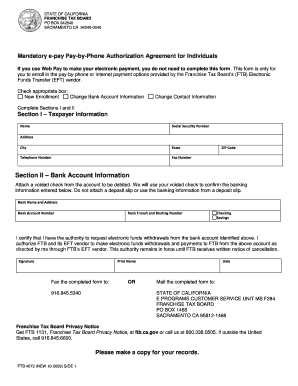
Form 4073 2009


What is the Form 4073
The Form 4073, also known as the California Franchise Tax Board (FTB) form, is utilized for reporting specific tax-related information to the state of California. This form is primarily relevant for individuals and businesses who need to declare certain income or claim specific deductions. Understanding the purpose and requirements of Form 4073 is essential for ensuring compliance with California tax regulations.
How to use the Form 4073
Using the Form 4073 involves accurately filling out the required fields to report your financial information. It is important to gather all necessary documents, such as income statements and deduction records, before starting. The form must be completed in accordance with the instructions provided by the California Franchise Tax Board to ensure that all information is correctly reported. After completing the form, it can be submitted online, by mail, or in person, depending on your preference.
Steps to complete the Form 4073
Completing the Form 4073 requires careful attention to detail. Here are the steps to follow:
- Gather all relevant financial documents, including W-2s, 1099s, and any records of deductions.
- Download the Form 4073 from the official California Franchise Tax Board website.
- Fill in your personal information, including your name, address, and Social Security number.
- Report your income and any applicable deductions in the designated sections of the form.
- Review the completed form for accuracy and completeness.
- Submit the form according to your chosen method: online, by mail, or in person.
Legal use of the Form 4073
The Form 4073 must be used in compliance with California tax laws. It is legally binding when completed accurately and submitted within the designated deadlines. Failing to use the form correctly can result in penalties or legal repercussions. It is crucial to ensure that all information is truthful and complete to maintain compliance with state regulations.
Key elements of the Form 4073
Key elements of the Form 4073 include personal identification information, income reporting sections, and areas for claiming deductions. Each section must be filled out with precise and accurate information. Understanding these elements is vital for completing the form correctly and ensuring that all required information is reported to the California Franchise Tax Board.
Filing Deadlines / Important Dates
Filing deadlines for the Form 4073 are critical to avoid penalties. Typically, the form must be submitted by April 15 of the tax year. However, specific deadlines may vary based on individual circumstances or changes in tax law. It is advisable to stay informed about any updates from the California Franchise Tax Board regarding filing dates to ensure timely submission.
Quick guide on how to complete form 4073
Effortlessly Prepare Form 4073 on Any Device
Managing documents online has gained traction among businesses and individuals alike. It offers an ideal eco-friendly substitute for conventional printed and signed documents, allowing you to locate the appropriate form and store it securely online. airSlate SignNow equips you with everything necessary to create, edit, and eSign your documents swiftly without delays. Handle Form 4073 on any device using airSlate SignNow's Android or iOS applications and enhance any document-based task today.
The Easiest Way to Edit and eSign Form 4073 with Ease
- Locate Form 4073 and click on Get Form to begin.
- Utilize the tools we offer to complete your form.
- Emphasize important sections of your documents or redact sensitive information using tools specifically provided by airSlate SignNow for that purpose.
- Generate your signature with the Sign tool, which takes just seconds and holds the same legal validity as a traditional handwritten signature.
- Review the information and click on the Done button to save your updates.
- Select your preferred method for sharing your form, whether by email, text message (SMS), an invitation link, or download it to your computer.
Say goodbye to lost or misplaced documents, tedious form searching, or errors that require printing new copies. airSlate SignNow meets your document management needs in just a few clicks from any device of your choosing. Edit and eSign Form 4073 and guarantee exceptional communication throughout your form preparation process with airSlate SignNow.
Create this form in 5 minutes or less
Find and fill out the correct form 4073
Create this form in 5 minutes!
How to create an eSignature for the form 4073
How to create an electronic signature for a PDF online
How to create an electronic signature for a PDF in Google Chrome
How to create an e-signature for signing PDFs in Gmail
How to create an e-signature right from your smartphone
How to create an e-signature for a PDF on iOS
How to create an e-signature for a PDF on Android
People also ask
-
What is the ftb 4073 form and how can airSlate SignNow assist in its completion?
The ftb 4073 form is designed for specific tax reporting purposes in California. airSlate SignNow streamlines the completion and signing process of the ftb 4073, allowing users to fill out the form electronically, making it easy to gather signatures and submit on time.
-
Are there any costs associated with using airSlate SignNow for the ftb 4073?
Yes, airSlate SignNow offers various pricing plans tailored to fit different business needs. Users can choose a package that suits their frequency of use for the ftb 4073 and other documents, ensuring cost-effectiveness and convenience.
-
What features does airSlate SignNow provide for the ftb 4073 form?
airSlate SignNow includes features like customizable templates, secure eSigning, and cloud storage, which are beneficial for managing the ftb 4073 form. These tools help users efficiently track document status and ensure compliance with necessary regulations.
-
Can I integrate airSlate SignNow with other software for managing the ftb 4073?
Absolutely! airSlate SignNow provides seamless integrations with popular software applications, making it easier to handle the ftb 4073 alongside other tools you may be using. This integration enhances workflow efficiency and ensures all your documents are centralized.
-
Is airSlate SignNow secure for submitting sensitive information related to the ftb 4073?
Yes, airSlate SignNow prioritizes security with features like encryption and advanced authentication methods. This ensures that any sensitive information submitted through the ftb 4073 is protected and handled with utmost confidentiality.
-
How can airSlate SignNow improve my team's workflow when dealing with the ftb 4073?
By using airSlate SignNow, teams can enhance their workflow through automated document routing, eSigning, and real-time collaboration on the ftb 4073. This keeps everyone in sync and reduces delays in document processing.
-
What support options are available for users of airSlate SignNow for the ftb 4073?
airSlate SignNow offers comprehensive customer support, including live chat, email assistance, and a rich knowledge base. Users can find help tailored to issues specifically related to the ftb 4073 and other functionalities.
Get more for Form 4073
- Buyers request for accounting from seller under contract for deed arizona form
- Buyers notice of intent to vacate and surrender property to seller under contract for deed arizona form
- General notice of default for contract for deed arizona form
- Arizona seller disclosure statement form
- Seller disclosure residential form
- Arizona seller form
- Arizona notice default form
- Arizona default form
Find out other Form 4073
- eSign Colorado Banking Rental Application Online
- Can I eSign Colorado Banking Medical History
- eSign Connecticut Banking Quitclaim Deed Free
- eSign Connecticut Banking Business Associate Agreement Secure
- Sign Georgia Courts Moving Checklist Simple
- Sign Georgia Courts IOU Mobile
- How Can I Sign Georgia Courts Lease Termination Letter
- eSign Hawaii Banking Agreement Simple
- eSign Hawaii Banking Rental Application Computer
- eSign Hawaii Banking Agreement Easy
- eSign Hawaii Banking LLC Operating Agreement Fast
- eSign Hawaii Banking Permission Slip Online
- eSign Minnesota Banking LLC Operating Agreement Online
- How Do I eSign Mississippi Banking Living Will
- eSign New Jersey Banking Claim Mobile
- eSign New York Banking Promissory Note Template Now
- eSign Ohio Banking LLC Operating Agreement Now
- Sign Maryland Courts Quitclaim Deed Free
- How To Sign Massachusetts Courts Quitclaim Deed
- Can I Sign Massachusetts Courts Quitclaim Deed