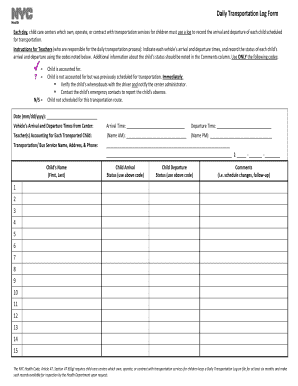
Ny Transportation Form


What is the NY Transportation?
The NY Transportation form is essential for documenting and managing transportation-related activities within New York State. This form is used by various entities, including businesses and healthcare providers, to maintain compliance with state regulations. It ensures that transportation services meet safety and operational standards as outlined in the New York Health Code and other relevant statutes.
How to Use the NY Transportation
To effectively use the NY Transportation form, individuals and organizations should first familiarize themselves with the specific requirements outlined in the New York code. This includes understanding the types of transportation services covered, such as medical transportation, and the necessary documentation to support compliance. The form can be filled out digitally or on paper, depending on the user's preference.
Steps to Complete the NY Transportation
Completing the NY Transportation form involves several key steps:
- Gather all required information, including details about the transportation service and any relevant health codes.
- Fill out the form accurately, ensuring all sections are completed as per the guidelines.
- Review the form for any errors or omissions before submission.
- Submit the form through the appropriate channel, whether online or by mail.
Key Elements of the NY Transportation
The NY Transportation form includes several critical elements that must be addressed:
- Identification of the transportation provider and service type.
- Details regarding the vehicles used, including registration and insurance information.
- Compliance with safety regulations as specified in the New York Health Code.
- Documentation of any incidents or issues that may have occurred during transportation.
Legal Use of the NY Transportation
Legal use of the NY Transportation form is crucial for maintaining compliance with state regulations. Organizations must ensure that the form is completed accurately and submitted in a timely manner to avoid penalties. Failure to comply with the legal requirements can result in fines or other legal repercussions.
Required Documents
When completing the NY Transportation form, several documents may be required:
- Proof of vehicle registration and insurance.
- Licenses for drivers operating the transportation vehicles.
- Any previous transportation logs or records that demonstrate compliance.
- Documentation of training for staff involved in transportation services.
Form Submission Methods
The NY Transportation form can be submitted through various methods, allowing flexibility for users. Options include:
- Online submission via designated state portals.
- Mailing the completed form to the appropriate state agency.
- In-person submission at local government offices or designated locations.
Quick guide on how to complete ny transportation
Complete Ny Transportation effortlessly on any device
Web-based document management has become increasingly popular among businesses and individuals alike. It offers an ideal eco-friendly alternative to traditional printed and signed documents, allowing you to access the necessary forms and securely store them online. airSlate SignNow provides all the resources you require to generate, modify, and electronically sign your documents swiftly without unnecessary delays. Handle Ny Transportation on any device with airSlate SignNow Android or iOS applications and streamline any document-related process today.
The easiest way to modify and eSign Ny Transportation without any hassle
- Obtain Ny Transportation and then click Get Form to begin.
- Utilize the tools we offer to fill out your form.
- Emphasize pertinent sections of the documents or redact sensitive information with tools that airSlate SignNow provides specifically for those tasks.
- Generate your eSignature using the Sign tool, which only takes a few seconds and has the same legal validity as a conventional wet ink signature.
- Review the details and then click on the Done button to save your changes.
- Select how you wish to send your form, whether by email, SMS, or invite link, or download it to your computer.
Put aside concerns about lost or misplaced documents, cumbersome form navigation, or mistakes that require the printing of new document copies. airSlate SignNow addresses all your document management needs in just a few clicks from a device of your choosing. Modify and eSign Ny Transportation and guarantee outstanding communication at any stage of the form preparation process with airSlate SignNow.
Create this form in 5 minutes or less
Create this form in 5 minutes!
How to create an eSignature for the ny transportation
How to create an electronic signature for a PDF online
How to create an electronic signature for a PDF in Google Chrome
How to create an e-signature for signing PDFs in Gmail
How to create an e-signature right from your smartphone
How to create an e-signature for a PDF on iOS
How to create an e-signature for a PDF on Android
People also ask
-
What are the pricing options for airSlate SignNow in New York transportation?
airSlate SignNow offers flexible pricing plans tailored for businesses involved in New York transportation. Depending on your organization's needs, you can choose from various subscription tiers to ensure an affordable solution without compromising on features. Each plan provides unique benefits to enhance your document signing processes.
-
How does airSlate SignNow enhance efficiency for New York transportation businesses?
With airSlate SignNow, New York transportation businesses can streamline document workflows, ensuring faster turnaround times for contracts and agreements. The easy-to-use interface allows employees to eSign documents quickly, reducing processing delays. This efficiency translates to better service for your clients and improved operational productivity.
-
What features does airSlate SignNow offer for users in New York transportation?
airSlate SignNow provides key features that cater to New York transportation, including secure electronic signatures, automated workflows, and robust document management. You can easily track the status of documents and manage multiple signatures, ensuring that your documents are always secured and accessible. These features help reduce paperwork and enhance compliance.
-
Can airSlate SignNow integrate with other software used in New York transportation?
Yes, airSlate SignNow offers seamless integrations with various software applications commonly utilized in New York transportation. You can connect it with tools like CRM systems and project management software to create a cohesive workflow. This integration capability simplifies document handling and enhances your overall operational efficiency.
-
How does airSlate SignNow ensure security for documents in New York transportation?
Security is a top priority for airSlate SignNow, especially for businesses in New York transportation. The platform uses advanced encryption technology to protect your documents and ensures compliance with industry regulations. You can confidently manage sensitive agreements knowing that airSlate SignNow safeguards your data.
-
What benefits can businesses in New York transportation expect from using airSlate SignNow?
Businesses in New York transportation can expect numerous benefits from using airSlate SignNow, such as reduced signing times and improved customer satisfaction. The platform facilitates faster transactions, which is crucial in the fast-paced transportation industry. Additionally, it helps minimize paper usage, contributing to more sustainable business practices.
-
Is training available for New York transportation teams using airSlate SignNow?
Absolutely! airSlate SignNow offers comprehensive training and support for teams in New York transportation. Whether you need personalized onboarding or detailed tutorials, resources are available to ensure your team is well-equipped to utilize the platform effectively. This support helps you maximize the benefits of using airSlate SignNow.
Get more for Ny Transportation
Find out other Ny Transportation
- How To Integrate Sign in Banking
- How To Use Sign in Banking
- Help Me With Use Sign in Banking
- Can I Use Sign in Banking
- How Do I Install Sign in Banking
- How To Add Sign in Banking
- How Do I Add Sign in Banking
- How Can I Add Sign in Banking
- Can I Add Sign in Banking
- Help Me With Set Up Sign in Government
- How To Integrate eSign in Banking
- How To Use eSign in Banking
- How To Install eSign in Banking
- How To Add eSign in Banking
- How To Set Up eSign in Banking
- How To Save eSign in Banking
- How To Implement eSign in Banking
- How To Set Up eSign in Construction
- How To Integrate eSign in Doctors
- How To Use eSign in Doctors