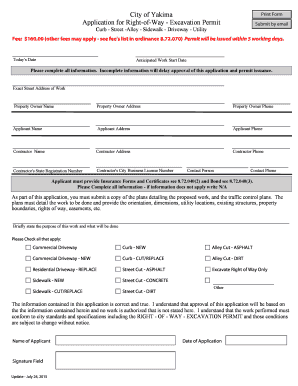
Washington Permit Form


What is the Washington Permit
The Washington permit refers to a legal authorization required for various activities within the state of Washington. This permit can encompass a range of applications, including construction, excavation, and business operations. Understanding the specific type of permit needed is crucial, as each serves different purposes and adheres to unique regulations set by state and local authorities.
How to obtain the Washington Permit
Obtaining a Washington permit typically involves several steps. First, identify the specific permit type required for your project or activity. Next, gather the necessary documentation, which may include plans, identification, and proof of compliance with local regulations. After preparing your application, submit it to the appropriate state or local agency, either online or in person, depending on the agency's requirements. It is essential to check for any associated fees and processing times, as these can vary significantly.
Steps to complete the Washington Permit
Completing the Washington permit application process generally follows these steps:
- Determine the type of permit needed based on your project.
- Collect required documents, such as site plans and identification.
- Fill out the application form accurately, ensuring all information is complete.
- Submit the application along with any required fees to the designated agency.
- Await approval, which may involve inspections or additional documentation requests.
Key elements of the Washington Permit
Key elements of the Washington permit include the applicant's information, project details, and specific conditions that must be met for approval. Each permit will outline the scope of work allowed, any limitations, and the duration of the permit's validity. It is important to read and understand these elements to ensure compliance with state regulations.
Eligibility Criteria
Eligibility for obtaining a Washington permit can vary based on the type of permit and the nature of the project. Generally, applicants must demonstrate compliance with local zoning laws, safety regulations, and environmental guidelines. Certain permits may also require that the applicant holds specific licenses or certifications relevant to the work being performed.
Required Documents
When applying for a Washington permit, you will typically need to provide several documents, including:
- A completed application form.
- Proof of identity, such as a driver's license or state ID.
- Site plans or project descriptions.
- Any relevant permits from other agencies, if applicable.
Legal use of the Washington Permit
The legal use of the Washington permit is governed by state and local laws. It is essential to use the permit strictly for the purposes outlined in the application. Failure to comply with the terms of the permit can result in penalties, including fines or revocation of the permit. Understanding these legal obligations helps ensure that projects are completed without legal complications.
Quick guide on how to complete washington permit
Complete Washington Permit effortlessly on any device
Online document management has become increasingly popular among businesses and individuals. It offers a perfect eco-friendly alternative to traditional printed and signed papers, as you can find the appropriate form and store it securely online. airSlate SignNow equips you with all the resources you need to create, modify, and eSign your documents swiftly without delays. Manage Washington Permit on any platform with airSlate SignNow's Android or iOS applications and enhance any document-based operation today.
The easiest way to modify and eSign Washington Permit seamlessly
- Obtain Washington Permit and click Get Form to commence.
- Utilize the tools we provide to fill out your form.
- Highlight important sections of your documents or obscure sensitive information with tools that airSlate SignNow supplies specifically for that purpose.
- Create your eSignature with the Sign feature, which takes mere seconds and carries the same legal validity as a conventional wet ink signature.
- Verify the details and click on the Done button to save your modifications.
- Choose how you wish to send your form, whether by email, SMS, or invitation link, or download it to your computer.
Forget about missing or misplaced documents, tedious form searching, or mistakes that necessitate printing new copies. airSlate SignNow addresses your needs in document management in just a few clicks from any device of your choice. Modify and eSign Washington Permit and ensure excellent communication at every step of your form preparation process with airSlate SignNow.
Create this form in 5 minutes or less
Create this form in 5 minutes!
How to create an eSignature for the washington permit
How to create an electronic signature for a PDF online
How to create an electronic signature for a PDF in Google Chrome
How to create an e-signature for signing PDFs in Gmail
How to create an e-signature right from your smartphone
How to create an e-signature for a PDF on iOS
How to create an e-signature for a PDF on Android
People also ask
-
What is a Washington permit and how can airSlate SignNow help?
A Washington permit is a legal authorization required for certain activities or transactions in Washington State. airSlate SignNow streamlines the process by allowing users to electronically sign and send the necessary documentation efficiently, ensuring compliance with local regulations.
-
How much does it cost to use airSlate SignNow for obtaining a Washington permit?
The pricing for airSlate SignNow varies based on the specific features and plans you choose. We offer cost-effective solutions that cater to businesses of all sizes, ensuring you can efficiently manage your Washington permit needs without breaking the bank.
-
What features does airSlate SignNow offer for managing Washington permits?
airSlate SignNow offers several features tailored for managing Washington permits, including customizable templates, secure eSigning, and automated workflows. These tools enable seamless document handling and compliance tracking for your Washington permit applications.
-
Can I integrate airSlate SignNow with my existing systems to manage Washington permits?
Yes, airSlate SignNow offers multiple integrations with popular software platforms, making it easy to incorporate into your existing solutions. This means you can handle your Washington permit documentation directly within your preferred tools, enhancing efficiency.
-
What benefits do I gain from using airSlate SignNow for Washington permit processes?
Using airSlate SignNow for your Washington permit processes provides various benefits, including improved efficiency, faster turnaround times, and better compliance. Our solution simplifies document handling, enabling you to focus on your core activities while ensuring you meet regulatory requirements.
-
Is airSlate SignNow suitable for both individuals and businesses applying for Washington permits?
Absolutely! airSlate SignNow is designed to cater to both individuals and businesses applying for Washington permits. Our easy-to-use platform supports diverse user needs, making it ideal for anyone who requires quick and secure document signing.
-
How does airSlate SignNow ensure the security of Washington permit documents?
airSlate SignNow prioritizes security with advanced encryption protocols and compliance with regulations such as GDPR and HIPAA. You can trust that your Washington permit documents are safe and secure while being processed through our platform.
Get more for Washington Permit
- Hoover ymca winter basketball team registration form
- The opioid risk tool ort score factor female mytopcare form
- Geocaching merit badge worksheet form
- Vehicle release form from police department
- Application for a local anesthesia permit arkansas state board of dentalboard arkansas form
- Ny dbl db 99 10 08 07 11 notice and proof of claim doc form
- Income forms
- Community organization and volunteer authorization letter form
Find out other Washington Permit
- Can I eSignature Vermont Government Form
- How Do I eSignature West Virginia Government PPT
- How Do I eSignature Maryland Healthcare / Medical PDF
- Help Me With eSignature New Mexico Healthcare / Medical Form
- How Do I eSignature New York Healthcare / Medical Presentation
- How To eSignature Oklahoma Finance & Tax Accounting PPT
- Help Me With eSignature Connecticut High Tech Presentation
- How To eSignature Georgia High Tech Document
- How Can I eSignature Rhode Island Finance & Tax Accounting Word
- How Can I eSignature Colorado Insurance Presentation
- Help Me With eSignature Georgia Insurance Form
- How Do I eSignature Kansas Insurance Word
- How Do I eSignature Washington Insurance Form
- How Do I eSignature Alaska Life Sciences Presentation
- Help Me With eSignature Iowa Life Sciences Presentation
- How Can I eSignature Michigan Life Sciences Word
- Can I eSignature New Jersey Life Sciences Presentation
- How Can I eSignature Louisiana Non-Profit PDF
- Can I eSignature Alaska Orthodontists PDF
- How Do I eSignature New York Non-Profit Form