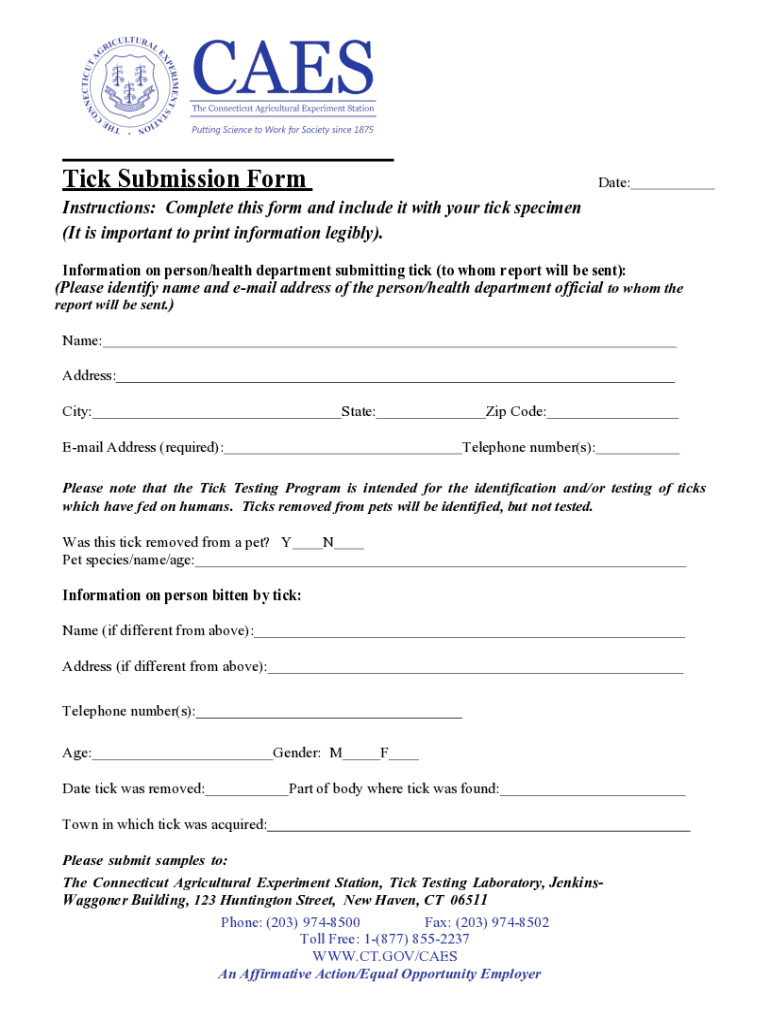
Tick Submission Form


What is the Tick Submission Form
The CT tick submission form is a crucial document used for reporting and submitting tick samples to health authorities. This form is essential for monitoring tick-borne diseases and ensuring public health safety. By collecting data on tick populations, health officials can track disease trends and implement preventive measures effectively. The form is particularly relevant for residents in areas where ticks are prevalent, allowing for better management of tick-related health risks.
How to Use the Tick Submission Form
To utilize the tick submission form effectively, individuals should first collect a tick sample, ensuring it is preserved properly. Once the tick is secured, the next step is to fill out the form with accurate information, including the date of collection, location, and any relevant health symptoms experienced. After completing the form, submit it according to the specified guidelines, which may include mailing it to a designated health department or submitting it online. Proper usage of this form helps in the accurate tracking of tick-borne diseases.
Steps to Complete the Tick Submission Form
Completing the tick submission form involves several key steps:
- Collect the tick: Use tweezers to grasp the tick as close to the skin as possible and pull upward steadily.
- Preserve the tick: Place the tick in a small container with a damp paper towel or in a sealed plastic bag to prevent desiccation.
- Fill out the form: Provide all requested information, ensuring accuracy in details such as location and health symptoms.
- Submit the form: Follow the submission instructions, which may include online options or mailing the form to a local health department.
Legal Use of the Tick Submission Form
The tick submission form is legally recognized as a tool for public health surveillance. By submitting this form, individuals contribute to the broader effort of monitoring tick populations and the diseases they may carry. Compliance with submission guidelines is essential, as it ensures that the data collected is reliable and can be used for research and public health initiatives. Failure to submit the form when required may lead to gaps in data that could affect public health responses.
Required Documents
When submitting the tick submission form, individuals may need to provide additional documentation depending on local regulations. This may include:
- Proof of residence in the area where the tick was collected.
- Medical records if the tick bite resulted in health issues.
- Any previous tick submission forms if applicable.
Ensuring that all required documents accompany the submission can facilitate a smoother processing experience.
Form Submission Methods
The tick submission form can typically be submitted through various methods to accommodate different preferences:
- Online submission: Many health departments offer a digital platform for submitting forms directly, which can be more efficient.
- Mail: Individuals can print the completed form and send it to the designated health authority via postal service.
- In-person submission: Some locations may allow individuals to drop off the form at local health offices.
Choosing the right submission method can depend on personal convenience and the urgency of the tick report.
Quick guide on how to complete tick submission form
Effortlessly Prepare Tick Submission Form on Any Device
Digital document management has gained popularity among companies and individuals. It offers an ideal eco-friendly substitute for traditional printed and signed paperwork, as you can access the required form and securely store it online. airSlate SignNow equips you with all the tools necessary to create, modify, and electronically sign your documents swiftly without delays. Handle Tick Submission Form on any device using the airSlate SignNow apps for Android or iOS and enhance any document-related process today.
How to Modify and Electronically Sign Tick Submission Form with Ease
- Locate Tick Submission Form and click Get Form to begin.
- Utilize the tools we provide to complete your document.
- Select important sections of the documents or obscure sensitive information with tools specifically designed by airSlate SignNow for that purpose.
- Create your electronic signature using the Sign tool, which takes mere seconds and holds the same legal significance as a conventional wet ink signature.
- Review the details and click on the Done button to save your modifications.
- Decide how you wish to send your form, whether by email, text message (SMS), invitation link, or download it to your computer.
Say goodbye to lost or misplaced files, tedious form searching, or mistakes that require printing new document copies. airSlate SignNow meets all your document management needs in just a few clicks from any device of your choice. Modify and electronically sign Tick Submission Form to ensure excellent communication at every stage of your form preparation with airSlate SignNow.
Create this form in 5 minutes or less
Create this form in 5 minutes!
How to create an eSignature for the tick submission form
How to create an electronic signature for a PDF online
How to create an electronic signature for a PDF in Google Chrome
How to create an e-signature for signing PDFs in Gmail
How to create an e-signature right from your smartphone
How to create an e-signature for a PDF on iOS
How to create an e-signature for a PDF on Android
People also ask
-
What is a tick submission form and how can it benefit my business?
A tick submission form is a digital tool that streamlines the process of submitting tick-related documents for eSigning. By using airSlate SignNow's tick submission form, your business can enhance efficiency and accuracy while ensuring compliance with necessary regulations.
-
How much does the tick submission form feature cost?
The tick submission form feature is part of the airSlate SignNow subscription plans, which offer flexible pricing tailored to suit businesses of all sizes. You can choose from various pricing tiers that include access to the tick submission form along with other powerful document management tools.
-
Can the tick submission form be customized for my specific needs?
Absolutely! The tick submission form can be easily customized to fit your business needs, allowing you to add fields, logos, and specific instructions. This flexibility ensures that your tick submission form remains aligned with your branding and operational requirements.
-
What integrations are available with the tick submission form?
The tick submission form seamlessly integrates with various applications, including CRM systems, cloud storage platforms, and project management tools. This compatibility enhances your workflow, ensuring that you can efficiently manage documents from different sources within airSlate SignNow.
-
Is it secure to use the tick submission form for sensitive documents?
Yes, the tick submission form is designed with security in mind. airSlate SignNow employs advanced encryption technology and complies with industry regulations, providing a safe environment to handle sensitive documents while eSigning.
-
How can I track the status of my tick submission form?
You can easily track the status of your tick submission form through the airSlate SignNow dashboard. This feature allows you to monitor whether the form has been opened, reviewed, or completed, which is essential for staying organized and on top of your document management.
-
Can I use the tick submission form on mobile devices?
Yes, the tick submission form is fully optimized for mobile devices, allowing you and your clients to submit and sign documents on-the-go. This mobile capability ensures that you never miss a beat in your business transactions, providing flexibility and convenience.
Get more for Tick Submission Form
- Restoring the foundations ministry definition of a truce form
- Internship approval form pdf rutgers camden career center
- Nsca student membership form
- Trade certificate form 17
- Single payment loan form
- Mcmaster pdf transcript form
- Memorial application form docx
- The british association of urological surgeons 35 form
Find out other Tick Submission Form
- eSign Minnesota Life Sciences Lease Template Later
- eSign South Carolina Insurance Job Description Template Now
- eSign Indiana Legal Rental Application Free
- How To eSign Indiana Legal Residential Lease Agreement
- eSign Iowa Legal Separation Agreement Easy
- How To eSign New Jersey Life Sciences LLC Operating Agreement
- eSign Tennessee Insurance Rental Lease Agreement Later
- eSign Texas Insurance Affidavit Of Heirship Myself
- Help Me With eSign Kentucky Legal Quitclaim Deed
- eSign Louisiana Legal Limited Power Of Attorney Online
- How Can I eSign Maine Legal NDA
- eSign Maryland Legal LLC Operating Agreement Safe
- Can I eSign Virginia Life Sciences Job Description Template
- eSign Massachusetts Legal Promissory Note Template Safe
- eSign West Virginia Life Sciences Agreement Later
- How To eSign Michigan Legal Living Will
- eSign Alabama Non-Profit Business Plan Template Easy
- eSign Mississippi Legal Last Will And Testament Secure
- eSign California Non-Profit Month To Month Lease Myself
- eSign Colorado Non-Profit POA Mobile