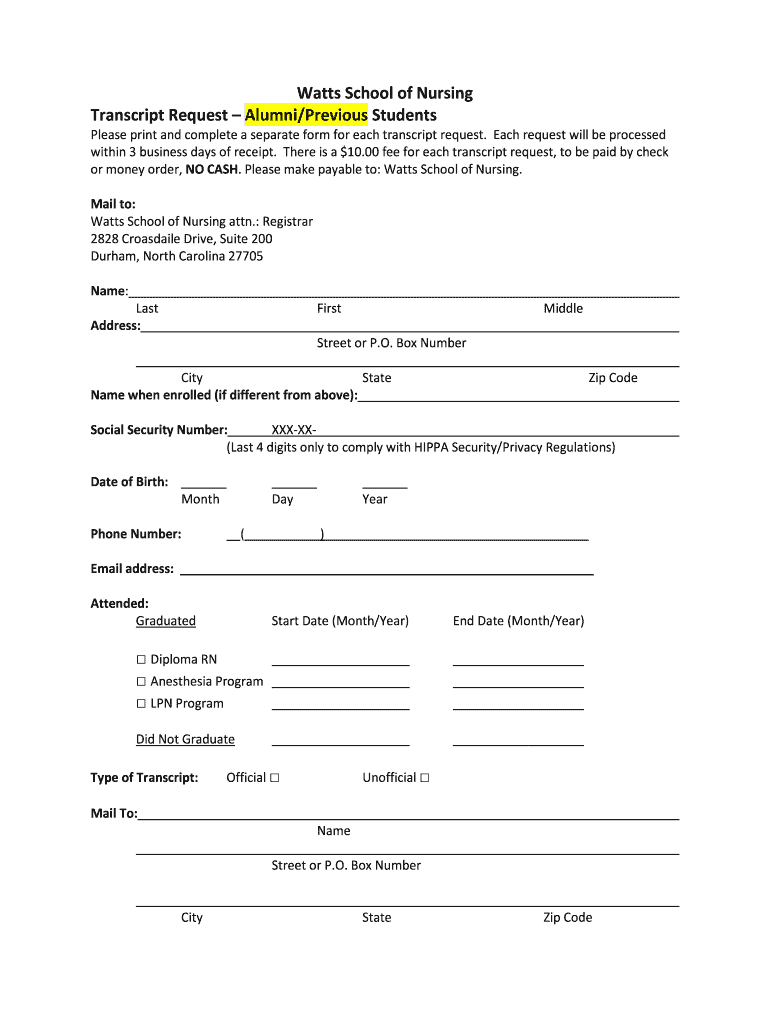
Watts School of Nursing Transcript RequestAlumniPrevious Form


Understanding the North Carolina Transcript Request Process
The North Carolina transcript request process is essential for students and alumni who need official records of their academic achievements. These transcripts are often required for further education, employment, or professional licensing. Each institution may have specific requirements or steps for requesting transcripts, so it is important to check with the relevant school or program.
Steps to Complete the North Carolina Transcript Request
To successfully complete a transcript request in North Carolina, follow these steps:
- Identify the institution from which you need the transcript.
- Visit the official website of the institution to find the transcript request form.
- Fill out the form with accurate personal information, including your full name, date of birth, and any identification numbers.
- Specify the type of transcript you need, such as an official or unofficial copy.
- Provide details on where to send the transcript, if applicable.
- Include any required payment for processing fees, if necessary.
- Submit the form online, via mail, or in person, depending on the institution's guidelines.
Required Documents for Transcript Requests
When requesting a transcript, certain documents may be necessary to verify your identity and academic history. Common requirements include:
- Government-issued photo ID (e.g., driver's license or passport).
- Completed transcript request form.
- Payment information, if applicable.
- Any additional documentation specified by the institution.
Legal Use of Transcripts in North Carolina
Transcripts serve as official records of a student's academic performance and are often required for various legal and professional purposes. In North Carolina, transcripts may be needed for:
- College admissions.
- Job applications.
- Licensing and certification processes.
- Transfer applications to other educational institutions.
Submission Methods for Transcript Requests
North Carolina institutions typically offer multiple submission methods for transcript requests, including:
- Online submission through the institution's website.
- Mailing the completed request form to the registrar's office.
- In-person requests at the institution's administrative office.
State-Specific Rules for Transcript Requests
Each educational institution in North Carolina may have unique rules regarding transcript requests. It is important to be aware of:
- Processing times, which can vary by institution.
- Fees associated with transcript requests.
- Policies on sending transcripts directly to third parties.
- Requirements for requesting transcripts on behalf of another individual.
Quick guide on how to complete watts school of nursing transcript requestalumniprevious
Complete Watts School Of Nursing Transcript RequestAlumniPrevious effortlessly on any device
Online document administration has become increasingly favored by businesses and individuals. It serves as a perfect eco-friendly alternative to traditional printed and signed documents, as you can easily locate the appropriate form and securely store it online. airSlate SignNow provides all the tools necessary to create, modify, and eSign your documents swiftly and without delays. Handle Watts School Of Nursing Transcript RequestAlumniPrevious on any platform with airSlate SignNow Android or iOS applications and simplify any document-related task today.
The easiest way to edit and eSign Watts School Of Nursing Transcript RequestAlumniPrevious without breaking a sweat
- Find Watts School Of Nursing Transcript RequestAlumniPrevious and click Get Form to begin.
- Utilize the tools we provide to complete your form.
- Highlight important sections of the documents or obscure sensitive information with tools specifically designed for that purpose by airSlate SignNow.
- Create your eSignature using the Sign feature, which takes mere seconds and carries the same legal validity as a conventional ink signature.
- Review the information and click on the Done button to save your modifications.
- Select your preferred method of delivering your form, via email, SMS, or invitation link, or download it to your computer.
Eliminate concerns about lost or misplaced files, tedious form searches, or errors that require printing new document copies. airSlate SignNow fulfills all your document management needs in just a few clicks from any device you choose. Edit and eSign Watts School Of Nursing Transcript RequestAlumniPrevious and ensure outstanding communication at every stage of your form preparation with airSlate SignNow.
Create this form in 5 minutes or less
Create this form in 5 minutes!
How to create an eSignature for the watts school of nursing transcript requestalumniprevious
How to create an electronic signature for a PDF online
How to create an electronic signature for a PDF in Google Chrome
How to create an e-signature for signing PDFs in Gmail
How to create an e-signature right from your smartphone
How to create an e-signature for a PDF on iOS
How to create an e-signature for a PDF on Android
People also ask
-
What is the process for a North Carolina transcript request using airSlate SignNow?
The process for a North Carolina transcript request using airSlate SignNow is simple and efficient. Users can quickly upload their request documents, eSign them, and send them directly to educational institutions. Our platform ensures that all submissions are secure and compliant with state regulations.
-
Are there any costs associated with making a North Carolina transcript request through airSlate SignNow?
Yes, while airSlate SignNow offers competitive pricing for its eSigning services, additional fees may apply depending on the specific requirements of your North Carolina transcript request. We recommend reviewing our pricing plans to find one that best suits your needs and budget.
-
Can I track my North Carolina transcript request status through airSlate SignNow?
Absolutely! AirSlate SignNow provides tracking features that allow you to monitor the status of your North Carolina transcript request in real-time. You'll receive notifications and updates through the platform to ensure you're never left in the dark about your request's progress.
-
What features does airSlate SignNow offer for handling North Carolina transcript requests?
AirSlate SignNow offers a variety of features tailored for handling North Carolina transcript requests. These include secure document storage, customizable templates, and automated reminders for timely submissions, all aimed at simplifying the eSigning experience.
-
How does airSlate SignNow ensure the security of my North Carolina transcript request?
Security is a top priority at airSlate SignNow. We employ industry-standard encryption and comply with relevant data protection regulations to ensure the safety of your North Carolina transcript request and any personal information included therein.
-
Is it easy to integrate airSlate SignNow with other applications for my North Carolina transcript request?
Yes, airSlate SignNow offers seamless integrations with various applications. This means you can easily link our eSigning solutions with your existing systems, streamlining your workflow for handling North Carolina transcript requests efficiently.
-
What benefits can I expect from using airSlate SignNow for my North Carolina transcript request?
Using airSlate SignNow for your North Carolina transcript request offers numerous benefits including increased efficiency, reduced turnaround time, and enhanced document security. Our user-friendly interface is designed to make the entire process hassle-free for both senders and recipients.
Get more for Watts School Of Nursing Transcript RequestAlumniPrevious
- Sc st application chamba form
- Oncotype requisition form
- 4 h agility score sheet basic elementary novice advanced dog form
- Ssm template form
- Georgia military pension fund retirement application form
- Equipment assignment agreement form
- Nassauida orgwelcome to nassau county the western half of long island in form
- Nassau county fire commission edward p mangano co form
Find out other Watts School Of Nursing Transcript RequestAlumniPrevious
- How Do I eSignature Kansas Insurance Word
- How Do I eSignature Washington Insurance Form
- How Do I eSignature Alaska Life Sciences Presentation
- Help Me With eSignature Iowa Life Sciences Presentation
- How Can I eSignature Michigan Life Sciences Word
- Can I eSignature New Jersey Life Sciences Presentation
- How Can I eSignature Louisiana Non-Profit PDF
- Can I eSignature Alaska Orthodontists PDF
- How Do I eSignature New York Non-Profit Form
- How To eSignature Iowa Orthodontists Presentation
- Can I eSignature South Dakota Lawers Document
- Can I eSignature Oklahoma Orthodontists Document
- Can I eSignature Oklahoma Orthodontists Word
- How Can I eSignature Wisconsin Orthodontists Word
- How Do I eSignature Arizona Real Estate PDF
- How To eSignature Arkansas Real Estate Document
- How Do I eSignature Oregon Plumbing PPT
- How Do I eSignature Connecticut Real Estate Presentation
- Can I eSignature Arizona Sports PPT
- How Can I eSignature Wisconsin Plumbing Document