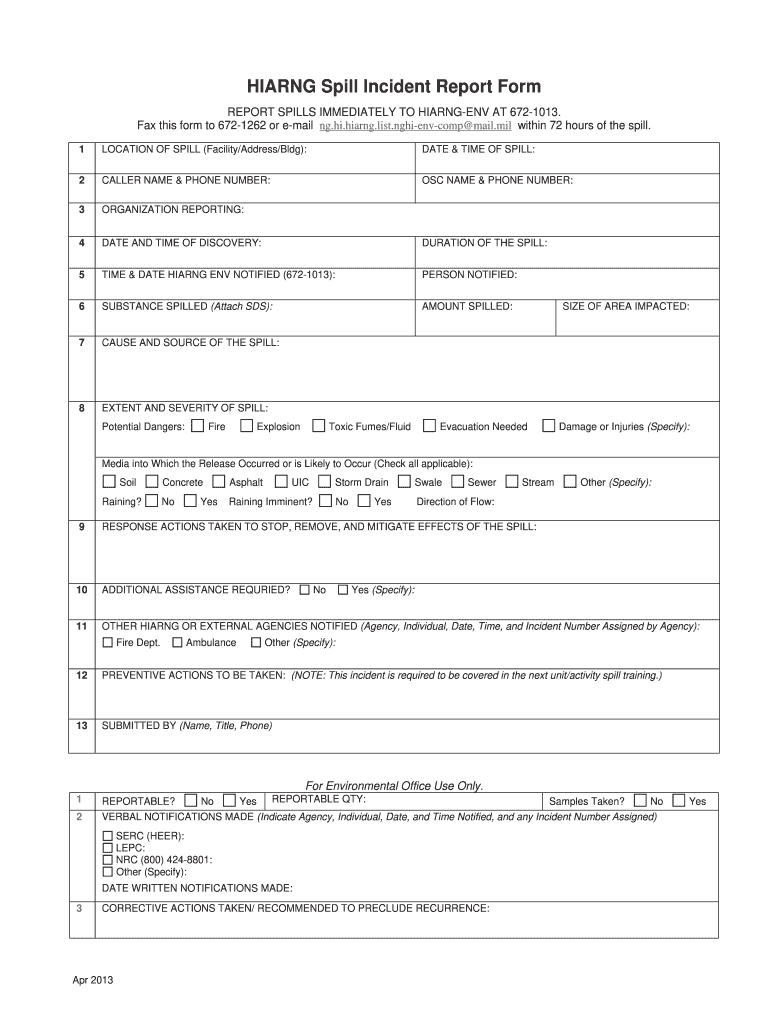
HIARNG Spill Incident Report Form Dod Hawaii Gov


What is the HIARNG Spill Incident Report Form
The HIARNG Spill Incident Report Form is a crucial document used by the Hawaii Army National Guard to report any spill incidents that may pose environmental hazards. This form is designed to ensure compliance with state and federal regulations regarding hazardous materials. It captures essential details about the incident, including the nature of the spill, the location, and the response actions taken. Properly completing this form is vital for maintaining environmental safety and accountability.
How to use the HIARNG Spill Incident Report Form
Using the HIARNG Spill Incident Report Form involves several straightforward steps. First, gather all relevant information regarding the spill incident, such as the date, time, and specific location. Next, provide details about the materials involved, including their quantity and type. After filling out the necessary sections, review the form for accuracy and completeness. Finally, submit the form as per the designated submission methods outlined by the Hawaii Army National Guard.
Steps to complete the HIARNG Spill Incident Report Form
Completing the HIARNG Spill Incident Report Form requires careful attention to detail. Follow these steps:
- Begin by entering the date and time of the incident.
- Specify the exact location of the spill.
- Describe the materials involved, including their quantity and any relevant safety data.
- Document the immediate response actions taken to mitigate the spill.
- Include contact information for the individual reporting the incident.
- Review the form thoroughly to ensure all sections are filled out correctly.
- Submit the completed form to the appropriate authority.
Key elements of the HIARNG Spill Incident Report Form
The HIARNG Spill Incident Report Form includes several key elements that are essential for effective reporting. These elements typically consist of:
- Date and time of the spill incident.
- Location specifics, including GPS coordinates if available.
- Type and quantity of materials spilled.
- Details of the response actions taken.
- Contact information for the reporting individual.
Each of these components plays a vital role in ensuring a comprehensive understanding of the incident and facilitating appropriate follow-up actions.
Legal use of the HIARNG Spill Incident Report Form
The legal use of the HIARNG Spill Incident Report Form is governed by various environmental regulations at both state and federal levels. Accurate reporting is essential to comply with laws regarding hazardous material spills. Failure to report incidents properly can lead to legal repercussions, including fines or penalties. Therefore, it is important for individuals and organizations to understand their obligations under these laws when using the form.
State-specific rules for the HIARNG Spill Incident Report Form
In Hawaii, specific rules apply to the use of the HIARNG Spill Incident Report Form. These rules are designed to align with local environmental protection standards. For instance, certain types of spills may require immediate notification to local authorities, while others may have specific reporting timelines. Understanding these state-specific regulations is crucial for ensuring compliance and protecting the environment.
Quick guide on how to complete hiarng spill incident report form dod hawaii gov
Prepare HIARNG Spill Incident Report Form Dod hawaii gov effortlessly on any device
Online document management has become increasingly favored by companies and individuals. It offers an ideal eco-friendly substitute for traditional printed and signed documents, allowing you to obtain the proper form and securely save it online. airSlate SignNow provides you with all the resources necessary to create, modify, and electronically sign your documents quickly without delays. Manage HIARNG Spill Incident Report Form Dod hawaii gov on any platform using airSlate SignNow's Android or iOS applications and streamline any document-related task today.
How to modify and eSign HIARNG Spill Incident Report Form Dod hawaii gov with ease
- Find HIARNG Spill Incident Report Form Dod hawaii gov and click on Get Form to get started.
- Use the tools we provide to complete your form.
- Emphasize important sections of your documents or redact sensitive information with tools that airSlate SignNow provides specifically for that purpose.
- Generate your eSignature using the Sign tool, which takes mere seconds and carries the same legal validity as a conventional wet signature.
- Review all the details and click on the Done button to save your edits.
- Choose how you prefer to send your form, via email, SMS, or invitation link, or download it to your computer.
Say goodbye to lost or misplaced documents, tedious form hunting, or inaccuracies that necessitate printing new document copies. airSlate SignNow meets all your document management requirements in just a few clicks from any device you select. Alter and eSign HIARNG Spill Incident Report Form Dod hawaii gov and ensure excellent communication throughout your form preparation process with airSlate SignNow.
Create this form in 5 minutes or less
Create this form in 5 minutes!
How to create an eSignature for the hiarng spill incident report form dod hawaii gov
How to create an electronic signature for a PDF online
How to create an electronic signature for a PDF in Google Chrome
How to create an e-signature for signing PDFs in Gmail
How to create an e-signature right from your smartphone
How to create an e-signature for a PDF on iOS
How to create an e-signature for a PDF on Android
People also ask
-
What is the HIARNG Spill Incident Report Form Dod hawaii gov?
The HIARNG Spill Incident Report Form Dod hawaii gov is a specialized document used for reporting spill incidents within the Army National Guard in Hawaii. This form helps ensure compliance with environmental regulations and facilitates the proper documentation of spill events. Using airSlate SignNow, users can easily fill out and eSign this form, streamlining the reporting process.
-
How does airSlate SignNow simplify the HIARNG Spill Incident Report process?
airSlate SignNow provides an intuitive platform that allows users to quickly create, fill out, and eSign the HIARNG Spill Incident Report Form Dod hawaii gov. The platform's user-friendly interface reduces paperwork hassles and errors, ensuring that reports are completed accurately and efficiently. This digital solution saves time and enhances the reporting process.
-
Is there a cost associated with using airSlate SignNow for the HIARNG Spill Incident Report Form?
Yes, airSlate SignNow offers a variety of pricing plans to fit different organizational needs, including affordable options for accessing the HIARNG Spill Incident Report Form Dod hawaii gov. The cost is competitive compared to traditional paper-based methods, and many users find that the time savings greatly outweigh the expense. Consider exploring their pricing options to find the best fit for your requirements.
-
What features can I expect from airSlate SignNow when using the HIARNG Spill Incident Report Form?
AirSlate SignNow offers several key features for the HIARNG Spill Incident Report Form Dod hawaii gov, including document templates, customizable fields, and secure eSignature capabilities. These features enhance efficiency, allow for easy data capture, and ensure that all information is securely stored and accessible. This makes the reporting process seamless and compliant with requirements.
-
What are the benefits of using airSlate SignNow for spill incident reports?
Using airSlate SignNow for the HIARNG Spill Incident Report Form Dod hawaii gov provides numerous benefits, including improved accuracy, speed, and security of document handling. The ability to eSign documents eliminates the need for physical signatures, which can slow down the process. Additionally, digital records are easily retrievable and can be integrated into other systems for better management.
-
Can I integrate airSlate SignNow with other systems for managing incident reports?
Yes, airSlate SignNow supports integration with various CRM and document management systems, allowing for streamlined workflows when handling the HIARNG Spill Incident Report Form Dod hawaii gov. Integrating with your existing tools can improve data synchronization and enhance overall reporting efficiency. Explore available integrations that meet your organization's needs.
-
Is it safe to use airSlate SignNow for the HIARNG Spill Incident Report Form?
Absolutely! airSlate SignNow employs robust security measures, including encryption and compliance with legal requirements, to ensure the safety of the HIARNG Spill Incident Report Form Dod hawaii gov. Users can trust that their sensitive information is protected throughout the document lifecycle, from creation through to eSignature and storage.
Get more for HIARNG Spill Incident Report Form Dod hawaii gov
Find out other HIARNG Spill Incident Report Form Dod hawaii gov
- Electronic signature Mississippi Police Living Will Safe
- Can I Electronic signature South Carolina Real Estate Work Order
- How To Electronic signature Indiana Sports RFP
- How Can I Electronic signature Indiana Sports RFP
- Electronic signature South Dakota Real Estate Quitclaim Deed Now
- Electronic signature South Dakota Real Estate Quitclaim Deed Safe
- Electronic signature Indiana Sports Forbearance Agreement Myself
- Help Me With Electronic signature Nevada Police Living Will
- Electronic signature Real Estate Document Utah Safe
- Electronic signature Oregon Police Living Will Now
- Electronic signature Pennsylvania Police Executive Summary Template Free
- Electronic signature Pennsylvania Police Forbearance Agreement Fast
- How Do I Electronic signature Pennsylvania Police Forbearance Agreement
- How Can I Electronic signature Pennsylvania Police Forbearance Agreement
- Electronic signature Washington Real Estate Purchase Order Template Mobile
- Electronic signature West Virginia Real Estate Last Will And Testament Online
- Electronic signature Texas Police Lease Termination Letter Safe
- How To Electronic signature Texas Police Stock Certificate
- How Can I Electronic signature Wyoming Real Estate Quitclaim Deed
- Electronic signature Virginia Police Quitclaim Deed Secure