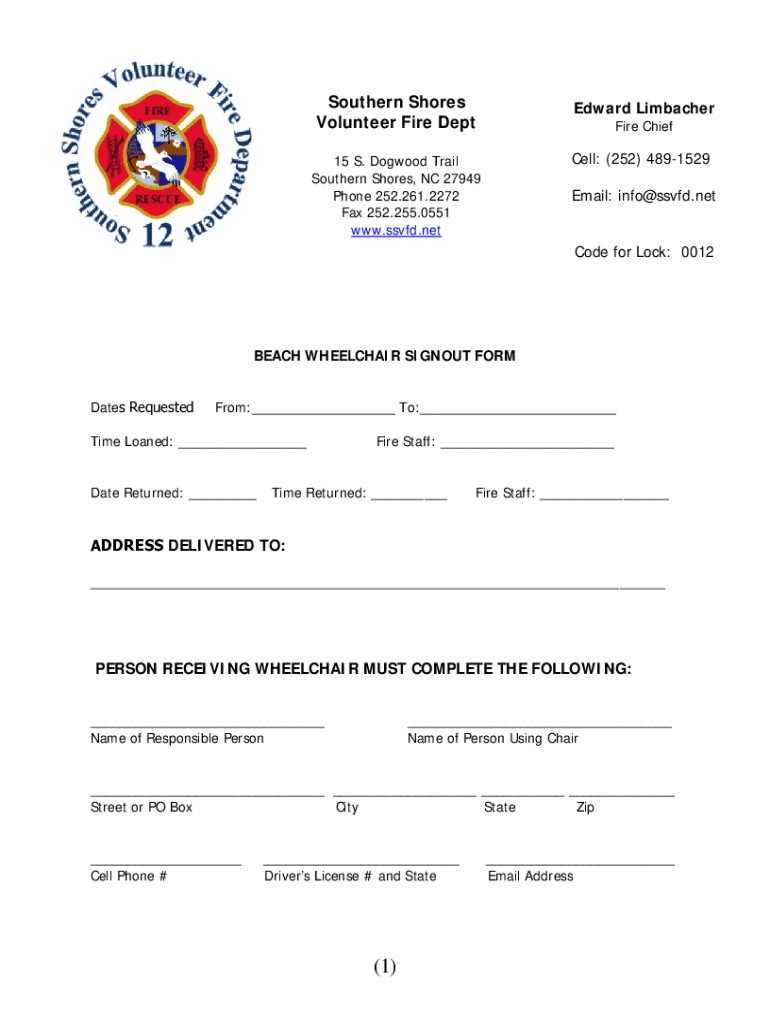
Beach Wheelchair Form


What is the Beach Wheelchair Form
The Beach Wheelchair Form is a document designed to facilitate the rental or use of beach wheelchairs at various locations along the coast. These wheelchairs are specially designed to navigate sandy terrain, providing accessibility for individuals with mobility challenges. The form typically collects essential information such as the user’s name, contact details, and specific requirements for the wheelchair, ensuring that individuals can enjoy beach activities comfortably and safely.
How to use the Beach Wheelchair Form
Using the Beach Wheelchair Form involves filling out the required fields accurately. Users should provide their personal information, including name, contact number, and any specific needs regarding the wheelchair. It is important to review the form for completeness before submission. Once completed, the form can often be submitted online or in person at designated beach locations, ensuring that the necessary arrangements are made for wheelchair availability.
Steps to complete the Beach Wheelchair Form
To complete the Beach Wheelchair Form, follow these steps:
- Gather necessary personal information, including your name, phone number, and email address.
- Specify any additional requirements, such as the duration of use and any special features needed.
- Review the form for accuracy to prevent delays in processing.
- Submit the form either online or at the designated beach access point.
Legal use of the Beach Wheelchair Form
The Beach Wheelchair Form is legally binding once submitted, ensuring that the user agrees to the terms and conditions set by the beach authority. Users must adhere to the guidelines provided, including the proper use and return of the wheelchair. Misuse of the form or the equipment may result in penalties or restrictions on future rentals.
Eligibility Criteria
Eligibility to use the Beach Wheelchair Form typically requires that the individual has mobility challenges that necessitate the use of a wheelchair. Users may need to provide documentation or proof of disability to qualify for certain services or accommodations. Each beach location may have its own specific criteria, so it is advisable to check local regulations.
Examples of using the Beach Wheelchair Form
Examples of using the Beach Wheelchair Form include:
- A family planning a beach day for a member with limited mobility who needs a wheelchair for access.
- A local organization arranging beach access for a group of individuals with disabilities.
- A visitor to a beach destination who requires a wheelchair for their stay.
Quick guide on how to complete beach wheelchair form
Complete Beach Wheelchair Form seamlessly on any gadget
Digital document management has become increasingly favored by companies and individuals. It serves as an ideal eco-friendly alternative to traditional printed and signed documents, enabling you to obtain the necessary form and securely save it online. airSlate SignNow equips you with all the tools needed to create, modify, and electronically sign your documents rapidly without holdups. Manage Beach Wheelchair Form on any system with airSlate SignNow Android or iOS applications and enhance any document-driven procedure today.
The easiest method to modify and eSign Beach Wheelchair Form effortlessly
- Obtain Beach Wheelchair Form and then click Get Form to initiate.
- Utilize the tools we offer to fill out your document.
- Emphasize key sections of your documents or obscure sensitive information with tools that airSlate SignNow offers specifically for this intent.
- Generate your signature using the Sign feature, which takes mere seconds and holds the same legal standing as a conventional wet ink signature.
- Review the details and then click on the Done button to save your modifications.
- Select how you prefer to send your form, via email, SMS, or invitation link, or download it to your computer.
Put aside concerns about lost or misfiled documents, tedious form searching, or mistakes that necessitate printing new document copies. airSlate SignNow addresses all your requirements in document management with just a few clicks from a device of your choice. Edit and eSign Beach Wheelchair Form and guarantee outstanding communication at every stage of the form preparation process with airSlate SignNow.
Create this form in 5 minutes or less
Create this form in 5 minutes!
How to create an eSignature for the beach wheelchair form
How to create an electronic signature for a PDF online
How to create an electronic signature for a PDF in Google Chrome
How to create an e-signature for signing PDFs in Gmail
How to create an e-signature right from your smartphone
How to create an e-signature for a PDF on iOS
How to create an e-signature for a PDF on Android
People also ask
-
What is the Beach Wheelchair Form and its purpose?
The Beach Wheelchair Form is designed to streamline the process of renting or reserving beach wheelchairs. With this form, users can provide necessary information efficiently, ensuring that individuals with mobility challenges have access to recreational opportunities at the beach.
-
Is there a fee associated with the Beach Wheelchair Form?
There may be a nominal fee associated with processing the Beach Wheelchair Form, depending on the rental service. This fee typically covers maintenance and availability of the beach wheelchairs to ensure a high-quality experience for users.
-
What features does the Beach Wheelchair Form offer?
The Beach Wheelchair Form includes user-friendly fields for important information, ensuring accurate reservations. Additionally, it offers date selection and space for special requests, making the booking process smooth and accommodating for all users.
-
How can I access the Beach Wheelchair Form?
You can access the Beach Wheelchair Form directly through our website. Simply navigate to the designated section, and you will find the form available for completion online or for download.
-
Can I integrate the Beach Wheelchair Form with other services?
Yes, the Beach Wheelchair Form can be integrated with various platforms to enhance your booking experience. This includes calendar syncing and notifications to ensure you never miss a reservation.
-
What benefits can I expect from using the Beach Wheelchair Form?
Using the Beach Wheelchair Form simplifies the rental process, allowing for quick reservations and efficient communication. It also ensures that beach access is optimized for individuals with disabilities, promoting inclusivity and enjoyment.
-
How can I ensure my Beach Wheelchair Form is processed quickly?
To ensure quick processing of the Beach Wheelchair Form, fill out all required fields completely and accurately. If applicable, submit any additional documents and request confirmations for your reservation as soon as possible.
Get more for Beach Wheelchair Form
- State of california w9 form
- Disclosure authorization form
- Request for cumulative records form
- Addendum to influenza vaccine 21502649 form
- Form no 14 child support amount calculation worksheet dshs wa
- Charms office assistant information sheet
- Youth in media consent bform boy scoutb troop 574
- Texas hazardous materials endorsement applicationa form
Find out other Beach Wheelchair Form
- How To Electronic signature Oklahoma Legal Document
- How To Electronic signature Oregon Legal Document
- Can I Electronic signature South Carolina Life Sciences PDF
- How Can I Electronic signature Rhode Island Legal Document
- Can I Electronic signature South Carolina Legal Presentation
- How Can I Electronic signature Wyoming Life Sciences Word
- How To Electronic signature Utah Legal PDF
- How Do I Electronic signature Arkansas Real Estate Word
- How Do I Electronic signature Colorado Real Estate Document
- Help Me With Electronic signature Wisconsin Legal Presentation
- Can I Electronic signature Hawaii Real Estate PPT
- How Can I Electronic signature Illinois Real Estate Document
- How Do I Electronic signature Indiana Real Estate Presentation
- How Can I Electronic signature Ohio Plumbing PPT
- Can I Electronic signature Texas Plumbing Document
- How To Electronic signature Michigan Real Estate Form
- How To Electronic signature Arizona Police PDF
- Help Me With Electronic signature New Hampshire Real Estate PDF
- Can I Electronic signature New Hampshire Real Estate Form
- Can I Electronic signature New Mexico Real Estate Form