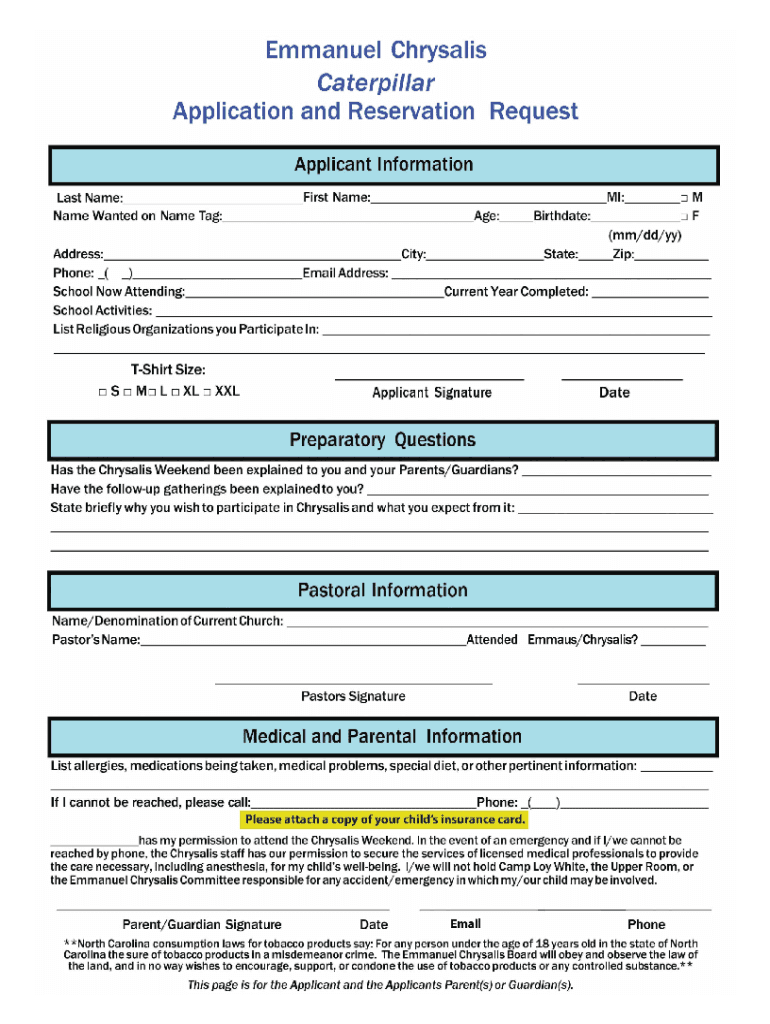
PDF File Form


What is the PDF File
A PDF file, or Portable Document Format file, is a versatile document type that preserves the formatting of a document across different devices and platforms. This format is widely used for sharing documents because it ensures that the content appears the same regardless of the software, hardware, or operating system used to view it. PDF files can contain text, images, hyperlinks, and even interactive elements, making them suitable for a variety of applications, including forms, reports, and presentations.
How to use the PDF File
Using a PDF file is straightforward. Users can open PDF files with various software applications, including Adobe Acrobat Reader, which is free and widely available. Once opened, users can view, print, or annotate the document. For forms, many PDF files allow for digital filling, enabling users to enter information directly into the fields. After completing the form, users can save the changes or print the document for physical submission. This functionality is particularly useful for businesses and individuals needing to complete and submit official documents efficiently.
Steps to complete the PDF File
Completing a PDF file typically involves several key steps:
- Open the PDF file using a compatible viewer.
- If the document is a form, click on the fields to enter information.
- Review the completed sections to ensure accuracy.
- Save the document with a new name to retain a copy of the filled form.
- Print the document if a physical copy is required, or send it electronically as needed.
Legal use of the PDF File
PDF files are legally recognized in many contexts, particularly for contracts, agreements, and official forms. The format's ability to maintain document integrity makes it suitable for legal documentation. When signing a PDF file, electronic signatures are often accepted, provided they comply with the Electronic Signatures in Global and National Commerce (ESIGN) Act and the Uniform Electronic Transactions Act (UETA) in the United States. It is essential to ensure that the use of PDF files aligns with relevant legal requirements to avoid issues related to document validity.
Key elements of the PDF File
Key elements of a PDF file include:
- Text: The primary content of the document.
- Images: Visual elements that enhance the document's information.
- Forms: Interactive fields that allow users to input data.
- Links: Hyperlinks that direct users to additional resources or documents.
- Annotations: Comments or notes that can be added by users for clarification.
Examples of using the PDF File
PDF files are utilized in various scenarios, including:
- Submitting tax forms, such as the W-2 or 1099.
- Filling out legal documents like contracts or agreements.
- Creating brochures and marketing materials for businesses.
- Providing user manuals and instructional guides.
- Distributing reports and presentations in a professional format.
Quick guide on how to complete pdf file
Effortlessly Prepare PDF File on Any Device
Managing documents online has become increasingly favored by businesses and individuals alike. It serves as an ideal eco-friendly alternative to traditional printed and signed documents, allowing you to find the correct form and securely store it online. airSlate SignNow provides all the tools necessary to create, edit, and eSign your documents quickly and without delays. Handle PDF File on any platform with airSlate SignNow's Android or iOS applications and simplify any document-related process today.
The Easiest Way to Edit and eSign PDF File Seamlessly
- Obtain PDF File and click Get Form to begin.
- Utilize the tools we offer to fill out your form.
- Emphasize key sections of your documents or redact sensitive information with tools that airSlate SignNow provides specifically for that purpose.
- Create your signature using the Sign feature, which takes seconds and has the same legal validity as a traditional handwritten signature.
- Review the information and then click the Done button to save your modifications.
- Choose how you wish to send your form, via email, text message (SMS), invitation link, or download it to your PC.
Eliminate concerns over lost or misplaced files, tedious form navigation, or errors that necessitate printing new copies of documents. airSlate SignNow meets your document management requirements in just a few clicks from any device you prefer. Modify and eSign PDF File while ensuring effective communication at every stage of the form preparation process with airSlate SignNow.
Create this form in 5 minutes or less
Create this form in 5 minutes!
How to create an eSignature for the pdf file
How to create an electronic signature for a PDF online
How to create an electronic signature for a PDF in Google Chrome
How to create an e-signature for signing PDFs in Gmail
How to create an e-signature right from your smartphone
How to create an e-signature for a PDF on iOS
How to create an e-signature for a PDF on Android
People also ask
-
What is airSlate SignNow's approach to handling PDF files?
airSlate SignNow allows users to easily upload, edit, and eSign PDF files in a streamlined manner. The platform ensures your PDF files are securely stored and managed, enabling efficient document workflows. With our user-friendly interface, integrating PDF file handling into your business processes becomes seamless.
-
Can I send multiple PDF files at once using airSlate SignNow?
Yes, airSlate SignNow allows you to send multiple PDF files simultaneously, making it ideal for bulk document management. By utilizing our bulk send feature, you can efficiently distribute PDF files to multiple recipients for eSignature or review. This saves time and enhances productivity for your business.
-
Are there any costs associated with using airSlate SignNow for PDF files?
airSlate SignNow offers various pricing plans that cater to different business needs, with features specifically designed for managing PDF files. The pricing structures are flexible and competitive, ensuring businesses of all sizes can afford a solution that meets their PDF file requirements. You can start with a free trial to explore all features before making a commitment.
-
What features does airSlate SignNow offer for editing PDF files?
airSlate SignNow comes equipped with features that allow users to edit PDF files directly within the platform. You can add text, images, and signatures, as well as highlight important sections of your PDF files. This functionality simplifies document customization and enhances collaboration among team members.
-
Is it easy to integrate airSlate SignNow with other applications for PDF file management?
Absolutely! airSlate SignNow supports integrations with various applications, making it easy to manage PDF files across different platforms. Whether you need to connect with cloud storage services, CRM systems, or project management tools, our integrations streamline the workflow and enhance your document handling processes.
-
What are the security features for PDF files on airSlate SignNow?
Security is a top priority for airSlate SignNow. We employ strong encryption protocols to protect your PDF files during transmission and storage. Additionally, features like audit trails and user permissions ensure only authorized individuals have access to sensitive PDF documents.
-
Can I track the status of my PDF files sent for eSignature?
Yes, with airSlate SignNow, you can easily track the status of your PDF files that have been sent for eSignature. Our dashboard provides real-time updates, so you can see when a recipient has viewed or signed your documents. This feature enhances transparency and ensures you stay informed throughout the signing process.
Get more for PDF File
- Campsite reservation form saskatchewan regional parks
- Icici cheque book request form
- Bollettino postale pdf form
- For office use only xviii airborne corps and fort bragg bragg army form
- Iaaicom form
- Ocpe fitness gram report form gcisd k12
- Nyseg bulletin 86 01 form
- Public access option form city of dallas city secretary s office
Find out other PDF File
- How Can I Electronic signature Oklahoma Doctors Document
- How Can I Electronic signature Alabama Finance & Tax Accounting Document
- How To Electronic signature Delaware Government Document
- Help Me With Electronic signature Indiana Education PDF
- How To Electronic signature Connecticut Government Document
- How To Electronic signature Georgia Government PDF
- Can I Electronic signature Iowa Education Form
- How To Electronic signature Idaho Government Presentation
- Help Me With Electronic signature Hawaii Finance & Tax Accounting Document
- How Can I Electronic signature Indiana Government PDF
- How Can I Electronic signature Illinois Finance & Tax Accounting PPT
- How To Electronic signature Maine Government Document
- How To Electronic signature Louisiana Education Presentation
- How Can I Electronic signature Massachusetts Government PDF
- How Do I Electronic signature Montana Government Document
- Help Me With Electronic signature Louisiana Finance & Tax Accounting Word
- How To Electronic signature Pennsylvania Government Document
- Can I Electronic signature Texas Government PPT
- How To Electronic signature Utah Government Document
- How To Electronic signature Washington Government PDF