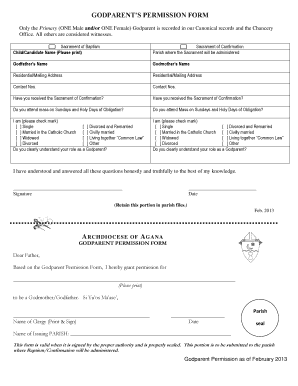
GODPARENTS PERMISSION FORM Aganaarch


Understanding the Godparent Permission Form
The Godparent Permission Form is a legal document that grants a designated godparent the authority to make decisions regarding the care and welfare of a child in specific situations. This form is particularly important for parents who want to ensure that their chosen godparent can act on their behalf in emergencies or during specific events, such as travel or medical situations. It typically includes details such as the child's name, the godparent's name, and the scope of authority granted to the godparent.
Steps to Complete the Godparent Permission Form
Completing the Godparent Permission Form involves several key steps to ensure that it is legally binding and effective. First, gather all necessary information, including the child's full name, date of birth, and the godparent's contact information. Next, clearly outline the specific permissions being granted, such as medical decisions or travel authorizations. After filling out the form, both parents and the godparent should sign the document in the presence of a notary public to validate its legality. Finally, keep copies of the signed form in a safe place and provide a copy to the godparent.
Legal Use of the Godparent Permission Form
The Godparent Permission Form serves a crucial legal function by formally acknowledging the relationship between the parents and the godparent. It can be used in various situations, such as when parents are unavailable due to travel, illness, or other emergencies. This form can also be beneficial in educational settings, where schools may require proof of guardianship for field trips or other activities. Understanding the legal implications of this form ensures that the godparent can act in the best interest of the child when necessary.
Key Elements of the Godparent Permission Form
Several key elements must be included in the Godparent Permission Form to ensure its effectiveness. These elements typically include:
- Child's Information: Full name and date of birth.
- Godparent's Information: Full name, address, and contact details.
- Scope of Authority: Specific permissions granted, such as medical decisions or travel authorizations.
- Signatures: Signatures of both parents and the godparent, preferably witnessed by a notary public.
- Date: The date the form is signed to establish its validity.
Obtaining the Godparent Permission Form
The Godparent Permission Form can typically be obtained from various sources, including legal websites, family law attorneys, or community resources. Many parents choose to download a template online for convenience, ensuring it meets their specific needs. It's essential to review the form carefully to ensure it complies with state laws and accurately reflects the intentions of the parents regarding the godparent's authority.
State-Specific Rules for the Godparent Permission Form
Each state may have different requirements regarding the Godparent Permission Form. Some states may require additional documentation or specific language to be included in the form to ensure its legal standing. Parents should research their state’s laws or consult with a legal professional to understand any unique requirements. This step is crucial in ensuring that the form is recognized and enforceable in legal situations.
Quick guide on how to complete godparents permission form aganaarch
Handle GODPARENTS PERMISSION FORM Aganaarch easily on any device
Digital document management has become increasingly favored by businesses and individuals alike. It offers an ideal environmentally friendly substitute for traditional printed and signed paperwork, as you can conveniently access the right form and securely save it online. airSlate SignNow equips you with all the necessary tools to create, edit, and eSign your documents swiftly without delays. Manage GODPARENTS PERMISSION FORM Aganaarch across any platform using airSlate SignNow mobile applications for Android or iOS and simplify any document-related process today.
Steps to edit and eSign GODPARENTS PERMISSION FORM Aganaarch effortlessly
- Find GODPARENTS PERMISSION FORM Aganaarch and click on Get Form to begin.
- Utilize the features we provide to complete your document.
- Highlight important sections of the documents or obscure sensitive information using tools specifically designed for that purpose by airSlate SignNow.
- Create your eSignature using the Sign tool, which only takes seconds and carries the same legal validity as a traditional wet ink signature.
- Review the information and click the Done button to save your changes.
- Select your preferred method for sharing your form: via email, text message (SMS), invitation link, or download it to your computer.
Eliminate issues with lost or misplaced documents, tedious form searches, or mistakes that necessitate printing new document copies. airSlate SignNow meets your document management needs in just a few clicks from any device you choose. Edit and eSign GODPARENTS PERMISSION FORM Aganaarch and maintain effective communication throughout your form preparation process with airSlate SignNow.
Create this form in 5 minutes or less
Create this form in 5 minutes!
How to create an eSignature for the godparents permission form aganaarch
How to create an electronic signature for a PDF online
How to create an electronic signature for a PDF in Google Chrome
How to create an e-signature for signing PDFs in Gmail
How to create an e-signature right from your smartphone
How to create an e-signature for a PDF on iOS
How to create an e-signature for a PDF on Android
People also ask
-
What is godparent paperwork?
Godparent paperwork refers to the official documents needed to establish a legal relationship between a godparent and a child. This paperwork can include letters of consent, affidavits, or other forms that signify the responsibilities and roles of a godparent. airSlate SignNow offers a convenient way to create, sign, and manage these documents online.
-
How can airSlate SignNow help with godparent paperwork?
airSlate SignNow provides an easy-to-use platform to create and eSign godparent paperwork online. You can customize templates, gather necessary signatures, and store documents securely. This saves time and ensures your documents are legally binding and correctly formatted.
-
Is there a cost associated with using airSlate SignNow for godparent paperwork?
Yes, airSlate SignNow offers various pricing plans to accommodate different needs for handling godparent paperwork. You can choose from a free trial or select a subscription plan that fits your budget and document volume. Each plan includes features that make the signing process efficient and hassle-free.
-
What features does airSlate SignNow offer for managing godparent paperwork?
airSlate SignNow provides a range of features specifically beneficial for godparent paperwork, including customizable templates, bulk sending capabilities, and real-time tracking of document statuses. The platform also enhances security with encryption and compliance measures, ensuring your sensitive documents are protected.
-
Can I collaborate with others on godparent paperwork using airSlate SignNow?
Absolutely! airSlate SignNow allows multiple users to collaborate on godparent paperwork seamlessly. You can invite other parties to review, edit, and sign documents, making it easier to gather necessary approvals quickly. This collaboration feature streamlines the entire process for everyone involved.
-
Is airSlate SignNow compatible with other software for managing godparent paperwork?
Yes, airSlate SignNow integrates effortlessly with various software applications to enhance the management of godparent paperwork. You can connect it with tools like Google Workspace, Microsoft Office, and many more, allowing you to streamline your workflow and improve productivity.
-
What are the benefits of using airSlate SignNow for my godparent paperwork?
Using airSlate SignNow for your godparent paperwork provides numerous benefits, including efficiency and convenience. You can create, send, and sign documents in just a few clicks, reducing the time spent on paperwork. The platform also offers accessibility from any device, enabling you to manage your documents on-the-go.
Get more for GODPARENTS PERMISSION FORM Aganaarch
- 4 science set b 14pdf houston gateway academy form
- Naturopathic intake form thenaturalwayclinic com
- Dolphins and porpoises answer key form
- Password list sheet form
- Penalty civil criminal renewal solicitation form
- Visa credit card authorized user request form parsons federal parsonsfcu
- Used car private sale contract template form
- Used car private seller contract template form
Find out other GODPARENTS PERMISSION FORM Aganaarch
- eSignature Mississippi Government Limited Power Of Attorney Myself
- Can I eSignature South Dakota Doctors Lease Agreement Form
- eSignature New Hampshire Government Bill Of Lading Fast
- eSignature Illinois Finance & Tax Accounting Purchase Order Template Myself
- eSignature North Dakota Government Quitclaim Deed Free
- eSignature Kansas Finance & Tax Accounting Business Letter Template Free
- eSignature Washington Government Arbitration Agreement Simple
- Can I eSignature Massachusetts Finance & Tax Accounting Business Plan Template
- Help Me With eSignature Massachusetts Finance & Tax Accounting Work Order
- eSignature Delaware Healthcare / Medical NDA Secure
- eSignature Florida Healthcare / Medical Rental Lease Agreement Safe
- eSignature Nebraska Finance & Tax Accounting Business Letter Template Online
- Help Me With eSignature Indiana Healthcare / Medical Notice To Quit
- eSignature New Jersey Healthcare / Medical Credit Memo Myself
- eSignature North Dakota Healthcare / Medical Medical History Simple
- Help Me With eSignature Arkansas High Tech Arbitration Agreement
- eSignature Ohio Healthcare / Medical Operating Agreement Simple
- eSignature Oregon Healthcare / Medical Limited Power Of Attorney Computer
- eSignature Pennsylvania Healthcare / Medical Warranty Deed Computer
- eSignature Texas Healthcare / Medical Bill Of Lading Simple