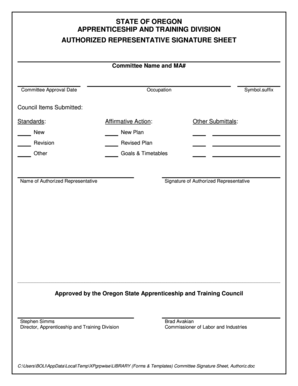
LIBRARY Forms & Templates Committee Signature Sheet, Authoriz DOC Oregon


What is the LIBRARY Forms & Templates Committee Signature Sheet, Authoriz doc Oregon
The LIBRARY Forms & Templates Committee Signature Sheet, Authoriz doc Oregon is a formal document used by library committees in Oregon to authorize actions or decisions made by the committee. This signature sheet serves as a record of approval, ensuring that all committee members are in agreement regarding specific actions, such as budget approvals, policy changes, or project initiations. It is essential for maintaining transparency and accountability within library operations.
How to use the LIBRARY Forms & Templates Committee Signature Sheet, Authoriz doc Oregon
Using the LIBRARY Forms & Templates Committee Signature Sheet involves several straightforward steps. First, gather all committee members to discuss the action that requires authorization. Once consensus is reached, fill out the signature sheet with the relevant details, including the date, action description, and names of committee members. Each member should then sign the document to indicate their approval. This completed sheet should be stored securely for future reference, ensuring that all decisions are documented properly.
Steps to complete the LIBRARY Forms & Templates Committee Signature Sheet, Authoriz doc Oregon
Completing the LIBRARY Forms & Templates Committee Signature Sheet requires careful attention to detail. Follow these steps:
- Gather all committee members for a discussion about the action needing authorization.
- Clearly outline the action on the signature sheet, providing a brief description.
- Include the date of the meeting and the names of all committee members present.
- Ensure each member reviews the action before signing to confirm their agreement.
- Store the signed document in a secure location, accessible for future reference.
Key elements of the LIBRARY Forms & Templates Committee Signature Sheet, Authoriz doc Oregon
Key elements of the LIBRARY Forms & Templates Committee Signature Sheet include:
- Action Description: A brief statement outlining the specific action being authorized.
- Date: The date on which the committee convened to discuss and approve the action.
- Member Signatures: Signatures of all committee members present, indicating their approval.
- Committee Name: The official name of the library committee to ensure proper identification.
Legal use of the LIBRARY Forms & Templates Committee Signature Sheet, Authoriz doc Oregon
The LIBRARY Forms & Templates Committee Signature Sheet is legally binding when properly completed and signed by all committee members. It serves as a formal record of decisions made within the committee, which can be referenced in case of disputes or audits. Adhering to the proper procedures for filling out and storing this document is crucial for maintaining compliance with Oregon's library regulations and ensuring accountability in decision-making processes.
State-specific rules for the LIBRARY Forms & Templates Committee Signature Sheet, Authoriz doc Oregon
In Oregon, specific rules govern the use of the LIBRARY Forms & Templates Committee Signature Sheet. These rules typically include requirements for a quorum during meetings, the necessity of documenting decisions made, and the retention period for signed documents. It is important for committee members to familiarize themselves with both state regulations and any additional guidelines set forth by their respective library systems to ensure compliance and effective governance.
Quick guide on how to complete library forms amp templates committee signature sheet authoriz doc oregon
Complete LIBRARY Forms & Templates Committee Signature Sheet, Authoriz doc Oregon effortlessly on any device
Online document management has become increasingly favored by businesses and individuals alike. It offers an excellent environmentally friendly alternative to traditional printed and signed documents, allowing you to locate the appropriate form and securely store it online. airSlate SignNow equips you with all the tools necessary to create, modify, and electronically sign your documents quickly and efficiently. Manage LIBRARY Forms & Templates Committee Signature Sheet, Authoriz doc Oregon from any device using the airSlate SignNow Android or iOS applications and streamline your document-related processes today.
The easiest method to modify and electronically sign LIBRARY Forms & Templates Committee Signature Sheet, Authoriz doc Oregon without any hassle
- Locate LIBRARY Forms & Templates Committee Signature Sheet, Authoriz doc Oregon and select Get Form to begin.
- Utilize the tools we provide to complete your document.
- Emphasize important sections of your documents or obscure sensitive information using tools that airSlate SignNow specifically offers for this purpose.
- Generate your electronic signature with the Sign feature, which takes just seconds and holds the same legal validity as a conventional handwritten signature.
- Review the details and click on the Done button to preserve your modifications.
- Select your preferred method of sharing your form, whether by email, SMS, invitation link, or by downloading it to your computer.
Eliminate the hassle of lost or misplaced files, tedious form searching, or errors that necessitate reprinting document copies. airSlate SignNow addresses your document management needs in just a few clicks from any device you choose. Alter and electronically sign LIBRARY Forms & Templates Committee Signature Sheet, Authoriz doc Oregon to ensure excellent communication throughout the entire form preparation process with airSlate SignNow.
Create this form in 5 minutes or less
Create this form in 5 minutes!
How to create an eSignature for the library forms amp templates committee signature sheet authoriz doc oregon
How to create an electronic signature for a PDF online
How to create an electronic signature for a PDF in Google Chrome
How to create an e-signature for signing PDFs in Gmail
How to create an e-signature right from your smartphone
How to create an e-signature for a PDF on iOS
How to create an e-signature for a PDF on Android
People also ask
-
What is the LIBRARY Forms & Templates Committee Signature Sheet, Authoriz doc Oregon?
The LIBRARY Forms & Templates Committee Signature Sheet, Authoriz doc Oregon is a standardized document used in Oregon's library committees to facilitate the authorization process. This sheet ensures that the necessary approvals are documented efficiently, making it a vital component of library governance.
-
How can I benefit from using the LIBRARY Forms & Templates Committee Signature Sheet, Authoriz doc Oregon?
Utilizing the LIBRARY Forms & Templates Committee Signature Sheet, Authoriz doc Oregon streamlines the approval process, saves time, and minimizes errors. It is particularly beneficial for libraries looking to enhance their organizational efficiency and ensure compliance with local regulations.
-
What features are included with the LIBRARY Forms & Templates Committee Signature Sheet, Authoriz doc Oregon?
The LIBRARY Forms & Templates Committee Signature Sheet, Authoriz doc Oregon includes customizable fields for signatures, dates, and notes. It also offers secure electronic signing options, which can signNowly speed up the approval process for library committees.
-
Is there a cost associated with the LIBRARY Forms & Templates Committee Signature Sheet, Authoriz doc Oregon?
While airSlate SignNow offers various pricing plans, the cost for accessing the LIBRARY Forms & Templates Committee Signature Sheet, Authoriz doc Oregon will depend on the specific plan you choose. They provide affordable solutions tailored to the needs of libraries and other organizations.
-
Can the LIBRARY Forms & Templates Committee Signature Sheet, Authoriz doc Oregon be integrated with other software?
Yes, the LIBRARY Forms & Templates Committee Signature Sheet, Authoriz doc Oregon is designed to integrate seamlessly with a wide range of software applications. This capability allows library users to manage their documents more effectively within their existing workflows.
-
How does the electronic signing process work for the LIBRARY Forms & Templates Committee Signature Sheet, Authoriz doc Oregon?
The electronic signing process for the LIBRARY Forms & Templates Committee Signature Sheet, Authoriz doc Oregon is straightforward. Users can send the document to committee members for signatures via email, ensuring a quick turnaround while maintaining security and compliance.
-
What advantages does the LIBRARY Forms & Templates Committee Signature Sheet, Authoriz doc Oregon offer over traditional paper methods?
The LIBRARY Forms & Templates Committee Signature Sheet, Authoriz doc Oregon eliminates the need for physical paperwork, reducing clutter and facilitating easier document management. It also speeds up workflows signNowly, helping libraries respond quickly to authorization needs.
Get more for LIBRARY Forms & Templates Committee Signature Sheet, Authoriz doc Oregon
- Lesson 7 homework practice constant rate of change answer key form
- Here bone frog challenge form
- Claim form from the controlling office of the bank for
- Affidavit in support of application to proceed in forma pauperis
- Videography video contract template form
- Videography contract template form
- Videographer contract template form
- Full time employee contract template form
Find out other LIBRARY Forms & Templates Committee Signature Sheet, Authoriz doc Oregon
- Electronic signature West Virginia Orthodontists Living Will Online
- Electronic signature Legal PDF Vermont Online
- How Can I Electronic signature Utah Legal Separation Agreement
- Electronic signature Arizona Plumbing Rental Lease Agreement Myself
- Electronic signature Alabama Real Estate Quitclaim Deed Free
- Electronic signature Alabama Real Estate Quitclaim Deed Safe
- Electronic signature Colorado Plumbing Business Plan Template Secure
- Electronic signature Alaska Real Estate Lease Agreement Template Now
- Electronic signature Colorado Plumbing LLC Operating Agreement Simple
- Electronic signature Arizona Real Estate Business Plan Template Free
- Electronic signature Washington Legal Contract Safe
- How To Electronic signature Arkansas Real Estate Contract
- Electronic signature Idaho Plumbing Claim Myself
- Electronic signature Kansas Plumbing Business Plan Template Secure
- Electronic signature Louisiana Plumbing Purchase Order Template Simple
- Can I Electronic signature Wyoming Legal Limited Power Of Attorney
- How Do I Electronic signature Wyoming Legal POA
- How To Electronic signature Florida Real Estate Contract
- Electronic signature Florida Real Estate NDA Secure
- Can I Electronic signature Florida Real Estate Cease And Desist Letter