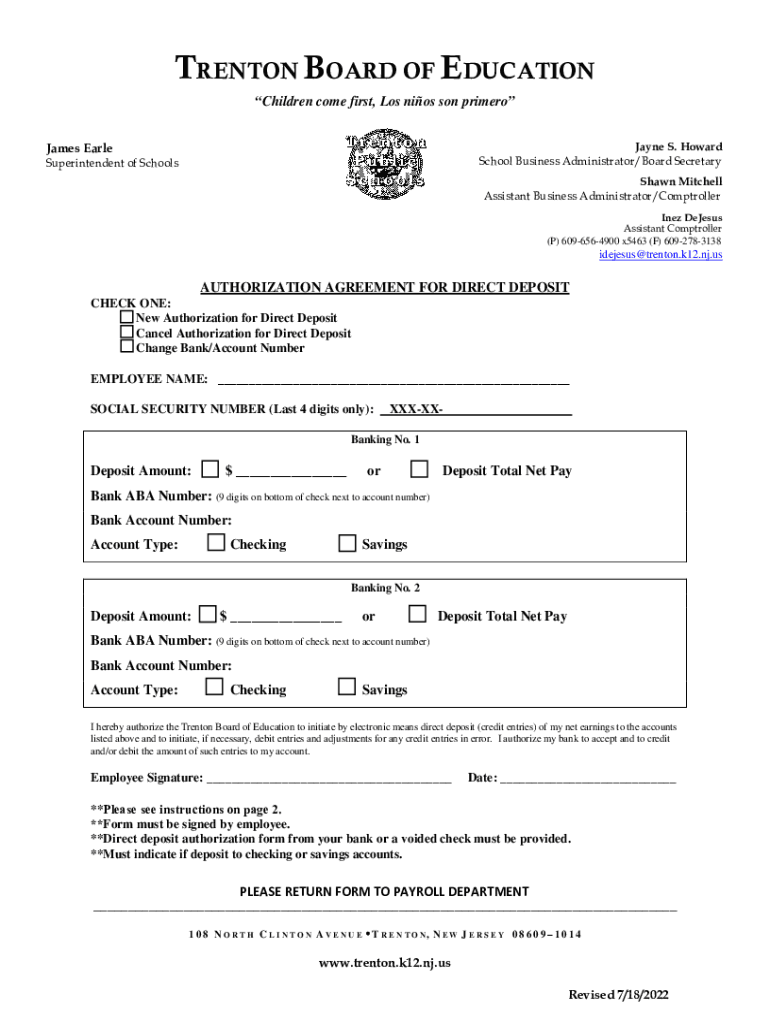
New Jersey Direct Deposit Form


What is the New Jersey Direct Deposit Form
The New Jersey Direct Deposit Form is a document used by employees and recipients of state benefits to authorize the direct deposit of payments into their bank accounts. This form simplifies the payment process by ensuring that funds are transferred electronically, providing a secure and efficient way to receive wages, pensions, or other state-issued payments. By completing this form, individuals can avoid the delays associated with paper checks and ensure timely access to their funds.
How to use the New Jersey Direct Deposit Form
To use the New Jersey Direct Deposit Form, individuals must first obtain the form from a reliable source, such as the New Jersey Division of Revenue or their employer. After acquiring the form, users should fill in their personal information, including their name, address, and Social Security number. Additionally, they need to provide their bank account details, including the account number and routing number. Once completed, the form should be submitted to the appropriate entity, such as an employer or government agency, to initiate the direct deposit process.
Steps to complete the New Jersey Direct Deposit Form
Completing the New Jersey Direct Deposit Form involves several key steps:
- Download or request the New Jersey Direct Deposit Form from your employer or the New Jersey Division of Revenue.
- Fill in your personal information accurately, including your full name, address, and Social Security number.
- Provide your bank account information, ensuring that the account number and routing number are correct.
- Review the form for any errors or omissions before signing it.
- Submit the completed form to your employer or the relevant state agency for processing.
Key elements of the New Jersey Direct Deposit Form
Several key elements are essential for the New Jersey Direct Deposit Form to be valid and effective:
- Personal Information: This includes the individual's name, address, and Social Security number.
- Bank Account Details: Accurate bank account and routing numbers are crucial for successful deposits.
- Signature: The form must be signed by the individual authorizing the direct deposit.
- Submission Information: Clear instructions on where and how to submit the form are necessary for processing.
Legal use of the New Jersey Direct Deposit Form
The New Jersey Direct Deposit Form is legally recognized as a valid method for authorizing electronic payments. By signing this form, individuals consent to have their payments deposited directly into their designated bank accounts. This form complies with state regulations governing electronic funds transfers, ensuring that both employers and employees adhere to legal standards in payment processing.
Form Submission Methods
Individuals can submit the New Jersey Direct Deposit Form through various methods, depending on the requirements of their employer or the state agency. Common submission methods include:
- Online Submission: Some employers may allow electronic submission through their payroll systems.
- Mail: The completed form can be mailed to the appropriate department or agency.
- In-Person: Individuals may also deliver the form directly to their employer's human resources department or the relevant state office.
Quick guide on how to complete new jersey direct deposit form
Complete New Jersey Direct Deposit Form effortlessly on any device
Digital document management has become prevalent among businesses and individuals. It offers an ideal eco-friendly substitute for conventional printed and signed documents, since you can access the right template and safely store it online. airSlate SignNow provides all the tools you require to create, modify, and electronically sign your documents promptly without delays. Manage New Jersey Direct Deposit Form on any system with airSlate SignNow Android or iOS applications and enhance any document-driven process today.
How to edit and electronically sign New Jersey Direct Deposit Form easily
- Obtain New Jersey Direct Deposit Form and click on Get Form to begin.
- Utilize the tools we offer to complete your form.
- Emphasize pertinent sections of the documents or obscure sensitive information with tools that airSlate SignNow provides specifically for that purpose.
- Create your signature using the Sign tool, which takes mere seconds and holds the same legal validity as a traditional ink signature.
- Review the information and click on the Done button to save your modifications.
- Choose how you wish to deliver your form, via email, SMS, or invitation link, or download it to your computer.
Forget about lost or misfiled documents, monotonous form searching, or errors that require printing new copies. airSlate SignNow addresses your document management needs in just a few clicks from any device. Edit and electronically sign New Jersey Direct Deposit Form and ensure outstanding communication at any stage of your form preparation process with airSlate SignNow.
Create this form in 5 minutes or less
Create this form in 5 minutes!
How to create an eSignature for the new jersey direct deposit form
How to create an electronic signature for a PDF online
How to create an electronic signature for a PDF in Google Chrome
How to create an e-signature for signing PDFs in Gmail
How to create an e-signature right from your smartphone
How to create an e-signature for a PDF on iOS
How to create an e-signature for a PDF on Android
People also ask
-
What is New Jersey authorization direct deposit?
New Jersey authorization direct deposit refers to the process in which employees can authorize their employers to deposit their paychecks directly into their bank accounts. This convenient payment method reduces check handling and improves cash flow for both employees and employers. Utilizing airSlate SignNow, businesses can efficiently manage the necessary authorization forms for direct deposit.
-
How does airSlate SignNow support New Jersey authorization direct deposit?
airSlate SignNow offers a streamlined platform for managing New Jersey authorization direct deposit forms. By using our eSigning solution, employers can quickly send, receive, and store signed authorization documents securely. This helps ensure compliance with state regulations and improves payroll efficiency.
-
Is there a cost associated with using airSlate SignNow for direct deposit authorization in New Jersey?
Yes, airSlate SignNow operates on a subscription-based pricing model tailored to suit various business needs. Pricing packages are designed to be cost-effective, allowing businesses to manage New Jersey authorization direct deposit forms without breaking the bank. Explore our pricing options to find the right plan for your organization.
-
What features does airSlate SignNow offer for managing direct deposit authorization?
airSlate SignNow provides features such as document templates, cloud storage, and mobile accessibility to simplify the New Jersey authorization direct deposit process. With our user-friendly interface, users can efficiently create, edit, and eSign documents. Additionally, real-time tracking and notifications enhance document management and communication.
-
Are there any benefits of using airSlate SignNow for New Jersey direct deposit authorization?
Using airSlate SignNow for New Jersey authorization direct deposit offers numerous benefits, including improved time management, reduced paperwork, and enhanced security. Your team can handle direct deposit forms hassle-free, resulting in quicker processing times and happier employees. Moreover, the platform's robust security measures protect sensitive information.
-
Can airSlate SignNow integrate with payroll software for New Jersey direct deposit?
Yes, airSlate SignNow can integrate seamlessly with various payroll software applications to facilitate New Jersey authorization direct deposit. This integration helps streamline payroll processing and reduces the risk of errors associated with manual data entry. By connecting both platforms, businesses can enhance efficiency and ensure accurate payments to employees.
-
How secure is using airSlate SignNow for New Jersey authorization direct deposit forms?
AirSlate SignNow prioritizes data security by utilizing advanced encryption methods and compliance with industry standards. When managing New Jersey authorization direct deposit forms, you can trust that sensitive employee information is protected. Our platform also ensures that document integrity is maintained throughout the signing process.
Get more for New Jersey Direct Deposit Form
- Where are earthquakes happening right now worksheet form
- Pta reflections certificate form
- Coupon reimbursement invoice procter amp gamble form
- Anything form 5476291
- Noise variance application checklist and form city of kirkland kirklandwa
- Death investigation toxicology supply request form washington wsp wa
- Gateway delivery order bformb chicken salad chick
- Eagle scout scholarship application middle tennessee council mtcbsa form
Find out other New Jersey Direct Deposit Form
- How Can I Electronic signature New York Real Estate Warranty Deed
- How To Electronic signature Idaho Police Last Will And Testament
- How Do I Electronic signature North Dakota Real Estate Quitclaim Deed
- Can I Electronic signature Ohio Real Estate Agreement
- Electronic signature Ohio Real Estate Quitclaim Deed Later
- How To Electronic signature Oklahoma Real Estate Business Plan Template
- How Can I Electronic signature Georgia Sports Medical History
- Electronic signature Oregon Real Estate Quitclaim Deed Free
- Electronic signature Kansas Police Arbitration Agreement Now
- Electronic signature Hawaii Sports LLC Operating Agreement Free
- Electronic signature Pennsylvania Real Estate Quitclaim Deed Fast
- Electronic signature Michigan Police Business Associate Agreement Simple
- Electronic signature Mississippi Police Living Will Safe
- Can I Electronic signature South Carolina Real Estate Work Order
- How To Electronic signature Indiana Sports RFP
- How Can I Electronic signature Indiana Sports RFP
- Electronic signature South Dakota Real Estate Quitclaim Deed Now
- Electronic signature South Dakota Real Estate Quitclaim Deed Safe
- Electronic signature Indiana Sports Forbearance Agreement Myself
- Help Me With Electronic signature Nevada Police Living Will