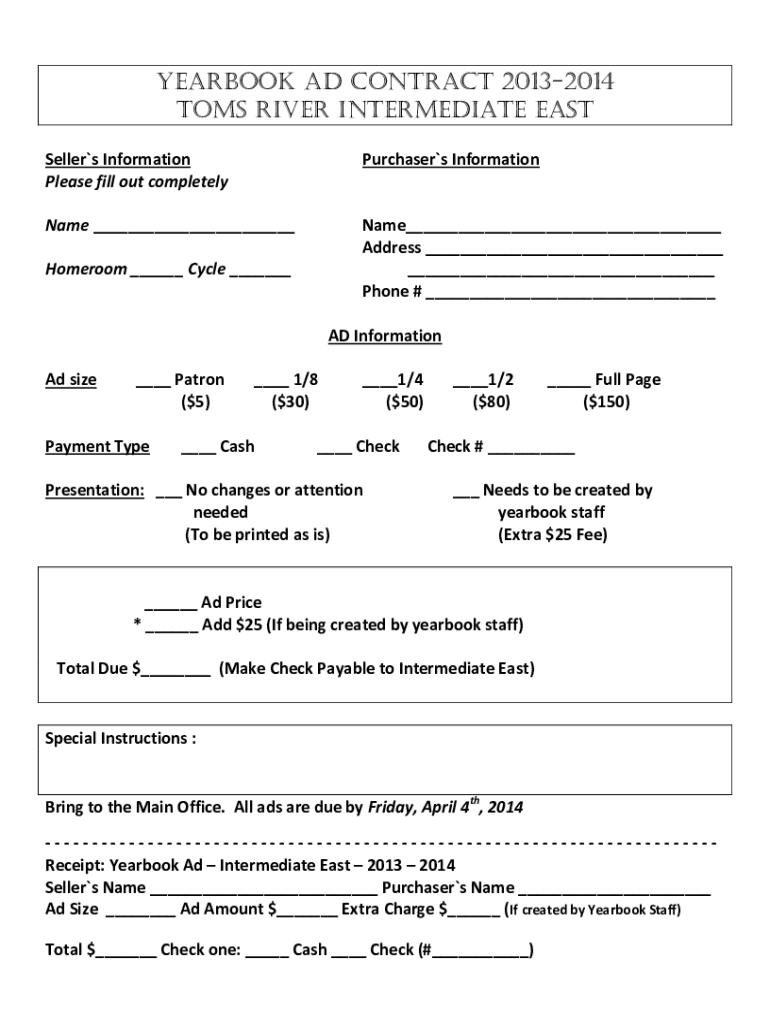
Yearbook Contract Ad Form Toms River Regional Schools


What is the Yearbook Contract Ad Form Toms River Regional Schools
The Yearbook Contract Ad Form for Toms River Regional Schools is a specific document designed for individuals or businesses wishing to purchase advertisement space in the school's yearbook. This form outlines the terms and conditions of the advertisement placement, including dimensions, pricing, and submission guidelines. It serves as a formal agreement between the advertiser and the school, ensuring both parties understand their responsibilities and expectations regarding the advertisement.
How to use the Yearbook Contract Ad Form Toms River Regional Schools
Using the Yearbook Contract Ad Form involves several straightforward steps. First, obtain the form from the school's official website or administration office. Next, fill out the required information, which typically includes the advertiser's name, contact details, and the specifics of the ad being placed. After completing the form, review it for accuracy before submitting it as per the instructions provided, whether online or via mail. Ensure that all deadlines are met to secure the advertisement in the yearbook.
Steps to complete the Yearbook Contract Ad Form Toms River Regional Schools
Completing the Yearbook Contract Ad Form requires attention to detail. Follow these steps:
- Download or request the Yearbook Contract Ad Form from Toms River Regional Schools.
- Fill in your personal or business information in the designated sections.
- Specify the advertisement details, including size and content.
- Review the form for any errors or missing information.
- Submit the completed form by the specified deadline, either online or by mail.
Key elements of the Yearbook Contract Ad Form Toms River Regional Schools
The key elements of the Yearbook Contract Ad Form include:
- Advertiser Information: Name, address, and contact details of the individual or business placing the ad.
- Ad Specifications: Size, type, and content of the advertisement.
- Payment Details: Information regarding the cost of the ad and payment methods accepted.
- Submission Guidelines: Instructions on how and when to submit the form and the ad content.
- Terms and Conditions: Any legal stipulations or requirements that must be adhered to by the advertiser.
How to obtain the Yearbook Contract Ad Form Toms River Regional Schools
The Yearbook Contract Ad Form can be obtained in a few different ways. It is typically available on the Toms River Regional Schools' official website under the yearbook section. Alternatively, individuals can visit the school's administrative office to request a physical copy of the form. Additionally, contacting the yearbook advisor or coordinator may provide further assistance in acquiring the form.
Legal use of the Yearbook Contract Ad Form Toms River Regional Schools
The Yearbook Contract Ad Form is a legally binding document that outlines the agreement between the advertiser and Toms River Regional Schools. It is essential for both parties to adhere to the terms specified within the form. This includes compliance with advertising guidelines set forth by the school, as well as respecting copyright laws related to the content submitted for the advertisement. Failure to comply with these legal requirements may result in the rejection of the ad or other legal implications.
Quick guide on how to complete yearbook contract ad form toms river regional schools
Conveniently prepare Yearbook Contract Ad Form Toms River Regional Schools on any device
Managing documents online has gained traction among businesses and individuals alike. It offers an ideal environmentally-friendly alternative to conventional printed and signed paperwork, as you can obtain the necessary form and securely save it online. airSlate SignNow equips you with all the resources required to create, modify, and eSign your documents quickly without delays. Manage Yearbook Contract Ad Form Toms River Regional Schools on any device using airSlate SignNow’s Android or iOS applications and streamline any document-related task today.
How to edit and eSign Yearbook Contract Ad Form Toms River Regional Schools effortlessly
- Locate Yearbook Contract Ad Form Toms River Regional Schools and click on Get Form to begin.
- Make use of the tools available to fill out your form.
- Mark relevant sections of the documents or redact sensitive information with tools that airSlate SignNow provides specifically for that purpose.
- Create your signature with the Sign tool, which takes mere seconds and carries the same legal validity as an authentic wet ink signature.
- Review all the details and click on the Done button to save your changes.
- Choose your preferred method to send your form, either via email, SMS, or invitation link, or download it to your computer.
Eliminate the hassle of lost or misplaced files, tedious form searches, or mistakes that necessitate the printing of new document copies. airSlate SignNow meets your document management needs in just a few clicks from any device you prefer. Edit and eSign Yearbook Contract Ad Form Toms River Regional Schools and maintain exceptional communication at every stage of your form preparation process with airSlate SignNow.
Create this form in 5 minutes or less
Create this form in 5 minutes!
How to create an eSignature for the yearbook contract ad form toms river regional schools
How to create an electronic signature for a PDF online
How to create an electronic signature for a PDF in Google Chrome
How to create an e-signature for signing PDFs in Gmail
How to create an e-signature right from your smartphone
How to create an e-signature for a PDF on iOS
How to create an e-signature for a PDF on Android
People also ask
-
What is the Yearbook Contract Ad Form for Toms River Regional Schools?
The Yearbook Contract Ad Form Toms River Regional Schools is a dedicated form that allows students and parents to submit their requests for advertising space in the school's yearbook easily. This form streamlines the process and ensures that all necessary information is collected efficiently for yearbook planning.
-
How can I fill out the Yearbook Contract Ad Form for Toms River Regional Schools?
To complete the Yearbook Contract Ad Form Toms River Regional Schools, simply visit the school's website or designated platform where the form is hosted. The form is user-friendly and requires you to provide relevant details such as your name, contact information, and ad specifics.
-
Is there a fee for submitting the Yearbook Contract Ad Form for Toms River Regional Schools?
Yes, there is typically a fee associated with submitting the Yearbook Contract Ad Form Toms River Regional Schools, which helps cover printing and production costs. You can find detailed pricing information on the school's website or directly on the form itself.
-
What are the benefits of using the Yearbook Contract Ad Form for Toms River Regional Schools?
Using the Yearbook Contract Ad Form Toms River Regional Schools simplifies the submission process for families and ensures that all submissions are received and processed efficiently. Additionally, it provides a structured way to collect ad information, helping to create a beautiful and memorable yearbook.
-
Can I edit my submission after filling out the Yearbook Contract Ad Form for Toms River Regional Schools?
Once you've submitted the Yearbook Contract Ad Form Toms River Regional Schools, it may not be possible to edit it directly. However, you can contact the school's yearbook committee to discuss any necessary changes before the final printing.
-
Are there any deadlines for submitting the Yearbook Contract Ad Form for Toms River Regional Schools?
Yes, there are specific deadlines for submitting the Yearbook Contract Ad Form Toms River Regional Schools, which are usually communicated on the school's website or via school announcements. It’s crucial to submit your form on time to guarantee your ad is included in the yearbook.
-
What types of ads can I submit through the Yearbook Contract Ad Form for Toms River Regional Schools?
The Yearbook Contract Ad Form Toms River Regional Schools typically accepts various ad types, including personal messages, business advertisements, and congratulatory ads. Make sure to review the guidelines provided with the form for specific requirements and limitations.
Get more for Yearbook Contract Ad Form Toms River Regional Schools
- The virtual cell worksheet answer key form
- Pampg affidavit of domicile instructions form
- Ubo form
- Instructions for filling out morgan stanley new account forms
- 9 year old well child check template form
- Inspection form mndot doc
- Website service contract template form
- Friends with benefits contract template form
Find out other Yearbook Contract Ad Form Toms River Regional Schools
- Sign Rhode Island Finance & Tax Accounting Cease And Desist Letter Computer
- Sign Vermont Finance & Tax Accounting RFP Later
- Can I Sign Wyoming Finance & Tax Accounting Cease And Desist Letter
- Sign California Government Job Offer Now
- How Do I Sign Colorado Government Cease And Desist Letter
- How To Sign Connecticut Government LLC Operating Agreement
- How Can I Sign Delaware Government Residential Lease Agreement
- Sign Florida Government Cease And Desist Letter Online
- Sign Georgia Government Separation Agreement Simple
- Sign Kansas Government LLC Operating Agreement Secure
- How Can I Sign Indiana Government POA
- Sign Maryland Government Quitclaim Deed Safe
- Sign Louisiana Government Warranty Deed Easy
- Sign Government Presentation Massachusetts Secure
- How Can I Sign Louisiana Government Quitclaim Deed
- Help Me With Sign Michigan Government LLC Operating Agreement
- How Do I Sign Minnesota Government Quitclaim Deed
- Sign Minnesota Government Affidavit Of Heirship Simple
- Sign Missouri Government Promissory Note Template Fast
- Can I Sign Missouri Government Promissory Note Template