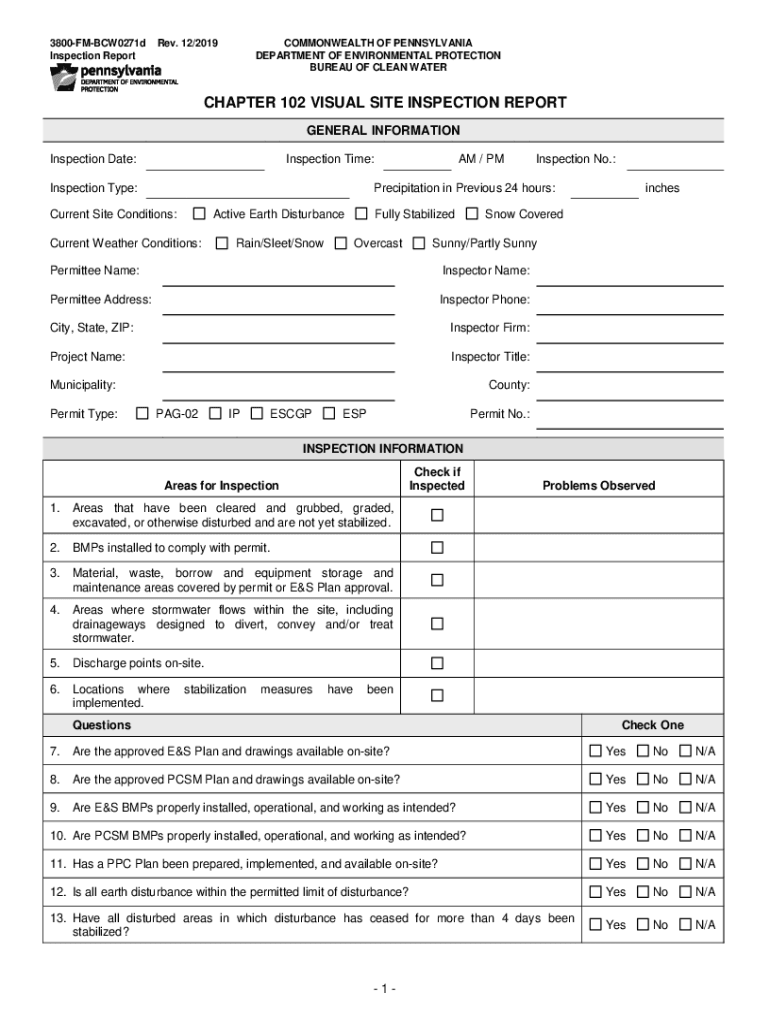
Chapter 102 Visual Site Inspection Report Instructions Form


Understanding the Chapter 102 Visual Site Inspection Report Instructions
The Chapter 102 Visual Site Inspection Report Instructions provide essential guidance for completing site inspections related to environmental compliance. This document outlines the necessary procedures and requirements for inspectors to ensure that all inspections align with state and federal regulations. It is crucial for professionals involved in environmental assessments, construction projects, and land development to familiarize themselves with these instructions to maintain compliance and avoid potential legal issues.
Steps to Complete the Chapter 102 Visual Site Inspection Report Instructions
Completing the Chapter 102 Visual Site Inspection Report requires a systematic approach. Start by reviewing the inspection site and gathering relevant data. Next, document observations in accordance with the provided guidelines. Ensure that all required sections of the report are filled out accurately, including environmental conditions, site features, and any potential issues identified during the inspection. Finally, submit the completed report through the designated channels, ensuring compliance with any deadlines.
Key Elements of the Chapter 102 Visual Site Inspection Report Instructions
Several key elements are essential for a comprehensive Chapter 102 Visual Site Inspection Report. These include:
- Site Information: Details about the location, including address and coordinates.
- Inspection Date: The date when the inspection was conducted.
- Inspector Details: Name and credentials of the individual performing the inspection.
- Observations: A detailed account of the site conditions, including any environmental concerns.
- Recommendations: Suggestions for remediation or further action if issues are identified.
Legal Use of the Chapter 102 Visual Site Inspection Report Instructions
The Chapter 102 Visual Site Inspection Report Instructions are legally binding documents that must be completed accurately to ensure compliance with environmental regulations. Failure to adhere to these instructions can result in penalties or legal action. It is important for inspectors to understand the legal implications of their findings and recommendations, as these reports may be used in regulatory reviews and enforcement actions.
How to Obtain the Chapter 102 Visual Site Inspection Report Instructions
To obtain the Chapter 102 Visual Site Inspection Report Instructions, individuals can typically access them through state environmental agency websites or request them directly from relevant regulatory bodies. It is advisable to ensure that the most current version is being used, as regulations and guidelines may be updated periodically. Keeping abreast of these changes is vital for compliance and effective site management.
Examples of Using the Chapter 102 Visual Site Inspection Report Instructions
Practical applications of the Chapter 102 Visual Site Inspection Report Instructions can be observed in various scenarios. For instance, during a construction project, an inspector may use the report to evaluate the potential impact on local ecosystems. Similarly, environmental consultants may rely on these instructions to assess compliance for industrial sites. Each example highlights the importance of thorough documentation and adherence to established guidelines to ensure environmental protection.
Quick guide on how to complete chapter 102 visual site inspection report instructions
Complete Chapter 102 Visual Site Inspection Report Instructions seamlessly on any device
Digital document management has gained popularity among businesses and individuals. It offers an excellent eco-friendly substitute for traditional printed and signed papers, as you can access the necessary form and securely store it online. airSlate SignNow equips you with all the tools you require to create, modify, and eSign your documents quickly without delays. Manage Chapter 102 Visual Site Inspection Report Instructions on any device with airSlate SignNow Android or iOS applications and enhance any document-related task today.
How to modify and eSign Chapter 102 Visual Site Inspection Report Instructions effortlessly
- Find Chapter 102 Visual Site Inspection Report Instructions and then click Get Form to begin.
- Utilize the tools we offer to finish your form.
- Emphasize important parts of your documents or redact sensitive information with tools that airSlate SignNow provides specifically for that purpose.
- Create your signature using the Sign tool, which takes mere seconds and carries the same legal validity as a conventional wet ink signature.
- Review all the details and then click the Done button to save your changes.
- Select how you wish to send your form, via email, text message (SMS), or invite link, or download it to your computer.
Eliminate the worry of lost or misplaced documents, tedious form searching, or mistakes that necessitate printing new document copies. airSlate SignNow addresses your document management needs in several clicks from any device you prefer. Alter and eSign Chapter 102 Visual Site Inspection Report Instructions and guarantee outstanding communication at every step of your form preparation process with airSlate SignNow.
Create this form in 5 minutes or less
Create this form in 5 minutes!
How to create an eSignature for the chapter 102 visual site inspection report instructions
How to create an electronic signature for a PDF online
How to create an electronic signature for a PDF in Google Chrome
How to create an e-signature for signing PDFs in Gmail
How to create an e-signature right from your smartphone
How to create an e-signature for a PDF on iOS
How to create an e-signature for a PDF on Android
People also ask
-
What is the Chapter 102 Visual Site Inspection Report Instructions?
The Chapter 102 Visual Site Inspection Report Instructions provide guidelines for conducting site inspections related to erosion and sediment control. This ensures compliance with regulatory requirements and helps maintain environmental standards during construction projects.
-
How can airSlate SignNow assist with Chapter 102 Visual Site Inspection Report Instructions?
airSlate SignNow offers businesses the ability to automate the documentation process associated with Chapter 102 Visual Site Inspection Report Instructions. By utilizing electronic signatures and templates, you can streamline the inspection reporting process, making it efficient and compliant.
-
What are the pricing options for airSlate SignNow related to Chapter 102 Visual Site Inspection Report Instructions?
airSlate SignNow provides competitive pricing structures that cater to different business needs. By offering flexible plans, companies can choose a solution that effectively supports their use of Chapter 102 Visual Site Inspection Report Instructions without breaking the budget.
-
What features does airSlate SignNow offer for managing Chapter 102 Visual Site Inspection Reports?
Key features of airSlate SignNow for managing Chapter 102 Visual Site Inspection Reports include customizable templates, real-time tracking, and secure e-signing capabilities. These tools help ensure that all stakeholders can efficiently manage their inspection documentation and compliance.
-
Can I integrate airSlate SignNow with other tools for my Chapter 102 Visual Site Inspection Reports?
Yes, airSlate SignNow offers numerous integrations with popular business applications. This ensures that your workflow for Chapter 102 Visual Site Inspection Report Instructions can be seamlessly connected to tools you already use, enhancing productivity.
-
What are the benefits of using airSlate SignNow for Chapter 102 Visual Site Inspection Reports?
The primary benefits of using airSlate SignNow for Chapter 102 Visual Site Inspection Reports include increased efficiency, lower operational costs, and improved compliance. With electronic signatures and automated workflows, businesses can focus more on project execution and less on paperwork.
-
Is airSlate SignNow user-friendly for completing Chapter 102 Visual Site Inspection Report Instructions?
Absolutely! airSlate SignNow is designed with a user-friendly interface that makes it easy for any team member to complete Chapter 102 Visual Site Inspection Report Instructions. Training and support materials are also available to ensure a smooth transition.
Get more for Chapter 102 Visual Site Inspection Report Instructions
- Rewards checkup after lesson 10 name date total points of 100 points part 1 form
- Personal property inventory worksheet 74395800 form
- Icf release of confidential information form carly anderson mcc
- Flsd onsite test form
- Fmla application form
- Eagle scout candidatereference lettering numbers form
- Summer camper health history form crossways camping ministries
- Charitable ampamp professional organizations general information
Find out other Chapter 102 Visual Site Inspection Report Instructions
- Can I Electronic signature Ohio Consumer Credit Application
- eSignature Georgia Junior Employment Offer Letter Later
- Electronic signature Utah Outsourcing Services Contract Online
- How To Electronic signature Wisconsin Debit Memo
- Electronic signature Delaware Junior Employment Offer Letter Later
- Electronic signature Texas Time Off Policy Later
- Electronic signature Texas Time Off Policy Free
- eSignature Delaware Time Off Policy Online
- Help Me With Electronic signature Indiana Direct Deposit Enrollment Form
- Electronic signature Iowa Overtime Authorization Form Online
- Electronic signature Illinois Employee Appraisal Form Simple
- Electronic signature West Virginia Business Ethics and Conduct Disclosure Statement Free
- Electronic signature Alabama Disclosure Notice Simple
- Electronic signature Massachusetts Disclosure Notice Free
- Electronic signature Delaware Drug Testing Consent Agreement Easy
- Electronic signature North Dakota Disclosure Notice Simple
- Electronic signature California Car Lease Agreement Template Free
- How Can I Electronic signature Florida Car Lease Agreement Template
- Electronic signature Kentucky Car Lease Agreement Template Myself
- Electronic signature Texas Car Lease Agreement Template Easy