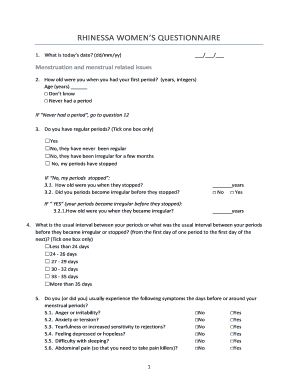
RHINESSA WOMENS QUESTIONNAIRE Form


What is the RHINESSA WOMENS QUESTIONNAIRE
The RHINESSA WOMENS QUESTIONNAIRE is a specialized form designed to gather essential information from women regarding their health, lifestyle, and preferences. This questionnaire serves various purposes, including medical assessments, research studies, and health program evaluations. It is crucial for understanding women's health needs and tailoring services accordingly. The form typically includes questions on medical history, lifestyle choices, and personal preferences, ensuring comprehensive data collection to support health initiatives.
How to use the RHINESSA WOMENS QUESTIONNAIRE
Using the RHINESSA WOMENS QUESTIONNAIRE is straightforward. First, ensure you have access to the digital version of the form. You can fill it out on a computer, tablet, or smartphone, making it convenient to complete anytime. Begin by reading the instructions carefully to understand the questions. Answer each question honestly and to the best of your ability, as this information is vital for accurate assessments. Once completed, review your responses for accuracy before submitting the form electronically.
Steps to complete the RHINESSA WOMENS QUESTIONNAIRE
Completing the RHINESSA WOMENS QUESTIONNAIRE involves several important steps:
- Access the form through a secure platform that supports electronic submissions.
- Read the introductory section to familiarize yourself with the purpose of the questionnaire.
- Answer all questions, providing detailed information where required.
- Review your answers to ensure all information is accurate and complete.
- Submit the completed questionnaire electronically, ensuring you receive confirmation of submission.
Legal use of the RHINESSA WOMENS QUESTIONNAIRE
The RHINESSA WOMENS QUESTIONNAIRE is legally valid when completed in accordance with applicable regulations governing electronic signatures and data privacy. To ensure its legal standing, the form must comply with the ESIGN Act and UETA, which recognize electronic signatures as legally binding. Additionally, the data collected must be handled in compliance with privacy laws such as HIPAA, ensuring that personal health information is protected throughout the process.
Key elements of the RHINESSA WOMENS QUESTIONNAIRE
Several key elements define the RHINESSA WOMENS QUESTIONNAIRE, ensuring it serves its intended purpose effectively:
- Demographic Information: Basic personal details such as age, ethnicity, and contact information.
- Health History: Questions regarding past medical conditions, surgeries, and family health history.
- Lifestyle Choices: Inquiries about diet, exercise, and habits that may impact health.
- Preferences: Areas of interest in health services or programs that may benefit the respondent.
Examples of using the RHINESSA WOMENS QUESTIONNAIRE
The RHINESSA WOMENS QUESTIONNAIRE can be utilized in various contexts, including:
- Health assessments conducted by healthcare providers to tailor treatment plans.
- Research studies aimed at understanding women's health trends and needs.
- Community health programs designed to improve women's access to necessary services.
Quick guide on how to complete rhinessa womens questionnaire
Prepare RHINESSA WOMENS QUESTIONNAIRE effortlessly on any device
Online document management has become increasingly favored by businesses and individuals alike. It offers an ideal eco-friendly substitute for conventional printed and signed documents, as you can access the correct form and securely store it online. airSlate SignNow equips you with all the necessary tools to create, edit, and eSign your documents promptly without hold-ups. Manage RHINESSA WOMENS QUESTIONNAIRE on any device using airSlate SignNow's Android or iOS applications and simplify any document-related task today.
The easiest way to edit and eSign RHINESSA WOMENS QUESTIONNAIRE without hassle
- Find RHINESSA WOMENS QUESTIONNAIRE and click Get Form to begin.
- Utilize the tools we offer to complete your document.
- Highlight important sections of the documents or obscure sensitive information with tools that airSlate SignNow provides specifically for this purpose.
- Create your signature using the Sign tool, which only takes seconds and holds the same legal validity as a traditional handwritten signature.
- Review all the details and click on the Done button to finalize your changes.
- Select your preferred method for sending your form, whether by email, text message (SMS), invite link, or download it to your computer.
Eliminate concerns about lost or mislaid files, tedious form searching, or mistakes that need new document copies. airSlate SignNow addresses all your document management needs in just a few clicks from any device you choose. Edit and eSign RHINESSA WOMENS QUESTIONNAIRE and ensure effective communication at every point of your form preparation journey with airSlate SignNow.
Create this form in 5 minutes or less
Create this form in 5 minutes!
How to create an eSignature for the rhinessa womens questionnaire
How to create an electronic signature for a PDF online
How to create an electronic signature for a PDF in Google Chrome
How to create an e-signature for signing PDFs in Gmail
How to create an e-signature right from your smartphone
How to create an e-signature for a PDF on iOS
How to create an e-signature for a PDF on Android
People also ask
-
What is the RHINESSA WOMENS QUESTIONNAIRE?
The RHINESSA WOMENS QUESTIONNAIRE is a specialized tool designed to gather valuable insights about women's health. This questionnaire is structured to help healthcare providers better understand their patients' needs and preferences, ultimately improving care and treatment outcomes.
-
How can I integrate the RHINESSA WOMENS QUESTIONNAIRE with other tools?
The RHINESSA WOMENS QUESTIONNAIRE can be seamlessly integrated with various healthcare management systems and electronic health records. Integration enhances workflow efficiency by allowing easy access to questionnaire data across platforms, ensuring a smoother patient care process.
-
What are the benefits of using the RHINESSA WOMENS QUESTIONNAIRE?
The RHINESSA WOMENS QUESTIONNAIRE provides several benefits, including improved patient engagement, accurate health assessments, and streamlined data collection. By utilizing this questionnaire, healthcare providers can enhance their understanding of women's health issues and tailor their services effectively.
-
Is the RHINESSA WOMENS QUESTIONNAIRE customizable?
Yes, the RHINESSA WOMENS QUESTIONNAIRE is customizable to fit the specific needs of different practices. Providers can modify questions and parameters to gather the most relevant information for their patient population, ensuring targeted insights.
-
What is the pricing structure for the RHINESSA WOMENS QUESTIONNAIRE?
Pricing for the RHINESSA WOMENS QUESTIONNAIRE varies based on the features and the size of the organization using it. Interested parties can contact us for a tailored quote that accommodates their needs, providing a cost-effective solution for effective women’s health assessment.
-
How does the RHINESSA WOMENS QUESTIONNAIRE enhance patient engagement?
The RHINESSA WOMENS QUESTIONNAIRE enhances patient engagement by allowing women to share their health concerns and preferences directly. This two-way communication fosters a more collaborative healthcare environment, encouraging patients to be proactive about their health.
-
Can multiple users access the RHINESSA WOMENS QUESTIONNAIRE simultaneously?
Absolutely! The RHINESSA WOMENS QUESTIONNAIRE can support multiple users accessing the platform at the same time, making it ideal for practices with several healthcare professionals. This multi-user capability ensures that teams can collaborate effectively and provide timely patient care.
Get more for RHINESSA WOMENS QUESTIONNAIRE
- A matter is pending in this court and the following person involved in this proceeding requires the appointment of form
- Sc 5130 affidavit of mailing waukesha county form
- Commitment order for non payment of fineforfeiture form
- Efiling an inventory or exhibited inventory wisconsin court form
- Counsel affidavit of form
- Telephonetty number form
- This form is only available from the
- Probate guide to estate administrationprobatewill form
Find out other RHINESSA WOMENS QUESTIONNAIRE
- Can I Electronic signature Nevada Plumbing Agreement
- Electronic signature Illinois Real Estate Affidavit Of Heirship Easy
- How To Electronic signature Indiana Real Estate Quitclaim Deed
- Electronic signature North Carolina Plumbing Business Letter Template Easy
- Electronic signature Kansas Real Estate Residential Lease Agreement Simple
- How Can I Electronic signature North Carolina Plumbing Promissory Note Template
- Electronic signature North Dakota Plumbing Emergency Contact Form Mobile
- Electronic signature North Dakota Plumbing Emergency Contact Form Easy
- Electronic signature Rhode Island Plumbing Business Plan Template Later
- Electronic signature Louisiana Real Estate Quitclaim Deed Now
- Electronic signature Louisiana Real Estate Quitclaim Deed Secure
- How Can I Electronic signature South Dakota Plumbing Emergency Contact Form
- Electronic signature South Dakota Plumbing Emergency Contact Form Myself
- Electronic signature Maryland Real Estate LLC Operating Agreement Free
- Electronic signature Texas Plumbing Quitclaim Deed Secure
- Electronic signature Utah Plumbing Last Will And Testament Free
- Electronic signature Washington Plumbing Business Plan Template Safe
- Can I Electronic signature Vermont Plumbing Affidavit Of Heirship
- Electronic signature Michigan Real Estate LLC Operating Agreement Easy
- Electronic signature West Virginia Plumbing Memorandum Of Understanding Simple