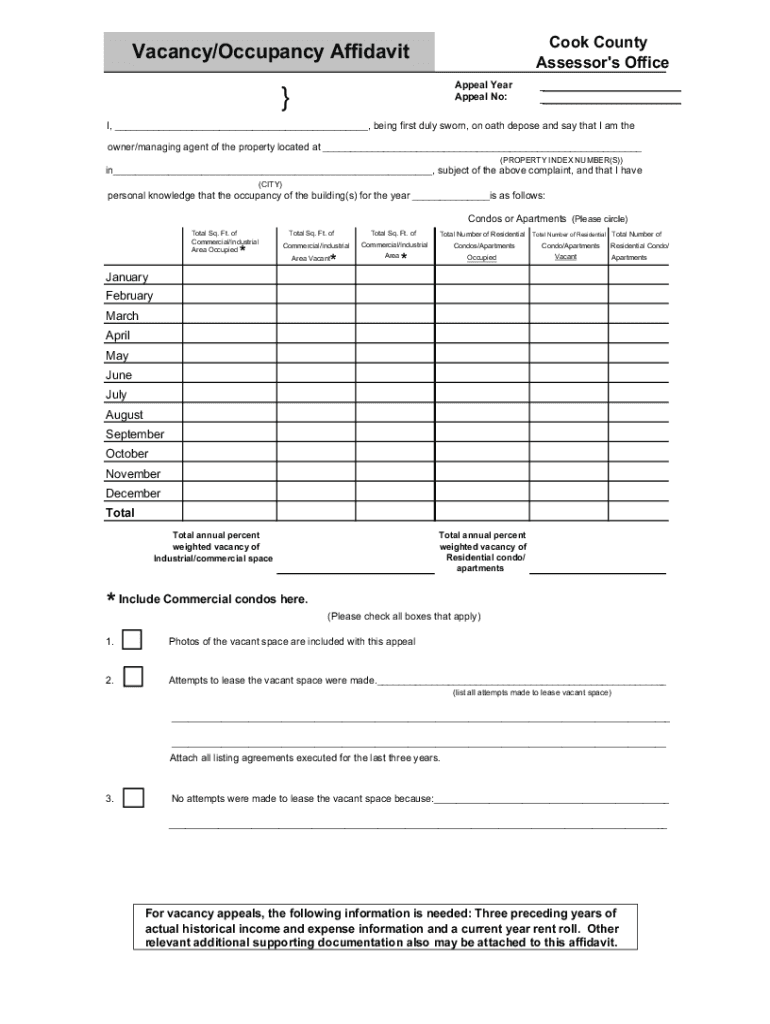
Cook County Assessor 's OfficeVacancyOccupancy Af Form


What is the Cook County Assessor's Office Vacancy Occupancy Affidavit?
The Cook County Assessor's Office Vacancy Occupancy Affidavit is a form used to report the occupancy status of a property in Cook County, Illinois. This affidavit is essential for property owners who wish to claim a property as vacant for tax purposes. By submitting this form, property owners can potentially qualify for tax exemptions or reductions based on the occupancy status of their property.
How to Use the Cook County Assessor's Office Vacancy Occupancy Affidavit
To effectively use the Cook County Assessor's Office Vacancy Occupancy Affidavit, property owners must complete the form accurately, providing details about the property, including its address and current occupancy status. It is important to ensure that all information is correct to avoid delays in processing. After filling out the affidavit, it should be submitted to the Cook County Assessor's Office for review.
Steps to Complete the Cook County Assessor's Office Vacancy Occupancy Affidavit
Completing the Cook County Assessor's Office Vacancy Occupancy Affidavit involves several key steps:
- Obtain the affidavit form from the Cook County Assessor's Office or their official website.
- Fill out the required fields, including property details and occupancy status.
- Sign and date the affidavit to certify the information provided is accurate.
- Submit the completed form to the Cook County Assessor's Office, either online, by mail, or in person.
Eligibility Criteria for the Cook County Assessor's Office Vacancy Occupancy Affidavit
To be eligible to file the Cook County Assessor's Office Vacancy Occupancy Affidavit, property owners must meet specific criteria. The property must be located in Cook County and should be unoccupied for a designated period. Additionally, the owner must provide proof of vacancy, which may include utility bills or other documentation showing the property has not been inhabited.
Required Documents for the Cook County Assessor's Office Vacancy Occupancy Affidavit
When submitting the Cook County Assessor's Office Vacancy Occupancy Affidavit, property owners may need to provide supporting documents. These documents can include:
- Proof of ownership, such as a deed or title.
- Utility bills indicating no usage during the vacancy period.
- Any previous correspondence with the Assessor's Office regarding the property.
Form Submission Methods for the Cook County Assessor's Office Vacancy Occupancy Affidavit
The Cook County Assessor's Office Vacancy Occupancy Affidavit can be submitted through various methods:
- Online submission via the Cook County Assessor's Office website.
- Mailing the completed form to the designated office address.
- In-person submission at the Cook County Assessor's Office during business hours.
Quick guide on how to complete cook county assessors officevacancyoccupancy af
Effortlessly Prepare Cook County Assessor 's OfficeVacancyOccupancy Af on Any Device
Digital document management has gained traction among businesses and individuals alike. It offers an ideal eco-friendly alternative to traditional printed and signed papers, enabling you to easily locate the right template and securely keep it online. airSlate SignNow equips you with all the necessary tools to swiftly create, modify, and eSign your documents without any delays. Manage Cook County Assessor 's OfficeVacancyOccupancy Af on any device using airSlate SignNow’s Android or iOS applications and streamline your document-driven processes today.
How to Edit and eSign Cook County Assessor 's OfficeVacancyOccupancy Af with Ease
- Find Cook County Assessor 's OfficeVacancyOccupancy Af and click Get Form to begin.
- Utilize the tools available to complete your document.
- Emphasize pertinent sections of the documents or redact sensitive information using tools specifically designed by airSlate SignNow for that purpose.
- Create your eSignature with the Sign feature, which takes mere seconds and carries the same legal validity as a conventional wet ink signature.
- Review all the details and then click on the Done button to save your modifications.
- Select how you want to share your form, whether by email, text message (SMS), invitation link, or download it to your computer.
Say goodbye to lost or misfiled documents, tedious form searches, or errors that require printing additional copies. airSlate SignNow addresses your document management needs in just a few clicks from your chosen device. Edit and eSign Cook County Assessor 's OfficeVacancyOccupancy Af to ensure superior communication throughout your form preparation process with airSlate SignNow.
Create this form in 5 minutes or less
Create this form in 5 minutes!
How to create an eSignature for the cook county assessors officevacancyoccupancy af
How to create an electronic signature for a PDF online
How to create an electronic signature for a PDF in Google Chrome
How to create an e-signature for signing PDFs in Gmail
How to create an e-signature right from your smartphone
How to create an e-signature for a PDF on iOS
How to create an e-signature for a PDF on Android
People also ask
-
What is the Cook County Assessor's OfficeVacancyOccupancy Af program?
The Cook County Assessor's OfficeVacancyOccupancy Af program is designed to help property owners understand and manage their vacancy and occupancy statuses. This program provides essential information regarding tax incentives and exemptions for vacant properties. By utilizing it, property owners can ensure they are compliant with local regulations while maximizing financial benefits.
-
How can airSlate SignNow assist with the Cook County Assessor's OfficeVacancyOccupancy Af?
airSlate SignNow simplifies the process of preparing and eSigning necessary documents related to the Cook County Assessor's OfficeVacancyOccupancy Af. With our easy-to-use platform, users can quickly generate, share, and securely sign forms needed to engage with the Assessor's Office. This not only speeds up the application process but also ensures that all documentation is handled efficiently.
-
What are the pricing plans for airSlate SignNow when dealing with the Cook County Assessor's OfficeVacancyOccupancy Af?
airSlate SignNow offers a variety of pricing plans tailored to the needs of different users, including those engaging with the Cook County Assessor's OfficeVacancyOccupancy Af. Plans range from basic to advanced options, ensuring that businesses of all sizes can find a solution that fits their budget while providing necessary features for document management. Interested users can easily find detailed pricing on our website.
-
What features does airSlate SignNow offer for managing Cook County Assessor's OfficeVacancyOccupancy Af documents?
airSlate SignNow includes robust features such as document templates, eSignature capabilities, and secure storage, all tailored for the Cook County Assessor's OfficeVacancyOccupancy Af documentation. Our platform ensures that you can create and edit documents seamlessly, track their status in real-time, and manage multiple signers to expedite the process. This enhances overall productivity and compliance.
-
What benefits can users expect when using airSlate SignNow for the Cook County Assessor's OfficeVacancyOccupancy Af process?
Users can expect signNow time savings and increased efficiency when utilizing airSlate SignNow for the Cook County Assessor's OfficeVacancyOccupancy Af process. Our user-friendly interface simplifies document management and eSigning, reducing the stress associated with paperwork. Additionally, our secure platform enhances data safety, ensuring that sensitive information is well protected.
-
Does airSlate SignNow integrate with other software to support the Cook County Assessor's OfficeVacancyOccupancy Af processes?
Yes, airSlate SignNow offers various integrations with popular software to streamline the Cook County Assessor's OfficeVacancyOccupancy Af processes. By integrating with CRMs, cloud storage, and other productivity tools, users can maintain a smooth workflow, easily access documents, and manage their tasks efficiently. This connectivity allows for a more organized approach to document management.
-
Is training available for using airSlate SignNow with the Cook County Assessor's OfficeVacancyOccupancy Af?
Absolutely! airSlate SignNow provides comprehensive training resources and customer support specifically for users dealing with the Cook County Assessor's OfficeVacancyOccupancy Af. These resources include tutorials, webinars, and dedicated support to ensure that all users can fully leverage our platform's capabilities for their document needs.
Get more for Cook County Assessor 's OfficeVacancyOccupancy Af
- Medication reconciliation worksheet for post hospital interact interact2 form
- Canada bay parking permit form
- Magnetic resonance imaging mri consent form
- Spielfeldvorlagen form
- Alarm permit bapplicationb city of west university place form
- Minor volunteer parental consent form georgian bay festival
- Family and medical leave forms bisd
- Fillable online scottie nelson horse blanket cleaning and form
Find out other Cook County Assessor 's OfficeVacancyOccupancy Af
- Sign Missouri Joint Venture Agreement Template Free
- Sign Tennessee Joint Venture Agreement Template Free
- How Can I Sign South Dakota Budget Proposal Template
- Can I Sign West Virginia Budget Proposal Template
- Sign Alaska Debt Settlement Agreement Template Free
- Help Me With Sign Alaska Debt Settlement Agreement Template
- How Do I Sign Colorado Debt Settlement Agreement Template
- Can I Sign Connecticut Stock Purchase Agreement Template
- How Can I Sign North Dakota Share Transfer Agreement Template
- Sign Oklahoma Debt Settlement Agreement Template Online
- Can I Sign Oklahoma Debt Settlement Agreement Template
- Sign Pennsylvania Share Transfer Agreement Template Now
- Sign Nevada Stock Purchase Agreement Template Later
- Sign Arkansas Indemnity Agreement Template Easy
- Sign Oklahoma Stock Purchase Agreement Template Simple
- Sign South Carolina Stock Purchase Agreement Template Fast
- Sign California Stock Transfer Form Template Online
- How Do I Sign California Stock Transfer Form Template
- How Can I Sign North Carolina Indemnity Agreement Template
- How Do I Sign Delaware Stock Transfer Form Template