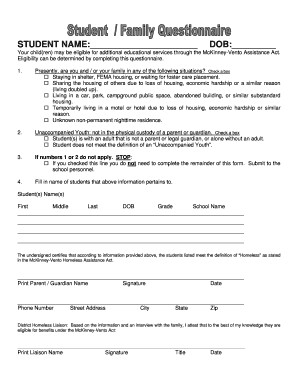
Homeless Questionnaire Form Auburn School District #10


What is the Homeless Questionnaire Form Auburn School District #10
The Homeless Questionnaire Form Auburn School District #10 is a document designed to collect essential information about students experiencing homelessness. This form helps school officials identify students in need of support services, ensuring they receive appropriate resources and assistance. The form is crucial for compliance with federal and state regulations regarding the education of homeless children and youth, as it allows schools to provide necessary services and accommodations.
How to use the Homeless Questionnaire Form Auburn School District #10
To use the Homeless Questionnaire Form Auburn School District #10, individuals should first obtain the form from the Auburn School District's official website or administrative office. Once the form is in hand, complete all required fields accurately, providing details about the student's living situation. After filling out the form, submit it to the designated school official, who will review the information and determine the necessary support and services for the student.
Steps to complete the Homeless Questionnaire Form Auburn School District #10
Completing the Homeless Questionnaire Form Auburn School District #10 involves several straightforward steps:
- Obtain the form from the Auburn School District.
- Provide the student's name, age, and grade level.
- Describe the student's living situation, including whether they are in a temporary residence, shelter, or other unstable housing.
- Include contact information for the student’s guardian or parent.
- Review the completed form for accuracy before submission.
- Submit the form to the appropriate school official for processing.
Key elements of the Homeless Questionnaire Form Auburn School District #10
The Homeless Questionnaire Form Auburn School District #10 includes several key elements that are vital for accurate assessment and support. These elements typically consist of:
- Student identification information, such as name and date of birth.
- Details regarding the current living situation, including the type of housing.
- Contact information for a parent or guardian.
- Any specific needs or concerns related to the student's education.
Eligibility Criteria
Eligibility for assistance through the Homeless Questionnaire Form Auburn School District #10 is determined by specific criteria set forth by federal and state laws. Generally, a student qualifies as homeless if they lack a fixed, regular, and adequate nighttime residence. This may include those living in shelters, temporary accommodations, or in situations where they are sharing housing with others due to loss of housing or economic hardship. Schools use this information to ensure that eligible students receive the necessary support and educational resources.
Form Submission Methods
The Homeless Questionnaire Form Auburn School District #10 can typically be submitted through various methods to accommodate different preferences. Common submission methods include:
- Online submission through the Auburn School District's official website.
- Mailing the completed form to the designated school office.
- In-person delivery to the school administration or designated official.
Quick guide on how to complete homeless questionnaire form auburn school district 10
Effortlessly Prepare Homeless Questionnaire Form Auburn School District #10 on Any Device
Web-based document management has gained traction among enterprises and individuals. It serves as a perfect eco-friendly alternative to traditional printed and signed documents, allowing you to find the appropriate form and securely store it online. airSlate SignNow provides all the tools necessary to create, edit, and electronically sign your documents promptly without any interruptions. Manage Homeless Questionnaire Form Auburn School District #10 on any platform using airSlate SignNow Android or iOS applications and streamline any document-related procedure today.
The Easiest Way to Edit and Electronically Sign Homeless Questionnaire Form Auburn School District #10 with Minimal Effort
- Find Homeless Questionnaire Form Auburn School District #10 and click Get Form to begin.
- Use the tools we offer to fill out your document.
- Mark important sections of your documents or redact sensitive information with tools specifically provided by airSlate SignNow for this purpose.
- Create your electronic signature using the Sign feature, which takes just seconds and holds the same legal validity as a traditional handwritten signature.
- Review all the details and click the Done button to save your modifications.
- Choose how you wish to send your form, via email, SMS, or shareable link, or download it to your computer.
Say goodbye to lost or misplaced files, tedious form searching, or errors that require printing new document versions. airSlate SignNow meets your document management needs in just a few clicks from any device you prefer. Edit and electronically sign Homeless Questionnaire Form Auburn School District #10 and ensure excellent communication at every step of the form preparation journey with airSlate SignNow.
Create this form in 5 minutes or less
Create this form in 5 minutes!
How to create an eSignature for the homeless questionnaire form auburn school district 10
How to create an electronic signature for a PDF online
How to create an electronic signature for a PDF in Google Chrome
How to create an e-signature for signing PDFs in Gmail
How to create an e-signature right from your smartphone
How to create an e-signature for a PDF on iOS
How to create an e-signature for a PDF on Android
People also ask
-
What is the Homeless Questionnaire Form Auburn School District #10?
The Homeless Questionnaire Form Auburn School District #10 is a document designed to collect necessary information from families experiencing homelessness. This form helps provide support and resources to ensure that students have access to education. By completing this form, families can receive assistance tailored to their unique needs.
-
How can I access the Homeless Questionnaire Form Auburn School District #10?
You can easily access the Homeless Questionnaire Form Auburn School District #10 through the Auburn School District's official website or by contacting the district's administration office. This ensures you are using the most current version of the form. Completing this online form can streamline the assistance process for families in need.
-
Is there a cost associated with using the Homeless Questionnaire Form Auburn School District #10?
There is no direct cost to access or submit the Homeless Questionnaire Form Auburn School District #10. The form is provided free of charge by the Auburn School District to support students and families in need. By ensuring access to this form, the district emphasizes its commitment to assisting those experiencing hardships.
-
What features does the Homeless Questionnaire Form Auburn School District #10 offer?
The Homeless Questionnaire Form Auburn School District #10 includes clear instructions, fields for essential information, and options that cater specifically to the needs of homeless families. It ensures that all necessary data is collected in an organized manner, which helps the district respond effectively. This form can also be submitted electronically for convenience.
-
How does the Homeless Questionnaire Form Auburn School District #10 benefit families?
The Homeless Questionnaire Form Auburn School District #10 helps families secure vital resources and support services while navigating the educational system. By providing detailed information through this form, families can access immediate assistance, such as transportation and tutoring. This ultimately ensures that students receive the education they deserve regardless of their circumstances.
-
Are there any integrations with the Homeless Questionnaire Form Auburn School District #10?
While specific integrations with the Homeless Questionnaire Form Auburn School District #10 may vary, schools often utilize digital platforms to streamline submissions. Solutions like airSlate SignNow can facilitate eSigning and document management, making the process seamless for both families and school administrators. This ensures that information is processed efficiently and securely.
-
How long does it take to process the Homeless Questionnaire Form Auburn School District #10?
Processing times for the Homeless Questionnaire Form Auburn School District #10 can vary based on the district's workload and the completeness of the submitted form. Typically, families can expect a response within a week after submission. Prompt processing ensures that families receive the assistance and resources they need as quickly as possible.
Get more for Homeless Questionnaire Form Auburn School District #10
Find out other Homeless Questionnaire Form Auburn School District #10
- eSignature New Mexico Promissory Note Template Now
- eSignature Pennsylvania Promissory Note Template Later
- Help Me With eSignature North Carolina Bookkeeping Contract
- eSignature Georgia Gym Membership Agreement Mobile
- eSignature Michigan Internship Contract Computer
- Can I eSignature Nebraska Student Data Sheet
- How To eSignature Michigan Application for University
- eSignature North Carolina Weekly Class Evaluation Now
- eSignature Colorado Medical Power of Attorney Template Fast
- Help Me With eSignature Florida Medical Power of Attorney Template
- eSignature Iowa Medical Power of Attorney Template Safe
- eSignature Nevada Medical Power of Attorney Template Secure
- eSignature Arkansas Nanny Contract Template Secure
- eSignature Wyoming New Patient Registration Mobile
- eSignature Hawaii Memorandum of Agreement Template Online
- eSignature Hawaii Memorandum of Agreement Template Mobile
- eSignature New Jersey Memorandum of Agreement Template Safe
- eSignature Georgia Shareholder Agreement Template Mobile
- Help Me With eSignature Arkansas Cooperative Agreement Template
- eSignature Maryland Cooperative Agreement Template Simple