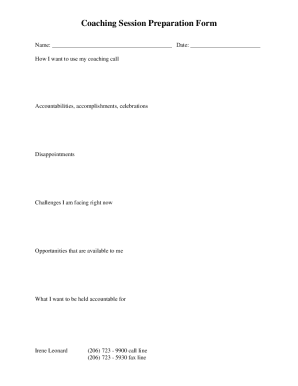
Coaching Session Form


What is the coaching session form
The coaching session form is a structured document used to gather essential information from clients prior to a coaching engagement. This form typically includes personal details, goals, and expectations to facilitate a productive coaching relationship. By clearly outlining the client's needs and objectives, the coaching session form helps coaches tailor their approach, ensuring that sessions are focused and effective.
How to use the coaching session form
To effectively use the coaching session form, start by providing accurate and honest information. This includes your name, contact details, and any relevant background information that may assist the coach in understanding your situation. Next, articulate your goals for the coaching sessions. This could involve personal development, career advancement, or specific skills you wish to improve. Finally, submit the completed form through the designated method, whether online or in person, to ensure the coach has all necessary information before your first session.
Key elements of the coaching session form
Several key elements are typically included in a coaching session form to ensure it serves its purpose effectively. These elements may consist of:
- Personal Information: Name, contact details, and any other relevant identifiers.
- Coaching Goals: A clear statement of what the client hopes to achieve through coaching.
- Background Information: Details about the client's current situation, including challenges and strengths.
- Preferred Coaching Style: Insights into how the client prefers to engage in the coaching process.
Steps to complete the coaching session form
Completing the coaching session form involves several straightforward steps:
- Download or access the form: Obtain the coaching session form from the coach's website or through direct request.
- Fill in personal details: Provide your name, email, phone number, and any other required information.
- Define your goals: Clearly articulate what you want to achieve through the coaching sessions.
- Review your responses: Ensure all information is accurate and complete before submission.
- Submit the form: Send your completed form via the specified method, whether electronically or in hard copy.
Legal use of the coaching session form
The coaching session form can be considered legally binding when it meets specific criteria. To ensure its legal validity, both parties should agree to the terms outlined within the form. Furthermore, the form should comply with relevant regulations governing electronic signatures, such as the ESIGN Act and UETA. It is advisable to consult legal counsel if there are any concerns regarding the form's enforceability or compliance with applicable laws.
Digital vs. paper version of the coaching session form
Both digital and paper versions of the coaching session form have their advantages. The digital version offers convenience, allowing clients to fill out and submit the form from anywhere, while also facilitating faster processing. Additionally, digital forms can be securely stored and easily accessed. On the other hand, the paper version may appeal to those who prefer a tangible document or lack reliable internet access. Ultimately, the choice between digital and paper should be based on personal preference and the specific requirements of the coaching practice.
Quick guide on how to complete coaching session form
Complete Coaching Session Form effortlessly on any gadget
Digital document management has gained traction among companies and individuals alike. It offers a superb eco-friendly substitute for traditional printed and signed paperwork, as you can access the necessary form and securely retain it online. airSlate SignNow provides all the tools you need to create, edit, and eSign your documents quickly and without delays. Manage Coaching Session Form on any device with airSlate SignNow Android or iOS applications and streamline your document-driven tasks today.
How to modify and eSign Coaching Session Form with ease
- Obtain Coaching Session Form and then click Get Form to begin.
- Utilize the tools we provide to complete your form.
- Emphasize key sections of the documents or obscure sensitive information with the features that airSlate SignNow specifically offers for that purpose.
- Craft your eSignature with the Sign feature, which only takes seconds and holds the same legal significance as a conventional wet ink signature.
- Review all the details and then click on the Done button to save your changes.
- Choose how you want to send your form, whether by email, SMS, or invitation link, or download it to your computer.
Eliminate concerns about lost or misplaced documents, tedious form searches, or mistakes that necessitate printing new document copies. airSlate SignNow fulfills all your document management needs in just a few clicks from any device you prefer. Modify and eSign Coaching Session Form and guarantee effective communication throughout the form preparation process with airSlate SignNow.
Create this form in 5 minutes or less
Create this form in 5 minutes!
How to create an eSignature for the coaching session form
How to create an electronic signature for a PDF online
How to create an electronic signature for a PDF in Google Chrome
How to create an e-signature for signing PDFs in Gmail
How to create an e-signature right from your smartphone
How to create an e-signature for a PDF on iOS
How to create an e-signature for a PDF on Android
People also ask
-
What is a coaching session form?
A coaching session form is a digital document that allows coaches to collect important information from their clients prior to a session. It typically includes sections for personal details, goals, challenges, and session objectives. By utilizing a coaching session form, you can streamline your preparation and make the most out of each coaching interaction.
-
How can I create a coaching session form using airSlate SignNow?
Creating a coaching session form with airSlate SignNow is simple and user-friendly. You can start by selecting a template or building a custom form that captures the necessary information from your clients. Once your form is created, you can easily share it via email or a link, making it accessible for your clients to fill out.
-
What are the benefits of using a digital coaching session form?
Digital coaching session forms enhance efficiency by allowing clients to complete them at their convenience. This approach reduces paperwork, minimizes errors, and ensures that you have all the needed information organized in one place. Additionally, using airSlate SignNow for your coaching session form means you can easily track responses and maintain communication.
-
Is airSlate SignNow affordable for small coaching businesses?
Yes, airSlate SignNow offers a cost-effective solution suitable for businesses of all sizes, including small coaching practices. With various pricing plans available, you can choose one that fits your budget while still providing access to features that allow you to create and manage your coaching session form efficiently.
-
Can I integrate airSlate SignNow with other tools I use?
Absolutely! airSlate SignNow integrates seamlessly with a variety of business tools and platforms, enhancing your workflow. Whether you need to connect your coaching session form to your CRM, email marketing software, or project management tools, airSlate SignNow offers numerous integrations to meet your needs.
-
What features should I look for in a coaching session form?
Key features to consider in a coaching session form include customizable fields, eSignature capability, and easy sharing options. Additionally, look for features that allow you to track form submissions, create automated reminders, and gather insights through analytics. airSlate SignNow provides all these features, ensuring your coaching session form meets your requirements.
-
How does airSlate SignNow ensure the security of my coaching session form?
airSlate SignNow prioritizes the security of your data, offering advanced encryption and secure cloud storage. This means your coaching session form and client information are safeguarded from unauthorized access. With compliance to industry standards, you can confidently utilize airSlate SignNow for your coaching documentation.
Get more for Coaching Session Form
- Hereinafter purchaser whether form
- And state of wisconsin to wit form
- Any guaranty or insurance or the making of any loan by the secretary form
- Clerk of courts welcome to jefferson county form
- Justia notice of hearing criminal traffic wisconsin criminal form
- Order of commitment not guilty by reason of mental form
- I am the district attorney for form
- Directing compensation for form
Find out other Coaching Session Form
- Help Me With Electronic signature New Jersey Non-Profit PDF
- Can I Electronic signature New Jersey Non-Profit Document
- Help Me With Electronic signature Michigan Legal Presentation
- Help Me With Electronic signature North Dakota Non-Profit Document
- How To Electronic signature Minnesota Legal Document
- Can I Electronic signature Utah Non-Profit PPT
- How Do I Electronic signature Nebraska Legal Form
- Help Me With Electronic signature Nevada Legal Word
- How Do I Electronic signature Nevada Life Sciences PDF
- How Can I Electronic signature New York Life Sciences Word
- How Can I Electronic signature North Dakota Legal Word
- How To Electronic signature Ohio Legal PDF
- How To Electronic signature Ohio Legal Document
- How To Electronic signature Oklahoma Legal Document
- How To Electronic signature Oregon Legal Document
- Can I Electronic signature South Carolina Life Sciences PDF
- How Can I Electronic signature Rhode Island Legal Document
- Can I Electronic signature South Carolina Legal Presentation
- How Can I Electronic signature Wyoming Life Sciences Word
- How To Electronic signature Utah Legal PDF