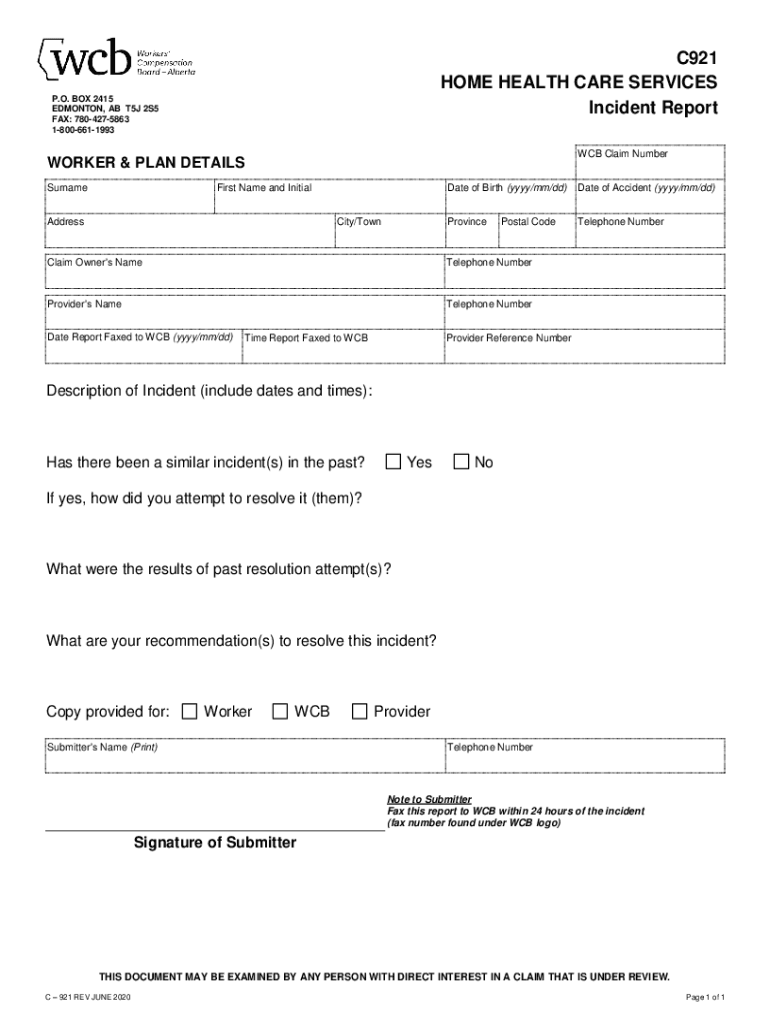
60 General Incident Report Form Template Page 4 to 2020-2026


Understanding the Care Home Incident Report
A care home incident report is a formal document used to record any incidents that occur within a care home setting. These incidents can range from minor accidents to more serious events affecting residents or staff. The primary purpose of this report is to ensure that all incidents are documented accurately and promptly, allowing for proper follow-up actions and compliance with regulatory requirements. This report serves as a critical tool for improving safety and care quality within the facility.
Key Elements of an Incident Report
When creating a care home incident report, it is essential to include several key elements to ensure comprehensive documentation:
- Date and time: Specify when the incident occurred.
- Location: Indicate where the incident took place within the care home.
- Individuals involved: List the names of residents, staff, or visitors involved in the incident.
- Description of the incident: Provide a detailed account of what happened, including any contributing factors.
- Immediate actions taken: Document any immediate responses or interventions that were performed.
- Follow-up actions required: Note any further actions needed to address the incident or prevent recurrence.
Steps to Complete an Incident Report
Completing a care home incident report involves several important steps:
- Gather information: Collect all relevant details regarding the incident, including witness statements.
- Fill out the report: Use a standardized template to ensure all necessary information is included.
- Review the report: Have a supervisor or manager review the report for accuracy and completeness.
- Submit the report: Ensure the report is submitted to the appropriate authorities or regulatory bodies as required.
- Follow up: Monitor any follow-up actions that need to be taken based on the report's findings.
Legal Considerations for Incident Reporting
Understanding the legal implications of incident reporting is crucial for care homes. Reports may be subject to state and federal regulations, including mandatory reporting laws. It is important to ensure that all reports are completed accurately and submitted within required timeframes to avoid potential legal issues. Additionally, maintaining confidentiality and protecting the privacy of individuals involved in the incident is essential.
Examples of Incident Reports in Care Homes
Utilizing examples of care home incident reports can provide valuable insights into how to structure and complete your own report. Common scenarios might include:
- Falls resulting in injury to a resident.
- Medication errors affecting resident health.
- Incidents of aggression or altercations between residents.
- Environmental hazards leading to accidents.
Reviewing these examples can help ensure that all relevant details are captured and that the report meets regulatory standards.
Quick guide on how to complete 60 general incident report form template page 4 to
Complete 60 General Incident Report Form Template Page 4 To effortlessly on any device
Online document management has become increasingly popular among businesses and individuals. It serves as an ideal eco-friendly alternative to traditional printed and signed paperwork, as you can easily locate the necessary form and securely store it online. airSlate SignNow equips you with all the tools required to create, edit, and eSign your documents quickly and efficiently. Manage 60 General Incident Report Form Template Page 4 To on any device with airSlate SignNow's Android or iOS applications and streamline any document-related task today.
The easiest way to edit and eSign 60 General Incident Report Form Template Page 4 To with ease
- Locate 60 General Incident Report Form Template Page 4 To and click Get Form to initiate the process.
- Utilize the tools we offer to fill out your form.
- Emphasize relevant sections of the documents or obscure confidential information using tools that airSlate SignNow specifically offers for that purpose.
- Create your signature using the Sign feature, which only takes seconds and holds the same legal validity as a conventional wet ink signature.
- Review all the details and click on the Done button to save your changes.
- Choose how you wish to share your form, via email, text message (SMS), or invitation link, or download it to your computer.
Say goodbye to lost or misplaced documents, tedious form searches, or mistakes that necessitate printing new copies. airSlate SignNow addresses your document management needs in just a few clicks from your preferred device. Adjust and eSign 60 General Incident Report Form Template Page 4 To and ensure excellent communication at every step of your form preparation process with airSlate SignNow.
Create this form in 5 minutes or less
Find and fill out the correct 60 general incident report form template page 4 to
Create this form in 5 minutes!
How to create an eSignature for the 60 general incident report form template page 4 to
How to create an electronic signature for a PDF online
How to create an electronic signature for a PDF in Google Chrome
How to create an e-signature for signing PDFs in Gmail
How to create an e-signature right from your smartphone
How to create an e-signature for a PDF on iOS
How to create an e-signature for a PDF on Android
People also ask
-
What is a care home incident report example?
A care home incident report example is a template or document used to record any incidents that occur within a care home, such as injuries or accidents involving residents. It typically includes details about the event, who was involved, and any follow-up actions taken. Utilizing a care home incident report example can help ensure that all necessary information is documented efficiently.
-
How can airSlate SignNow improve incident reporting in care homes?
airSlate SignNow streamlines the incident reporting process by allowing care home staff to fill out and eSign care home incident report examples digitally. This easy-to-use platform minimizes paperwork, speeds up the reporting process, and ensures that documents are securely stored for future reference. The efficiency gained can signNowly improve response times to incidents.
-
Is airSlate SignNow cost-effective for care home incident reporting?
Yes, airSlate SignNow is a cost-effective solution for care homes that need to manage incident reports. With flexible pricing plans, care homes can choose a plan that fits their budget while receiving robust features for electronic signature and document management. This helps organizations save time and resources in their reporting processes.
-
What features does airSlate SignNow offer for care home incident reports?
airSlate SignNow provides essential features for care home incident reports, including customizable templates, digital signatures, and secure document storage. Users can easily create and modify care home incident report examples to suit their specific needs. This flexibility ensures that all relevant information is captured effectively.
-
Can airSlate SignNow integrate with our current systems for reporting incidents?
Yes, airSlate SignNow supports integration with various platforms, allowing care homes to incorporate the electronic signing process into their existing systems. This capability means that you can seamlessly streamline your care home incident report example into your workflow. Integrations can help maintain continuity and enhance overall efficiency.
-
What are the benefits of using airSlate SignNow for incident reporting?
Using airSlate SignNow for incident reporting offers numerous benefits, including increased accuracy, faster processing times, and improved compliance with regulations. By utilizing a care home incident report example within the platform, staff can ensure that all incidents are documented correctly and promptly. This enhances accountability and supports a safer care environment.
-
How do I create a care home incident report example in airSlate SignNow?
Creating a care home incident report example in airSlate SignNow is simple and user-friendly. You can start by selecting a customizable template, fill in the necessary fields, and then save the document. Once completed, it can be sent for eSigning directly through the platform, making the entire process efficient.
Get more for 60 General Incident Report Form Template Page 4 To
- Enlisted community manager ecm enlistment eligibility cnrc navy form
- Bettys place form
- Apcc weekly summary option 1 form
- G59 deferred form
- Ap micro unit 6 frq form
- Around the depart georgia department of education form
- Standards based classroom observation checklist behaviors form
- Congressman hank johnson 4th congressional district of form
Find out other 60 General Incident Report Form Template Page 4 To
- How To eSignature New Jersey Construction PDF
- How To eSignature New York Construction Presentation
- How To eSignature Wisconsin Construction Document
- Help Me With eSignature Arkansas Education Form
- Can I eSignature Louisiana Education Document
- Can I eSignature Massachusetts Education Document
- Help Me With eSignature Montana Education Word
- How To eSignature Maryland Doctors Word
- Help Me With eSignature South Dakota Education Form
- How Can I eSignature Virginia Education PDF
- How To eSignature Massachusetts Government Form
- How Can I eSignature Oregon Government PDF
- How Can I eSignature Oklahoma Government Document
- How To eSignature Texas Government Document
- Can I eSignature Vermont Government Form
- How Do I eSignature West Virginia Government PPT
- How Do I eSignature Maryland Healthcare / Medical PDF
- Help Me With eSignature New Mexico Healthcare / Medical Form
- How Do I eSignature New York Healthcare / Medical Presentation
- How To eSignature Oklahoma Finance & Tax Accounting PPT