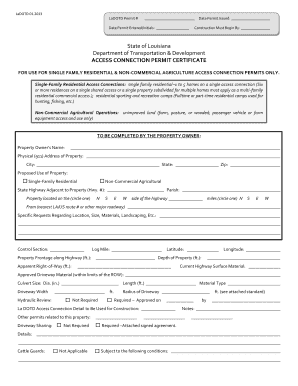
Access Connection Permit Certificate Form DOTD


What is the Access Connection Permit Certificate Form
The Access Connection Permit Certificate Form is a crucial document issued by the Department of Transportation and Development (DOTD) in the United States. This form allows individuals or businesses to request permission to connect to public roadways or access points. It is essential for ensuring that any new access points comply with state regulations and do not compromise public safety or traffic flow. The form typically includes details about the proposed access location, the nature of the connection, and any relevant engineering specifications.
How to Obtain the Access Connection Permit Certificate Form
To obtain the Access Connection Permit Certificate Form, individuals can visit the official website of the DOTD or contact their local DOTD office. The form is often available for download in a PDF format, allowing users to print it for completion. In some cases, the form may also be accessible through online portals where applicants can fill it out digitally. It is advisable to check for any specific requirements or guidelines provided by the DOTD regarding the application process.
Steps to Complete the Access Connection Permit Certificate Form
Completing the Access Connection Permit Certificate Form involves several key steps:
- Gather necessary information, including the location of the proposed access point and any relevant property details.
- Fill out the form accurately, ensuring all required fields are completed.
- Attach any supporting documents, such as site plans or engineering drawings, that may be required.
- Review the completed form for accuracy and completeness before submission.
Once the form is filled out, it can be submitted to the appropriate DOTD office for review and processing.
Legal Use of the Access Connection Permit Certificate Form
The Access Connection Permit Certificate Form is legally binding and must be used in accordance with state laws and regulations. Failure to obtain the necessary permit before constructing an access point can result in penalties, including fines or the requirement to remove the unauthorized access. It is important for applicants to understand the legal implications of their request and ensure compliance with all relevant guidelines set forth by the DOTD.
Key Elements of the Access Connection Permit Certificate Form
Several key elements are typically included in the Access Connection Permit Certificate Form:
- Applicant Information: Name, address, and contact details of the individual or business requesting the permit.
- Location Details: Specific information about the proposed access point, including its geographic coordinates.
- Project Description: A brief overview of the intended use of the access point and any associated construction plans.
- Supporting Documentation: Requirements for site plans, engineering reports, or other documents that provide additional context for the request.
State-Specific Rules for the Access Connection Permit Certificate Form
Each state may have specific rules and regulations governing the Access Connection Permit Certificate Form. These can include variations in the application process, required documentation, and approval timelines. It is essential for applicants to familiarize themselves with their state's specific guidelines to ensure compliance. Local DOTD offices can provide resources and information regarding any state-specific requirements that must be met when applying for the permit.
Quick guide on how to complete access connection permit certificate form dotd
Finish Access Connection Permit Certificate Form DOTD effortlessly on any device
Digital document management has become increasingly popular among businesses and individuals. It offers an ideal eco-friendly alternative to traditional printed and signed paperwork, allowing you to obtain the necessary forms and securely store them online. airSlate SignNow provides all the resources you need to create, modify, and electronically sign your documents swiftly without delays. Manage Access Connection Permit Certificate Form DOTD on any device using airSlate SignNow's Android or iOS applications and simplify any document-related process today.
The easiest method to modify and electronically sign Access Connection Permit Certificate Form DOTD effortlessly
- Find Access Connection Permit Certificate Form DOTD and click on Get Form to begin.
- Utilize the tools we provide to finalize your document.
- Emphasize important sections of your documents or redact sensitive information with tools that airSlate SignNow specifically offers for this purpose.
- Create your electronic signature using the Sign tool, which only takes seconds and holds the same legal validity as a conventional wet ink signature.
- Review all the details and click on the Done button to save your changes.
- Choose how you want to send your form, via email, text message (SMS), or invitation link, or download it to your computer.
Eliminate concerns about lost or misfiled documents, tedious form searches, or mistakes that necessitate reprinting new document copies. airSlate SignNow addresses all your document management needs in just a few clicks from any device of your choice. Modify and electronically sign Access Connection Permit Certificate Form DOTD and ensure effective communication at any stage of your form preparation process with airSlate SignNow.
Create this form in 5 minutes or less
Create this form in 5 minutes!
How to create an eSignature for the access connection permit certificate form dotd
How to create an electronic signature for a PDF online
How to create an electronic signature for a PDF in Google Chrome
How to create an e-signature for signing PDFs in Gmail
How to create an e-signature right from your smartphone
How to create an e-signature for a PDF on iOS
How to create an e-signature for a PDF on Android
People also ask
-
What is an access connection permit?
An access connection permit is a document that grants permission to connect to a specific utility or service. It is often required for infrastructure projects, ensuring compliance with local regulations. Obtaining your access connection permit efficiently is crucial for timely project completion.
-
How does airSlate SignNow help with access connection permit applications?
airSlate SignNow streamlines the access connection permit application process by allowing users to create, sign, and send documents digitally. This reduces paperwork and accelerates the submission timeline. With our user-friendly platform, you can manage all necessary documentation effortlessly.
-
What are the pricing options for airSlate SignNow when applying for an access connection permit?
airSlate SignNow offers flexible pricing plans tailored to fit your budget and business size. Whether you are a solo entrepreneur or part of a larger organization, our solutions for managing access connection permits are cost-effective. You can choose a plan that best meets your needs.
-
Can I integrate airSlate SignNow with other tools for access connection permits?
Yes, airSlate SignNow integrates seamlessly with a variety of other tools and software, enhancing your workflow for access connection permits. Whether you are using project management tools or CRM systems, our integrations help centralize your document processes. This ensures that you can work efficiently without switching between platforms.
-
What features does airSlate SignNow offer for managing access connection permits?
Our features for managing access connection permits include customizable templates, eSignature capabilities, and real-time document tracking. These functionalities allow you to create professional documents quickly and monitor their status at every step. With airSlate SignNow, you have all the tools necessary to manage your permits effectively.
-
How can airSlate SignNow improve the efficiency of my access connection permit process?
By using airSlate SignNow, you can signNowly streamline the entire access connection permit process. Our platform enables quick digital signing and reduces manual paperwork, saving time and minimizing errors. This results in faster approvals and an overall more efficient workflow.
-
Is airSlate SignNow suitable for small businesses handling access connection permits?
Absolutely! airSlate SignNow is designed to benefit businesses of all sizes, including small businesses handling access connection permits. Our user-friendly interface and affordable pricing make it easier for smaller organizations to manage their documentation needs without overwhelming costs or complexities.
Get more for Access Connection Permit Certificate Form DOTD
Find out other Access Connection Permit Certificate Form DOTD
- How To Integrate Sign in Banking
- How To Use Sign in Banking
- Help Me With Use Sign in Banking
- Can I Use Sign in Banking
- How Do I Install Sign in Banking
- How To Add Sign in Banking
- How Do I Add Sign in Banking
- How Can I Add Sign in Banking
- Can I Add Sign in Banking
- Help Me With Set Up Sign in Government
- How To Integrate eSign in Banking
- How To Use eSign in Banking
- How To Install eSign in Banking
- How To Add eSign in Banking
- How To Set Up eSign in Banking
- How To Save eSign in Banking
- How To Implement eSign in Banking
- How To Set Up eSign in Construction
- How To Integrate eSign in Doctors
- How To Use eSign in Doctors