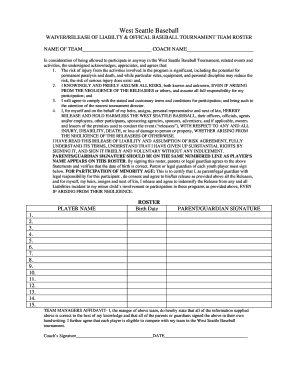
Tournament Liability Form


What is the Tournament Liability Form
The Tournament Liability Form is a legal document designed to protect event organizers from potential claims arising from injuries or damages that may occur during a tournament. This form typically outlines the responsibilities of participants and waives certain rights to hold the organizers liable for accidents. It is essential for ensuring that all parties involved understand the risks associated with the event and agree to the terms set forth by the organizers.
How to use the Tournament Liability Form
To effectively use the Tournament Liability Form, organizers should first customize the document to reflect the specific details of the tournament, including the date, location, and nature of the event. Participants must then read the form carefully and sign it to acknowledge their understanding and acceptance of the terms. This form should be collected prior to the event to ensure all participants are covered under the liability waiver.
Steps to complete the Tournament Liability Form
Completing the Tournament Liability Form involves several straightforward steps:
- Download or access the form through a digital platform.
- Fill in the required details, such as the participant's name, contact information, and tournament specifics.
- Review the terms and conditions outlined in the form.
- Sign and date the form to confirm acceptance of the liability waiver.
- Submit the completed form to the event organizer, either digitally or in person.
Key elements of the Tournament Liability Form
The Tournament Liability Form typically includes several key elements:
- Participant Information: Details about the participant, including name and contact information.
- Event Details: Information about the tournament, such as date, location, and type of activities involved.
- Liability Waiver: A clear statement waiving the organizer's liability for injuries or damages.
- Signature Line: A space for participants to sign and date the form, indicating their consent.
Legal use of the Tournament Liability Form
The legal use of the Tournament Liability Form is crucial for protecting organizers against potential lawsuits. When properly executed, the form serves as evidence that participants were informed of the risks and agreed to waive their right to sue for injuries sustained during the event. It is important for organizers to ensure that the form complies with state laws and regulations to uphold its enforceability in court.
State-specific rules for the Tournament Liability Form
Different states may have varying rules regarding the enforceability of liability waivers. Organizers should be aware of these differences and ensure that their Tournament Liability Form adheres to local laws. Some states may require specific language to be included in the form, while others may have limitations on the types of claims that can be waived. Consulting with a legal professional can help ensure compliance with state-specific regulations.
Quick guide on how to complete tournament liability form
Accomplish Tournament Liability Form effortlessly on any device
Managing documents online has gained traction among businesses and individuals. It offers an ideal eco-friendly alternative to conventional printed and signed documents, as you can obtain the correct form and securely maintain it online. airSlate SignNow equips you with all the tools you need to create, adjust, and eSign your documents swiftly without delays. Manage Tournament Liability Form on any device using airSlate SignNow's Android or iOS applications and enhance any document-centric workflow today.
How to modify and eSign Tournament Liability Form with ease
- Obtain Tournament Liability Form and click on Get Form to begin.
- Use the tools we provide to fill out your form.
- Emphasize essential sections of your documents or obscure sensitive data with tools that airSlate SignNow offers specifically for that purpose.
- Generate your eSignature using the Sign tool, which only takes seconds and holds the same legal equivalence as a conventional wet ink signature.
- Review the information and click on the Done button to save your modifications.
- Select how you want to send your form, via email, SMS, or a shareable link, or download it to your computer.
Say goodbye to lost or misfiled documents, tedious form searches, or mistakes that necessitate printing new copies. airSlate SignNow meets your document management needs in just a few clicks from any device you prefer. Modify and eSign Tournament Liability Form while ensuring effective communication at any point of the form preparation process with airSlate SignNow.
Create this form in 5 minutes or less
Create this form in 5 minutes!
How to create an eSignature for the tournament liability form
How to create an electronic signature for a PDF online
How to create an electronic signature for a PDF in Google Chrome
How to create an e-signature for signing PDFs in Gmail
How to create an e-signature right from your smartphone
How to create an e-signature for a PDF on iOS
How to create an e-signature for a PDF on Android
People also ask
-
What is a Tournament Liability Form?
A Tournament Liability Form is a legal document used to release organizers from liability regarding accidents or injuries that may occur during a tournament. This form ensures that participants acknowledge the risks involved and agree not to hold the organizers responsible. airSlate SignNow makes it simple to create and distribute your Tournament Liability Form electronically.
-
How can I create a Tournament Liability Form using airSlate SignNow?
Creating a Tournament Liability Form with airSlate SignNow is straightforward. Simply choose from our customizable templates or create your own from scratch. Once your form is ready, you can send it out for electronic signatures, making the process quick and efficient.
-
What features does airSlate SignNow offer for managing Tournament Liability Forms?
airSlate SignNow offers a variety of features for managing Tournament Liability Forms, including customizable templates, workflow automation, and real-time tracking of document status. These tools help streamline the signature process and ensure that all forms are received promptly. Additionally, you can integrate it with your existing systems for enhanced functionality.
-
Is there a cost associated with using airSlate SignNow for Tournament Liability Forms?
Yes, airSlate SignNow provides cost-effective pricing plans to accommodate different needs. You can choose a plan that suits your budget and volume of documents, ensuring that you get value for your investment while efficiently managing your Tournament Liability Forms. Check our pricing page for detailed options.
-
Can I send the Tournament Liability Form to multiple participants at once?
Absolutely! airSlate SignNow allows you to send your Tournament Liability Form to multiple recipients simultaneously, making it easy to manage large groups. This feature saves you time and ensures that all participants can sign the document quickly and efficiently, streamlining your tournament preparations.
-
What are the benefits of using airSlate SignNow for Tournament Liability Forms?
Using airSlate SignNow for your Tournament Liability Forms streamlines the signing process, reduces paperwork, and enhances overall organization. It provides a secure platform for document management and ensures compliance with legal standards. The ease of use and fast processing times signNowly improve the efficiency of your tournament operations.
-
Does airSlate SignNow integrate with other tools for handling Tournament Liability Forms?
Yes, airSlate SignNow offers various integrations with popular tools, such as Google Drive, Dropbox, and CRMs. This capability allows you to seamlessly manage your Tournament Liability Forms alongside your existing applications, making data flow and information retrieval both easy and efficient.
Get more for Tournament Liability Form
- Dependent provider terms and conditions hcai terms amp conditions form
- Form 103 242230161
- Formulario de solicitud de visa
- Common icd 10 dental codes form
- Gratuities and commissions fees and tax form
- Nassau county tax map form
- Medical history verification form the samfund thesamfund
- The richard rose armenian scholarship applicatio form
Find out other Tournament Liability Form
- How Do I eSign Maryland Non-Profit Word
- Help Me With eSign New Jersey Legal PDF
- How To eSign New York Legal Form
- How Can I eSign North Carolina Non-Profit Document
- How To eSign Vermont Non-Profit Presentation
- How Do I eSign Hawaii Orthodontists PDF
- How Can I eSign Colorado Plumbing PDF
- Can I eSign Hawaii Plumbing PDF
- How Do I eSign Hawaii Plumbing Form
- Can I eSign Hawaii Plumbing Form
- How To eSign Hawaii Plumbing Word
- Help Me With eSign Hawaii Plumbing Document
- How To eSign Hawaii Plumbing Presentation
- How To eSign Maryland Plumbing Document
- How Do I eSign Mississippi Plumbing Word
- Can I eSign New Jersey Plumbing Form
- How Can I eSign Wisconsin Plumbing PPT
- Can I eSign Colorado Real Estate Form
- How To eSign Florida Real Estate Form
- Can I eSign Hawaii Real Estate Word