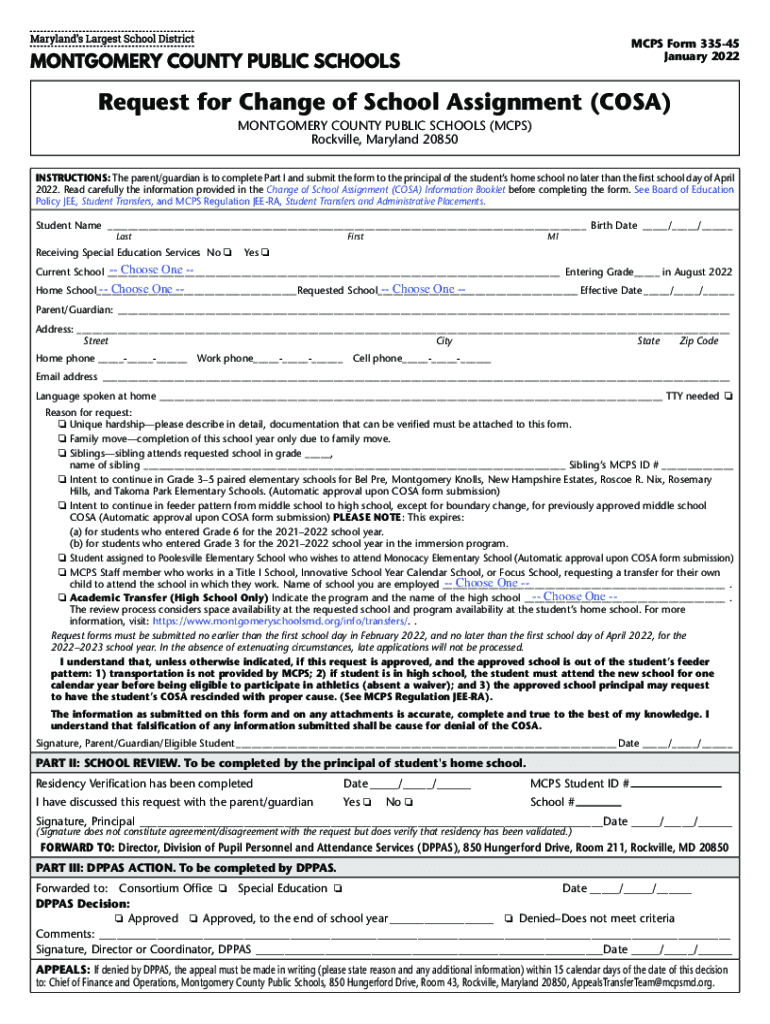
MCPS Form 33545 January 2021Request for Change of


Understanding the MCPS Form 33545
The MCPS Form 33545, also known as the Request for Change, is a document used within the Montgomery County Public Schools (MCPS) system. This form allows parents and guardians to request changes related to their child's educational services or enrollment status. It is essential for ensuring that students receive the appropriate support and resources tailored to their needs.
Steps to Complete the MCPS Form 33545
Completing the MCPS Form 33545 involves several key steps to ensure accuracy and compliance. Start by gathering all necessary information, including your child's details and the specific changes you wish to request. Carefully fill out each section of the form, providing clear and concise information. Once completed, review the form for any errors or omissions before submission. This careful attention to detail helps facilitate a smoother processing experience.
How to Obtain the MCPS Form 33545
The MCPS Form 33545 can be obtained through various channels. Parents and guardians can download the form directly from the MCPS website or request a physical copy from their child's school. It is advisable to ensure you have the most current version of the form, as updates may occur periodically to reflect changes in policy or procedure.
Legal Use of the MCPS Form 33545
The MCPS Form 33545 is legally recognized within the educational framework of Montgomery County. It serves as an official request for changes that may impact a student's educational experience. Proper use of this form is crucial, as it ensures that requests are documented and processed according to district policies, safeguarding the rights of students and their families.
Required Documents for Submission
When submitting the MCPS Form 33545, certain documents may be required to support your request. This can include proof of residency, previous educational records, or any relevant assessments that justify the requested changes. Ensuring that all necessary documentation accompanies the form can expedite the review process and enhance the likelihood of a favorable outcome.
Form Submission Methods
The MCPS Form 33545 can be submitted through multiple methods to accommodate families' preferences. Options typically include online submission via the MCPS portal, mailing the completed form to the appropriate school office, or delivering it in person. Each method has its own processing timeline, so it is advisable to choose one that aligns with your needs.
Eligibility Criteria for Changes
Eligibility for requesting changes using the MCPS Form 33545 is generally determined by specific criteria set forth by the school district. Factors may include the student's current educational placement, the nature of the requested change, and compliance with district policies. Understanding these criteria can help parents and guardians formulate their requests more effectively.
Quick guide on how to complete mcps form 33545 january 2021request for change of
Accomplish MCPS Form 33545 January 2021Request For Change Of effortlessly on any gadget
Web-based document administration has become favored by businesses and individuals alike. It serves as a perfect environmentally-friendly substitute for traditional printed and signed papers, allowing you to access the proper form and securely keep it online. airSlate SignNow provides you with all the tools necessary to create, modify, and electronically sign your documents swiftly and efficiently. Manage MCPS Form 33545 January 2021Request For Change Of on any device with airSlate SignNow's Android or iOS applications and enhance any document-related process today.
The simplest method to modify and electronically sign MCPS Form 33545 January 2021Request For Change Of with ease
- Find MCPS Form 33545 January 2021Request For Change Of and then click Get Form to begin.
- Utilize the tools we provide to complete your form.
- Emphasize important sections of your documents or obscure sensitive details with tools that airSlate SignNow offers specifically for that purpose.
- Create your electronic signature with the Sign feature, which only takes seconds and carries the same legal validity as a conventional ink signature.
- Review the information carefully and then click the Done button to retain your changes.
- Choose how you would like to send your form, whether by email, SMS, or invitation link, or download it to your computer.
Eliminate concerns about lost or misplaced files, tedious form searching, or mistakes that necessitate printing new document copies. airSlate SignNow addresses all your document management requirements in just a few clicks from any device you prefer. Modify and electronically sign MCPS Form 33545 January 2021Request For Change Of and guarantee clear communication at any stage of your form preparation process with airSlate SignNow.
Create this form in 5 minutes or less
Find and fill out the correct mcps form 33545 january 2021request for change of
Create this form in 5 minutes!
How to create an eSignature for the mcps form 33545 january 2021request for change of
How to create an electronic signature for a PDF online
How to create an electronic signature for a PDF in Google Chrome
How to create an e-signature for signing PDFs in Gmail
How to create an e-signature right from your smartphone
How to create an e-signature for a PDF on iOS
How to create an e-signature for a PDF on Android
People also ask
-
What is cosa form mcps and how can it benefit my business?
Cosa form mcps is a powerful tool that allows businesses to create, manage, and electronically sign documents with ease. By using cosa form mcps, organizations can streamline their document workflows, reduce turnaround times, and improve overall efficiency. This solution is particularly beneficial for teams that need to handle high volumes of paperwork.
-
How much does cosa form mcps cost?
The pricing for cosa form mcps is designed to be cost-effective, making it accessible for businesses of all sizes. Different plans offer various features, ensuring that you can choose the best option based on your needs and budget. For detailed pricing information, visit our website or contact our sales team.
-
Can I integrate cosa form mcps with other software?
Yes, cosa form mcps supports integration with various third-party applications, enhancing its functionality. This means you can easily connect it to your existing software tools like CRM systems, cloud storage solutions, and more, creating a seamless workflow. Our integration capabilities allow businesses to maximize their productivity.
-
What features does cosa form mcps offer?
Cosa form mcps includes a range of features such as customizable templates, secure eSignature capabilities, and real-time tracking of document status. This comprehensive set of tools ensures that businesses can manage their documents efficiently while maintaining compliance and security standards. Additionally, mobile access allows users to sign documents from anywhere.
-
Is cosa form mcps secure for sensitive documents?
Absolutely! Cosa form mcps prioritizes security with advanced encryption methods and secure storage. Businesses can confidently send and sign sensitive documents knowing that data integrity and confidentiality are maintained. Compliance with industry standards further ensures that your documents are protected.
-
How easy is it to use cosa form mcps for eSigning documents?
Using cosa form mcps for eSigning is incredibly straightforward. The user-friendly interface allows anyone to create and send documents for signature in just a few clicks. Even those new to digital signing will find the process intuitive, making it easy to adopt and integrate into daily operations.
-
Can I use cosa form mcps on mobile devices?
Yes, cosa form mcps is fully optimized for mobile devices, allowing users to send and sign documents on the go. This flexibility ensures that you can manage your documents anytime, anywhere, enhancing productivity for remote teams. The mobile experience maintains all the functionalities of the desktop version, providing a seamless transition.
Get more for MCPS Form 33545 January 2021Request For Change Of
- Black belt grading form tagb tagb
- Public partnerships pay rate va form
- Childhood asthma control test children 4 to 11 years westwood form
- Shipping instructions template 39864418 form
- Wva return form ph 8007479000fx 800298
- Unemployment insurance report of workers wages form
- Wage verification form 74108562
- Florida department of agriculture and consumer services form
Find out other MCPS Form 33545 January 2021Request For Change Of
- Can I eSignature Arizona Loan agreement
- eSignature Florida Loan agreement Online
- eSignature Florida Month to month lease agreement Later
- Can I eSignature Nevada Non-disclosure agreement PDF
- eSignature New Mexico Non-disclosure agreement PDF Online
- Can I eSignature Utah Non-disclosure agreement PDF
- eSignature Rhode Island Rental agreement lease Easy
- eSignature New Hampshire Rental lease agreement Simple
- eSignature Nebraska Rental lease agreement forms Fast
- eSignature Delaware Rental lease agreement template Fast
- eSignature West Virginia Rental lease agreement forms Myself
- eSignature Michigan Rental property lease agreement Online
- Can I eSignature North Carolina Rental lease contract
- eSignature Vermont Rental lease agreement template Online
- eSignature Vermont Rental lease agreement template Now
- eSignature Vermont Rental lease agreement template Free
- eSignature Nebraska Rental property lease agreement Later
- eSignature Tennessee Residential lease agreement Easy
- Can I eSignature Washington Residential lease agreement
- How To eSignature Vermont Residential lease agreement form