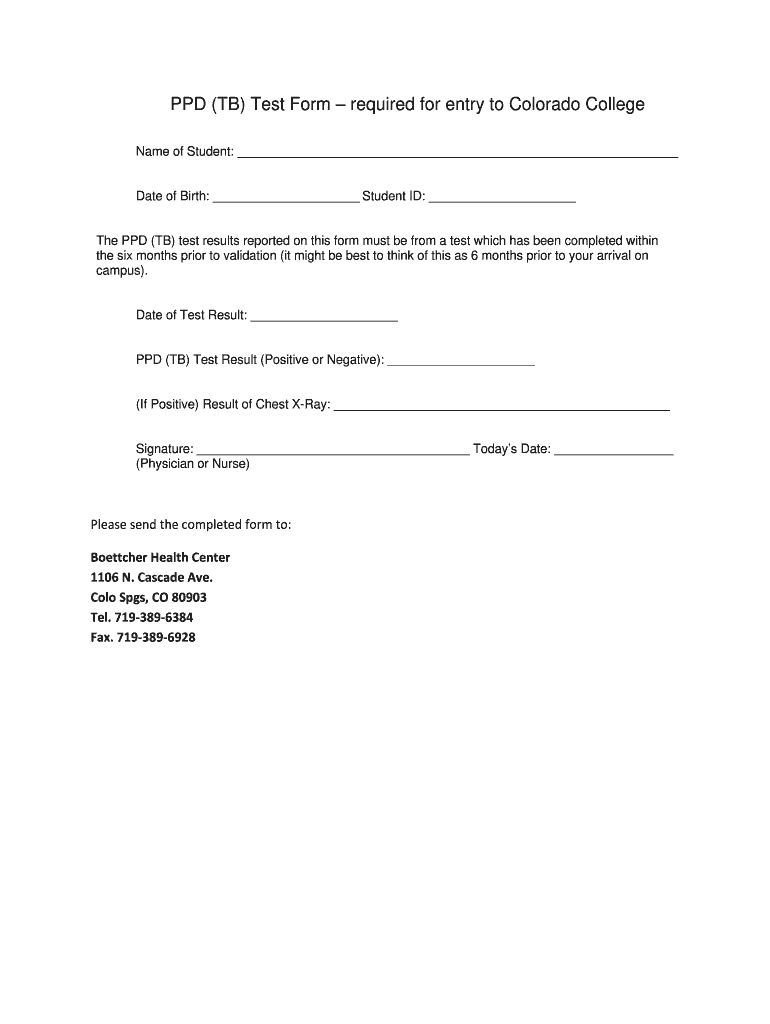
PPD TB Test Form Required for Entry to Colorado College 2012-2026


What is the PPD TB Test Form Required For Entry To Colorado College
The PPD TB test form is an official document required by Colorado College to ensure that incoming students do not have tuberculosis (TB), a contagious bacterial infection. This form is essential for maintaining the health and safety of the campus community. It typically requires proof of a negative TB test result, which must be administered within a specific time frame prior to enrollment. The form serves as a verification tool for the college to assess the health status of students and prevent the spread of TB within the student population.
How to Obtain the PPD TB Test Form Required For Entry To Colorado College
Students can obtain the PPD TB test form from the Colorado College health services website or directly from the admissions office. It is often available as a downloadable PDF, allowing students to print it for completion. In some cases, healthcare providers may also have copies of the form, which can be filled out during a medical appointment. Ensuring that the correct version of the form is used is crucial, as outdated forms may not be accepted by the college.
Steps to Complete the PPD TB Test Form Required For Entry To Colorado College
Completing the PPD TB test form involves several key steps:
- Schedule a TB test appointment with a healthcare provider, ensuring it is done within the required timeframe.
- Receive the TB test, which typically involves an intradermal injection of purified protein derivative (PPD).
- Return to the healthcare provider within 48 to 72 hours for the test reading.
- Fill out the PPD TB test form with the results, including the date of the test, the reading, and any relevant medical history.
- Submit the completed form to Colorado College by the specified deadline.
Key Elements of the PPD TB Test Form Required For Entry To Colorado College
The PPD TB test form includes several critical components that must be accurately filled out. These elements typically consist of:
- Personal information of the student, including name, date of birth, and student ID number.
- Details of the TB test, such as the date administered, date read, and results.
- Signature of the healthcare provider who administered the test, confirming the authenticity of the results.
- Any additional medical history or information that may be relevant to the student's health status.
Legal Use of the PPD TB Test Form Required For Entry To Colorado College
The PPD TB test form is legally binding and must be completed in compliance with state health regulations. It serves as a formal declaration of a student's health status regarding TB. Failure to submit a valid form may result in restrictions on enrollment or participation in campus activities. The college is obligated to protect the health and safety of all students, making the legal use of this form essential for maintaining a safe learning environment.
State-Specific Rules for the PPD TB Test Form Required For Entry To Colorado College
Colorado has specific regulations regarding tuberculosis testing for students. These rules dictate the timeframe within which the TB test must be administered, as well as the acceptable types of tests (such as the PPD skin test or IGRA blood test). Students should be aware of these regulations to ensure compliance. It is advisable to check with Colorado College or local health authorities for the most current guidelines and requirements, as they may change based on public health needs.
Quick guide on how to complete ppd tb test form required for entry to colorado college
Prepare PPD TB Test Form Required For Entry To Colorado College effortlessly on any device
Online document management has gained traction among businesses and individuals. It offers an ideal eco-friendly alternative to conventional printed and signed documents, as you can access the necessary form and securely store it online. airSlate SignNow equips you with all the tools required to create, amend, and eSign your documents quickly without delays. Handle PPD TB Test Form Required For Entry To Colorado College on any platform with airSlate SignNow's Android or iOS applications and streamline any document-related process today.
How to amend and eSign PPD TB Test Form Required For Entry To Colorado College with ease
- Find PPD TB Test Form Required For Entry To Colorado College and click Get Form to begin.
- Utilize the tools we offer to complete your document.
- Highlight pertinent sections of the documents or obscure sensitive information with tools that airSlate SignNow provides specifically for that purpose.
- Create your eSignature with the Sign tool, which takes seconds and carries the same legal validity as a traditional ink signature.
- Review the details and click on the Done button to save your modifications.
- Select your preferred method to deliver your form, via email, SMS, invite link, or download it to your computer.
No more worries about lost or misplaced files, tedious form searching, or errors that necessitate printing new document copies. airSlate SignNow fulfills all your document management needs in just a few clicks from any device you choose. Edit and eSign PPD TB Test Form Required For Entry To Colorado College and ensure outstanding communication at any stage of your form preparation process with airSlate SignNow.
Create this form in 5 minutes or less
FAQs
-
After filling out the AIIMS and NEET forms, is it required to fill other states’ medical forms? Which state colleges should I take?
No..neet will cover all..u have to apply for counselling of colleges after results
-
What things are required to fill out the NDA form for 2019?
Hello,To fill the application form candidates must have the following details/documents.Email id and Mobile numberBank card details for online paymentPhotograph (3 KB - 40 KB)Signature ( 1 KB - 40 KB)Community CertificateEducational qualification detailsTo know the details about NDA Application form - Click hereThank you..!!
-
Is it required to fill out a separate form for BHU other than the NEET?
Thanks for the A2A.As far as I know, this is true. Try checking out the official website of IMS, BHU. They have a panel for UG Admissions there. You'll find the details there.Plus, you should give a call to the helpline at IMS.All the best.
-
What is the procedure to fill out the DU admission form? How many colleges and courses can I fill in?
It's as simple as filling any school admission form but you need to be quite careful while filling for courses ,don't mind you are from which stream in class 12 choose all the courses you feel like choosing,there is no limitations in choosing course and yes you must fill all the courses related to your stream ,additionally there is no choice for filling of college names in the application form .
Create this form in 5 minutes!
How to create an eSignature for the ppd tb test form required for entry to colorado college
How to create an eSignature for your Ppd Tb Test Form Required For Entry To Colorado College in the online mode
How to make an electronic signature for your Ppd Tb Test Form Required For Entry To Colorado College in Google Chrome
How to make an eSignature for signing the Ppd Tb Test Form Required For Entry To Colorado College in Gmail
How to generate an eSignature for the Ppd Tb Test Form Required For Entry To Colorado College from your smart phone
How to create an electronic signature for the Ppd Tb Test Form Required For Entry To Colorado College on iOS devices
How to make an electronic signature for the Ppd Tb Test Form Required For Entry To Colorado College on Android devices
People also ask
-
What is a PPD form and how is it used in airSlate SignNow?
The PPD form is a crucial document used for various medical and legal purposes, including tracking patient results. In airSlate SignNow, the PPD form can be easily uploaded and eSigned, ensuring that your documents are both secure and legally binding. This seamless integration improves productivity and allows users to manage their PPD forms efficiently.
-
How can I integrate the PPD form process with my existing tools?
airSlate SignNow offers various integrations with popular platforms, enabling users to streamline their PPD form management. Whether you're using CRM systems, document storage solutions, or project management tools, our platform makes it easy to incorporate your PPD forms. This integration saves time and reduces manual effort, enhancing overall workflow.
-
What are the pricing options for using the PPD form features in airSlate SignNow?
airSlate SignNow offers flexible pricing plans that cater to businesses of all sizes looking to manage their PPD forms effectively. Our plans vary based on the features you need, including document eSigning and storage options. For specific pricing details related to PPD forms, visit our pricing page for tailored options.
-
Can multiple users collaborate on a PPD form in airSlate SignNow?
Yes, airSlate SignNow allows multiple users to collaborate on a PPD form simultaneously. This collaborative feature makes it easy for teams to review, edit, and eSign documents without any hassle. With real-time updates, everyone involved can stay informed about changes to the PPD form.
-
What security measures are in place for PPD forms in airSlate SignNow?
When using the PPD form in airSlate SignNow, your data is protected by advanced encryption and strict access controls. We take security seriously, ensuring that sensitive information related to your PPD forms remains confidential. Additionally, our platform complies with industry standards, making it a safe choice for handling important documents.
-
How do I track the status of a PPD form sent for eSignature?
With airSlate SignNow, tracking the status of your sent PPD form is effortless. You can receive real-time updates on whether the document has been viewed, signed, or is still pending. This feature allows you to manage your PPD forms proactively and ensures that the signing process is on schedule.
-
Is it easy to customize a PPD form before sending it out?
Absolutely! airSlate SignNow provides an intuitive interface that allows you to customize your PPD form to meet your specific needs. You can add fields, adjust text, and include your branding, ensuring that the PPD form aligns perfectly with your business requirements before sending it out.
Get more for PPD TB Test Form Required For Entry To Colorado College
Find out other PPD TB Test Form Required For Entry To Colorado College
- Can I Electronic signature New Mexico Real Estate Form
- How Can I Electronic signature Ohio Real Estate Document
- How To Electronic signature Hawaii Sports Presentation
- How To Electronic signature Massachusetts Police Form
- Can I Electronic signature South Carolina Real Estate Document
- Help Me With Electronic signature Montana Police Word
- How To Electronic signature Tennessee Real Estate Document
- How Do I Electronic signature Utah Real Estate Form
- How To Electronic signature Utah Real Estate PPT
- How Can I Electronic signature Virginia Real Estate PPT
- How Can I Electronic signature Massachusetts Sports Presentation
- How To Electronic signature Colorado Courts PDF
- How To Electronic signature Nebraska Sports Form
- How To Electronic signature Colorado Courts Word
- How To Electronic signature Colorado Courts Form
- How To Electronic signature Colorado Courts Presentation
- Can I Electronic signature Connecticut Courts PPT
- Can I Electronic signature Delaware Courts Document
- How Do I Electronic signature Illinois Courts Document
- How To Electronic signature Missouri Courts Word