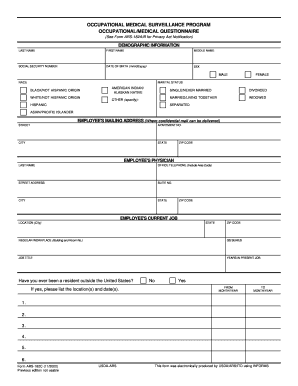
Health Surveillance Form Example


What is the health surveillance form example
The health surveillance form is a crucial document used to monitor the health status of employees, particularly in workplaces where exposure to hazardous substances or conditions occurs. This form collects essential information about an individual's medical history, current health status, and any potential risks associated with their work environment. It serves as a tool for employers to ensure compliance with health and safety regulations while safeguarding the well-being of their workforce. By utilizing a health surveillance form, organizations can identify health trends, implement preventive measures, and maintain a safe workplace.
How to use the health surveillance form example
Using the health surveillance form involves several straightforward steps to ensure accurate and comprehensive data collection. Initially, employers should provide the form to employees who may be exposed to health risks in their roles. Employees should fill out the form with relevant personal and medical information, ensuring that all questions are answered thoroughly. Once completed, the form should be submitted to the designated health and safety officer or relevant department within the organization for review. This process enables employers to assess health risks and implement necessary interventions effectively.
Steps to complete the health surveillance form example
Completing the health surveillance form requires careful attention to detail. Here are the steps to ensure proper completion:
- Read the instructions: Familiarize yourself with the form's requirements and guidelines before starting.
- Provide personal information: Fill in your name, contact details, and job title accurately.
- Health history: Answer questions regarding your medical history, including any previous illnesses or conditions related to your work.
- Current health status: Indicate any current health issues or symptoms that may affect your ability to perform your job safely.
- Review and submit: Double-check all entries for accuracy before submitting the form to the appropriate department.
Legal use of the health surveillance form example
The health surveillance form must be used in compliance with applicable laws and regulations to ensure its legal validity. In the United States, employers are required to adhere to Occupational Safety and Health Administration (OSHA) guidelines, which mandate health monitoring in certain industries. The information collected through the form should be treated confidentially and stored securely to protect employee privacy. Furthermore, organizations must ensure that the form is updated regularly to reflect any changes in health regulations or workplace conditions.
Key elements of the health surveillance form example
Several key elements are essential for a comprehensive health surveillance form. These include:
- Personal identification: Employee name, job title, and contact information.
- Medical history: Details about past illnesses, surgeries, or chronic conditions.
- Exposure assessment: Information on potential exposure to hazards in the workplace.
- Current health status: Questions regarding any ongoing health issues or symptoms.
- Signature and date: Employee acknowledgment of the information provided and consent for health monitoring.
Examples of using the health surveillance form example
Health surveillance forms are utilized across various industries to monitor employee health effectively. For instance, in construction, workers may complete the form to assess exposure to dust and chemicals. In healthcare, the form helps track potential exposure to infectious diseases. Additionally, manufacturing industries use the health surveillance form to monitor workers who handle hazardous materials. Each of these examples highlights the importance of the form in identifying health risks and ensuring a safe work environment.
Quick guide on how to complete health surveillance form example
Manage Health Surveillance Form Example seamlessly on any device
Digital document management has gained traction among businesses and individuals. It offers an ideal environmentally-friendly substitute for conventional printed and signed documents, allowing you to access the right form and securely keep it online. airSlate SignNow provides all the tools necessary to create, modify, and electronically sign your files quickly and without delays. Manage Health Surveillance Form Example on any platform with airSlate SignNow's Android or iOS applications and enhance any document-related process today.
Steps to modify and electronically sign Health Surveillance Form Example easily
- Locate Health Surveillance Form Example and click Access Form to begin.
- Utilize the tools available to complete your document.
- Mark essential sections of the documents or obscure sensitive details with tools that airSlate SignNow provides specifically for that purpose.
- Generate your signature using the Sign feature, which takes mere seconds and holds the same legal validity as a traditional handwritten signature.
- Review all the information and click on the Finish button to save your changes.
- Select how you wish to send your form, via email, text (SMS), or a shared link, or download it to your computer.
Eliminate concerns about lost or misplaced documents, tedious form searching, or errors that require printing additional copies. airSlate SignNow fulfills all your document management needs in just a few clicks from your preferred device. Modify and electronically sign Health Surveillance Form Example and ensure outstanding communication throughout any part of your form preparation process with airSlate SignNow.
Create this form in 5 minutes or less
Create this form in 5 minutes!
How to create an eSignature for the health surveillance form example
How to create an electronic signature for a PDF online
How to create an electronic signature for a PDF in Google Chrome
How to create an e-signature for signing PDFs in Gmail
How to create an e-signature right from your smartphone
How to create an e-signature for a PDF on iOS
How to create an e-signature for a PDF on Android
People also ask
-
What is a health surveillance form?
A health surveillance form is a document that allows organizations to monitor and record employees' health status and potential exposure to workplace hazards. Using airSlate SignNow, you can easily create, send, and eSign health surveillance forms to ensure compliance and keep track of health data efficiently.
-
How can airSlate SignNow help in managing health surveillance forms?
AirSlate SignNow streamlines the process of managing health surveillance forms by enabling you to create customizable templates, automate workflows, and securely store signed documents. This ensures that you can quickly access health surveillance forms when needed while maintaining organization and compliance.
-
Is there a cost associated with using health surveillance forms in airSlate SignNow?
Yes, airSlate SignNow offers various pricing plans, which include access to features for creating and managing health surveillance forms. Each plan provides cost-effective solutions tailored to different business needs, ensuring that you can choose one that fits your budget.
-
What features are included for health surveillance forms in airSlate SignNow?
AirSlate SignNow provides features such as customizable templates for health surveillance forms, seamless eSignature options, automated reminders, and secure document storage. These tools help enhance the efficiency of your health surveillance processes while ensuring compliance with the required regulations.
-
Can I integrate health surveillance forms with other applications?
Yes, airSlate SignNow offers integrations with various applications such as CRM systems, document management solutions, and more. This allows you to incorporate the health surveillance form into your existing workflows, improving efficiency and data management across your organization.
-
What are the benefits of using airSlate SignNow for health surveillance forms?
Using airSlate SignNow for health surveillance forms provides numerous benefits, including reduced paperwork, improved compliance tracking, and enhanced data security. The platform also saves time and resources with its intuitive interface and automation capabilities, allowing you to focus on your core business activities.
-
How secure is the information collected in health surveillance forms?
AirSlate SignNow prioritizes the security of your data collected through health surveillance forms by implementing robust encryption protocols and secure cloud storage. You can rest assured that employee health information remains confidential and protected from unauthorized access.
Get more for Health Surveillance Form Example
Find out other Health Surveillance Form Example
- Electronic signature Iowa Legal LLC Operating Agreement Fast
- Electronic signature Legal PDF Kansas Online
- Electronic signature Legal Document Kansas Online
- Can I Electronic signature Kansas Legal Warranty Deed
- Can I Electronic signature Kansas Legal Last Will And Testament
- Electronic signature Kentucky Non-Profit Stock Certificate Online
- Electronic signature Legal PDF Louisiana Online
- Electronic signature Maine Legal Agreement Online
- Electronic signature Maine Legal Quitclaim Deed Online
- Electronic signature Missouri Non-Profit Affidavit Of Heirship Online
- Electronic signature New Jersey Non-Profit Business Plan Template Online
- Electronic signature Massachusetts Legal Resignation Letter Now
- Electronic signature Massachusetts Legal Quitclaim Deed Easy
- Electronic signature Minnesota Legal LLC Operating Agreement Free
- Electronic signature Minnesota Legal LLC Operating Agreement Secure
- Electronic signature Louisiana Life Sciences LLC Operating Agreement Now
- Electronic signature Oregon Non-Profit POA Free
- Electronic signature South Dakota Non-Profit Business Plan Template Now
- Electronic signature South Dakota Non-Profit Lease Agreement Template Online
- Electronic signature Legal Document Missouri Online