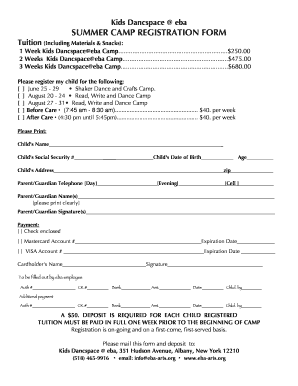
Kids Summer Camp Registration Forms Pic


Key elements of the kids summer camp registration form
The kids summer camp registration form is a crucial document that gathers essential information for camp enrollment. Key elements typically include:
- Camper Information: This section collects the child's name, age, gender, and any special needs or allergies.
- Parent or Guardian Details: Contact information for the parent or guardian, including names, phone numbers, and email addresses.
- Emergency Contact: An alternative contact in case of emergencies, along with their relationship to the camper.
- Medical Information: Details about the child's health history, medications, and any required medical treatments.
- Consent and Waivers: Sections where parents or guardians provide consent for participation and acknowledge any risks associated with camp activities.
- Payment Information: Details regarding camp fees, payment methods, and any applicable discounts or scholarships.
Steps to complete the kids summer camp registration form
Completing the kids summer camp registration form involves several straightforward steps to ensure accurate and thorough submission:
- Gather Required Information: Collect all necessary details about the camper, including personal, medical, and emergency contact information.
- Review Camp Policies: Familiarize yourself with the camp’s policies, including payment deadlines and cancellation policies.
- Fill Out the Form: Complete each section of the registration form carefully, ensuring all information is accurate and up to date.
- Sign and Date: Ensure that the parent or guardian signs the form, acknowledging consent and understanding of the camp's terms.
- Submit the Form: Choose your preferred submission method, whether online, by mail, or in person, and ensure it is sent before the deadline.
Legal use of the kids summer camp registration form
The kids summer camp registration form must comply with applicable laws and regulations to protect the rights of campers and their families. Important legal considerations include:
- Privacy Laws: Adherence to the Family Educational Rights and Privacy Act (FERPA) and the Health Insurance Portability and Accountability Act (HIPAA) to safeguard personal information.
- Liability Waivers: Inclusion of liability waivers that parents or guardians must sign, acknowledging potential risks associated with camp activities.
- Equal Opportunity: Compliance with the Americans with Disabilities Act (ADA) to ensure accessibility for all children, regardless of their abilities.
Form submission methods for the kids summer camp registration form
Submitting the kids summer camp registration form can be done through various methods, each with its own advantages:
- Online Submission: Many camps offer a digital platform for filling out and submitting forms, which is often the quickest and most efficient method.
- Mail: Parents can print the completed form and send it via postal mail, ensuring it is sent well before the registration deadline.
- In-Person Submission: Some camps allow parents to drop off forms directly at the camp office, providing an opportunity to ask questions or clarify any details.
Examples of using the kids summer camp registration form
The kids summer camp registration form serves various purposes within the camp environment. Examples include:
- Enrollment Verification: The form helps camps verify that all campers meet the necessary criteria for participation.
- Medical Preparedness: By collecting health information, camps can prepare for any medical needs that may arise during the camp session.
- Emergency Planning: Emergency contact details enable camp staff to respond effectively in case of an incident involving a camper.
Eligibility criteria for the kids summer camp registration form
Understanding the eligibility criteria for the kids summer camp registration form is essential for ensuring that your child qualifies for camp participation. Common criteria include:
- Age Requirements: Camps often specify age ranges for enrollment, typically between five and fifteen years old.
- Health Considerations: Some camps may require a health assessment or specific medical clearances, especially for children with known medical conditions.
- Behavioral Expectations: Camps may have guidelines regarding behavior and conduct, ensuring a safe and enjoyable environment for all participants.
Quick guide on how to complete kids summer camp registration forms pic
Effortlessly Prepare Kids Summer Camp Registration Forms Pic on Any Device
Digital document management has become increasingly popular among both organizations and individuals. It offers an ideal environmentally friendly alternative to conventional printed and signed documents, as you can easily locate the appropriate form and securely store it online. airSlate SignNow provides all the features necessary to create, modify, and electronically sign your documents quickly and without hesitation. Manage Kids Summer Camp Registration Forms Pic on any platform with airSlate SignNow's Android or iOS applications and enhance any document-based procedure today.
The Easiest Way to Modify and Electronically Sign Kids Summer Camp Registration Forms Pic with Ease
- Find Kids Summer Camp Registration Forms Pic and click on Get Form to begin.
- Utilize the tools we provide to fill out your form.
- Emphasize important sections of the documents or redact sensitive data with tools that airSlate SignNow specifically offers for that purpose.
- Create your signature using the Sign feature, which takes moments and carries the same legal validity as a traditional ink signature.
- Review all the details and click on the Done button to save your changes.
- Choose how you would like to send your form, via email, SMS, or an invitation link, or download it to your computer.
Say goodbye to lost or misplaced files, tedious form searching, or mistakes that require printing additional copies. airSlate SignNow meets your document management needs in just a few clicks from any device of your choice. Modify and eSign Kids Summer Camp Registration Forms Pic and ensure outstanding communication at any stage of the form preparation process with airSlate SignNow.
Create this form in 5 minutes or less
Create this form in 5 minutes!
How to create an eSignature for the kids summer camp registration forms pic
How to create an electronic signature for a PDF online
How to create an electronic signature for a PDF in Google Chrome
How to create an e-signature for signing PDFs in Gmail
How to create an e-signature right from your smartphone
How to create an e-signature for a PDF on iOS
How to create an e-signature for a PDF on Android
People also ask
-
What is the process for ny summer camp registration using airSlate SignNow?
The ny summer camp registration process with airSlate SignNow is straightforward. You can create and send registration forms electronically, ensuring a seamless experience for both the camps and the parents. You simply upload your document, add recipients, and send it for eSignature, making it quick and efficient.
-
How much does ny summer camp registration cost with airSlate SignNow?
airSlate SignNow offers various pricing plans to fit your needs for ny summer camp registration. Costs may vary based on the number of users and features you require. It’s a cost-effective solution that provides value by streamlining the registration process, saving time and resources.
-
What features does airSlate SignNow provide for ny summer camp registration?
AirSlate SignNow offers several features tailored for ny summer camp registration. These include customizable templates, automated workflows, and real-time tracking of your documents. These features help ensure that your registration process is efficient and organized.
-
What are the benefits of using airSlate SignNow for ny summer camp registration?
Using airSlate SignNow for ny summer camp registration brings numerous benefits, including quicker turnaround times for document processing and enhanced user experience. The platform’s user-friendly interface ensures that both camp administrators and parents can navigate the registration process easily. Additionally, it helps reduce paperwork and operational errors.
-
Can airSlate SignNow integrate with other tools for ny summer camp registration?
Yes, airSlate SignNow can integrate with various tools and applications, enhancing your ny summer camp registration process. This includes platforms like Google Drive, Slack, and more, allowing for seamless data transfer and better collaboration. Such integrations improve efficiency and ensure that you have a centralized system for document management.
-
Is airSlate SignNow secure for ny summer camp registration?
Absolutely, airSlate SignNow prioritizes security for ny summer camp registration. The platform employs advanced security measures, including SSL encryption and compliance with industry standards, ensuring that your data remains safe. This gives peace of mind to camp administrators and parents alike when handling sensitive information.
-
How can airSlate SignNow improve communication during ny summer camp registration?
AirSlate SignNow enhances communication during the ny summer camp registration process by providing real-time updates and notifications. Users can see when a document has been opened, signed, or completed. This transparency allows for better coordination among camp staff and parents, leading to fewer misunderstandings.
Get more for Kids Summer Camp Registration Forms Pic
Find out other Kids Summer Camp Registration Forms Pic
- eSign Colorado Legal Operating Agreement Safe
- How To eSign Colorado Legal POA
- eSign Insurance Document New Jersey Online
- eSign Insurance Form New Jersey Online
- eSign Colorado Life Sciences LLC Operating Agreement Now
- eSign Hawaii Life Sciences Letter Of Intent Easy
- Help Me With eSign Hawaii Life Sciences Cease And Desist Letter
- eSign Hawaii Life Sciences Lease Termination Letter Mobile
- eSign Hawaii Life Sciences Permission Slip Free
- eSign Florida Legal Warranty Deed Safe
- Help Me With eSign North Dakota Insurance Residential Lease Agreement
- eSign Life Sciences Word Kansas Fast
- eSign Georgia Legal Last Will And Testament Fast
- eSign Oklahoma Insurance Business Associate Agreement Mobile
- eSign Louisiana Life Sciences Month To Month Lease Online
- eSign Legal Form Hawaii Secure
- eSign Hawaii Legal RFP Mobile
- How To eSign Hawaii Legal Agreement
- How Can I eSign Hawaii Legal Moving Checklist
- eSign Hawaii Legal Profit And Loss Statement Online