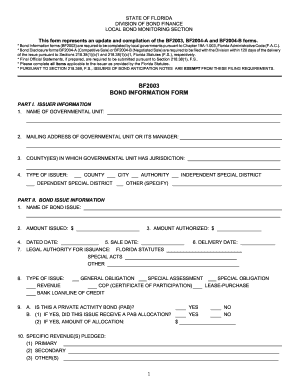
Bf2003 Bond Information Form 1 State Board of Administration


What is the Bf2003 Bond Information Form 1 State Board Of Administration
The Bf2003 Bond Information Form 1 is a crucial document utilized by the State Board of Administration in the United States. This form is primarily designed to collect essential information regarding bonds issued by various entities. It serves as a formal declaration of bond details, ensuring compliance with state regulations and facilitating proper record-keeping. The information gathered through this form is vital for maintaining transparency and accountability in financial dealings involving public funds.
How to use the Bf2003 Bond Information Form 1 State Board Of Administration
Using the Bf2003 Bond Information Form 1 involves several straightforward steps. First, ensure that you have the correct version of the form, which can typically be obtained from the State Board of Administration's official website or through authorized offices. Next, fill out the required fields accurately, providing details such as the bond type, issuer information, and relevant financial data. Once completed, the form must be submitted according to the specified guidelines, which may include online submission, mailing, or in-person delivery to the appropriate office.
Steps to complete the Bf2003 Bond Information Form 1 State Board Of Administration
Completing the Bf2003 Bond Information Form 1 requires careful attention to detail. Follow these steps for a successful submission:
- Obtain the latest version of the form from the State Board of Administration.
- Read the instructions thoroughly to understand the requirements.
- Fill in the bond issuer's name and address accurately.
- Provide specific details about the bond, including its purpose and amount.
- Review the completed form for any errors or omissions.
- Submit the form as directed, ensuring it reaches the appropriate office by the deadline.
Key elements of the Bf2003 Bond Information Form 1 State Board Of Administration
The Bf2003 Bond Information Form 1 includes several key elements that are essential for effective processing. These elements typically encompass:
- Issuer Information: Details about the entity issuing the bond, including name and contact information.
- Bond Details: Information on the type of bond, its face value, and purpose.
- Compliance Statements: Declarations ensuring that the issuer adheres to all relevant regulations.
- Signature Section: A designated area for authorized representatives to sign, confirming the accuracy of the provided information.
Legal use of the Bf2003 Bond Information Form 1 State Board Of Administration
The Bf2003 Bond Information Form 1 is legally binding and must be filled out with accurate information. It is used to ensure compliance with state laws governing bond issuance and management. Failure to provide truthful or complete information can lead to penalties, including fines or legal repercussions for the issuing entity. Therefore, it is imperative to treat this form with the utmost seriousness and ensure that all details are verified before submission.
Form Submission Methods
The Bf2003 Bond Information Form 1 can be submitted through various methods, depending on the guidelines set by the State Board of Administration. Common submission methods include:
- Online Submission: Many states offer an online portal for electronic filing, which is often the fastest method.
- Mail: The form can be printed and sent via postal service to the designated office.
- In-Person: Submitting the form directly at the relevant state office may be required in certain situations.
Quick guide on how to complete bf2003 bond information form 1 state board of administration
Prepare Bf2003 Bond Information Form 1 State Board Of Administration effortlessly on any device
Digital document management has gained traction with businesses and individuals alike. It serves as an ideal environmentally-friendly alternative to traditional printed and signed documents, allowing you to obtain the required form and securely save it online. airSlate SignNow provides you with all the tools necessary to create, modify, and electronically sign your documents quickly without delays. Manage Bf2003 Bond Information Form 1 State Board Of Administration on any device using airSlate SignNow's Android or iOS applications and simplify any document-related task today.
The easiest method to modify and eSign Bf2003 Bond Information Form 1 State Board Of Administration effortlessly
- Obtain Bf2003 Bond Information Form 1 State Board Of Administration and click Get Form to begin.
- Utilize the tools we provide to complete your form.
- Emphasize pertinent sections of your documents or redact sensitive information with tools that airSlate SignNow offers specifically for that purpose.
- Create your signature using the Sign feature, which takes just seconds and holds the same legal significance as a conventional handwritten signature.
- Review the details and click on the Done button to save your modifications.
- Choose how you want to send your form, via email, text message (SMS), or invite link, or download it to your computer.
Eliminate concerns about lost or misplaced files, tedious form searching, or errors that necessitate reprinting new document copies. airSlate SignNow meets your document management needs in just a few clicks from any device you prefer. Modify and eSign Bf2003 Bond Information Form 1 State Board Of Administration to ensure outstanding communication at any phase of your form preparation journey with airSlate SignNow.
Create this form in 5 minutes or less
Create this form in 5 minutes!
How to create an eSignature for the bf2003 bond information form 1 state board of administration
How to create an electronic signature for a PDF online
How to create an electronic signature for a PDF in Google Chrome
How to create an e-signature for signing PDFs in Gmail
How to create an e-signature right from your smartphone
How to create an e-signature for a PDF on iOS
How to create an e-signature for a PDF on Android
People also ask
-
What is the Bf2003 Bond Information Form 1 State Board Of Administration?
The Bf2003 Bond Information Form 1 State Board Of Administration is a document required for businesses to provide specific bonding information. It serves as a crucial element in the bonding process and ensures compliance with state regulations. Understanding this form is essential for any company engaged in activities requiring financial surety.
-
How can airSlate SignNow facilitate the submission of the Bf2003 Bond Information Form 1 State Board Of Administration?
airSlate SignNow allows users to create, sign, and send the Bf2003 Bond Information Form 1 State Board Of Administration electronically. With its user-friendly interface, the platform simplifies document management, enabling businesses to streamline their bonding processes efficiently. Our solution ensures that your submissions are both secure and compliant.
-
What pricing plans does airSlate SignNow offer for managing the Bf2003 Bond Information Form 1?
airSlate SignNow offers a variety of pricing plans tailored to fit different business needs. Plans are designed to provide cost-effective solutions whether you are a small business or a larger enterprise. Each plan includes access to essential features for managing the Bf2003 Bond Information Form 1 State Board Of Administration seamlessly.
-
What features does airSlate SignNow provide for eSigning the Bf2003 Bond Information Form 1?
airSlate SignNow offers robust features for eSigning the Bf2003 Bond Information Form 1 State Board Of Administration. Users can easily add electronic signatures, initials, and other required information directly within the document. Furthermore, the platform ensures that your eSignatures are legally binding and compliant with all regulations.
-
What are the benefits of using airSlate SignNow for the Bf2003 Bond Information Form 1?
Using airSlate SignNow for the Bf2003 Bond Information Form 1 State Board Of Administration provides numerous benefits. It enhances workflow efficiency by enabling rapid document turnaround, reduces paper usage, and ensures secure handling of sensitive information. Additionally, users can track document status in real-time, eliminating uncertainties in the process.
-
Can airSlate SignNow integrate with other tools for handling the Bf2003 Bond Information Form 1?
Yes, airSlate SignNow integrates seamlessly with various third-party applications, enhancing your workflow for the Bf2003 Bond Information Form 1 State Board Of Administration. This allows users to connect with CRM tools, project management platforms, and other business software. Integration optimizes data flow and improves overall efficiency.
-
Is airSlate SignNow compliant with legal standards for the Bf2003 Bond Information Form 1?
Absolutely, airSlate SignNow is fully compliant with electronic signature laws, ensuring that the Bf2003 Bond Information Form 1 State Board Of Administration is handled according to legal standards. Our platform adheres to industry regulations, guaranteeing the legality of eSignatures and document transactions. Your documents are secure and compliant while using our service.
Get more for Bf2003 Bond Information Form 1 State Board Of Administration
- Starfsvottor form
- Bacterial meningitis immunization record wellness center tams unt form
- Mri checklist form
- Affidavit of citizenship domicile and tax status fill in form
- Basic geometry terms worksheet pdf form
- Eeoc form 5a
- Formreturn omr software create and read a bubble sheet
- Higher education application approved by tc 06 17 pdf form
Find out other Bf2003 Bond Information Form 1 State Board Of Administration
- Electronic signature Virginia Courts Business Plan Template Fast
- How To Electronic signature Utah Courts Operating Agreement
- Electronic signature West Virginia Courts Quitclaim Deed Computer
- Electronic signature West Virginia Courts Quitclaim Deed Free
- Electronic signature Virginia Courts Limited Power Of Attorney Computer
- Can I Sign Alabama Banking PPT
- Electronic signature Washington Sports POA Simple
- How To Electronic signature West Virginia Sports Arbitration Agreement
- Electronic signature Wisconsin Sports Residential Lease Agreement Myself
- Help Me With Sign Arizona Banking Document
- How Do I Sign Arizona Banking Form
- How Can I Sign Arizona Banking Form
- How Can I Sign Arizona Banking Form
- Can I Sign Colorado Banking PPT
- How Do I Sign Idaho Banking Presentation
- Can I Sign Indiana Banking Document
- How Can I Sign Indiana Banking PPT
- How To Sign Maine Banking PPT
- Help Me With Sign Massachusetts Banking Presentation
- Can I Sign Michigan Banking PDF