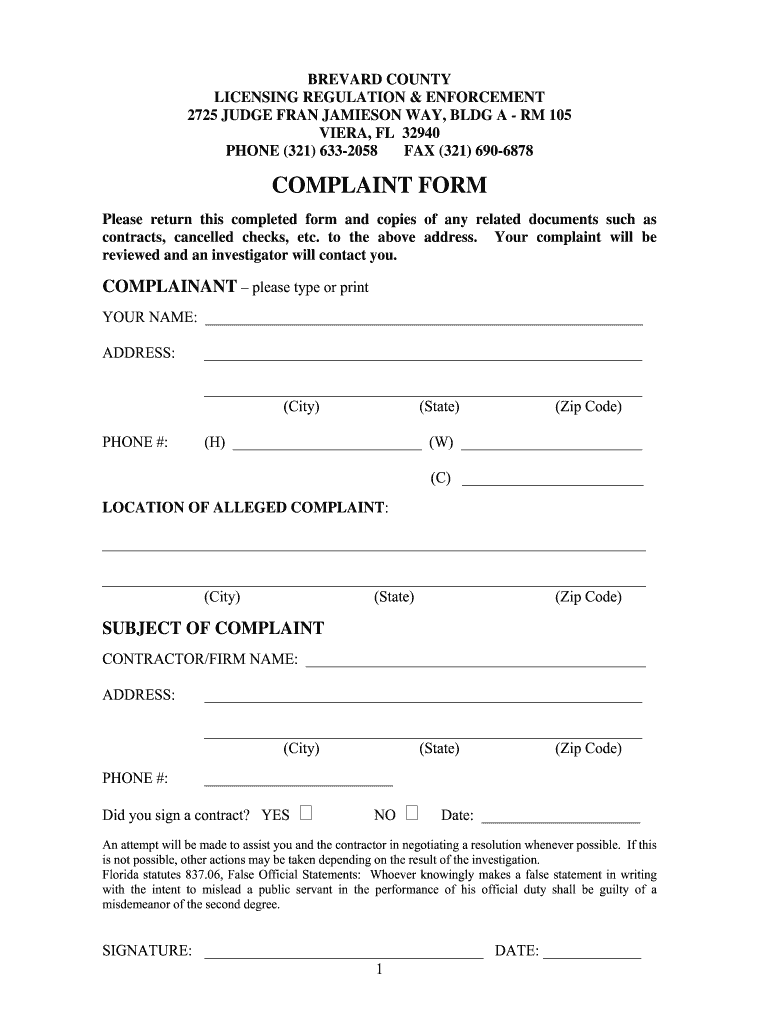
COMPLAINT FORM Brevard County


What is the COMPLAINT FORM Brevard County
The COMPLAINT FORM Brevard County is an official document used by residents to file complaints regarding various issues within the county. This form allows individuals to formally report grievances related to services, conduct, or other matters that require attention from county officials. It serves as a mechanism for residents to communicate their concerns and seek resolution through appropriate channels.
How to use the COMPLAINT FORM Brevard County
Using the COMPLAINT FORM Brevard County involves several straightforward steps. First, ensure you have the correct version of the form, which can be obtained from the county's official website or local government offices. Next, fill out the form with accurate and detailed information regarding your complaint, including your contact information, a description of the issue, and any relevant dates or events. Once completed, submit the form according to the specified submission methods, which may include online submission, mailing, or in-person delivery.
Steps to complete the COMPLAINT FORM Brevard County
Completing the COMPLAINT FORM Brevard County requires careful attention to detail. Follow these steps:
- Obtain the form from the appropriate source.
- Read the instructions carefully to understand the requirements.
- Provide your personal information, including name, address, and contact details.
- Clearly describe the nature of your complaint, including specific incidents and dates.
- Sign and date the form to verify the information provided is accurate.
After completing these steps, ensure you submit the form as directed.
Key elements of the COMPLAINT FORM Brevard County
The COMPLAINT FORM Brevard County includes several key elements that are essential for processing your complaint effectively. These elements typically include:
- Contact Information: Your name, address, phone number, and email address.
- Description of the Complaint: A detailed account of the issue, including what occurred and when.
- Supporting Documentation: Any additional evidence or documents that may support your complaint.
- Signature: Your signature confirming the accuracy of the information provided.
Including all these elements ensures that your complaint is taken seriously and processed in a timely manner.
Form Submission Methods
The COMPLAINT FORM Brevard County can be submitted through various methods to accommodate residents' preferences. Common submission methods include:
- Online Submission: Many counties offer an online portal for submitting forms directly.
- Mail: You can print the completed form and send it via postal service to the designated office.
- In-Person: Residents may also choose to deliver the form in person at the appropriate county office.
Choosing the right submission method can help ensure your complaint is received and addressed promptly.
Legal use of the COMPLAINT FORM Brevard County
The COMPLAINT FORM Brevard County is designed for legal use in reporting grievances to the county government. It is important to provide truthful and accurate information, as submitting false information can lead to legal consequences. The form serves as a formal record of your complaint, which may be referenced in future proceedings or investigations. Understanding the legal implications of your submission can help you navigate the process more effectively.
Quick guide on how to complete complaint form brevard county
Prepare COMPLAINT FORM Brevard County effortlessly on any device
Digital document management has become increasingly popular among businesses and individuals. It offers an excellent environmentally friendly alternative to traditional printed and signed documents, as you can easily locate the desired form and securely store it online. airSlate SignNow provides you with all the tools necessary to create, modify, and eSign your documents swiftly without any holdups. Manage COMPLAINT FORM Brevard County on any device using airSlate SignNow's Android or iOS applications and enhance any document-based process today.
How to modify and eSign COMPLAINT FORM Brevard County with ease
- Find COMPLAINT FORM Brevard County and select Get Form to begin.
- Utilize the tools we provide to complete your document.
- Emphasize important sections of the documents or mask sensitive details with tools that airSlate SignNow provides specifically for that purpose.
- Generate your eSignature using the Sign tool, which takes mere seconds and holds the same legal validity as a conventional wet ink signature.
- Verify all the details and click on the Done button to save your modifications.
- Choose your preferred method to send your form, via email, SMS, or an invitation link, or download it to your computer.
Forget about lost or misfiled documents, tedious form searches, or errors that necessitate printing new document copies. airSlate SignNow meets all your document management needs in just a few clicks from any device you prefer. Modify and eSign COMPLAINT FORM Brevard County and ensure excellent communication at every stage of your document preparation process with airSlate SignNow.
Create this form in 5 minutes or less
Create this form in 5 minutes!
How to create an eSignature for the complaint form brevard county
How to create an electronic signature for a PDF online
How to create an electronic signature for a PDF in Google Chrome
How to create an e-signature for signing PDFs in Gmail
How to create an e-signature right from your smartphone
How to create an e-signature for a PDF on iOS
How to create an e-signature for a PDF on Android
People also ask
-
What is a COMPLAINT FORM Brevard County?
A COMPLAINT FORM Brevard County is a document used by residents to formally express grievances to local authorities. It allows individuals to detail their concerns regarding issues such as service failures, zoning disputes, or public safety problems in Brevard County.
-
How can airSlate SignNow help me with the COMPLAINT FORM Brevard County?
airSlate SignNow simplifies the process of completing and submitting your COMPLAINT FORM Brevard County. With our platform, you can easily fill out the form, eSign it, and send it directly to the appropriate government office without the hassle of printing or mailing.
-
Is there a cost associated with using airSlate SignNow for my COMPLAINT FORM Brevard County?
Yes, airSlate SignNow offers affordable pricing plans that cater to various business needs. You can create and send your COMPLAINT FORM Brevard County at a fraction of the cost compared to traditional printing and mailing services, while also enjoying additional features.
-
What features does airSlate SignNow offer for eSigning the COMPLAINT FORM Brevard County?
AirSlate SignNow provides a range of advanced features for eSigning your COMPLAINT FORM Brevard County, including customizable templates, audit trails, and secure cloud storage. These features ensure your documents are easily accessible, legally binding, and fully compliant with local regulations.
-
Can I access my COMPLAINT FORM Brevard County from my mobile device?
Absolutely! airSlate SignNow is mobile-friendly, allowing you to access and manage your COMPLAINT FORM Brevard County from any device. Whether you're on the go or at home, you can easily sign and send your document straight from your smartphone or tablet.
-
Does airSlate SignNow integrate with other applications for handling my COMPLAINT FORM Brevard County?
Yes, airSlate SignNow integrates seamlessly with various applications and platforms. This makes it easy to manage your COMPLAINT FORM Brevard County alongside other documents and enhance your workflows with applications like Google Drive, Dropbox, and more!
-
What benefits do I gain from using airSlate SignNow for my COMPLAINT FORM Brevard County?
By using airSlate SignNow for your COMPLAINT FORM Brevard County, you gain efficiency, security, and convenience. Our platform streamlines the document signing process, saves time, and provides peace of mind with secure, legally recognized electronic signatures.
Get more for COMPLAINT FORM Brevard County
- Landbank credit card online application form
- Cdtfa 403 clw form
- 2290 form
- I agree to have jane eyelash extensions applied andor removed from my natural eyelashes form
- Solicitud de transferencia bancaria form
- Content form 21462918
- Kentucky master electrician license lookup real estate form
- After school athletics permission slip hart ransom union school hartransom form
Find out other COMPLAINT FORM Brevard County
- eSign Oklahoma Managed services contract template Easy
- Can I eSign South Carolina Real estate contracts
- eSign Texas Renter's contract Mobile
- How Do I eSign Texas Renter's contract
- eSign Hawaii Sales contract template Myself
- How Can I eSign Washington Real estate sales contract template
- How To eSignature California Stock Certificate
- How Can I eSignature Texas Stock Certificate
- Help Me With eSign Florida New employee checklist
- How To eSign Illinois Rental application
- How To eSignature Maryland Affidavit of Identity
- eSignature New York Affidavit of Service Easy
- How To eSignature Idaho Affidavit of Title
- eSign Wisconsin Real estate forms Secure
- How To eSign California Real estate investment proposal template
- eSignature Oregon Affidavit of Title Free
- eSign Colorado Real estate investment proposal template Simple
- eSign Louisiana Real estate investment proposal template Fast
- eSign Wyoming Real estate investment proposal template Free
- How Can I eSign New York Residential lease