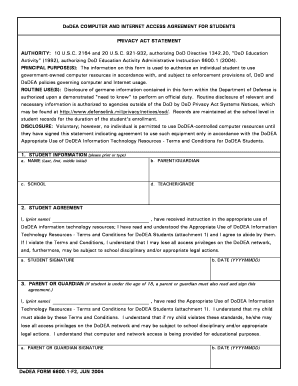
Dodea Form 6600


What is the Dodea Form 6600
The Dodea Form 6600 is an official document used by the Department of Defense Education Activity (DoDEA) to collect essential information related to students enrolled in DoDEA schools. This form is primarily utilized for student enrollment, ensuring that all necessary data is accurately gathered for administrative purposes. It serves as a vital tool for maintaining student records and facilitating communication between families and educational institutions.
How to use the Dodea Form 6600
Using the Dodea Form 6600 involves several straightforward steps. First, ensure that you have the latest version of the form, which can typically be obtained from the DoDEA website or your local school. Next, fill out the required fields, which include personal information about the student, such as name, date of birth, and contact details. After completing the form, review all entries for accuracy before submitting it to the appropriate school office. This ensures that your child's enrollment process is smooth and efficient.
Steps to complete the Dodea Form 6600
Completing the Dodea Form 6600 involves a series of organized steps:
- Download or obtain a physical copy of the form from your local DoDEA school.
- Fill in the student's personal information, including full name, date of birth, and grade level.
- Provide parent or guardian details, including contact information and relationship to the student.
- Include any additional information required, such as special needs or medical conditions.
- Review the completed form for any errors or missing information.
- Submit the form to the designated school office, either in person or via mail, as specified by the school.
Key elements of the Dodea Form 6600
The Dodea Form 6600 consists of several key elements that are crucial for accurate enrollment. These elements typically include:
- Student Information: Full name, date of birth, and grade level.
- Parent/Guardian Information: Names, contact details, and relationship to the student.
- Emergency Contact: Names and phone numbers of individuals to contact in case of emergencies.
- Medical Information: Any relevant health concerns or special needs that the school should be aware of.
- Consent Statements: Areas where parents or guardians provide consent for various school activities.
How to obtain the Dodea Form 6600
The Dodea Form 6600 can be obtained through several methods. Families can visit their local DoDEA school to request a physical copy of the form. Additionally, the form is often available for download on the official DoDEA website. It is advisable to check for the most current version to ensure compliance with any updates or changes in the enrollment process.
Form Submission Methods
Submitting the Dodea Form 6600 can be done through various methods, depending on the school's procedures. The most common methods include:
- In-Person: Delivering the completed form directly to the school office.
- Mail: Sending the form via postal service to the school's designated address.
- Email: Some schools may allow submission via email, so it is essential to verify this option beforehand.
Quick guide on how to complete dodea form 6600
Manage Dodea Form 6600 effortlessly on any device
Digital document management has become increasingly popular among businesses and individuals. It offers an ideal eco-friendly substitute for traditional printed and signed documents, allowing you to find the necessary form and securely store it online. airSlate SignNow provides you with all the tools required to create, modify, and electronically sign your documents quickly without delays. Handle Dodea Form 6600 on any device using the airSlate SignNow Android or iOS applications and enhance any document-related process today.
How to modify and electronically sign Dodea Form 6600 with ease
- Find Dodea Form 6600 and click Get Form to begin.
- Utilize the tools we provide to complete your document.
- Select important sections of the documents or redact sensitive information with the tools that airSlate SignNow specifically offers for that purpose.
- Create your electronic signature using the Sign tool, which takes seconds and has the same legal validity as a conventional wet ink signature.
- Review all the details and click on the Done button to save your changes.
- Decide how you would like to send your form, via email, text message (SMS), invitation link, or download it to your computer.
Say goodbye to lost or misplaced documents, tedious form searching, or errors that require reprinting new document copies. airSlate SignNow meets your document management needs in just a few clicks from a device of your choice. Modify and electronically sign Dodea Form 6600 and ensure excellent communication at any stage of the form preparation process with airSlate SignNow.
Create this form in 5 minutes or less
Create this form in 5 minutes!
How to create an eSignature for the dodea form 6600
How to create an electronic signature for a PDF online
How to create an electronic signature for a PDF in Google Chrome
How to create an e-signature for signing PDFs in Gmail
How to create an e-signature right from your smartphone
How to create an e-signature for a PDF on iOS
How to create an e-signature for a PDF on Android
People also ask
-
What is the DoDEA Form 6600 and how can airSlate SignNow help?
The DoDEA Form 6600 is a key document used within the Department of Defense Education Activity. With airSlate SignNow, you can easily create, sign, and manage this form electronically, streamlining your submission process and ensuring compliance with all necessary requirements.
-
Is there a cost associated with using airSlate SignNow for the DoDEA Form 6600?
Yes, airSlate SignNow offers competitive pricing plans that cater to different business needs. You can select a plan that suits your budget and enjoy full access to features necessary for managing the DoDEA Form 6600 efficiently.
-
What features does airSlate SignNow offer for handling the DoDEA Form 6600?
airSlate SignNow provides a range of features such as customizable templates, electronic signatures, and document tracking specifically for managing the DoDEA Form 6600. These features help ensure you complete and submit this document with ease and accuracy.
-
Can I integrate airSlate SignNow with other tools for managing the DoDEA Form 6600?
Absolutely! airSlate SignNow offers seamless integrations with popular platforms such as Google Drive, Microsoft Office, and more. This ensures that you can easily manage and store the DoDEA Form 6600 alongside your other essential documents.
-
How can airSlate SignNow benefit my organization in managing the DoDEA Form 6600?
Using airSlate SignNow for the DoDEA Form 6600 enhances your organization’s efficiency. It reduces paperwork, accelerates document turnaround time, and provides a secure way to collect signatures, ultimately improving your workflow.
-
Is it easy to get started with airSlate SignNow for the DoDEA Form 6600?
Yes, getting started with airSlate SignNow is simple and user-friendly. You can easily sign up, create the DoDEA Form 6600, and begin sending it for signatures within minutes, thanks to its intuitive interface.
-
What support options are available for users handling the DoDEA Form 6600?
airSlate SignNow offers a variety of support options including a comprehensive knowledge base, video tutorials, and customer service. Whether you have questions about the DoDEA Form 6600 or other features, help is readily available.
Get more for Dodea Form 6600
- How to fill maternity form f
- Section 9 2 the krebs cycle and electron transport wordwise form
- Application for reservation of name lara dleg state mi form
- Trustee voucher form pdf international foundation of employee ifebp
- Prior authorization request form eoc id eic pa
- Rental agreement 653117105 form
- How to apply for a new speech language pathology license form
- Www vernonfire com assets 911signreflective address marker order form
Find out other Dodea Form 6600
- Sign North Dakota Quitclaim Deed Free
- Sign Oregon Quitclaim Deed Simple
- Sign West Virginia Quitclaim Deed Free
- How Can I Sign North Dakota Warranty Deed
- How Do I Sign Oklahoma Warranty Deed
- Sign Florida Postnuptial Agreement Template Online
- Sign Colorado Prenuptial Agreement Template Online
- Help Me With Sign Colorado Prenuptial Agreement Template
- Sign Missouri Prenuptial Agreement Template Easy
- Sign New Jersey Postnuptial Agreement Template Online
- Sign North Dakota Postnuptial Agreement Template Simple
- Sign Texas Prenuptial Agreement Template Online
- Sign Utah Prenuptial Agreement Template Mobile
- Sign West Virginia Postnuptial Agreement Template Myself
- How Do I Sign Indiana Divorce Settlement Agreement Template
- Sign Indiana Child Custody Agreement Template Now
- Sign Minnesota Divorce Settlement Agreement Template Easy
- How To Sign Arizona Affidavit of Death
- Sign Nevada Divorce Settlement Agreement Template Free
- Sign Mississippi Child Custody Agreement Template Free