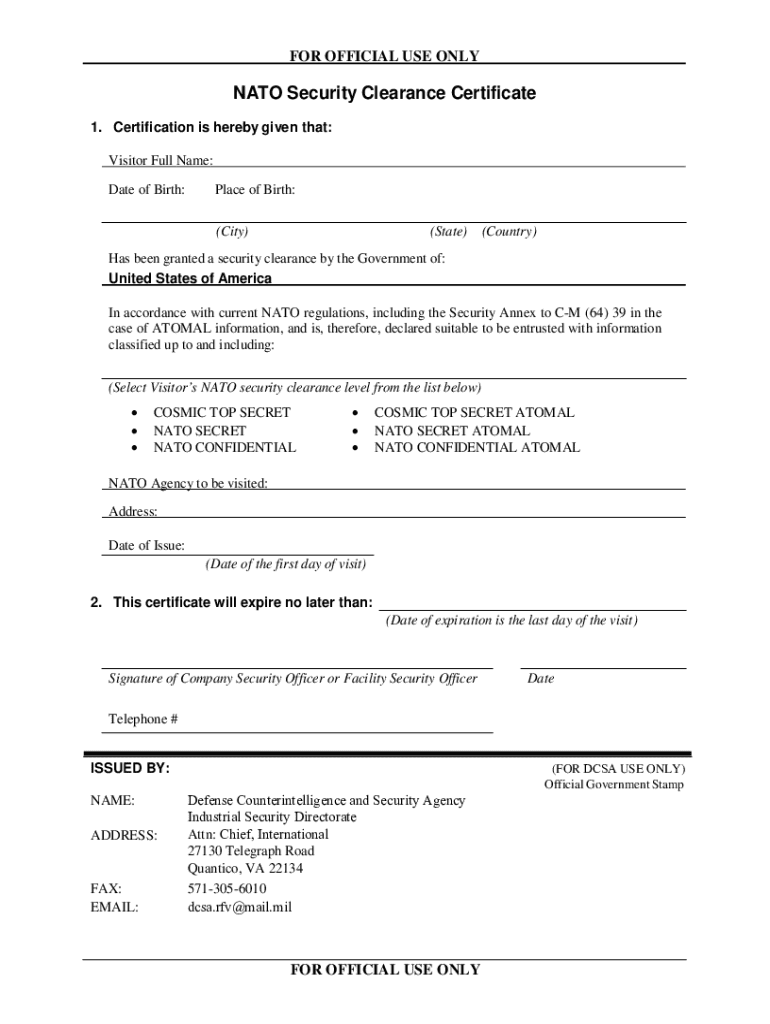
INSTRUCTIONS for NATO SECURITY CLEARANCE CERTIFICA Form


What is the Instructions for NATO Security Clearance Certificate
The Instructions for NATO Security Clearance Certificate provide essential guidance for individuals seeking to obtain a security clearance necessary for access to NATO-related information. This document outlines the specific requirements, processes, and eligibility criteria that applicants must meet to ensure compliance with NATO standards. Understanding these instructions is crucial for anyone involved in defense, intelligence, or related fields where security clearance is mandatory.
How to Obtain the Instructions for NATO Security Clearance Certificate
To obtain the Instructions for NATO Security Clearance Certificate, individuals should start by contacting their organization's security office or the designated authority responsible for security clearances. These instructions may also be available through official government websites or NATO's own resources. It is important to ensure that the version of the instructions is current and reflects any recent changes in security policies or procedures.
Steps to Complete the Instructions for NATO Security Clearance Certificate
Completing the Instructions for NATO Security Clearance Certificate involves several key steps:
- Review the eligibility criteria to confirm qualification for a security clearance.
- Gather all required documentation, including identification and background information.
- Complete the application form as per the guidelines provided in the instructions.
- Submit the application to the appropriate authority, ensuring all documents are included.
- Await the processing of the application, which may involve interviews or additional checks.
Key Elements of the Instructions for NATO Security Clearance Certificate
Key elements of the Instructions for NATO Security Clearance Certificate include:
- Eligibility Criteria: Details on who can apply for a security clearance.
- Documentation Requirements: A list of necessary documents to support the application.
- Application Process: A step-by-step guide on how to fill out and submit the application.
- Approval Timeline: Information on how long the clearance process typically takes.
Legal Use of the Instructions for NATO Security Clearance Certificate
The Instructions for NATO Security Clearance Certificate serve a legal purpose by ensuring that individuals who access sensitive NATO information meet established security standards. Compliance with these instructions is essential to maintain national security and protect classified information. Failure to adhere to the guidelines can result in penalties or denial of clearance.
Required Documents for the Instructions for NATO Security Clearance Certificate
Applicants must prepare several documents when applying for the NATO Security Clearance Certificate. Commonly required documents include:
- Proof of identity, such as a government-issued ID or passport.
- Background information, including employment history and personal references.
- Any relevant security training certifications.
- Completed application forms as specified in the instructions.
Quick guide on how to complete instructions for nato security clearance certifica
Prepare INSTRUCTIONS FOR NATO SECURITY CLEARANCE CERTIFICA effortlessly on any device
Digital document management has become increasingly popular among businesses and individuals. It offers an ideal eco-friendly alternative to conventional printed and signed paperwork, as you can access the correct form and securely save it online. airSlate SignNow provides all the features necessary to create, edit, and eSign your documents swiftly without delays. Manage INSTRUCTIONS FOR NATO SECURITY CLEARANCE CERTIFICA on any platform with airSlate SignNow Android or iOS applications and enhance any document-based process today.
The easiest way to modify and eSign INSTRUCTIONS FOR NATO SECURITY CLEARANCE CERTIFICA without hassle
- Find INSTRUCTIONS FOR NATO SECURITY CLEARANCE CERTIFICA and click on Get Form to commence.
- Utilize the tools we offer to complete your form.
- Emphasize relevant sections of your documents or redact sensitive information with tools that airSlate SignNow provides specifically for that purpose.
- Create your eSignature with the Sign tool, which only takes seconds and holds the same legal validity as a traditional wet ink signature.
- Review the details and click on the Done button to save your revisions.
- Choose how you wish to distribute your form, via email, SMS, or invitation link, or download it to your computer.
Eliminate worries about lost or misplaced files, tedious form searching, or mistakes that necessitate printing new document copies. airSlate SignNow meets your document management needs in just a few clicks from any device you prefer. Modify and eSign INSTRUCTIONS FOR NATO SECURITY CLEARANCE CERTIFICA to ensure exceptional communication at every phase of the form preparation process with airSlate SignNow.
Create this form in 5 minutes or less
Create this form in 5 minutes!
How to create an eSignature for the instructions for nato security clearance certifica
How to create an electronic signature for a PDF online
How to create an electronic signature for a PDF in Google Chrome
How to create an e-signature for signing PDFs in Gmail
How to create an e-signature right from your smartphone
How to create an e-signature for a PDF on iOS
How to create an e-signature for a PDF on Android
People also ask
-
What are the INSTRUCTIONS FOR NATO SECURITY CLEARANCE CERTIFICA?
The INSTRUCTIONS FOR NATO SECURITY CLEARANCE CERTIFICA detail the necessary steps required to successfully complete your security clearance application. These instructions outline the documentation needed, the submission process, and timelines for review. Following these instructions is crucial to ensure compliance and expedite approval.
-
How does airSlate SignNow assist with the INSTRUCTIONS FOR NATO SECURITY CLEARANCE CERTIFICA?
airSlate SignNow provides a streamlined platform to sign and send documents required for your NATO security clearance. By using our easy-to-navigate interface, you can securely manage all necessary forms and ensure they are correctly filled out according to the INSTRUCTIONS FOR NATO SECURITY CLEARANCE CERTIFICA. This helps reduce errors and saves time in your application process.
-
What is the cost of using airSlate SignNow for NATO security clearance documentation?
Our pricing plans are designed to be affordable and flexible, making it easy for businesses to use airSlate SignNow for their document needs related to the INSTRUCTIONS FOR NATO SECURITY CLEARANCE CERTIFICA. Visit our pricing page to find a plan that suits your needs, whether you are a small business or a large organization.
-
Are there support resources available for understanding the INSTRUCTIONS FOR NATO SECURITY CLEARANCE CERTIFICA?
Yes, airSlate SignNow offers comprehensive support resources, including FAQs, guides, and customer service assistance to help you grasp the INSTRUCTIONS FOR NATO SECURITY CLEARANCE CERTIFICA. Our support team is dedicated to answering any questions you may have to ensure a smooth process in obtaining your clearance.
-
What features does airSlate SignNow provide for handling security clearance documentation?
With airSlate SignNow, you gain access to features that simplify the eSigning process, document tracking, and secure storage for the INSTRUCTIONS FOR NATO SECURITY CLEARANCE CERTIFICA. Our platform also allows for collaborative editing and real-time notifications which can signNowly enhance your workflow.
-
Can I integrate airSlate SignNow with other tools for better management of my NATO security clearance documents?
Absolutely! airSlate SignNow integrates seamlessly with a variety of applications, enhancing your ability to manage documents related to the INSTRUCTIONS FOR NATO SECURITY CLEARANCE CERTIFICA. This includes commonly used software like CRM systems, cloud storage services, and project management tools, helping you maintain efficiency.
-
What are the benefits of using airSlate SignNow for NATO security clearance applications?
Using airSlate SignNow for your NATO security clearance applications allows for quicker processing of documents, reduced paperwork, and enhanced security. By adhering to the INSTRUCTIONS FOR NATO SECURITY CLEARANCE CERTIFICA through our platform, you ensure that everything is done accurately, signNowly increasing your chances of approval.
Get more for INSTRUCTIONS FOR NATO SECURITY CLEARANCE CERTIFICA
- Consociate fsa form
- Missouri medicaid application form
- General authorization for release of information humana military
- Reg3164 parking placard application for persons form
- William penn life insurance company of new york form
- Va form 21 0960n 4 veterans benefits administration us vba va
- Roofing certification form
- Outdoor farmers market vendor application four seasons form
Find out other INSTRUCTIONS FOR NATO SECURITY CLEARANCE CERTIFICA
- How To Integrate Sign in Banking
- How To Use Sign in Banking
- Help Me With Use Sign in Banking
- Can I Use Sign in Banking
- How Do I Install Sign in Banking
- How To Add Sign in Banking
- How Do I Add Sign in Banking
- How Can I Add Sign in Banking
- Can I Add Sign in Banking
- Help Me With Set Up Sign in Government
- How To Integrate eSign in Banking
- How To Use eSign in Banking
- How To Install eSign in Banking
- How To Add eSign in Banking
- How To Set Up eSign in Banking
- How To Save eSign in Banking
- How To Implement eSign in Banking
- How To Set Up eSign in Construction
- How To Integrate eSign in Doctors
- How To Use eSign in Doctors