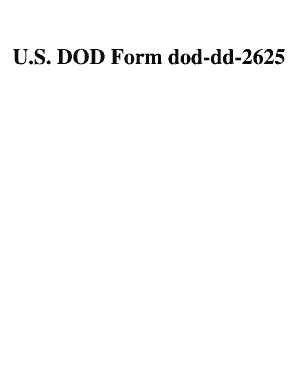
Dd Form 2625


Understanding the DD Form 2625
The DD Form 2625 is a crucial document used by the U.S. Department of Defense (DoD) for various administrative purposes. This form is primarily utilized for reporting and documenting information related to military personnel, including their assignments and duty status. Understanding its purpose is essential for service members and administrative staff to ensure compliance with military regulations.
How to Utilize the DD Form 2625
Using the DD Form 2625 involves several key steps. First, individuals must ensure they have the correct version of the form, which can be obtained from official military resources. Next, the form should be filled out accurately, providing all required information, such as personal details and assignment specifics. Once completed, the form must be submitted to the appropriate military authority for processing. It is important to keep a copy for personal records.
Obtaining the DD Form 2625
The DD Form 2625 can be obtained through various channels. Service members can access the form via official military websites or request it from their administrative office. Additionally, the form may be available at military installations or through direct contact with personnel offices. Ensuring that the most current version is used is vital for compliance.
Steps for Completing the DD Form 2625
Completing the DD Form 2625 requires attention to detail. Begin by entering personal information, including name, rank, and service number. Next, provide details about the assignment or duty status, ensuring all fields are filled out accurately. It is advisable to review the form for any errors before submission. Finally, sign and date the form to validate the information provided.
Key Components of the DD Form 2625
The DD Form 2625 includes several important sections. Key components typically consist of personal identification information, assignment details, and any relevant remarks. Each section must be filled out comprehensively to avoid delays in processing. Understanding these components can help ensure that the form meets all necessary requirements.
Legal Considerations for the DD Form 2625
Legal use of the DD Form 2625 is governed by military regulations and policies. It is essential for users to understand the implications of the information provided on this form, as inaccuracies or omissions can lead to administrative penalties. Compliance with all legal requirements is crucial for maintaining proper military standing and ensuring that records are accurate.
Examples of DD Form 2625 Usage
There are various scenarios where the DD Form 2625 may be utilized. For instance, it may be used when a service member is reassigned to a new duty station or when documenting a change in status. Understanding these examples can help service members recognize when the form is necessary and how to complete it effectively.
Quick guide on how to complete dd form 2625
Easily prepare Dd Form 2625 on any device
Digital document administration has become increasingly popular among businesses and individuals. It offers an excellent eco-friendly substitute for traditional printed and signed documents, allowing you to find the appropriate template and securely keep it online. airSlate SignNow provides you with all the necessary tools to create, modify, and electronically sign your documents swiftly without any delays. Manage Dd Form 2625 on any device using airSlate SignNow's Android or iOS applications and enhance any document-centric process today.
How to modify and electronically sign Dd Form 2625 effortlessly
- Locate Dd Form 2625 and click Get Form to begin.
- Utilize the tools available to fill out your form.
- Mark relevant sections of the documents or obscure sensitive information with tools specifically designed for that purpose by airSlate SignNow.
- Create your electronic signature using the Sign tool, which takes just seconds and holds the same legal validity as a traditional handwritten signature.
- Review all the details and click the Done button to save your changes.
- Choose your method of delivering the form, via email, text message (SMS), an invitation link, or download it to your computer.
Eliminate concerns about missing or lost documents, tedious form searches, or errors that necessitate printing new copies. airSlate SignNow addresses all your document management requirements in just a few clicks from any device you prefer. Modify and electronically sign Dd Form 2625 and guarantee top-notch communication at any stage of the form preparation process with airSlate SignNow.
Create this form in 5 minutes or less
Create this form in 5 minutes!
How to create an eSignature for the dd form 2625
How to create an electronic signature for a PDF online
How to create an electronic signature for a PDF in Google Chrome
How to create an e-signature for signing PDFs in Gmail
How to create an e-signature right from your smartphone
How to create an e-signature for a PDF on iOS
How to create an e-signature for a PDF on Android
People also ask
-
What is the dd 2625 form used for?
The dd 2625 form is a vital document used primarily by military personnel to facilitate efficient communication between various departments. Understanding how this form functions can streamline your processes, especially with airSlate SignNow, where you can easily eSign and send the dd 2625.
-
How can I eSign the dd 2625 with airSlate SignNow?
With airSlate SignNow, eSigning the dd 2625 is simple and straightforward. After uploading your document, you can easily add signatures and dates electronically, ensuring that your dd 2625 is completed quickly and efficiently without the need for printing or scanning.
-
What features does airSlate SignNow offer for managing the dd 2625?
airSlate SignNow provides robust features for managing the dd 2625, including template creation, automated workflows, and secure cloud storage. These features enhance document management, making it easy to track the progress of your dd 2625 submissions.
-
What are the pricing plans for airSlate SignNow?
airSlate SignNow offers a variety of pricing plans to cater to different needs, starting with a free trial so you can experience its capabilities with the dd 2625 form. Paid plans provide additional features and support aimed at making document management even simpler for businesses.
-
Is airSlate SignNow secure for signing the dd 2625?
Yes, airSlate SignNow prioritizes security, making it a safe choice for signing the dd 2625. Documents are encrypted, and the platform complies with industry standards to ensure that your data remains protected throughout the signing process.
-
Can I integrate airSlate SignNow with other tools for handling the dd 2625?
Absolutely! airSlate SignNow offers seamless integrations with various applications, allowing you to connect your existing tools with the dd 2625 workflow. This ensures that you can manage all aspects of your document signing efficiently.
-
What are the benefits of using airSlate SignNow for the dd 2625?
Using airSlate SignNow for the dd 2625 provides numerous benefits, including increased efficiency, reduced turnaround time, and the elimination of paper waste. This solution empowers you to handle your document needs with ease, making it reliable for busy professionals.
Get more for Dd Form 2625
- Group insurance enrollmentchange form the guardian life
- Unenrolled deed poll template form
- Iehp nebulizer request form
- Fleetcommanderonline form
- Format for applying for attender
- Rights of youth in massachusetts public schools regarding form
- City or town of kennel license number inspection date form
- Theatrical booking agent renewal application mass gov mass form
Find out other Dd Form 2625
- Electronic signature Utah Business Operations LLC Operating Agreement Later
- How To Electronic signature Michigan Construction Cease And Desist Letter
- Electronic signature Wisconsin Business Operations LLC Operating Agreement Myself
- Electronic signature Colorado Doctors Emergency Contact Form Secure
- How Do I Electronic signature Georgia Doctors Purchase Order Template
- Electronic signature Doctors PDF Louisiana Now
- How To Electronic signature Massachusetts Doctors Quitclaim Deed
- Electronic signature Minnesota Doctors Last Will And Testament Later
- How To Electronic signature Michigan Doctors LLC Operating Agreement
- How Do I Electronic signature Oregon Construction Business Plan Template
- How Do I Electronic signature Oregon Construction Living Will
- How Can I Electronic signature Oregon Construction LLC Operating Agreement
- How To Electronic signature Oregon Construction Limited Power Of Attorney
- Electronic signature Montana Doctors Last Will And Testament Safe
- Electronic signature New York Doctors Permission Slip Free
- Electronic signature South Dakota Construction Quitclaim Deed Easy
- Electronic signature Texas Construction Claim Safe
- Electronic signature Texas Construction Promissory Note Template Online
- How To Electronic signature Oregon Doctors Stock Certificate
- How To Electronic signature Pennsylvania Doctors Quitclaim Deed