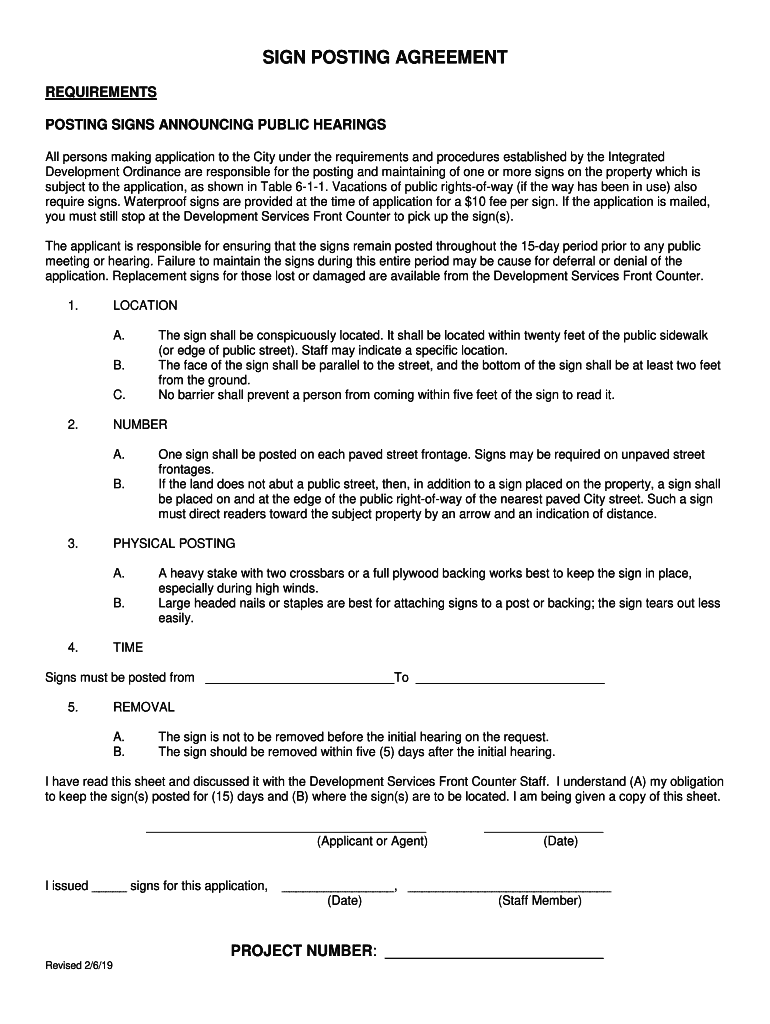
SIGN POSTING AGREEMENT Form


What is the SIGN POSTING AGREEMENT
The SIGN POSTING AGREEMENT is a legal document that outlines the terms and conditions under which signage is displayed on a property. This agreement is crucial for businesses that require signage for advertising or informational purposes, ensuring that all parties involved understand their rights and responsibilities. It typically includes details such as the duration of the sign's placement, maintenance responsibilities, and any fees associated with the signage.
Key elements of the SIGN POSTING AGREEMENT
Several key elements are essential to a comprehensive SIGN POSTING AGREEMENT. These include:
- Parties Involved: Identification of the property owner and the sign installer or business.
- Location: Specific details about where the sign will be placed.
- Duration: The time period for which the sign will be displayed.
- Maintenance: Responsibilities for upkeep and repairs of the sign.
- Fees: Any costs associated with the placement and maintenance of the sign.
- Compliance: Adherence to local zoning laws and regulations regarding signage.
How to use the SIGN POSTING AGREEMENT
Using the SIGN POSTING AGREEMENT involves several steps to ensure clarity and legality. First, both parties should review the agreement thoroughly to understand the terms. Next, any necessary modifications should be discussed and documented. Once both parties agree on the terms, they should sign the document in the presence of a witness or notary, if required. Finally, each party should retain a copy of the signed agreement for their records.
Steps to complete the SIGN POSTING AGREEMENT
Completing a SIGN POSTING AGREEMENT involves a systematic approach:
- Identify the parties involved and their contact information.
- Clearly define the location and specifications of the sign.
- Establish the duration for which the sign will be displayed.
- Outline maintenance responsibilities and any associated fees.
- Ensure compliance with local regulations and zoning laws.
- Sign and date the agreement, ensuring all parties have copies.
Legal use of the SIGN POSTING AGREEMENT
The legal use of the SIGN POSTING AGREEMENT is vital to protect the interests of all parties involved. It serves as a binding contract that can be enforced in a court of law if disputes arise. It is important to ensure that the agreement complies with local laws and regulations governing signage, as failure to do so may result in penalties or the removal of the sign.
State-specific rules for the SIGN POSTING AGREEMENT
State-specific rules regarding the SIGN POSTING AGREEMENT can vary significantly. It is essential to consult local laws to understand any restrictions or requirements that may apply. For instance, some states may have specific regulations about the size, placement, and illumination of signs. Additionally, local zoning ordinances may dictate where signs can be placed, making it crucial to verify compliance before finalizing the agreement.
Quick guide on how to complete sign posting agreement
Effortlessly Prepare SIGN POSTING AGREEMENT on Any Device
Online document management has gained popularity among businesses and individuals. It serves as an ideal eco-friendly alternative to conventional printed and signed documents, enabling you to locate the appropriate form and securely store it online. airSlate SignNow equips you with all the necessary tools to create, edit, and electronically sign your documents swiftly without obstacles. Handle SIGN POSTING AGREEMENT on any platform with airSlate SignNow's Android or iOS applications and enhance any document-centric workflow today.
How to Modify and Electronically Sign SIGN POSTING AGREEMENT with Ease
- Find SIGN POSTING AGREEMENT and click Get Form to begin.
- Utilize the tools provided to finish your document.
- Mark important sections of the documents or obscure sensitive information with tools specifically offered by airSlate SignNow for that purpose.
- Create your signature using the Sign tool, which takes mere seconds and carries the same legal validity as a traditional ink signature.
- Review the details and click the Done button to save your changes.
- Choose your preferred method to send your form, whether by email, text message (SMS), or invitation link, or download it to your computer.
Eliminate concerns about lost or misfiled documents, tedious form searches, or mistakes that necessitate printing new document copies. airSlate SignNow satisfies your document management needs with just a few clicks from any device you prefer. Modify and electronically sign SIGN POSTING AGREEMENT to ensure exceptional communication at any stage of your form preparation process with airSlate SignNow.
Create this form in 5 minutes or less
Create this form in 5 minutes!
How to create an eSignature for the sign posting agreement
How to create an electronic signature for a PDF online
How to create an electronic signature for a PDF in Google Chrome
How to create an e-signature for signing PDFs in Gmail
How to create an e-signature right from your smartphone
How to create an e-signature for a PDF on iOS
How to create an e-signature for a PDF on Android
People also ask
-
What is a SIGN POSTING AGREEMENT?
A SIGN POSTING AGREEMENT is a legal document that outlines the terms and conditions for posting signs on a property. It ensures that both parties understand their rights and responsibilities regarding the signage. This agreement is essential for businesses looking to promote their services effectively while adhering to local regulations.
-
How can airSlate SignNow help with SIGN POSTING AGREEMENT?
airSlate SignNow simplifies the process of creating and signing a SIGN POSTING AGREEMENT. With our user-friendly platform, you can easily draft, send, and eSign documents securely. This streamlines the workflow, allowing you to focus on your business rather than paperwork.
-
What are the pricing options for using airSlate SignNow for SIGN POSTING AGREEMENT?
airSlate SignNow offers flexible pricing plans to accommodate various business needs. Whether you are a small business or a large enterprise, you can choose a plan that fits your budget while ensuring you have access to all the necessary features for managing your SIGN POSTING AGREEMENT efficiently.
-
What features does airSlate SignNow provide for managing SIGN POSTING AGREEMENT?
Our platform includes features such as customizable templates, real-time tracking, and secure cloud storage for your SIGN POSTING AGREEMENT. Additionally, you can integrate with other tools to enhance your document management process, making it easier to collaborate with stakeholders.
-
Are there any benefits to using airSlate SignNow for SIGN POSTING AGREEMENT?
Using airSlate SignNow for your SIGN POSTING AGREEMENT offers numerous benefits, including increased efficiency and reduced turnaround time. Our solution allows for quick eSigning, which means you can finalize agreements faster and start your advertising campaigns without delay.
-
Can I integrate airSlate SignNow with other applications for my SIGN POSTING AGREEMENT?
Yes, airSlate SignNow seamlessly integrates with various applications, enhancing your workflow for managing SIGN POSTING AGREEMENT. You can connect with CRM systems, cloud storage services, and other business tools to streamline your document processes and improve collaboration.
-
Is it secure to use airSlate SignNow for SIGN POSTING AGREEMENT?
Absolutely! airSlate SignNow prioritizes security, ensuring that your SIGN POSTING AGREEMENT and other documents are protected with advanced encryption and compliance with industry standards. You can trust that your sensitive information is safe while using our platform.
Get more for SIGN POSTING AGREEMENT
- Renovation contractor package arkansas form
- Concrete mason contractor package arkansas form
- Demolition contractor package arkansas form
- Security contractor package arkansas form
- Insulation contractor package arkansas form
- Paving contractor package arkansas form
- Site work contractor package arkansas form
- Siding contractor package arkansas form
Find out other SIGN POSTING AGREEMENT
- How To eSign North Carolina Real Estate PDF
- How Can I eSign Texas Real Estate Form
- How To eSign Tennessee Real Estate Document
- How Can I eSign Wyoming Real Estate Form
- How Can I eSign Hawaii Police PDF
- Can I eSign Hawaii Police Form
- How To eSign Hawaii Police PPT
- Can I eSign Hawaii Police PPT
- How To eSign Delaware Courts Form
- Can I eSign Hawaii Courts Document
- Can I eSign Nebraska Police Form
- Can I eSign Nebraska Courts PDF
- How Can I eSign North Carolina Courts Presentation
- How Can I eSign Washington Police Form
- Help Me With eSignature Tennessee Banking PDF
- How Can I eSignature Virginia Banking PPT
- How Can I eSignature Virginia Banking PPT
- Can I eSignature Washington Banking Word
- Can I eSignature Mississippi Business Operations Document
- How To eSignature Missouri Car Dealer Document