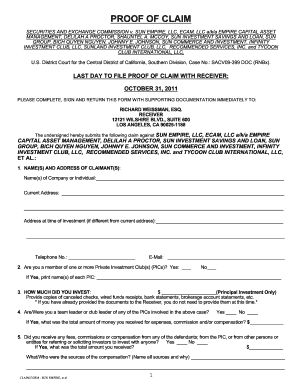
Infinity Proof of Claim Form


What is the Infinity Proof Of Claim Form
The Infinity Proof Of Claim Form is a legal document used primarily in bankruptcy proceedings. It allows creditors to formally assert their claims against a debtor’s estate. By submitting this form, creditors can seek repayment for debts owed to them, ensuring their interests are represented in the bankruptcy process. This form is crucial for creditors to recover funds, as it provides a structured method to detail the nature and amount of the claim.
How to obtain the Infinity Proof Of Claim Form
The Infinity Proof Of Claim Form can typically be obtained from the bankruptcy court overseeing the case. Most courts provide the form on their official websites for easy access. Additionally, legal aid offices and bankruptcy attorneys can assist in acquiring the form and ensuring it is filled out correctly. It is essential to use the most current version of the form to avoid any issues during submission.
Steps to complete the Infinity Proof Of Claim Form
Completing the Infinity Proof Of Claim Form involves several key steps:
- Identify the debtor: Include the name and case number of the debtor.
- Detail your claim: Specify the amount owed and the basis for the claim.
- Provide supporting documentation: Attach any relevant documents that substantiate your claim.
- Sign and date the form: Ensure that the form is signed to validate the claim.
- Submit the form: Choose your preferred submission method, whether online, by mail, or in person.
Legal use of the Infinity Proof Of Claim Form
The legal use of the Infinity Proof Of Claim Form is governed by federal bankruptcy laws. It serves as a formal declaration of a creditor's right to payment from the debtor's estate. Submitting this form is essential for creditors to protect their rights and interests during bankruptcy proceedings. Failure to file the form may result in the loss of the right to collect the debt, making timely submission critical.
Required Documents
When filing the Infinity Proof Of Claim Form, certain documents may be required to support your claim. These typically include:
- Proof of debt: Invoices, contracts, or other documentation that verifies the amount owed.
- Account statements: Recent statements that reflect the outstanding balance.
- Correspondence: Any communication with the debtor regarding the debt.
Having these documents ready can streamline the filing process and strengthen your claim.
Form Submission Methods
The Infinity Proof Of Claim Form can be submitted through various methods, depending on the court's requirements:
- Online: Many courts allow electronic filing through their websites, which can expedite the process.
- By mail: You can send the completed form and supporting documents to the court via postal service.
- In person: Submitting the form directly at the court can ensure that it is filed on time and allows for immediate confirmation of receipt.
Quick guide on how to complete infinity proof of claim form
Complete Infinity Proof Of Claim Form effortlessly on any device
Managing documents online has gained popularity among businesses and individuals. It offers a perfect eco-friendly alternative to conventional printed and signed documents, as you can obtain the right form and securely keep it online. airSlate SignNow provides you with all the tools necessary to create, modify, and eSign your documents swiftly without delays. Handle Infinity Proof Of Claim Form on any platform using airSlate SignNow's Android or iOS applications and simplify any document-related process today.
How to edit and eSign Infinity Proof Of Claim Form with ease
- Obtain Infinity Proof Of Claim Form and click on Get Form to begin.
- Make use of the tools we provide to finish your document.
- Emphasize important sections of your documents or obscure sensitive information with tools that airSlate SignNow offers specifically for that purpose.
- Create your signature using the Sign tool, which takes mere moments and holds the same legal authority as a traditional handwritten signature.
- Review the details and click on the Done button to save your changes.
- Select how you wish to send your form, via email, text message (SMS), or invitation link, or download it to your computer.
Eliminate the hassle of lost or misplaced documents, tedious form searches, or mistakes that necessitate printing new copies. airSlate SignNow addresses your document management needs in just a few clicks from any device of your choosing. Modify and eSign Infinity Proof Of Claim Form and ensure excellent communication at any stage of your form preparation process with airSlate SignNow.
Create this form in 5 minutes or less
Create this form in 5 minutes!
How to create an eSignature for the infinity proof of claim form
How to create an electronic signature for a PDF online
How to create an electronic signature for a PDF in Google Chrome
How to create an e-signature for signing PDFs in Gmail
How to create an e-signature right from your smartphone
How to create an e-signature for a PDF on iOS
How to create an e-signature for a PDF on Android
People also ask
-
What is the Infinity Proof Of Claim Form?
The Infinity Proof Of Claim Form is an essential document designed for claim submission within the Infinity framework. It allows users to provide detailed information regarding their claims, ensuring all necessary data is gathered effectively. This form simplifies the claim process, making it easier for businesses to manage their submissions.
-
How does airSlate SignNow improve the Infinity Proof Of Claim Form process?
airSlate SignNow enhances the Infinity Proof Of Claim Form process by providing a streamlined platform for eSigning and document management. Users can quickly send the form to multiple parties, track its status, and receive notifications upon completion. This integration of eSigning signNowly reduces processing time and increases efficiency.
-
What are the pricing options for using the Infinity Proof Of Claim Form with airSlate SignNow?
airSlate SignNow offers various pricing plans tailored to different business needs, including pricing options for teams using the Infinity Proof Of Claim Form. Plans typically include features like unlimited eSigning, document storage, and integrations, making it cost-effective for businesses of all sizes. Visit the pricing page to find the best fit for your organization.
-
Can I customize the Infinity Proof Of Claim Form in airSlate SignNow?
Yes, airSlate SignNow allows users to customize the Infinity Proof Of Claim Form to fit their specific requirements. You can add or remove fields, insert company branding, and ensure the form meets your unique business needs. This customization helps streamline the claim process and improves user experience.
-
What benefits does the Infinity Proof Of Claim Form provide?
The Infinity Proof Of Claim Form offers several benefits, including enhanced accuracy in data collection and a reduced turnaround time for claims. By utilizing airSlate SignNow's powerful features, businesses can automate workflows, minimize errors, and improve overall claims management. This leads to better customer satisfaction and a more efficient claims process.
-
Is the Infinity Proof Of Claim Form secure?
Absolutely, airSlate SignNow ensures that the Infinity Proof Of Claim Form is secure and compliant with industry standards. The platform employs end-to-end encryption and rigorous security protocols to protect sensitive data. You can trust that your documents are safe while being processed and stored.
-
What integrations are available with the Infinity Proof Of Claim Form in airSlate SignNow?
airSlate SignNow seamlessly integrates with a variety of tools, enhancing the functionality of the Infinity Proof Of Claim Form. You can connect it with popular applications such as CRM systems, project management tools, and cloud storage services. These integrations streamline your workflow and help manage documents more efficiently.
Get more for Infinity Proof Of Claim Form
Find out other Infinity Proof Of Claim Form
- How To Sign Ohio Government Form
- Help Me With Sign Washington Government Presentation
- How To Sign Maine Healthcare / Medical PPT
- How Do I Sign Nebraska Healthcare / Medical Word
- How Do I Sign Washington Healthcare / Medical Word
- How Can I Sign Indiana High Tech PDF
- How To Sign Oregon High Tech Document
- How Do I Sign California Insurance PDF
- Help Me With Sign Wyoming High Tech Presentation
- How Do I Sign Florida Insurance PPT
- How To Sign Indiana Insurance Document
- Can I Sign Illinois Lawers Form
- How To Sign Indiana Lawers Document
- How To Sign Michigan Lawers Document
- How To Sign New Jersey Lawers PPT
- How Do I Sign Arkansas Legal Document
- How Can I Sign Connecticut Legal Document
- How Can I Sign Indiana Legal Form
- Can I Sign Iowa Legal Document
- How Can I Sign Nebraska Legal Document